4.99€
Added to Cart
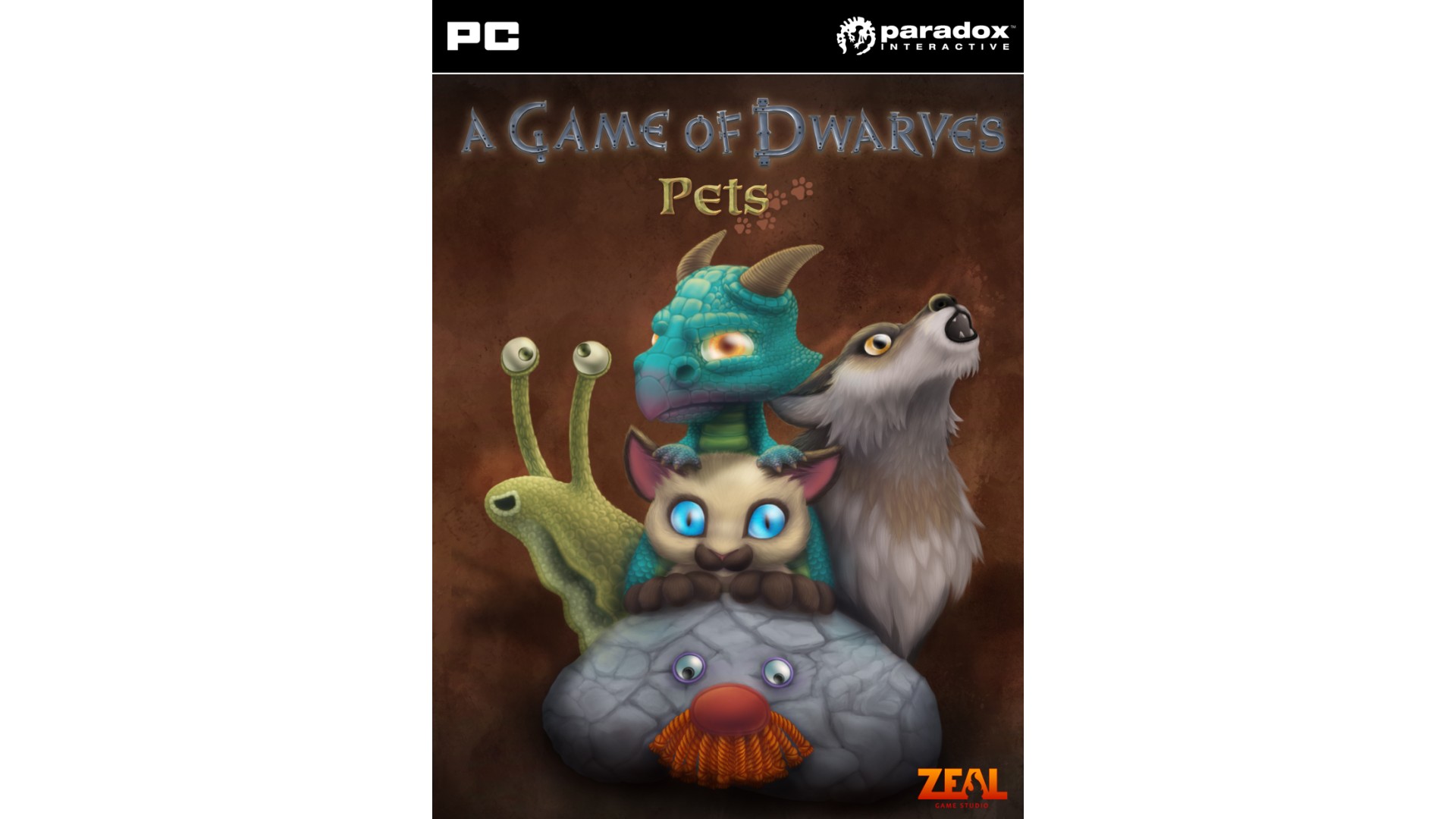
4.99€
Added to Wishlist
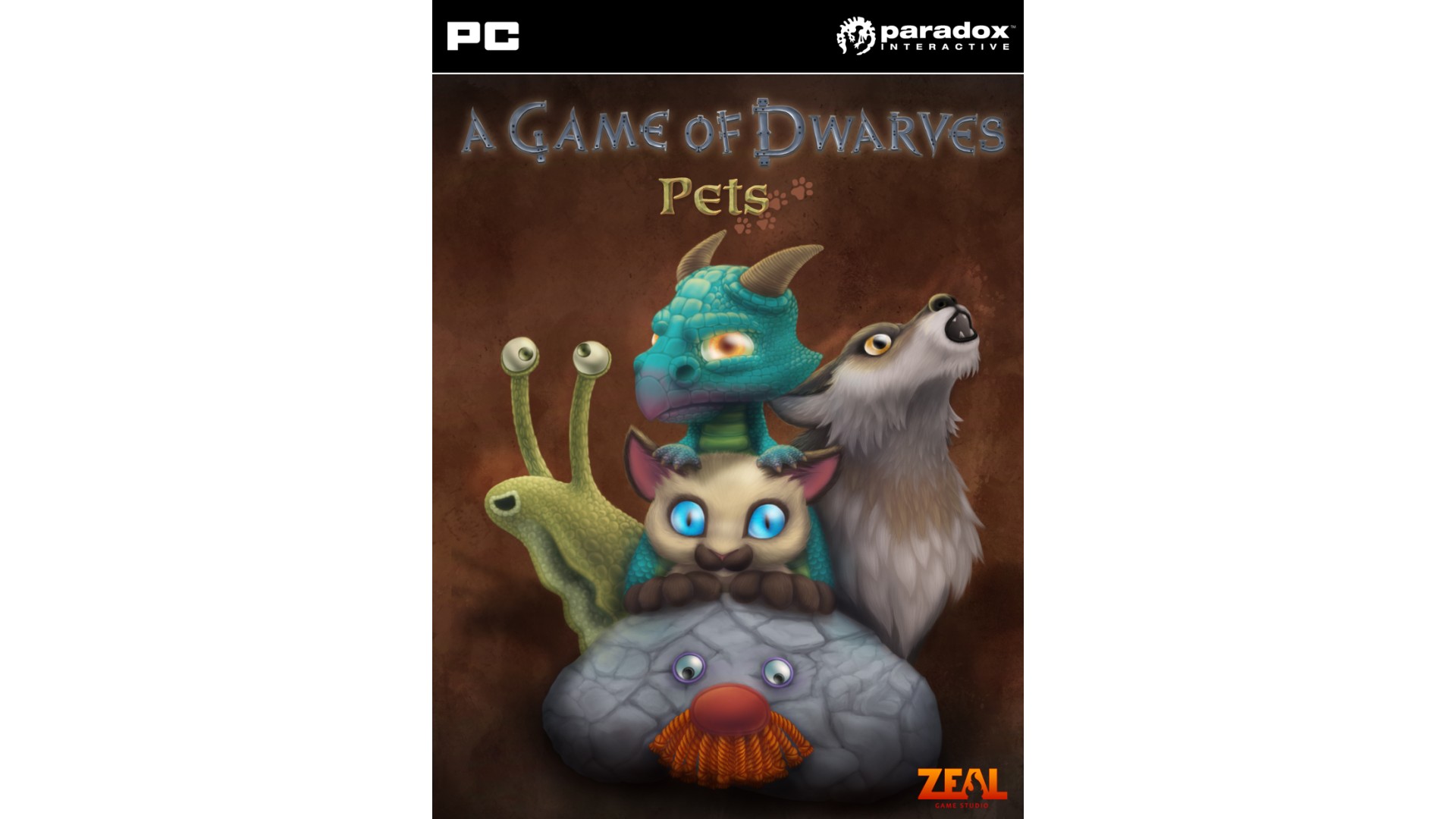
4.99€
The underground can be an empty and lonesome place for dwarves. In times past it was common for Dwarven clans to have pets and companions to make the settlements more lively and festive. The pets would keep the Dwarves company and even defend them in times of need.
It became more uncommon with pets after the great magic war, but finally a lucky break came. The Dwarves discovered a forgotten dragon lair with preserved dragon eggs, they befriended a pack of wolves, adopted a clan of furry cats and discovered a group of exotic giant snails from the jungle of Votland.
Now the Dwarves can look after a whole collection of furry and slimy companions. Make sure they have food to eat, beds to sleep in and toys to play with and your pets will be the best company a Dwarf could ask for.
Pets is a content pack that contains the following items for use in the campaign and custom games:
How to activate your Steam key?
1. Open your Steam client. (If you don't have a Steam Client, you can install from here https://store.steampowered.com/about/)
2. Sign in to your Steam account. (If you don't have a Steam Account, you can create from here https://store.steampowered.com/join/)
3. Click “ADD A GAME” button which is at the bottom of the Steam Client.
4. Now select "Activate a product on Steam..."
5. Write or copy-paste your Steam key which you purchased from Gamesforpc.
6. Now your game is in your library.
7. Find your game in your library, select and click install to start your download.