| Release Date | 02.08.2016 | |
| Publisher | 505 Games | |
| PEGI Rating | + 7 | |
| Operating Systems | Windows | |
| Genres | Action, Simulation, Adventure, casual, indie |
19.99€
Added to Cart
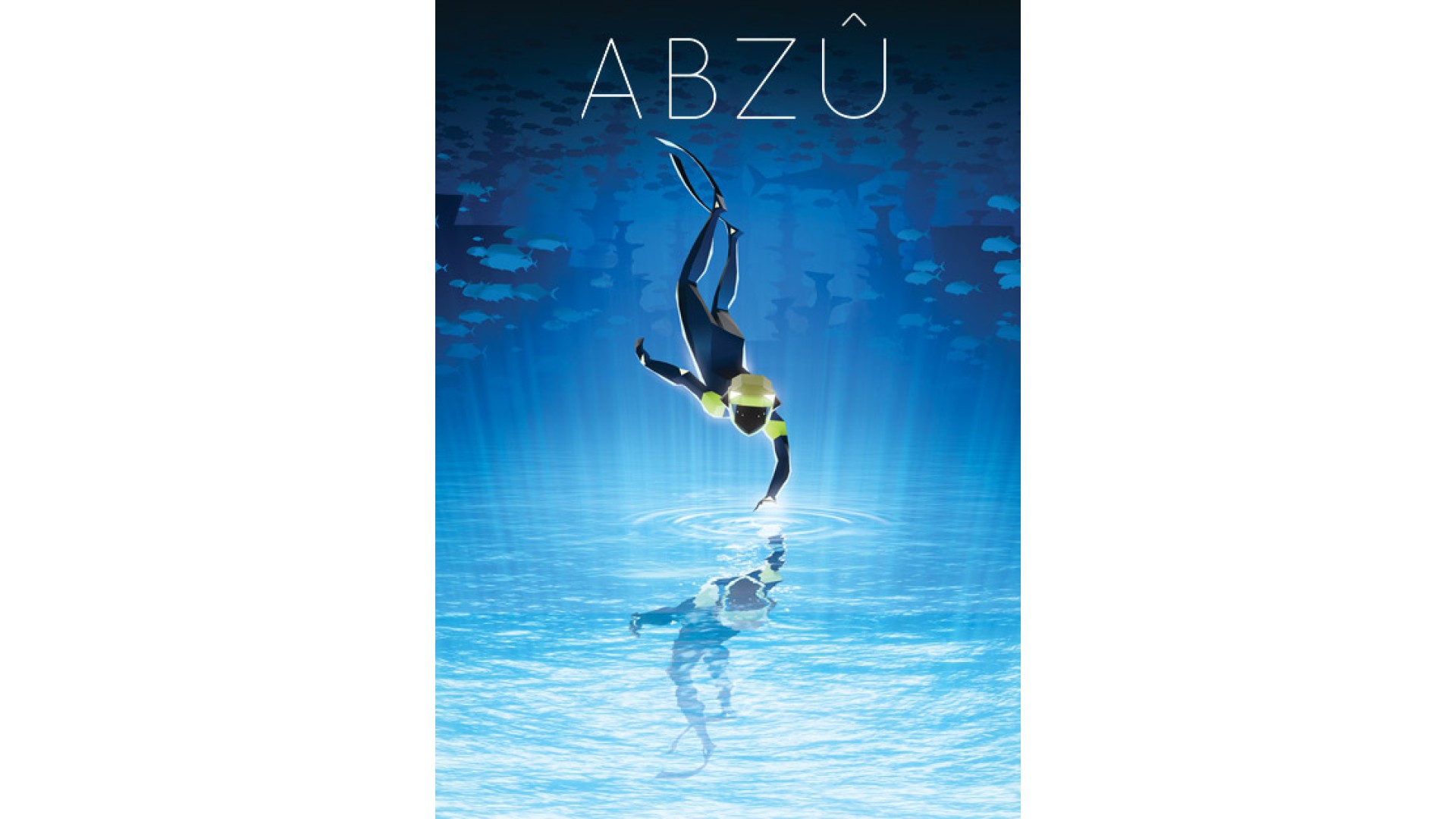
19.99€
Added to Wishlist
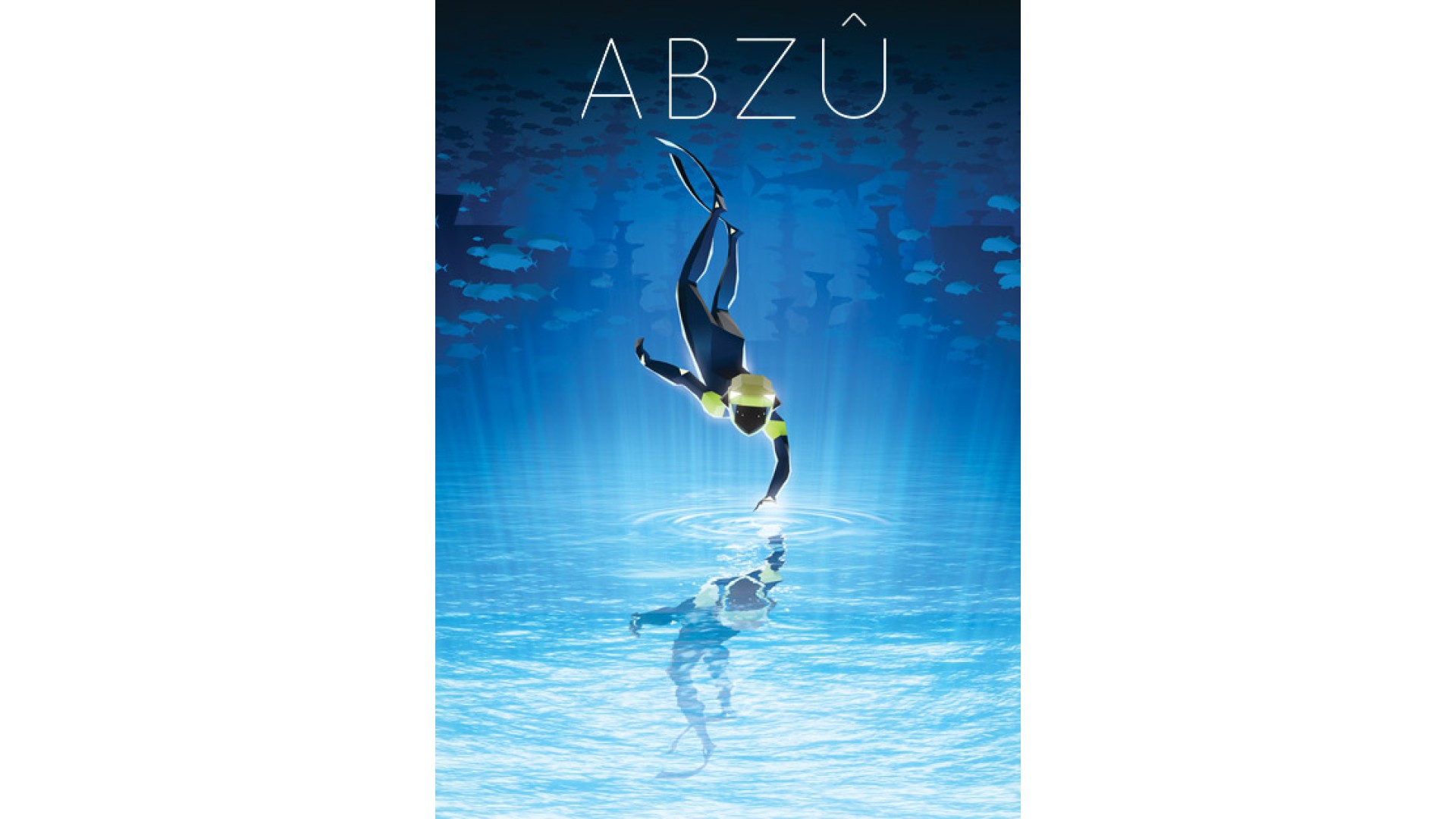
19.99€
From the art director of Journey® and Flower®, ABZÛ is a beautiful underwater adventure that evokes the dream of diving.
Immerse yourself in a vibrant ocean world full of mystery and bursting with color and life. Perform fluid acrobatics as the Diver using graceful swimming controls. Discover hundreds of unique species based on real creatures and form a powerful connection with the abundant sea life. Interact with schools of thousands of fish that procedurally respond to you, each other, and predators. Linger in epic seascapes and explore aquatic ecosystems modeled with unprecedented detail. Descend into the heart of the ocean where ancient secrets lie forgotten. But beware, dangers lurk in the depths. "ABZÛ" is from the oldest mythologies; AB, meaning water, and ZÛ, meaning to know. ABZÛ is the ocean of wisdom.
Notice: A controller is strongly recommended to play ABZU
How to activate your Steam key?
1. Open your Steam client. (If you don't have a Steam Client, you can install from here https://store.steampowered.com/about/)
2. Sign in to your Steam account. (If you don't have a Steam Account, you can create from here https://store.steampowered.com/join/)
3. Click “ADD A GAME” button which is at the bottom of the Steam Client.
4. Now select "Activate a product on Steam..."
5. Write or copy-paste your Steam key which you purchased from Gamesforpc.
6. Now your game is in your library.
7. Find your game in your library, select and click install to start your download.