| Release Date | 24.05.2018 | |
| Operating Systems | Linux | |
| Operating Systems | Mac OS | |
| Publisher | Paradox Interactive AB | |
| PEGI Rating | + 3 | |
| Operating Systems | Windows | |
| Genres | Strategy, simulator, add on |
14.99€
Added to Cart
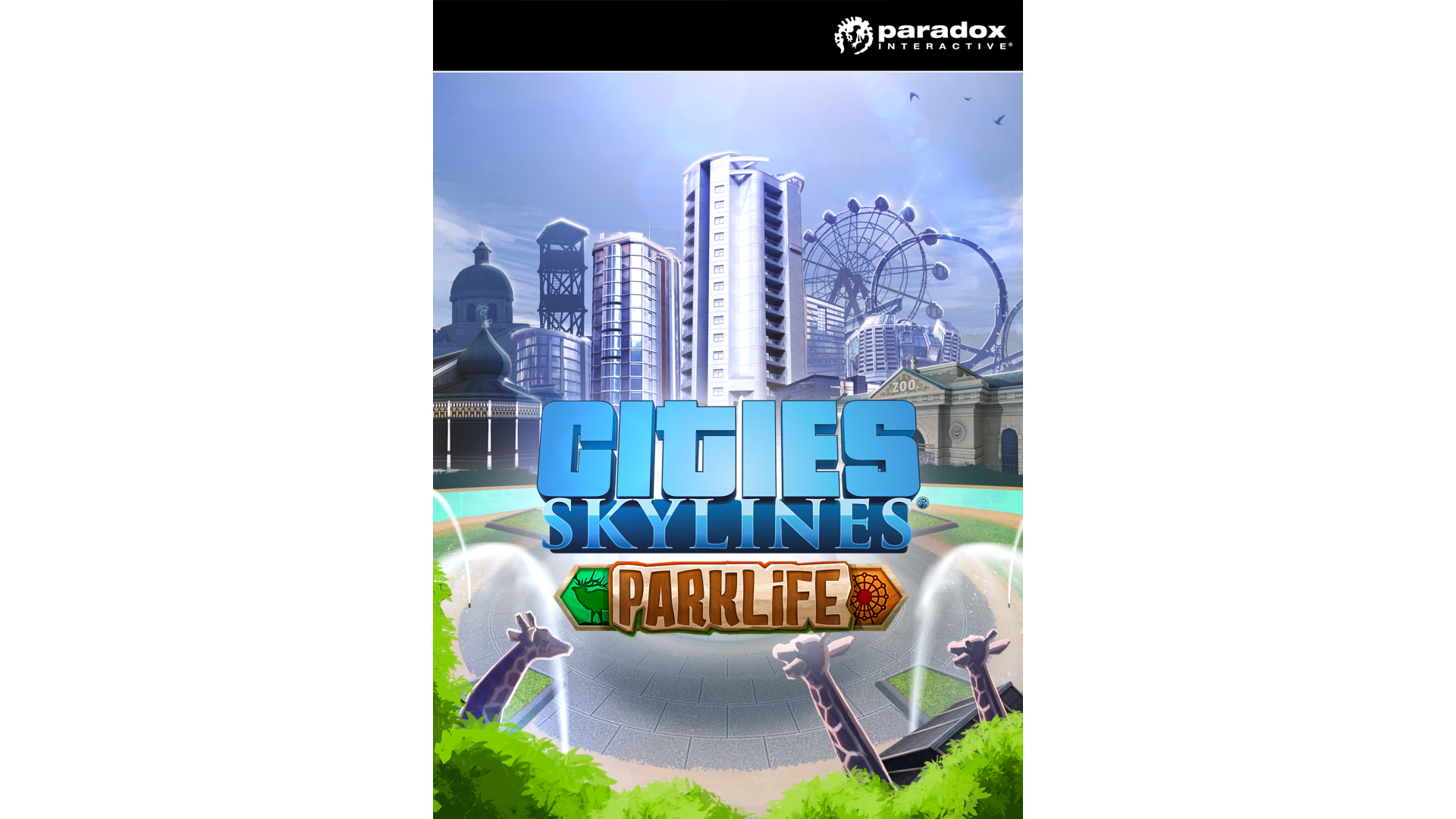
14.99€
Added to Wishlist
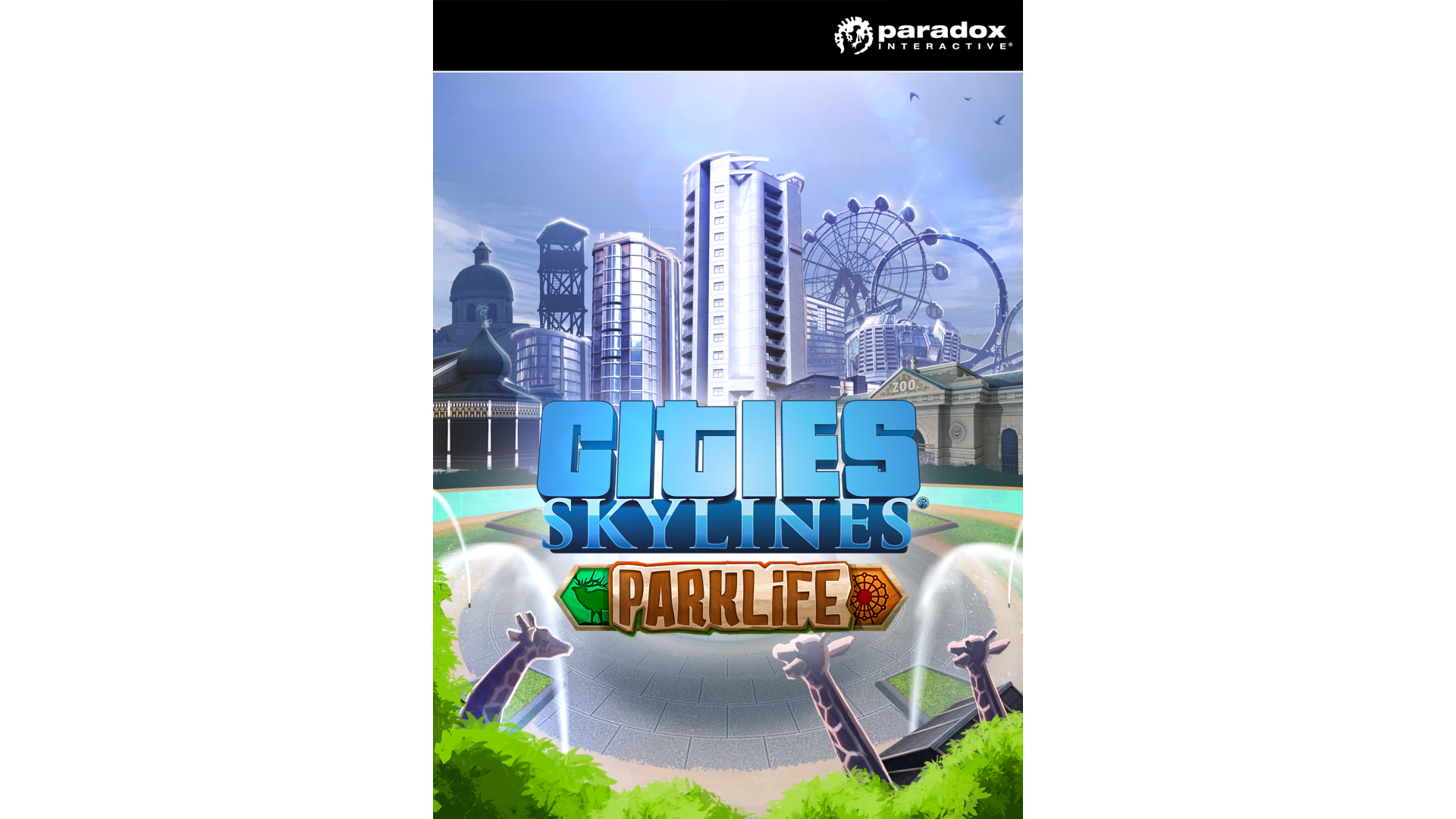
14.99€
Cities: Skylines - Parklife
Cities: Skylines - Parklife is a playful new expansion for Colossal Order’s hit city-builder, making your city more alive with new amusement parks, nature reserves, city parks and zoos, and giving new life to your empty land with custom parks and gardens. With everything from roller coasters and campsites to flower beds, fountains and flamingos, Parklife adds new ways to play, with the introduction of a new park area tool and level-up features that increase your parks property values, along with five new maps and a ton of assets in play.
More leisurely features:
© 2015-2018 and published by Paradox Interactive AB, CITIES: SKYLINES and PARADOX INTERACTIVE are trademarks and/or registered trademarks of Paradox Interactive AB in Europe, the U.S., and other countries. All other trademarks, logos, and copyrights are property of their respective owners.
How to activate your Steam key?
1. Open your Steam client. (If you don't have a Steam Client, you can install from here https://store.steampowered.com/about/)
2. Sign in to your Steam account. (If you don't have a Steam Account, you can create from here https://store.steampowered.com/join/)
3. Click “ADD A GAME” button which is at the bottom of the Steam Client.
4. Now select "Activate a product on Steam..."
5. Write or copy-paste your Steam key which you purchased from Gamesforpc.
6. Now your game is in your library.
7. Find your game in your library, select and click install to start your download.