| Release Date | 05.11.2020 |
| Publisher | Iceberg Interactive |
| Operating Systems | Windows |
| Genres | Strategy, simulator, add on |
4.99€
Added to Cart
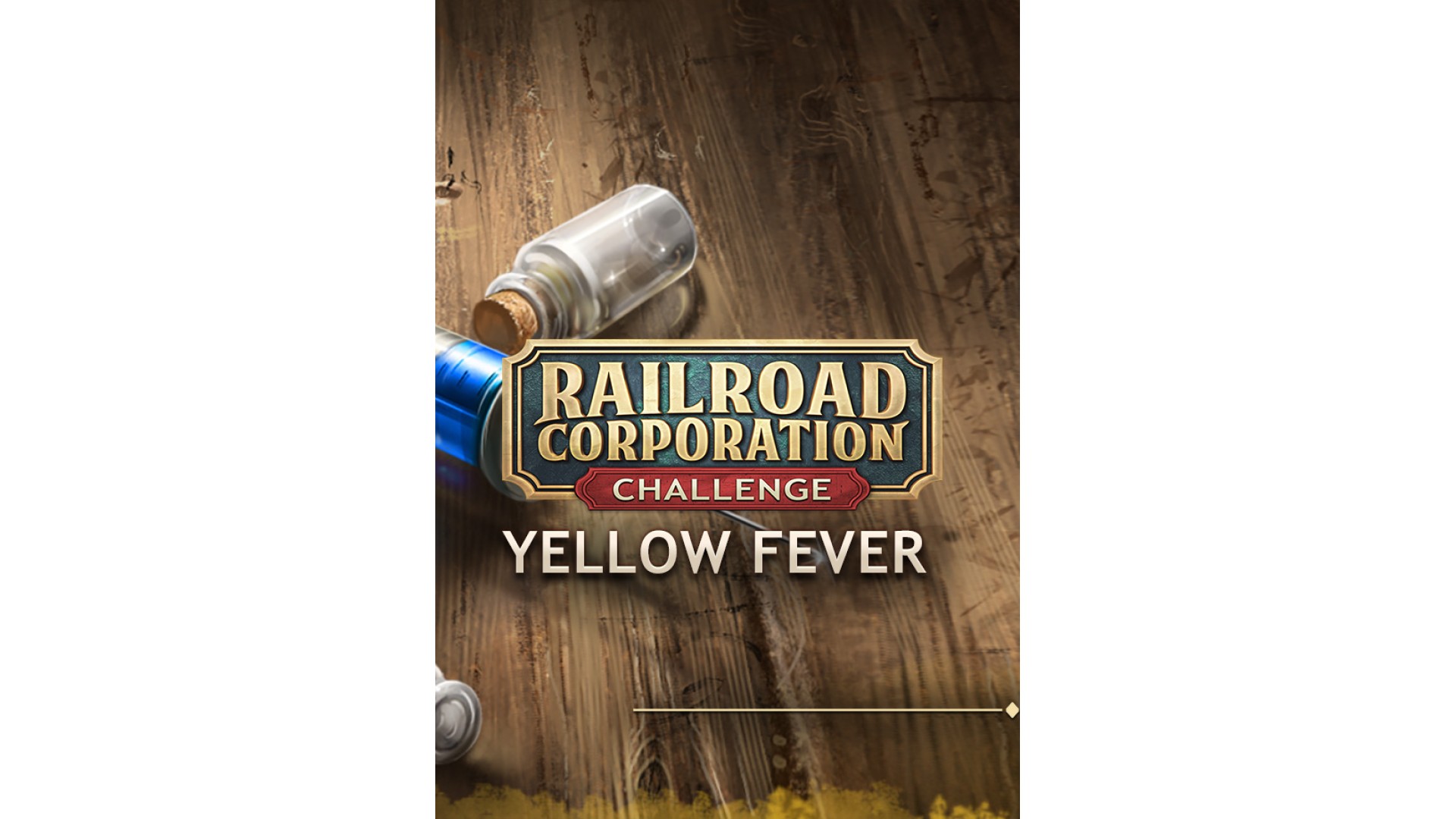
4.99€
Added to Wishlist
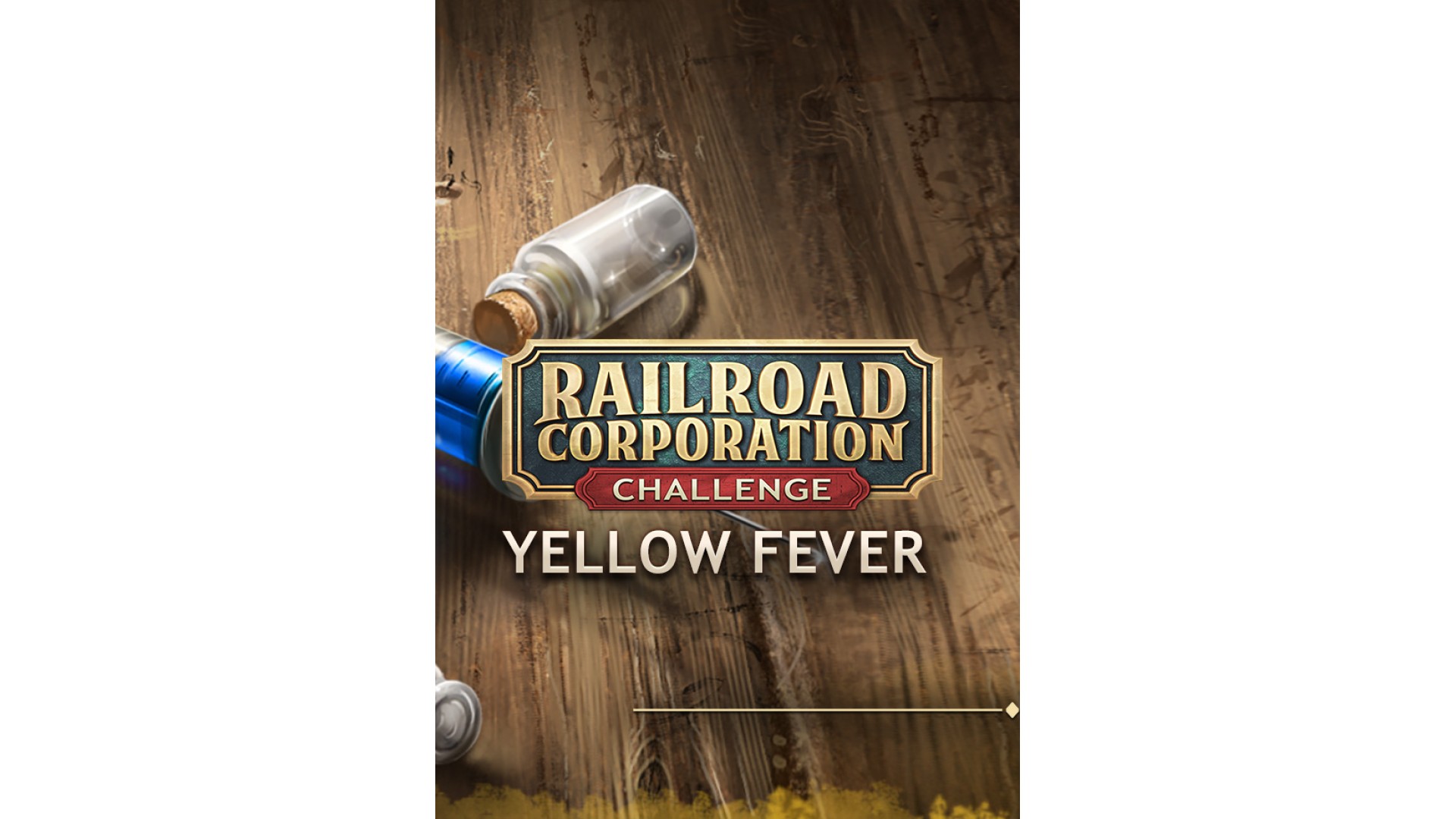
4.99€
Complete a unique challenge based on an historic scenario - The yellow fever outbreak.
It is 1853, and an uncontrollable outbreak of yellow fever has occurred in New Orleans. Inhabitants of several nearby cities are also getting infected, and there are serious fears that the disease will spread to more cities, if measures are not taken in time.
The situation is compounded by the fact that a railroad does not exist in the region, and it is very difficult to quickly deliver medicines to the cities. Build your own railroad network to swiftly supply medicines across the region, and help scientists to find a vaccine in time to save more people from getting infected.
The Yellow Fever DLC also contains additional five unique player portraits for multiplayer sessions.
Railroad Corporation © 2018-2019 Corbie Games. Developed by Corbie Games. Licensed exclusively to and published worldwide by Iceberg Interactive. Iceberg Interactive design and mark are registered trademarks of Iceberg Interactive B.V. Microsoft®, Windows® and DirectX® are registered trademarks of Microsoft Corporation. All other brands, product names, and logos are trademarks or registered trademarks of their respective owners. All rights reserved. Made in Europe.
How to activate your Steam key?
1. Open your Steam client. (If you don't have a Steam Client, you can install from here https://store.steampowered.com/about/)
2. Sign in to your Steam account. (If you don't have a Steam Account, you can create from here https://store.steampowered.com/join/)
3. Click “ADD A GAME” button which is at the bottom of the Steam Client.
4. Now select "Activate a product on Steam..."
5. Write or copy-paste your Steam key which you purchased from Gamesforpc.
6. Now your game is in your library.
7. Find your game in your library, select and click install to start your download.