| Release Date | 29.10.2020 | |
| Publisher | Paradox Interactive AB | |
| PEGI Rating | + 7 | |
| Operating Systems | Windows | |
| Genres | Strategy, simulator, add on |
9.99€
Added to Cart
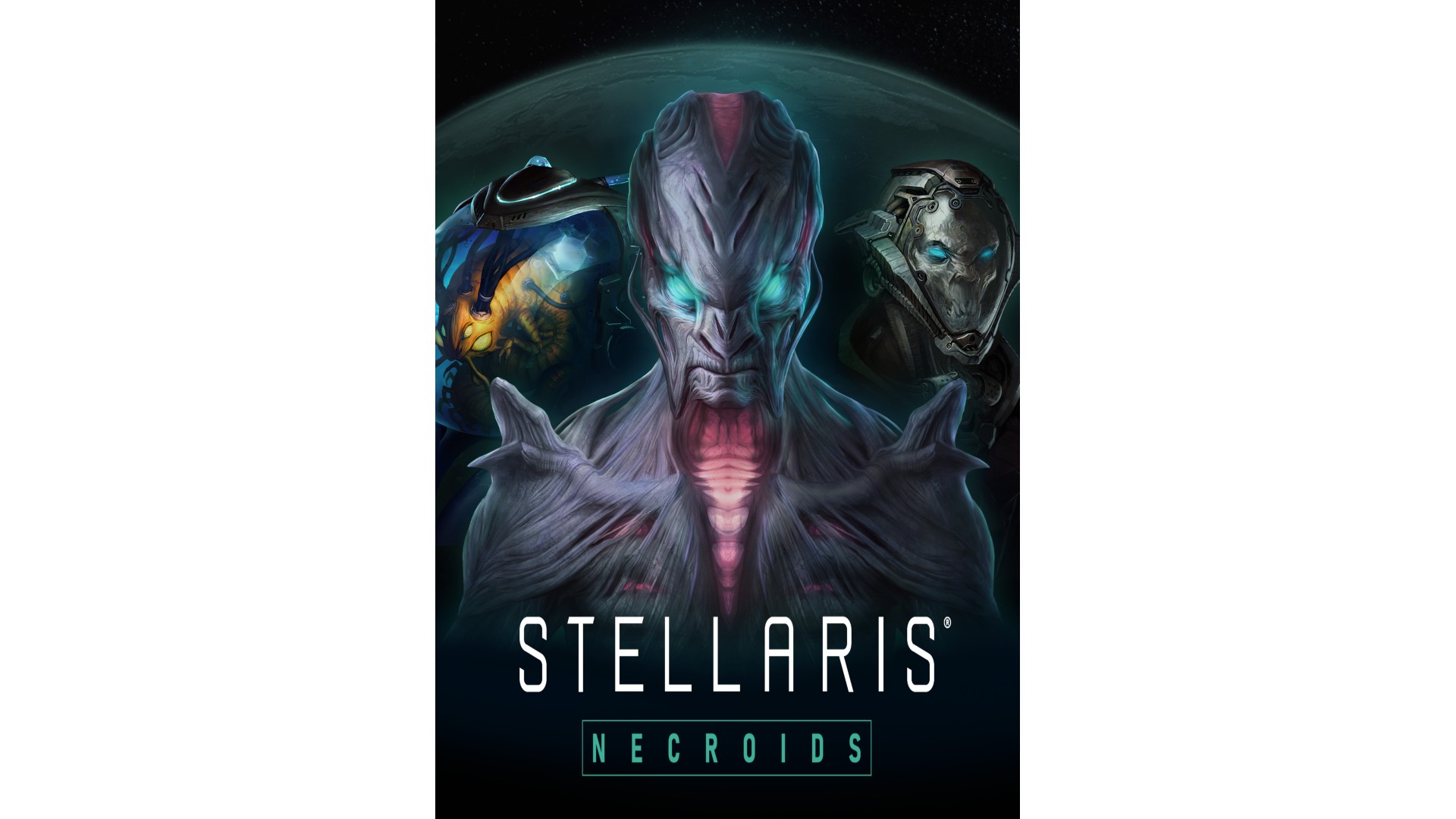
9.99€
Added to Wishlist
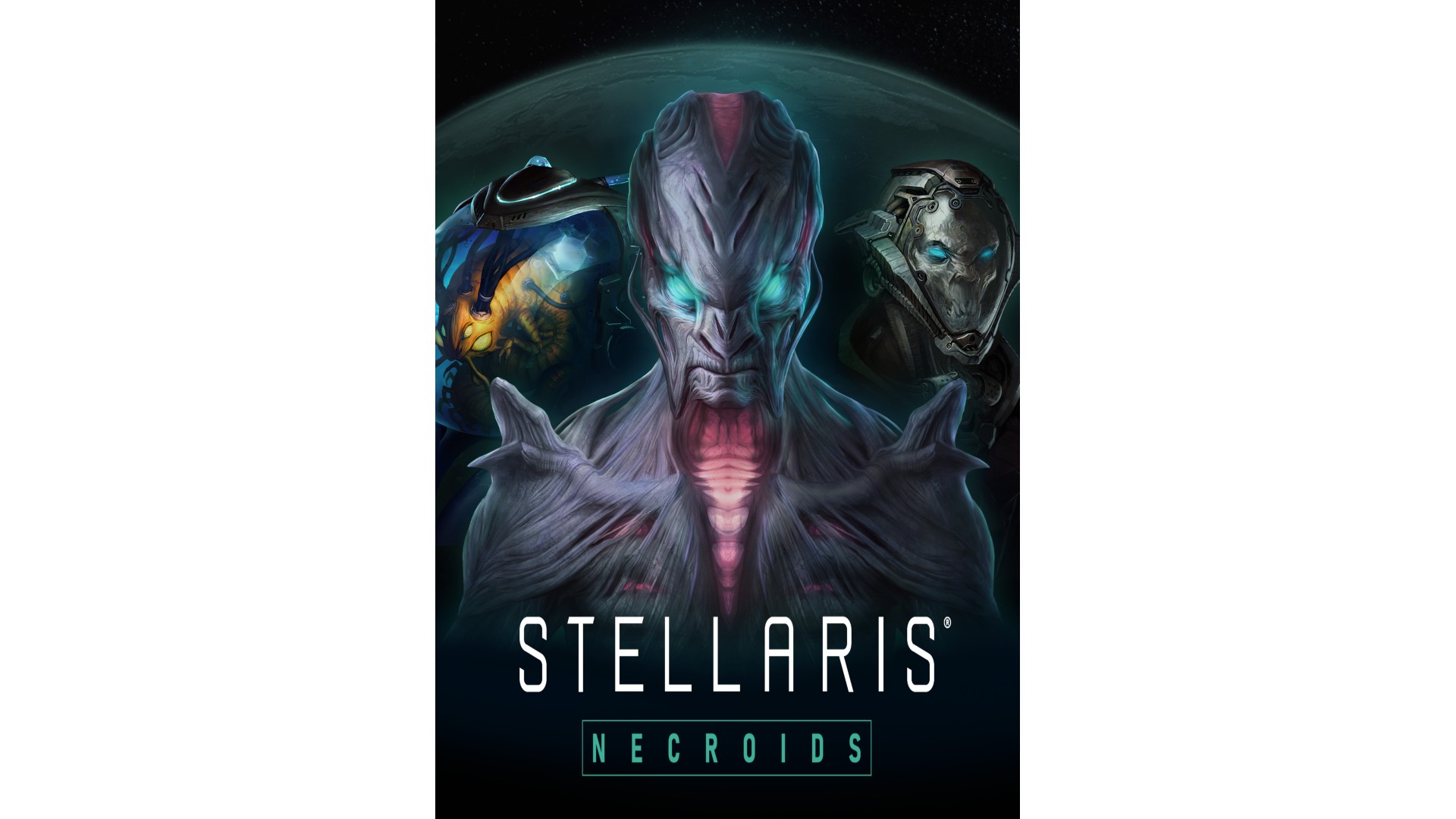
9.99€
Necroids, an intelligent undead species that live death to the fullest, will allow players to form empires that thrive where others might perish - and perish that others might thrive!
The Necroids Species Pack features a brand new selection of portraits, civics, ship sets and other cosmetics for players who don’t fear the afterlife, and a unique Necrophage origin with new civics.
The Necrophage Origin offers players a powerful primary species which consumes others within its grasp, blurring the line between cult and empire with three unique civics. New cosmetic changes will reincarnate playthroughs of Stellaris for long time players, while also bringing new life to killer empires. The Necroids Species Pack includes:
© 2020 and published by Paradox Interactive AB, STELLARIS and PARADOX INTERACTIVE are trademarks and/or registered trademarks of Paradox Interactive AB in Europe, the U.S., and other countries.
How to activate your Steam key?
1. Open your Steam client. (If you don't have a Steam Client, you can install from here https://store.steampowered.com/about/)
2. Sign in to your Steam account. (If you don't have a Steam Account, you can create from here https://store.steampowered.com/join/)
3. Click “ADD A GAME” button which is at the bottom of the Steam Client.
4. Now select "Activate a product on Steam..."
5. Write or copy-paste your Steam key which you purchased from Gamesforpc.
6. Now your game is in your library.
7. Find your game in your library, select and click install to start your download.