| Release Date | 08.12.2023 |
| Publisher | Hooded Horse |
| Operating Systems | Windows |
| Genres | Simulation, Strategy |
29.99€
Added to Cart
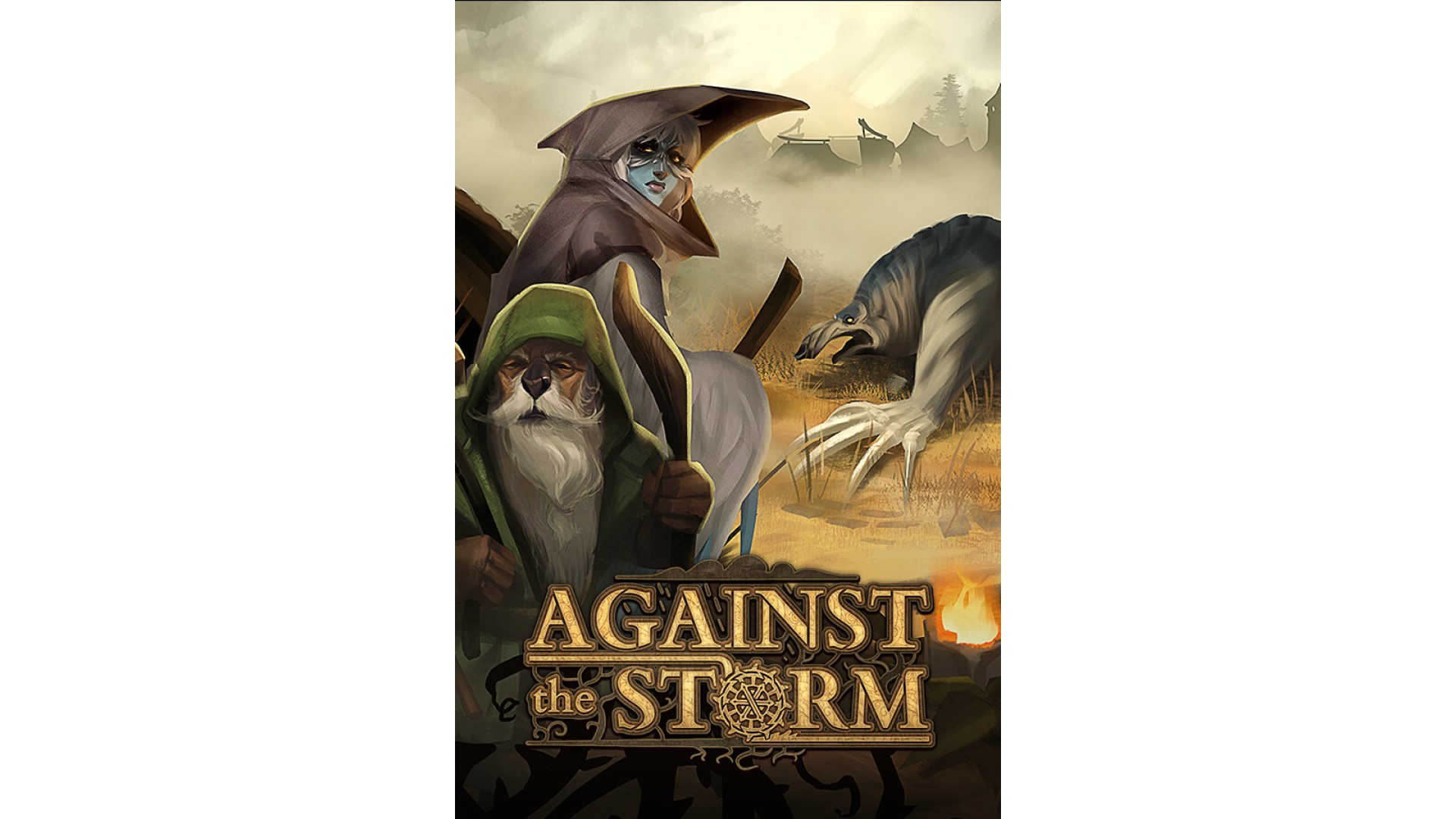
29.99€
Added to Wishlist
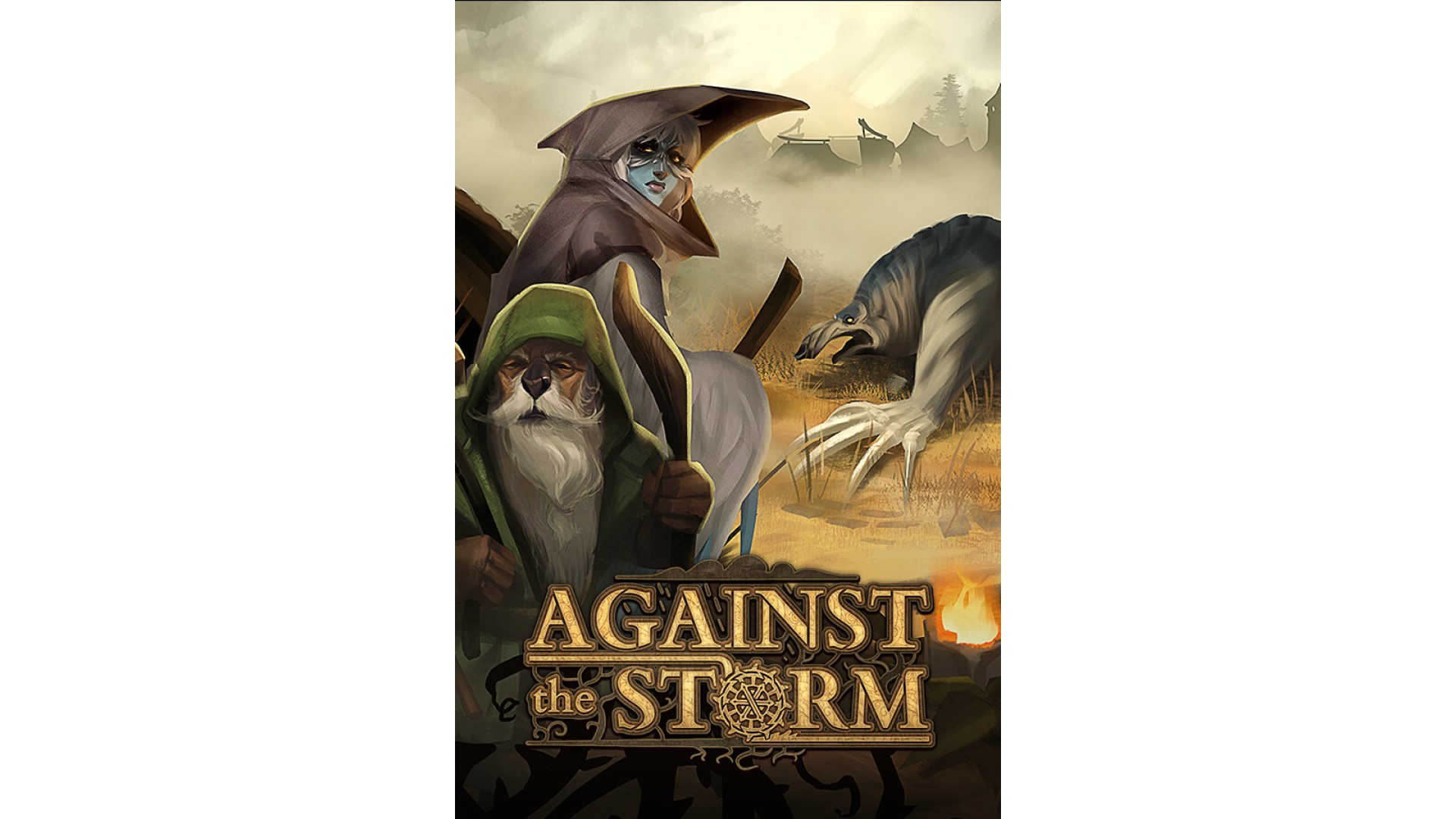
29.99€
You are the Viceroy – a leader charged by the Scorched Queen to reclaim the wilderness and discover lost riches for the Smoldering City, civilization's last bastion against the Blightstorm that destroyed the old world. Unlike most survival city builders where your focus is on a single city, in Against the Storm you must build a vast, prosperous network of settlements populated by diverse fantasy races, each with their own specializations and needs.
The wilderness holds many hidden dangers, and never-ending storms will batter your population into submission. If your settlements should fall, then the expedition may end – but not the game. Against the Storm is a roguelite city builder, meaning you will carry forward the resources, upgrades, and experience of your past expeditions each time you set off for a new journey into the wild.

Foxes, beavers, and lizards stand alongside humans and harpies in the struggle to survive. Utilize each group's strengths as you balance their varying needs, from housing and culinary preferences to taste in luxuries and recreation. Will you manufacture raincoats, brew ale, and bake pies to boost morale in the face of the oppressive hostility of the forest, or will you prioritize the needs of one species over another to operate more swiftly for the Scorched Queen?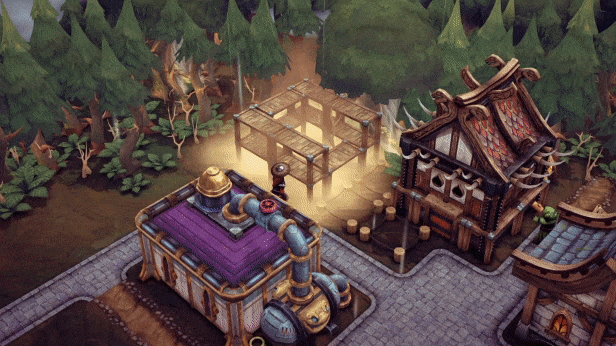

Experience core city builder gameplay enhanced by roguelite replayability. Build and manage multiple settlements spread out across a large world map, all while collecting valuable meta-progression resources to upgrade the Smoldering City. Feel the pressure of an expectant monarch as the Scorched Queen demands constant progress while recurring Blightstorms pose an inevitable threat to your settlements. Manage your reputation to secure your success at any one settlement before moving on to establish another, constantly seeking new opportunities for growth, taking on unique challenges across multiple biomes, and bracing for the inevitable destruction of everything but the Smoldering City itself. How will you maximize each cycle to not just ensure the best fate for the Smoldering City, but for your career as Viceroy as well?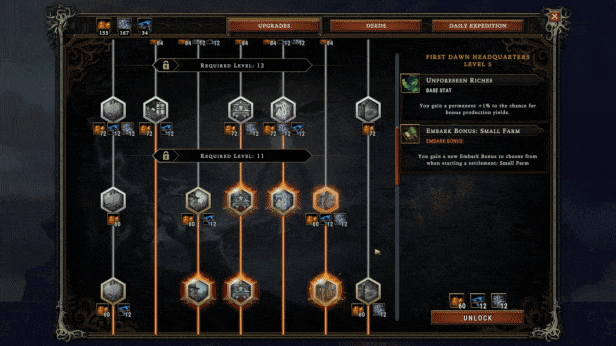

With hundreds of gameplay modifiers and 6 distinct biomes, every city location presents unique challenges for even the most resourceful Viceroy. Adjust your strategy to changing weather conditions and experiment with rosters of building blueprints and perks that can help your society thrive or bring it to ruin. Will you take on and complete additional objectives and delve deeper into the dangerous forest for potential boons, or will you approach with caution to ensure you operate within your capabilities? All the while, you never know what wares the Trader will bring next year, and the forest holds treasures and resources, but also ancient threats.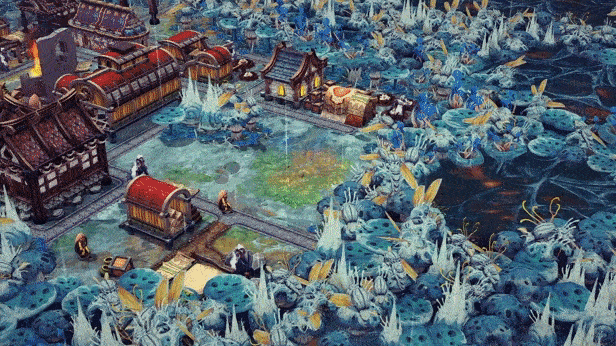

Laying the foundations for a new city is one of the most exciting moments in a city-building game. In Against the Storm, you'll have the opportunity to repeatedly experience this by creating new settlements, while still interacting with your network of previously established cities in a growing world.
How to activate your Steam key?
1. Open your Steam client. (If you don't have a Steam Client, you can install from here https://store.steampowered.com/about/)
2. Sign in to your Steam account. (If you don't have a Steam Account, you can create from here https://store.steampowered.com/join/)
3. Click “ADD A GAME” button which is at the bottom of the Steam Client.
4. Now select "Activate a product on Steam..."
5. Write or copy-paste your Steam key which you purchased from Gamesforpc.
6. Now your game is in your library.
7. Find your game in your library, select and click install to start your download.