| Release Date | 18.06.2024 |
| Publisher | Paradox Interactive AB |
| Operating Systems | Windows |
| Genres | Strategy |
19.99€
15.99€
Added to Cart
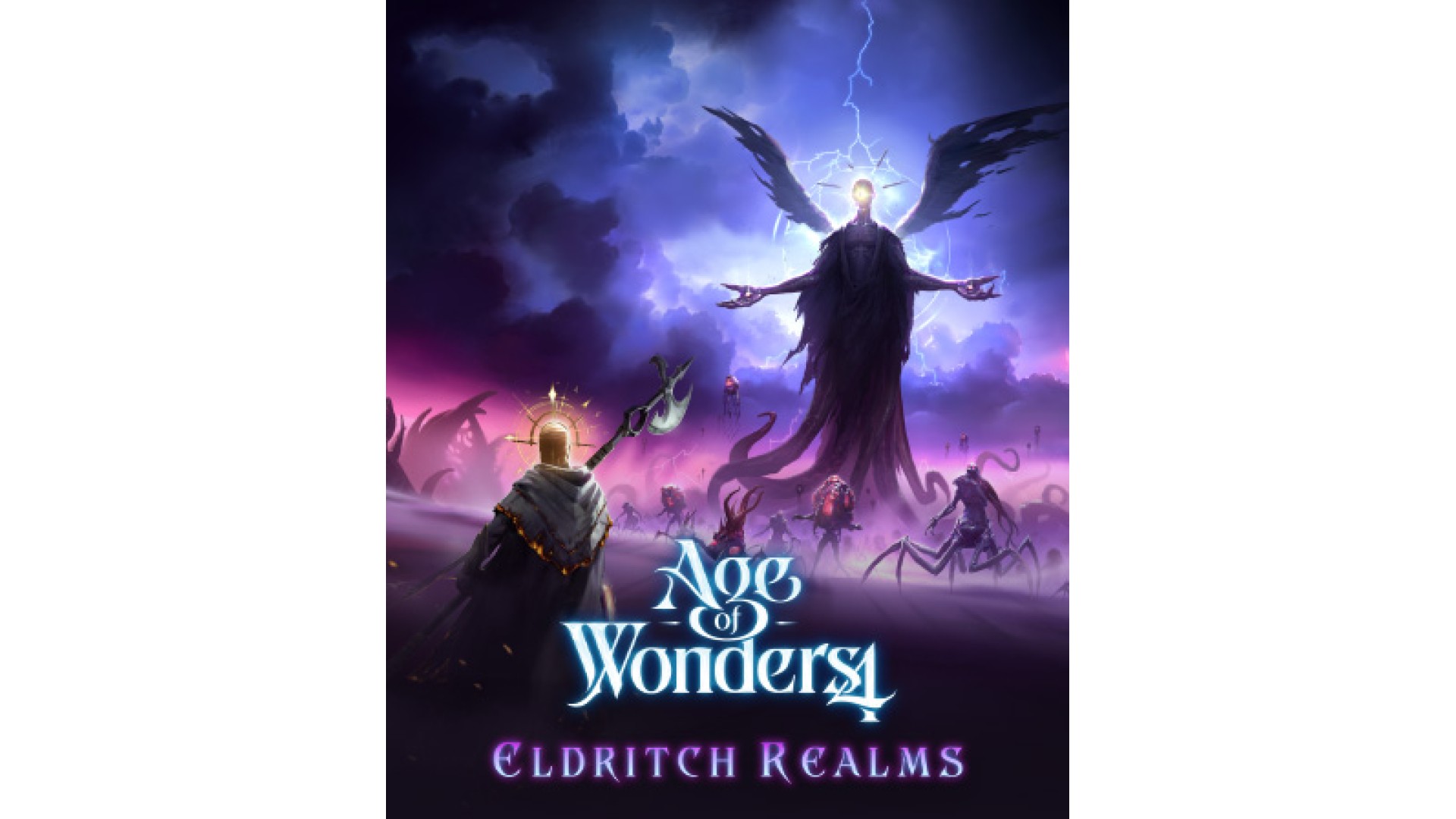
19.99€
15.99€
Added to Wishlist
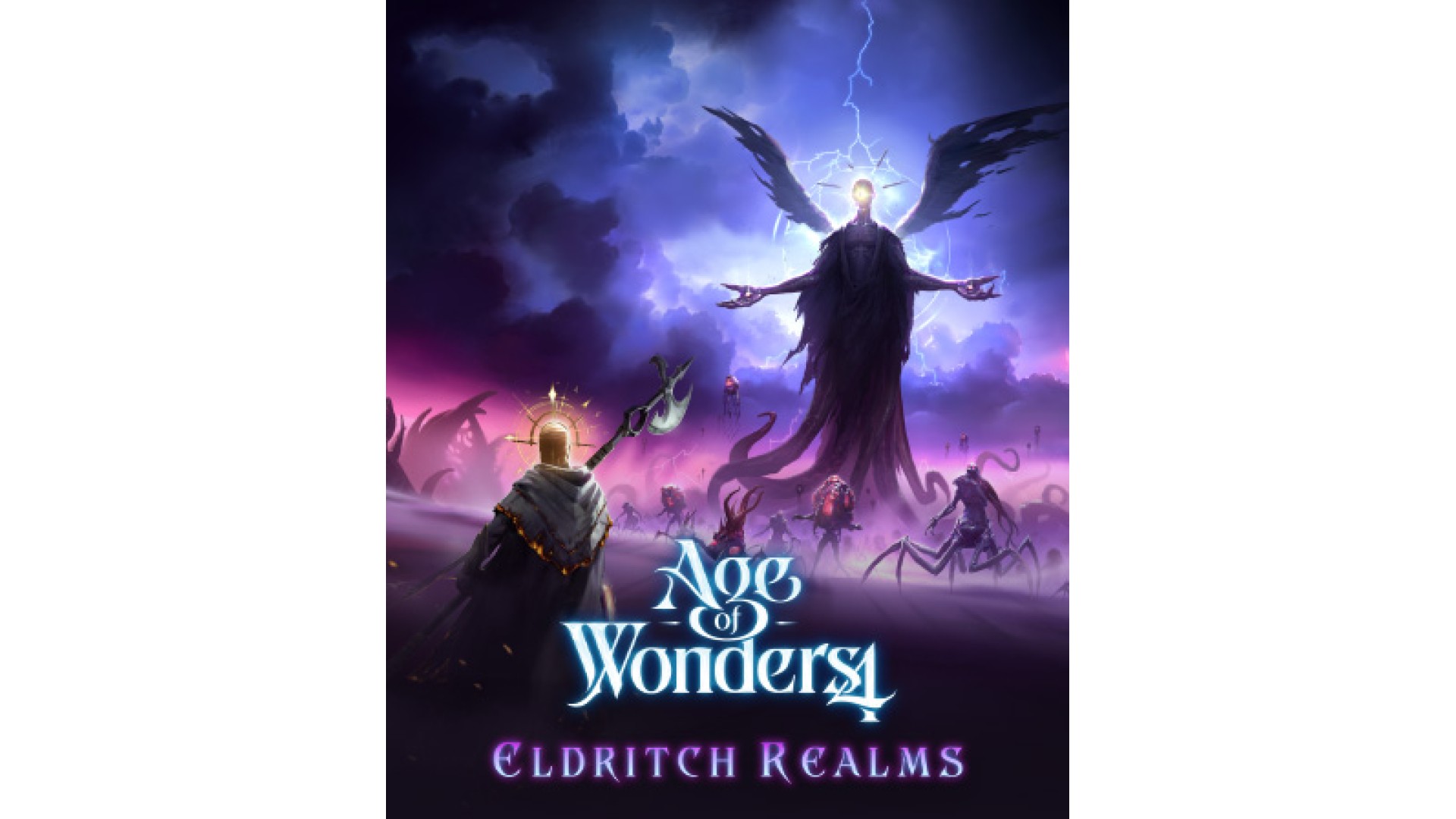
19.99€
15.99€
The depths of the Umbral Abyss are yours to conquer in the Age of Wonders 4: Eldritch Realms expansion. Terrify your foes as an Eldritch Sovereign, wield mighty new tomes of magic, survive world-altering global events and lead your people against the darkness before it spreads across the realms.
The Umbral Abyss. A dark domain of Corruption and Fear threatens to consume the realms of mortals. It includes new tactical combat maps, a dozen unique locations to explore and exploit and new Umbral Dwelling independent factions inhabited by Umbral demons. These denizens of the abyss are corrupt creatures dedicated to the destruction of the light and invasion of the realms. The abyss will harm units who venture in it, but immunity can be gained by buying the Umbral Flesh Minor Transformation from the Umbral Dwellings.
Ancient beings of terrible power, the Eldritch Sovereigns have been corrupted by the Umbral Abyss and possess a unique Thrall spell casting mechanic. Choose your path as an Eldritch Sovereign ruler and decide between Dominating your foes, Manipulating the flesh or Wild, chaotic magic.
Return to Athla and come to its defense in an epic clash that will determine the fate of the world.

This brand new class of global events are designed to bring exciting and unpredictable effects. The happenings include 4 mini crises events, called the Toll of Seasons, featuring unique tactical maps, units and mechanics - completing these events will grant the ability to transform one of your heroes into a scourge of their own.

spreads gloomy tentacles into the UI
from composer Michiel van den Bos
©2023 developed by Triumph Studios and published by Paradox Interactive AB. AGE OF WONDERS 4, TRIUMPH STUDIOS and PARADOX INTERACTIVE are trademarks and/or registered trademarks of Paradox Interactive AB in Europe, the U.S. and other countries
How to activate your Steam key?
1. Open your Steam client. (If you don't have a Steam Client, you can install from here https://store.steampowered.com/about/)
2. Sign in to your Steam account. (If you don't have a Steam Account, you can create from here https://store.steampowered.com/join/)
3. Click “ADD A GAME” button which is at the bottom of the Steam Client.
4. Now select "Activate a product on Steam..."
5. Write or copy-paste your Steam key which you purchased from Gamesforpc.
6. Now your game is in your library.
7. Find your game in your library, select and click install to start your download.