| Release Date | 22.04.2025 | |
| Publisher | Nacon | |
| PEGI Rating | + 16 | |
| Operating Systems | Windows | |
| Genres | Simulation |
14.99€
Added to Cart
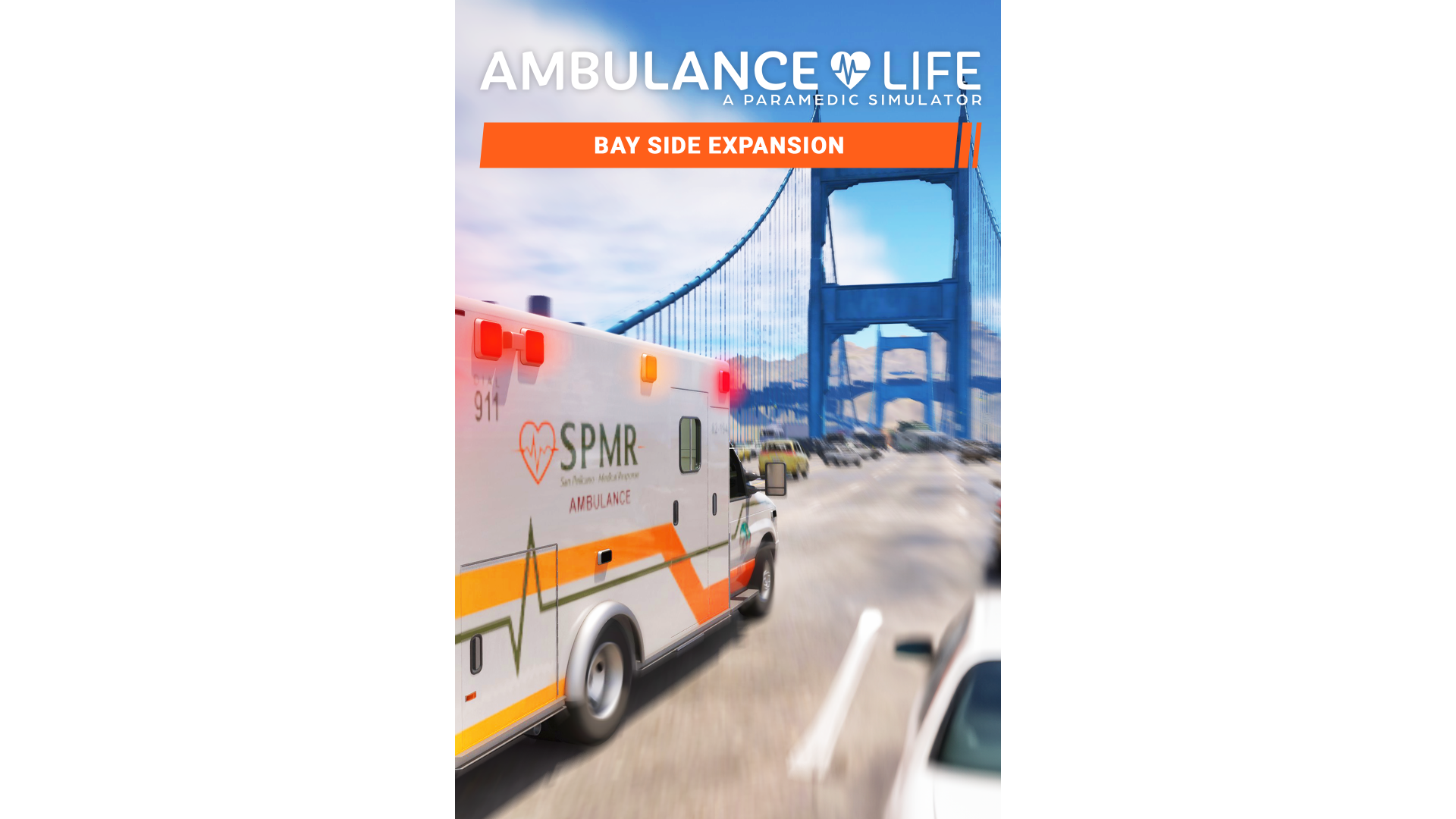
14.99€
Added to Wishlist
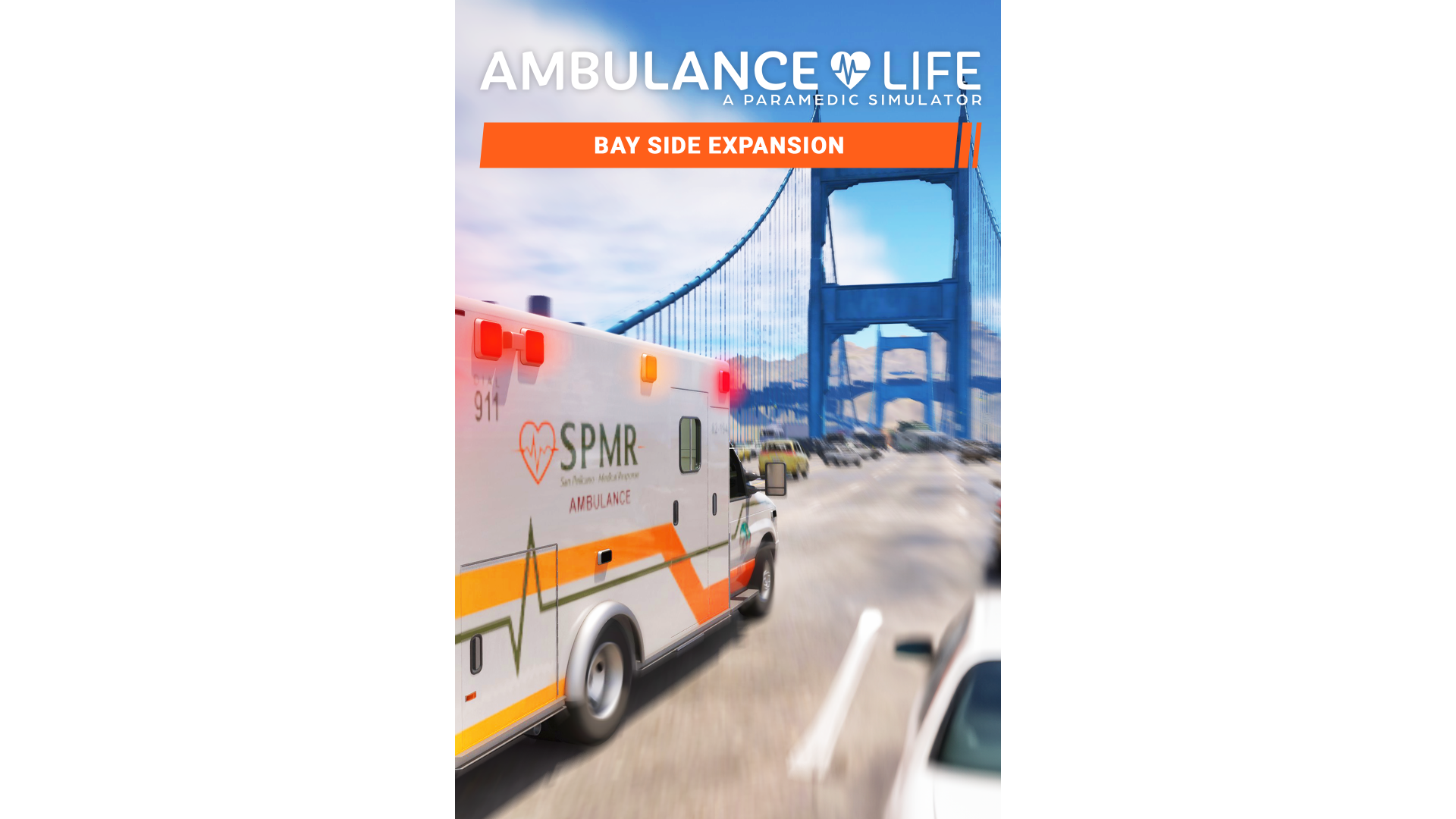
14.99€
Take your paramedic career to the next level with the Bay Side Expansion, the latest DLC for Ambulance Life: A Paramedic Simulator! Explore a brand-new district, respond to new high-stakes dispatch calls, and deal with a new catastrophic event in this intense new chapter in San Pelícano. The city needs you now more than ever.
New features:
Get ready, turn on the siren, and tackle the toughest challenges yet in Ambulance Life: A Paramedic Simulator – Bay Side Expansion!
Ambulance Life: A Paramedic Simulator ©2024 Published by Nacon and developed by Aesir Interactive. All rights reserved.
How to activate your Steam key?
1. Open your Steam client. (If you don't have a Steam Client, you can install from here https://store.steampowered.com/about/)
2. Sign in to your Steam account. (If you don't have a Steam Account, you can create from here https://store.steampowered.com/join/)
3. Click “ADD A GAME” button which is at the bottom of the Steam Client.
4. Now select "Activate a product on Steam..."
5. Write or copy-paste your Steam key which you purchased from Gamesforpc.
6. Now your game is in your library.
7. Find your game in your library, select and click install to start your download.