| Release Date | 11.02.2019 |
| Operating Systems | Linux |
| Operating Systems | Mac OS |
| Publisher | PQube Limited |
| Operating Systems | Windows |
| Genres | indie |
19.99€
Added to Cart
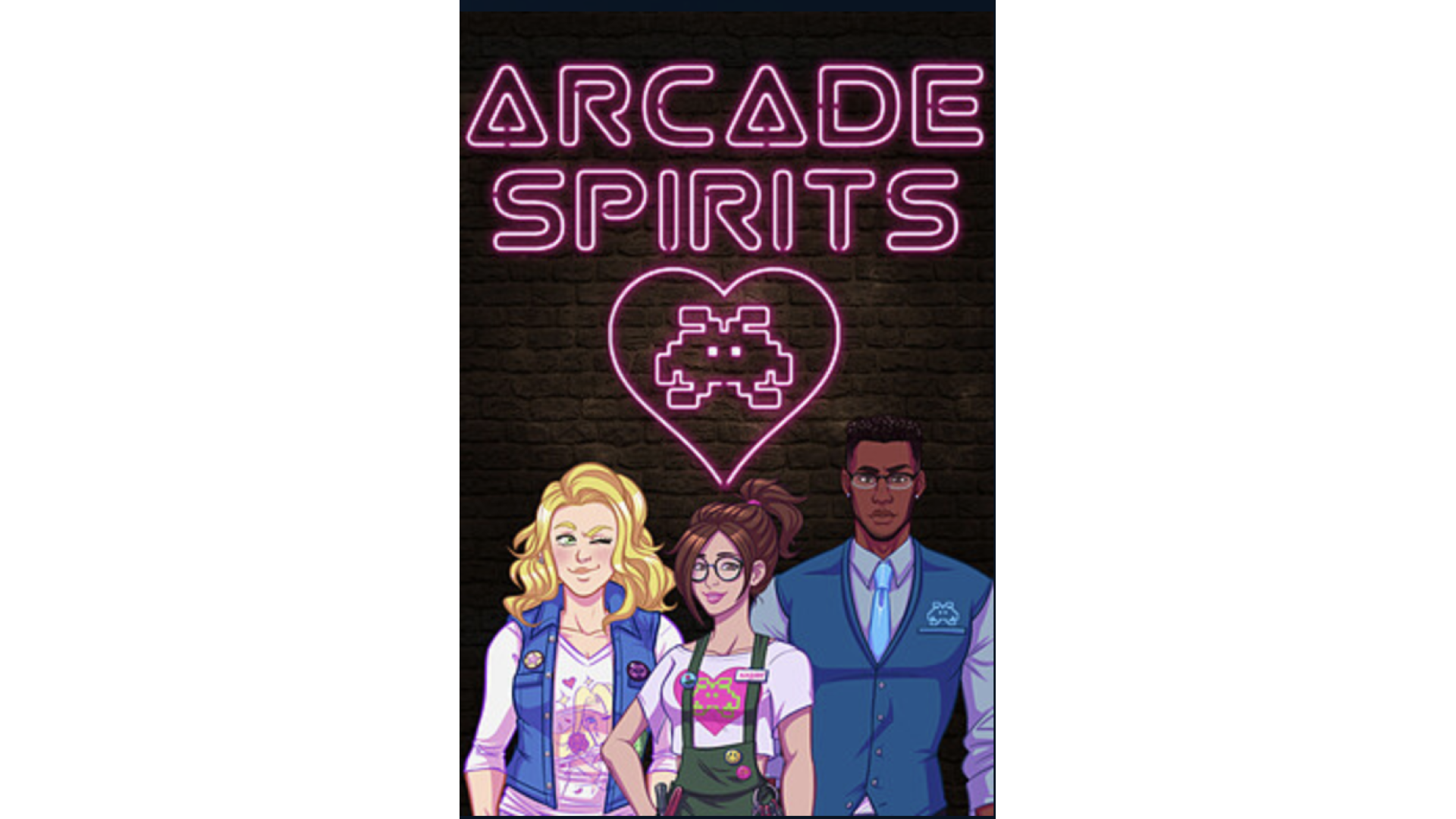
19.99€
Added to Wishlist
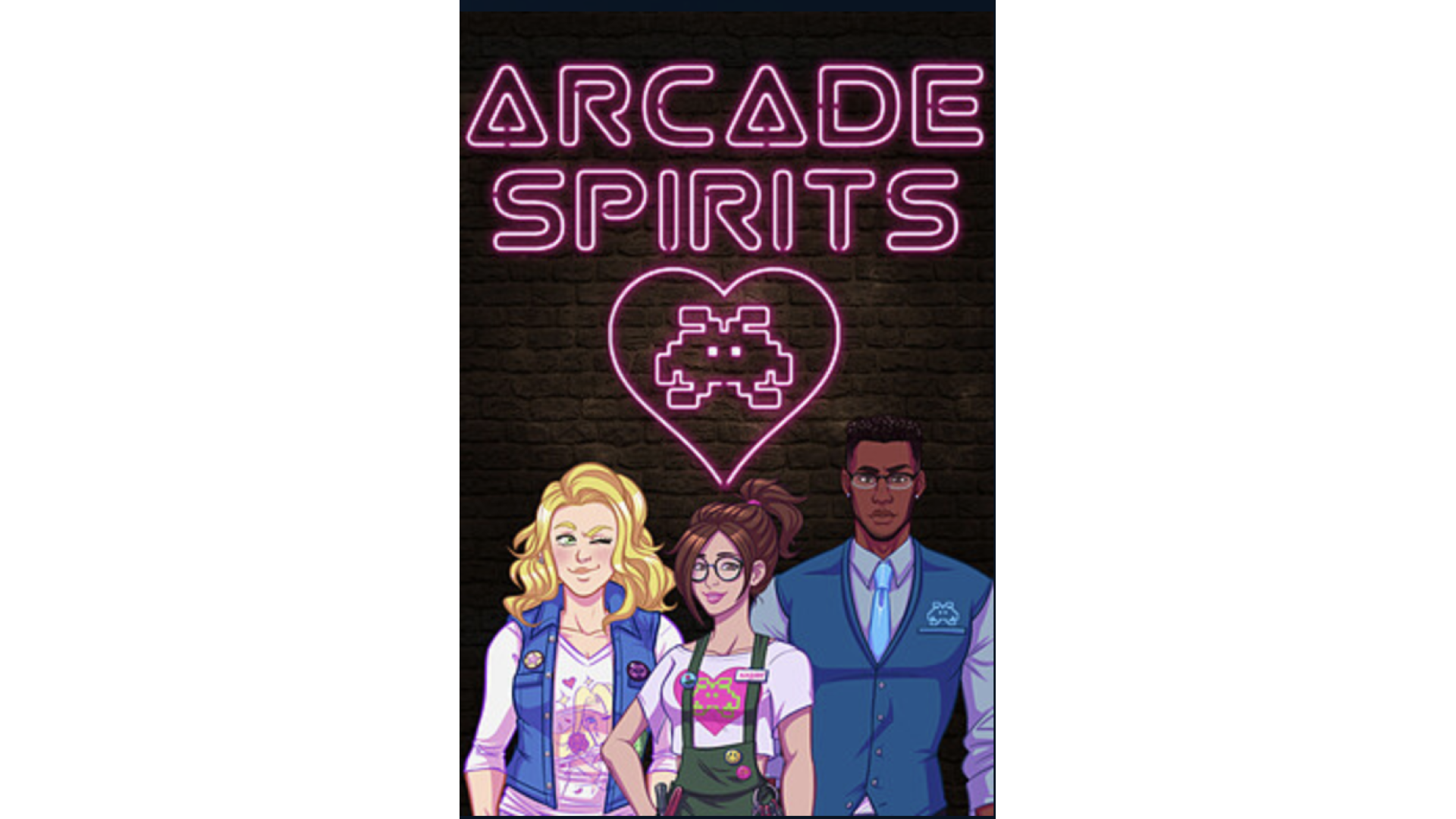
19.99€
Arcade Spirits, a romantic visual novel, follows an alternate timeline set in the year 20XX where the 1983 video game crash never occurred. After a turbulent work history, you are granted employment at the Funplex, a popular arcade, home to a host of unique personalities and customers. Where will this new-found employment take you? Who will you meet along the way? Will you find the romance you're seeking? Key features
©Fiction Factory Games. Published by PQube Ltd. All rights reserved.
How to activate your Steam key?
1. Open your Steam client. (If you don't have a Steam Client, you can install from here https://store.steampowered.com/about/)
2. Sign in to your Steam account. (If you don't have a Steam Account, you can create from here https://store.steampowered.com/join/)
3. Click “ADD A GAME” button which is at the bottom of the Steam Client.
4. Now select "Activate a product on Steam..."
5. Write or copy-paste your Steam key which you purchased from Gamesforpc.
6. Now your game is in your library.
7. Find your game in your library, select and click install to start your download.