Description
Conquer the Galaxy In This ‘4x’ Strategy Game.
Lead one of 18 different alien races to become a mighty pan-galactic empire. Manage your colonies, deploy your fleets and conduct research. Plot your strategy and turn your planets into mighty bastions. Explore new star systems, where you may encounter tachyon storms, psychic plants, primitives or find abandoned alien technology. Diplomacy is of utter importance in being successful. Make pacts and alliances, make threats or ask for favours - and when the time is right, replace diplomacy by space combat and fight it out in real-time 3D.
The trade system lets you trade valuable commodities between both your own and alien worlds. Alien relics, rare minerals, tourists, or even natural anti-matter, your freighters will carry them all. Although the game is complex, and the possible strategies endless, powerful help and advisor features, help you get up to speed quickly. Unlike many games in this genre, Armada 2526 Gold Edition focuses on providing a game that can be finished in a reasonable time, and emphasizes battle and strategy over economic micro-management. All with one purpose: to emerge victorious and conquer the galaxy with your armada.
Key Features
- Turn based star map for fleets, colonies, research and diplomacy.
- Customizable map size and number of players. Map designer included.
- 18 animated alien races to play and battle against.
- Full featured diplomacy system.
- More than 150 technology items to research.
- Trade system plus espionage and special ops system.
- 3D Real-time battle system for fighting huge battles.
- More than a hundred beautifully crafted ship models.
- Multiplayer by LAN or PBEM
- Tough A.I. opponents.
- Includes the expansion Supernova !
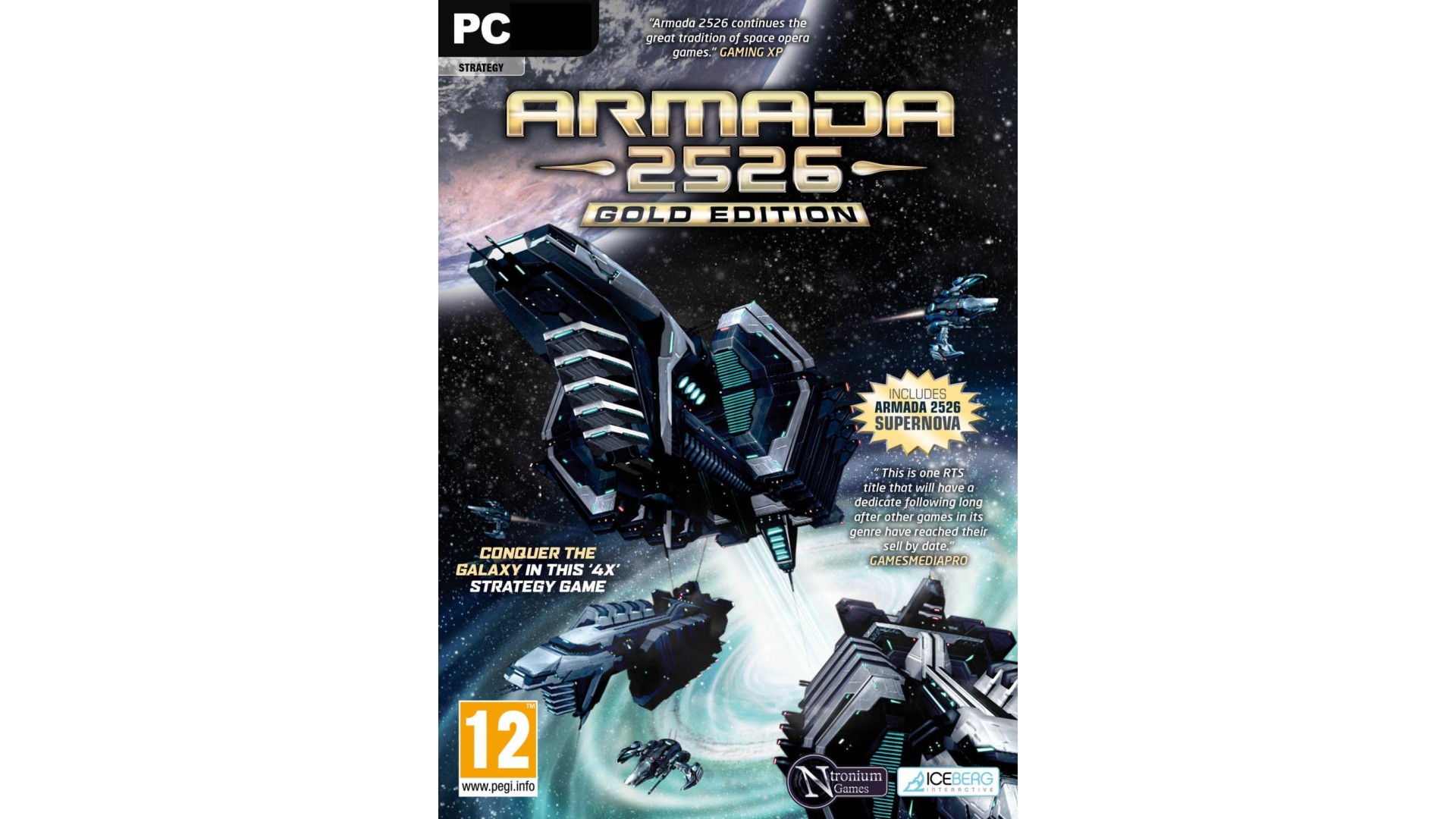
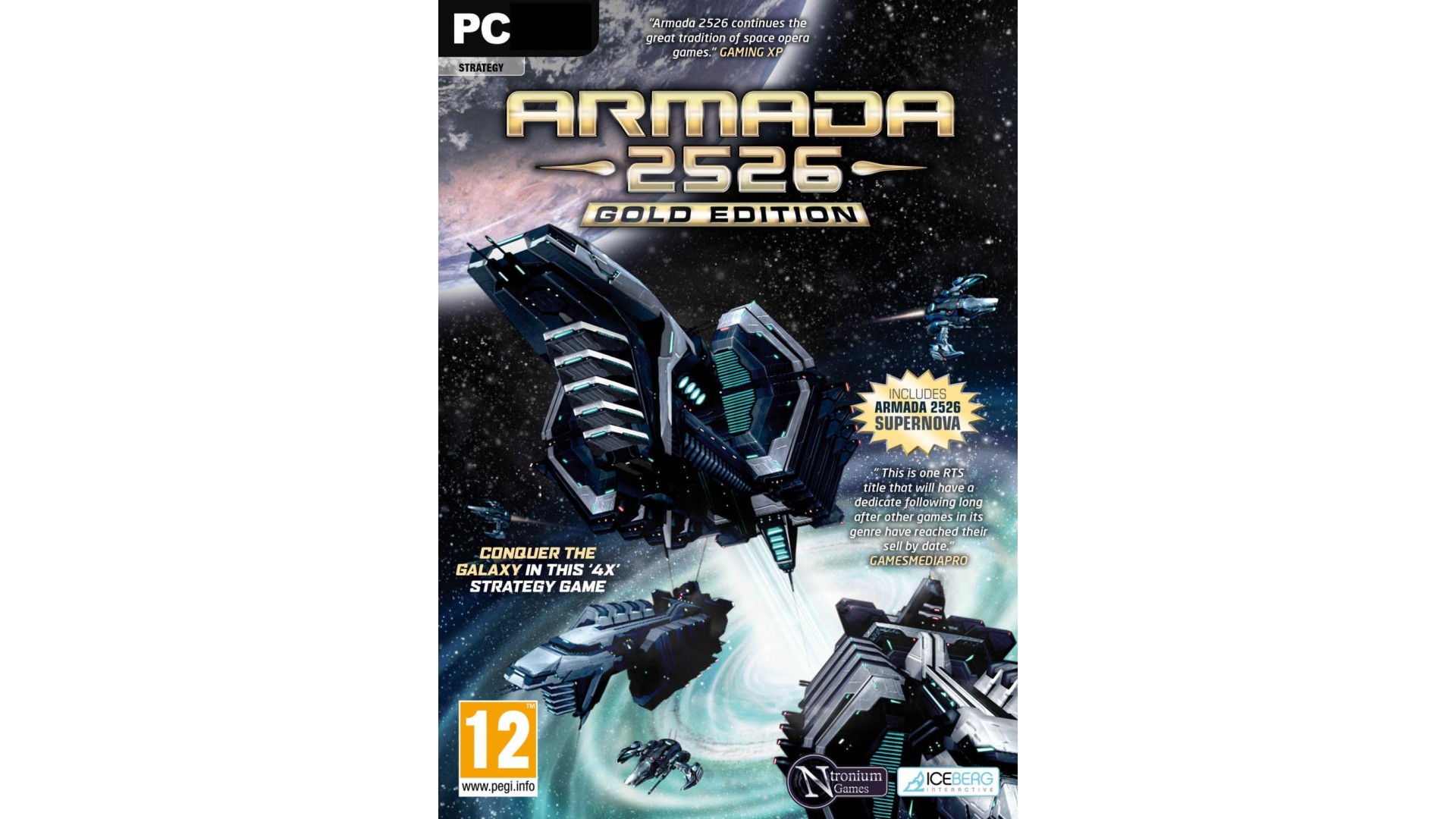
How to activate your Steam key?
1. Open your Steam client. (If you don't have a Steam Client, you can install from here https://store.steampowered.com/about/)
2. Sign in to your Steam account. (If you don't have a Steam Account, you can create from here https://store.steampowered.com/join/)
3. Click “ADD A GAME” button which is at the bottom of the Steam Client.
4. Now select "Activate a product on Steam..."
5. Write or copy-paste your Steam key which you purchased from Gamesforpc.
6. Now your game is in your library.
7. Find your game in your library, select and click install to start your download.