| Release Date | 24.08.2023 |
| Publisher | FromSoftware Inc. |
| Operating Systems | Windows |
| Genres | Action |
69.99€
Added to Cart
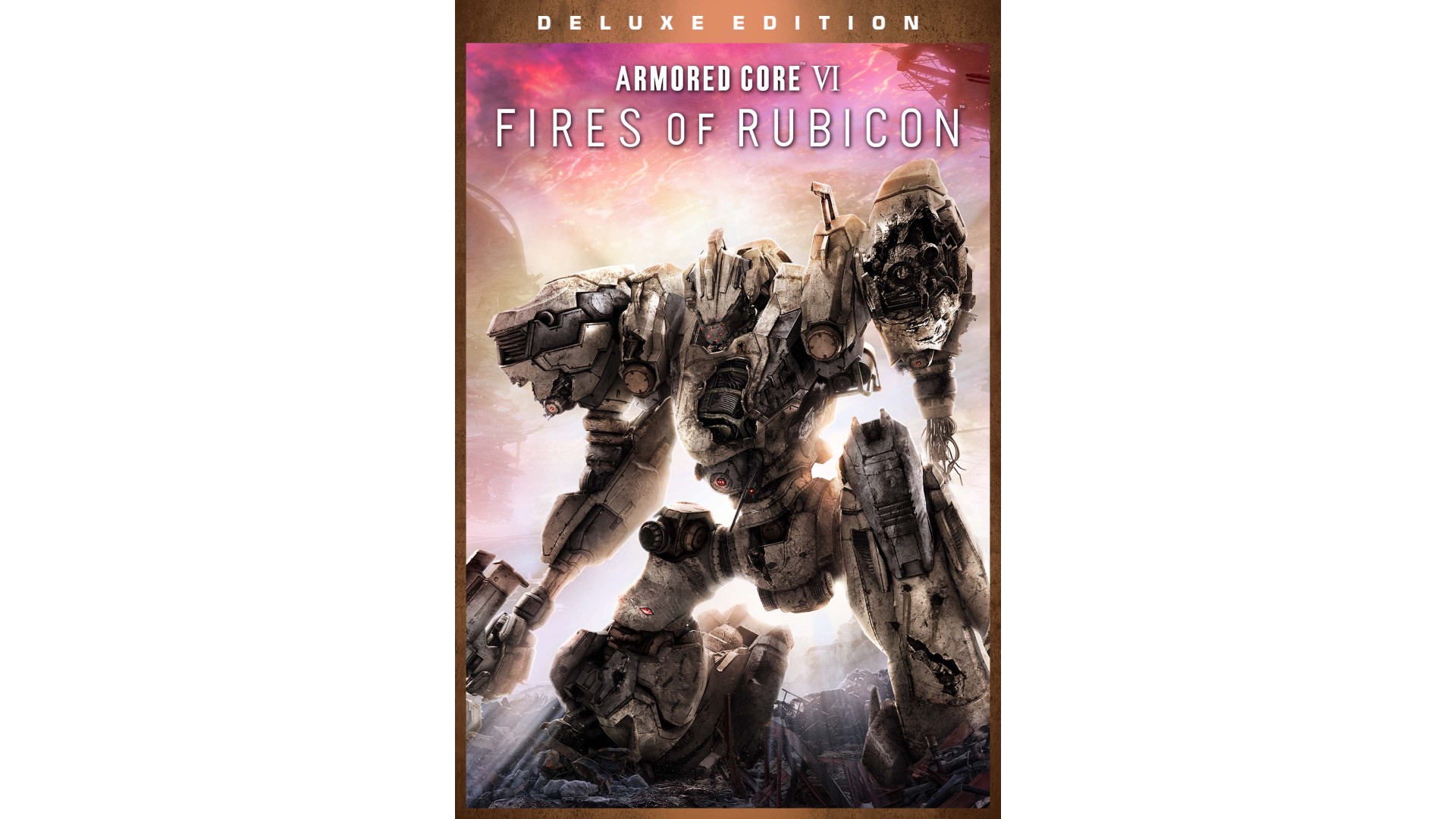
69.99€
Added to Wishlist
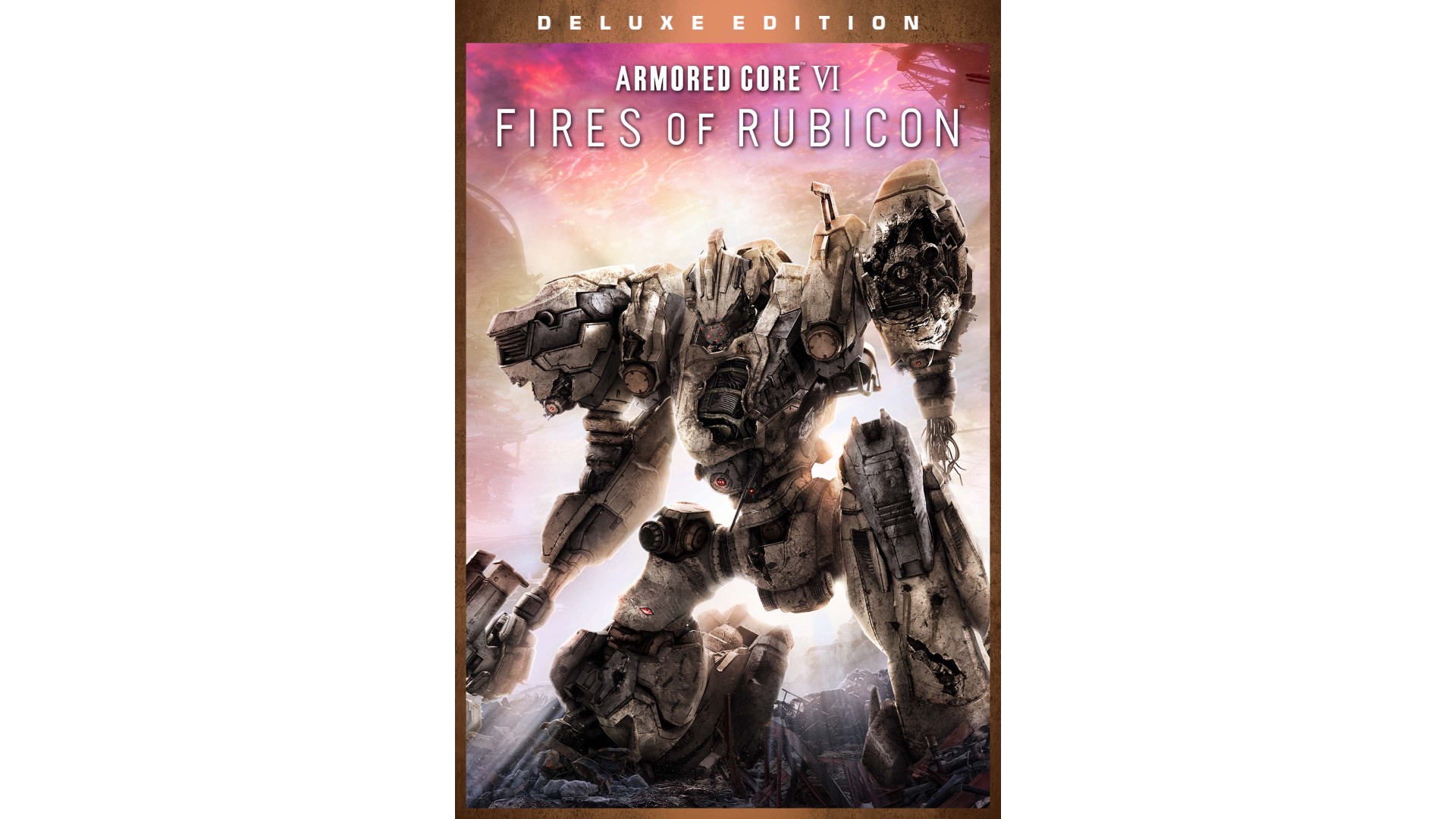
69.99€
Pre-order now to receive the following bonus content:
MELANDER C3 G13 Special Customization “TENDERFOOT”
* Early Unlock: The parts set and the emblem can also be obtained by progressing through the game.
The Deluxe Edition includes the full game and Exclusive Digital Artbook & Original Soundtrack. A new action game based on the concept of the ARMORED CORE series that uses the knowledge gained from FromSoftware's recent action game development.
Combining FromSoftware’s longstanding expertise in mech games with their signature action gameplay, ARMORED CORE VI FIRES OF RUBICON brings a brand-new action experience to the series.
Dynamic, Omni-directional Battles
Players will pilot their mech in fast-paced, omni-directional battles, taking advantage of massive stages and their mech’s mobility on land and in the air to ensure victory.
Customized Parts for Individual Battle Styles
Customize Armored Core parts to suit a large variety of playstyles. Selecting different parts not only changes the mech’s attacks, but also directly affects its movement and battle style, so each mission can be approached with a unique mech strategy.
Thrilling Boss Battles
Deploy a wide variety of offensive and defensive tactics at close and long range to take down powerful enemy bosses.
©Bandai Namco Entertainment Inc. / ©1997-2023 FromSoftware, Inc. All rights reserved.
How to activate your Steam key?
1. Open your Steam client. (If you don't have a Steam Client, you can install from here https://store.steampowered.com/about/)
2. Sign in to your Steam account. (If you don't have a Steam Account, you can create from here https://store.steampowered.com/join/)
3. Click “ADD A GAME” button which is at the bottom of the Steam Client.
4. Now select "Activate a product on Steam..."
5. Write or copy-paste your Steam key which you purchased from Gamesforpc.
6. Now your game is in your library.
7. Find your game in your library, select and click install to start your download.