| Release Date | 25.01.2007 | |
| Publisher | 1C Online Games Ltd. | |
| PEGI Rating | + 18 | |
| Operating Systems | Windows | |
| Genres | Strategy, jrpg |
2.99€
Added to Cart
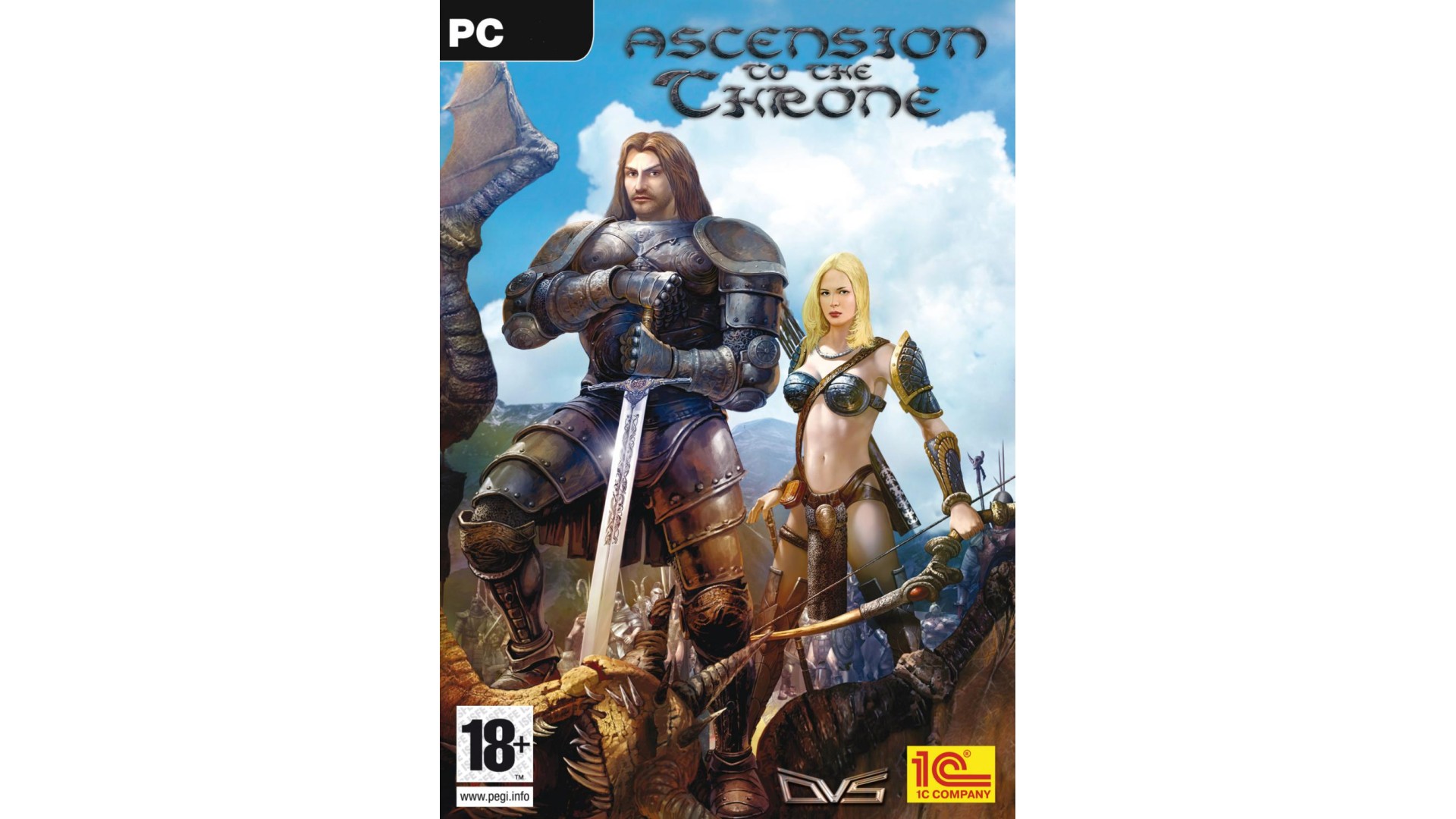
2.99€
Added to Wishlist
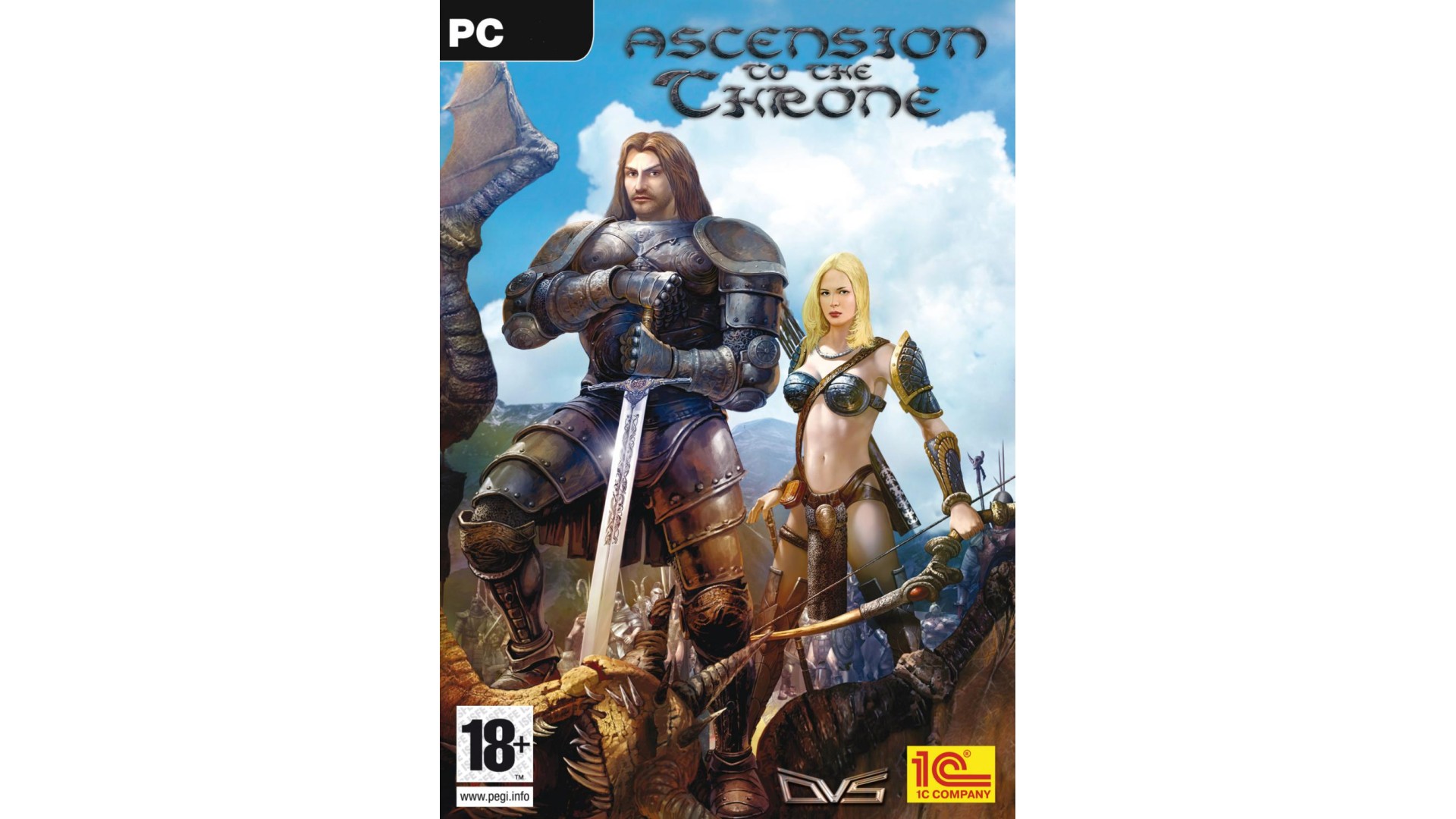
2.99€
Ascension to the Throne is a turn-based strategy game with RPG elements. Become a hero in a vast fantasy world and prove your skills in challenging battles. Gain new allies, crush your foes and ultimately reclaim the throne. The world needs a new king – wise, brave and courageous.
Features:
How to activate your Steam key?
1. Open your Steam client. (If you don't have a Steam Client, you can install from here https://store.steampowered.com/about/)
2. Sign in to your Steam account. (If you don't have a Steam Account, you can create from here https://store.steampowered.com/join/)
3. Click “ADD A GAME” button which is at the bottom of the Steam Client.
4. Now select "Activate a product on Steam..."
5. Write or copy-paste your Steam key which you purchased from Gamesforpc.
6. Now your game is in your library.
7. Find your game in your library, select and click install to start your download.