2.99€
Added to Cart
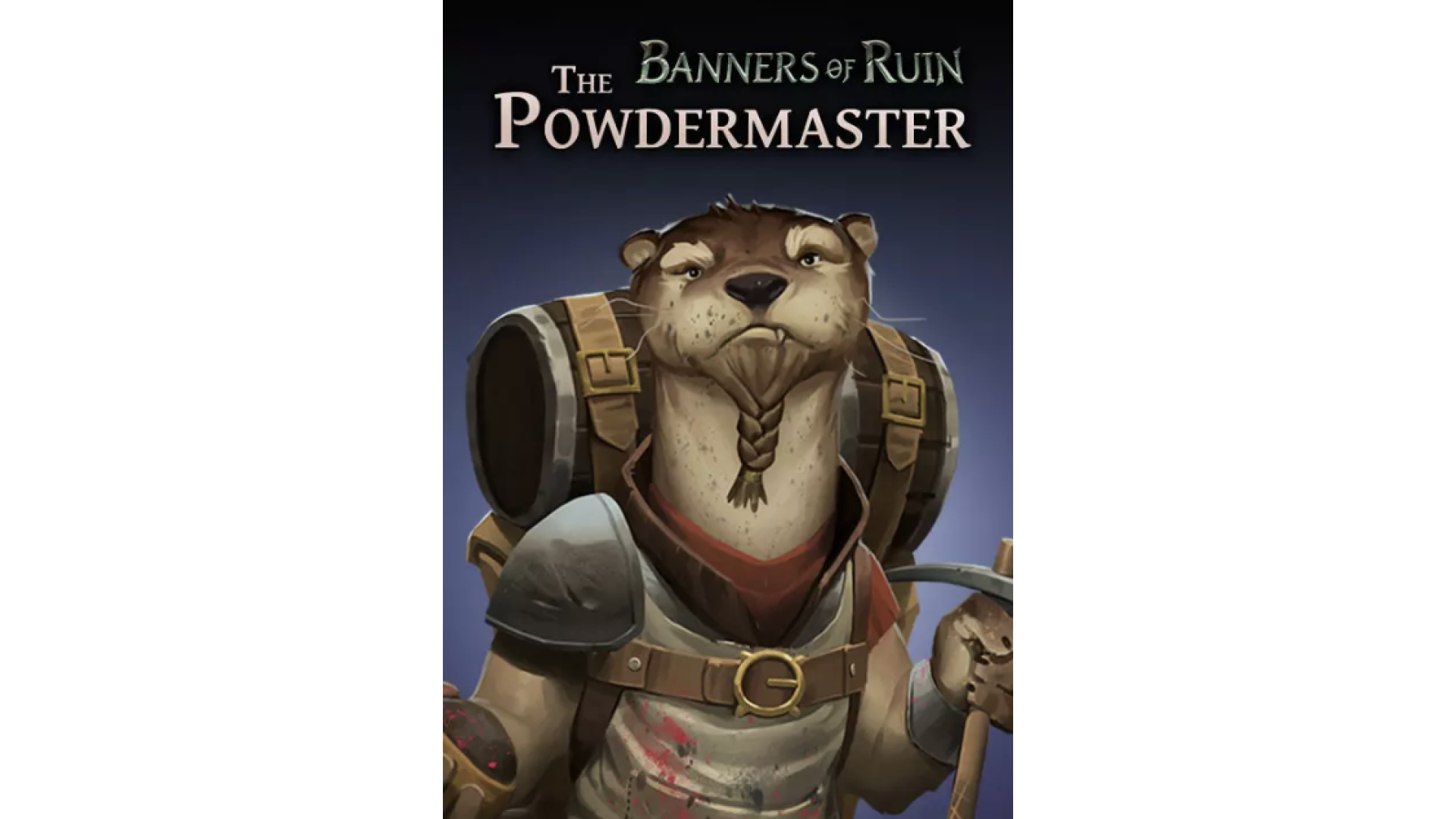
2.99€
Added to Wishlist
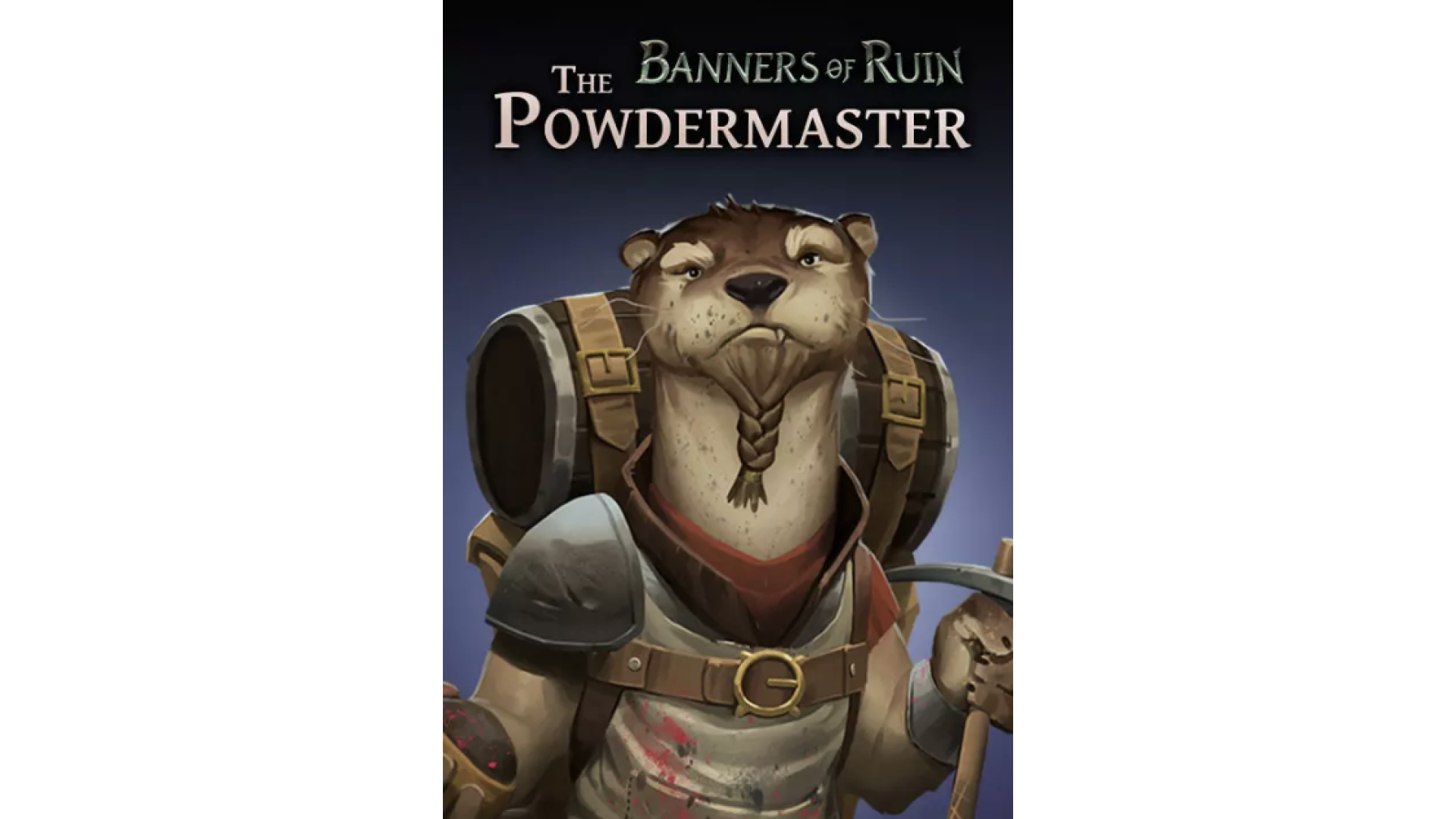
2.99€
This unique hero has a set of tailored abilities; from Talents only he can access, to specialised equipment and upgrades. Upgrade his armour and weapons as you battle through the streets, encountering new scenarios and enemies. Some of these will only appear when playing with the Powdermaster, whereas others are added as global content, for any future playthroughs.
The Powdermaster must be chosen as a solo starter character, who must survive the entire duration of a campaign, but you can still recruit additional party members along the way!
The Powdermaster
Mix different coloured powder cards for explosive effect! Play with a unique set of talents & equipment and encounter dangerous new scenarios and enemies.
This character has a unique hero ability; mixing powder cards. When you have powder cards in your hand (Red, Pink, Yellow or Black), you can discard them to gain stacks of 'Boom' - a new status effect specific to the Powdermaster! Pro tip: you'll gain more Boom for discarding powders of more than one colour.
The Powdermaster's Grenade deals stacks of Boom as damage - racking up some crazy numbers - and many of his Talents use this status in various interesting ways.
Copyright MonteBearo Limited © 2020. All rights reserved.
How to activate your Steam key?
1. Open your Steam client. (If you don't have a Steam Client, you can install from here https://store.steampowered.com/about/)
2. Sign in to your Steam account. (If you don't have a Steam Account, you can create from here https://store.steampowered.com/join/)
3. Click “ADD A GAME” button which is at the bottom of the Steam Client.
4. Now select "Activate a product on Steam..."
5. Write or copy-paste your Steam key which you purchased from Gamesforpc.
6. Now your game is in your library.
7. Find your game in your library, select and click install to start your download.