| Release Date | 27.02.2015 |
| Operating Systems | Linux |
| Operating Systems | Mac OS |
| Publisher | 1C Online Games Ltd. |
| Operating Systems | Windows |
| Genres | Action, Adventure, indie |
13.99€
Added to Cart
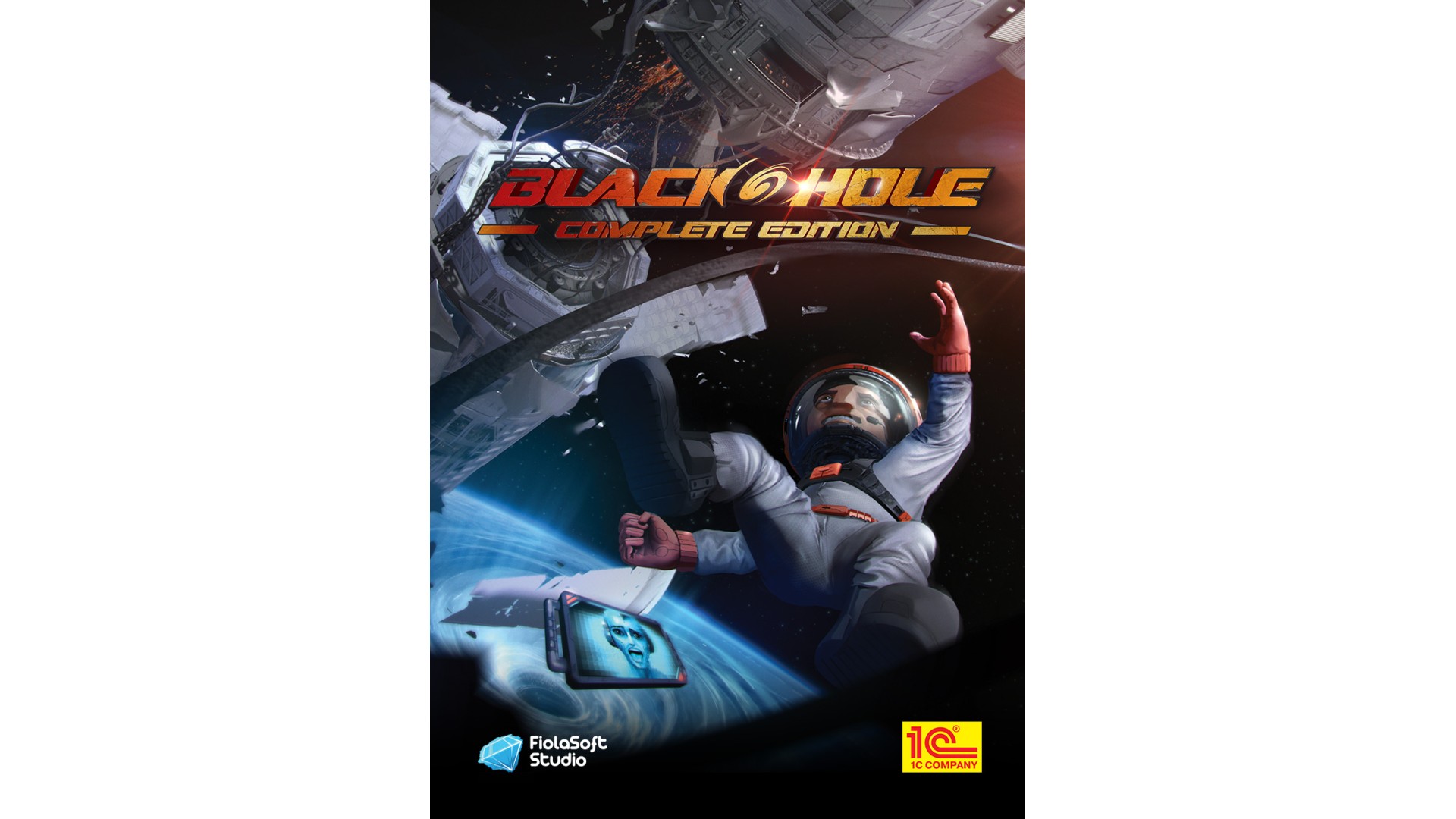
13.99€
Added to Wishlist
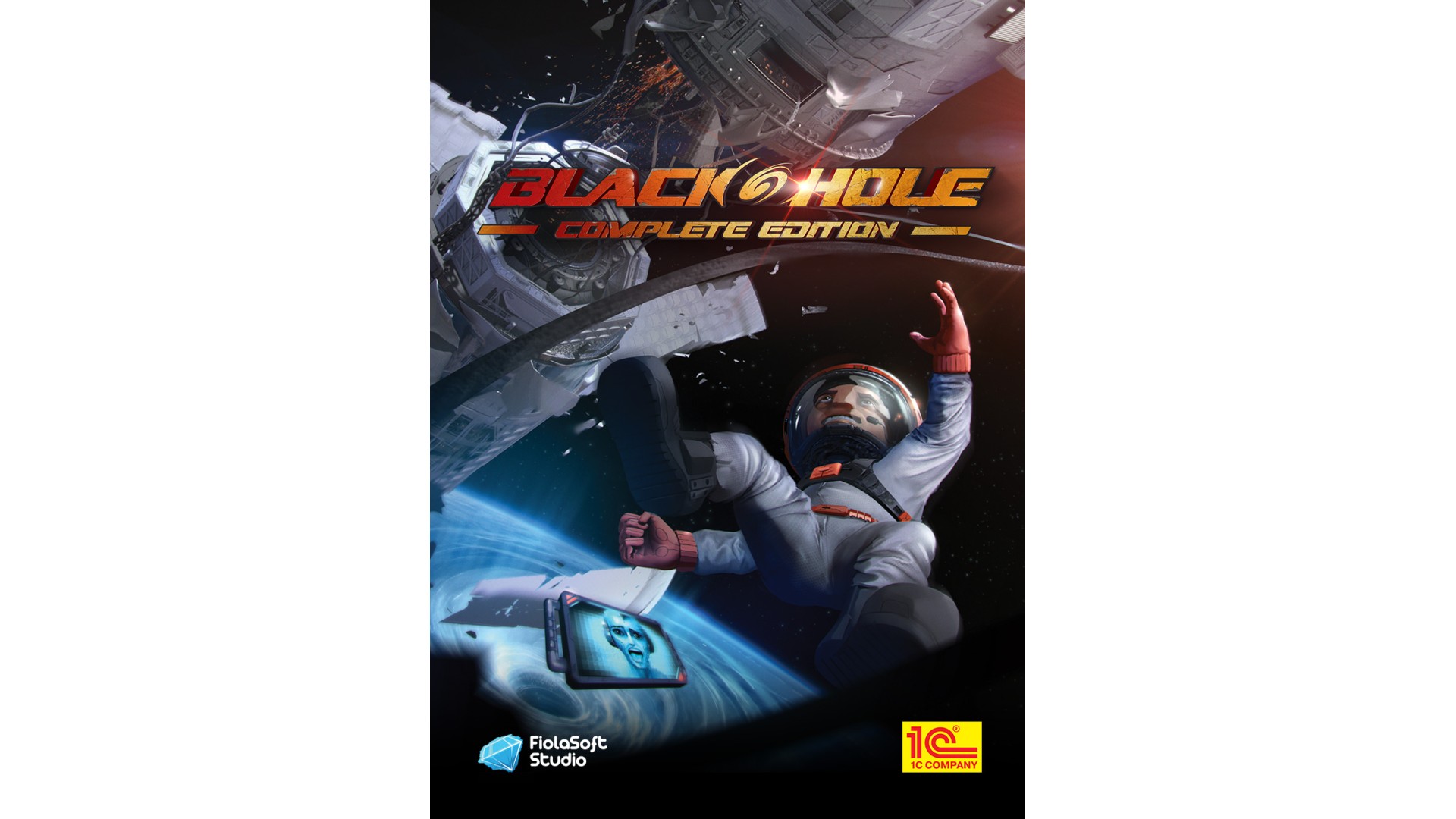
13.99€
BLACKHOLE: Complete Edition is the ultimate compilation of the hardcore 2D platformer, all of its DLC and plenty of bonus materials.
The package includes:
Anyone who’s already purchased the Collector’s Edition is automatically promoted to Complete Edition owner. Enjoy the extra content and thank you for your support!
Consisting of 5 diverse levels that will give you a good glimpse of what’s best in BLACKHOLE. Playing with gravity, solving puzzles and learning how to wall-jump should be enough to convince you that it’s worth joining the Endera’s crew and learning their story.
BLACKHOLE is an award-winning hardcore platformer with over 15 hours of story-driven sci-fi comedy and gravity-twisting puzzles. Complete Edition now available!
When the crew of the spaceship Endera is sucked into a black hole, it seems like the end. Fortunately, the ship crashes on Entity – an unidentified object resembling a planet. After the crash, the first member to wake up is the guy who makes coffee for the crew - you! There’s no one around and your only ally is Auriel, the ship’s computer’s sarcastic A.I. Together, you’ll need to come up with a plan to fix the spaceship, save the others and become heroes of planet Earth by closing the black hole once and for all. It won’t be an easy task, because the mysterious caves, lost cities, towering mountains and deep forests are full of tricky, gravity-defying puzzles and deadly traps.
MAIN FEATURES:
How to activate your Steam key?
1. Open your Steam client. (If you don't have a Steam Client, you can install from here https://store.steampowered.com/about/)
2. Sign in to your Steam account. (If you don't have a Steam Account, you can create from here https://store.steampowered.com/join/)
3. Click “ADD A GAME” button which is at the bottom of the Steam Client.
4. Now select "Activate a product on Steam..."
5. Write or copy-paste your Steam key which you purchased from Gamesforpc.
6. Now your game is in your library.
7. Find your game in your library, select and click install to start your download.