| Release Date | 01.01.1970 | |
| Publisher | Kalypso Media UK. Ltd | |
| PEGI Rating | + 16 | |
| Operating Systems | Windows | |
| Genres | Action, rpg |
9.99€
2.00€
Added to Cart
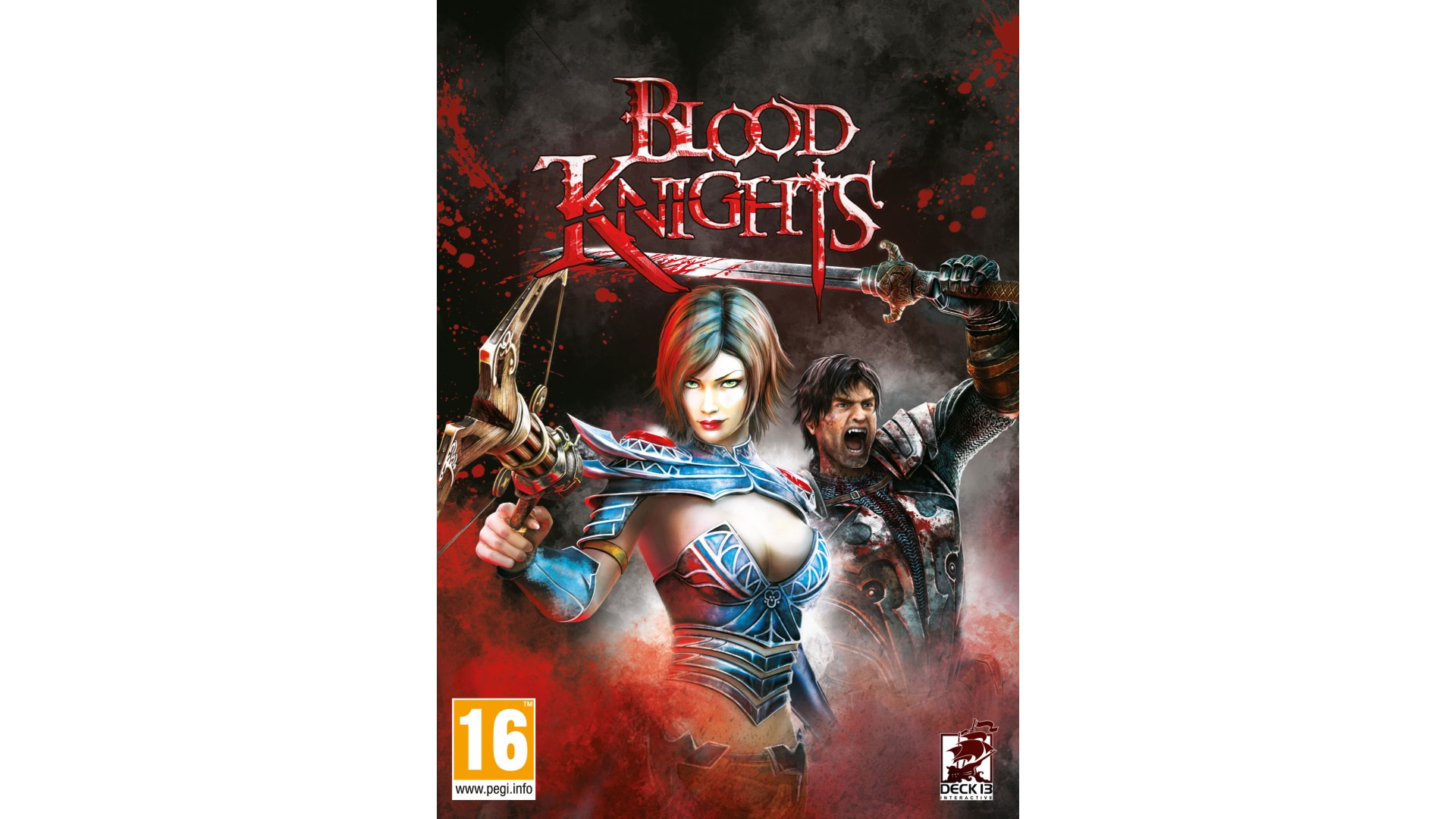
9.99€
2.00€
Added to Wishlist
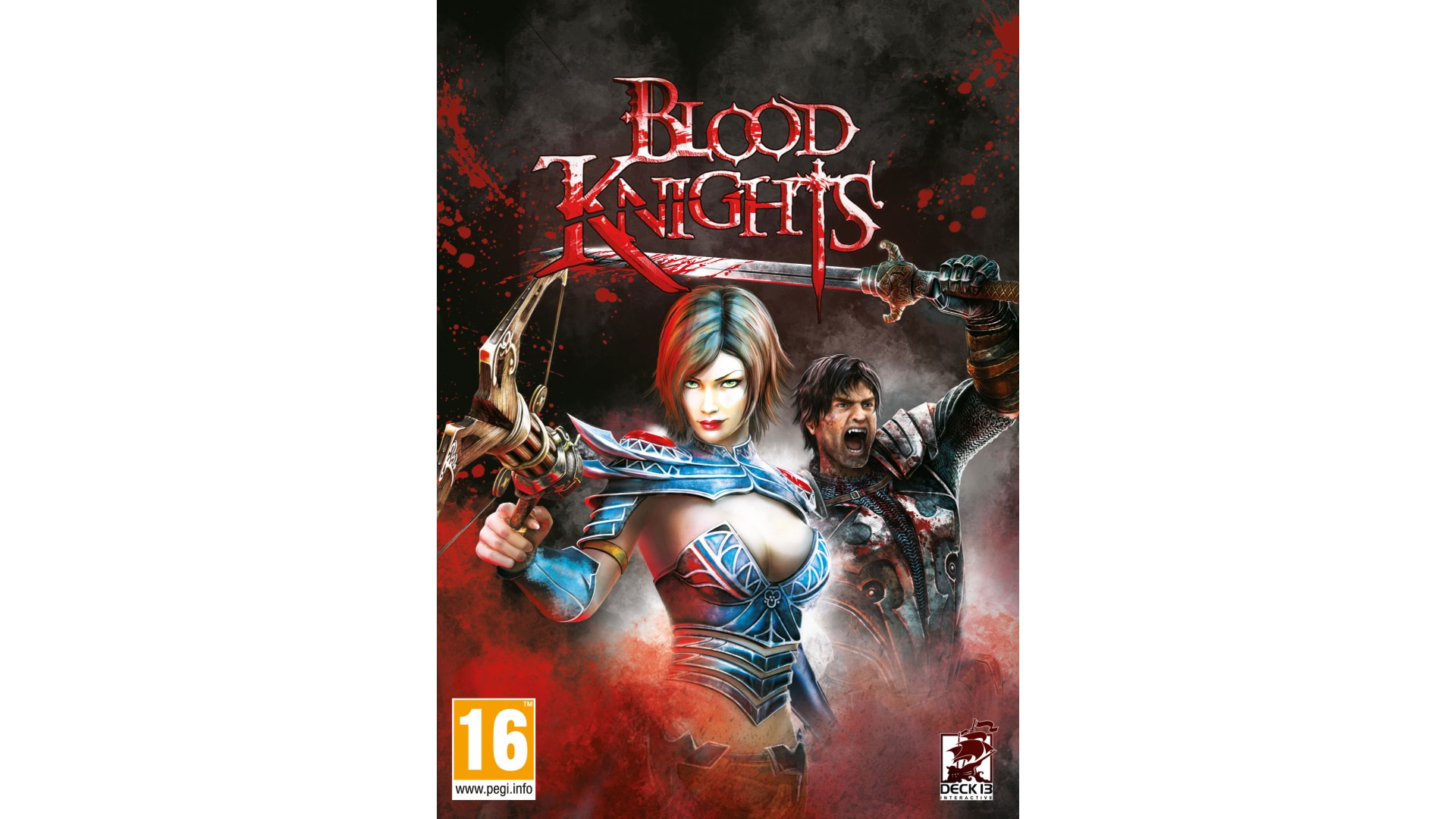
9.99€
2.00€
Combine your vampiric skills with the sharp edge of your blade in this medieval vampire hack‘n‘slay. Battle through hordes of monsters to restore your honor after you, a legendary and feared vampire hunter, have been turned into a vampire yourself!
Deck13 (Venetica, Jack Keane) brings you an action-packed RPG, where you can play solo or co-op: Switch between the close-combat warrior and the crossbow wielding vampiress at any time while in singleplayer; or play co-op with a friend, joining your forces to defeat the onslaught of the evil hordes. Strike down your enemies using devastating close-combat and ranged attacks or whirl your enemies around and suck their blood using your vampiric abilities.
Features:
How to activate your Steam key?
1. Open your Steam client. (If you don't have a Steam Client, you can install from here https://store.steampowered.com/about/)
2. Sign in to your Steam account. (If you don't have a Steam Account, you can create from here https://store.steampowered.com/join/)
3. Click “ADD A GAME” button which is at the bottom of the Steam Client.
4. Now select "Activate a product on Steam..."
5. Write or copy-paste your Steam key which you purchased from Gamesforpc.
6. Now your game is in your library.
7. Find your game in your library, select and click install to start your download.