12.49€
Added to Cart
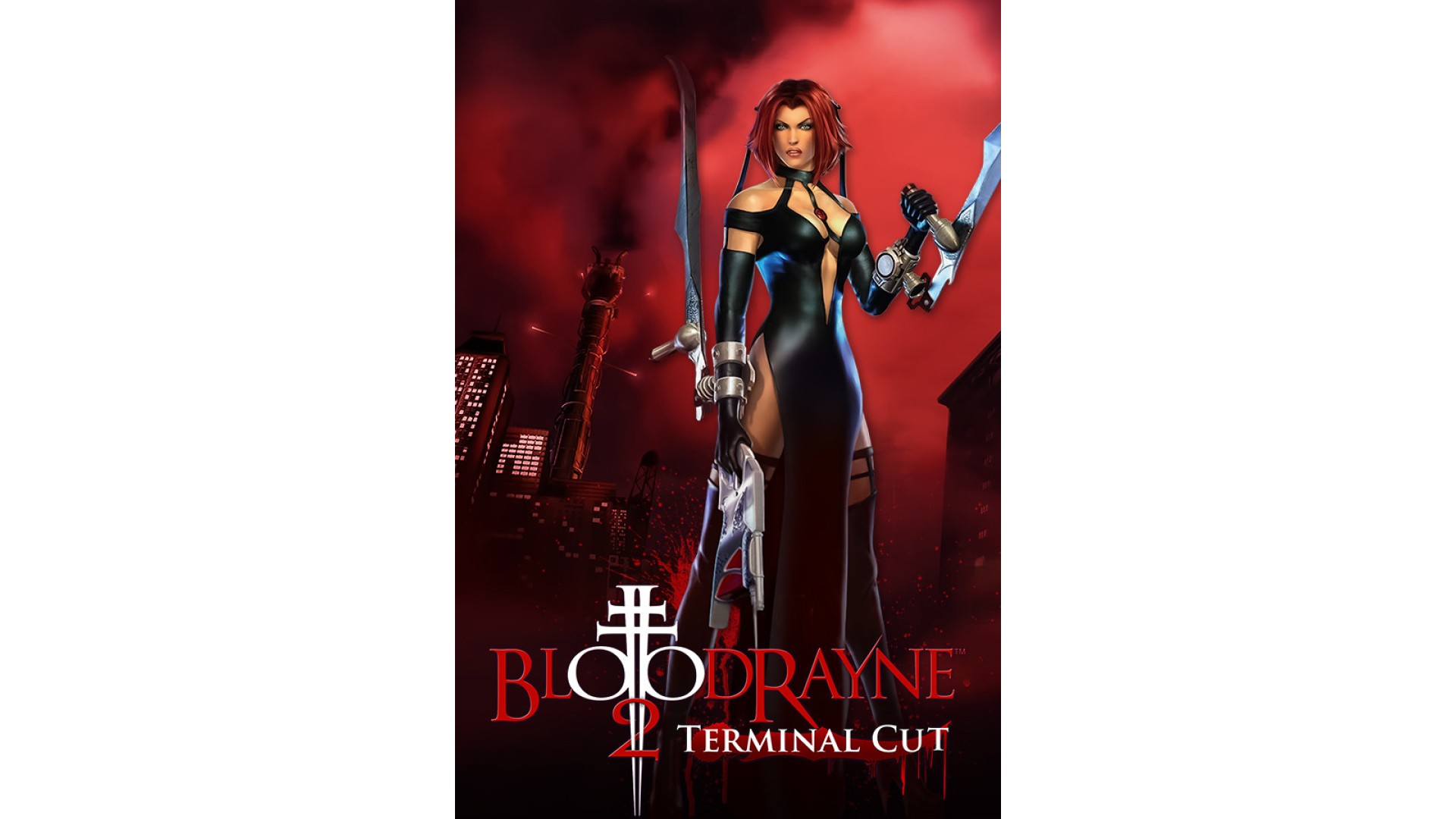
12.49€
Added to Wishlist
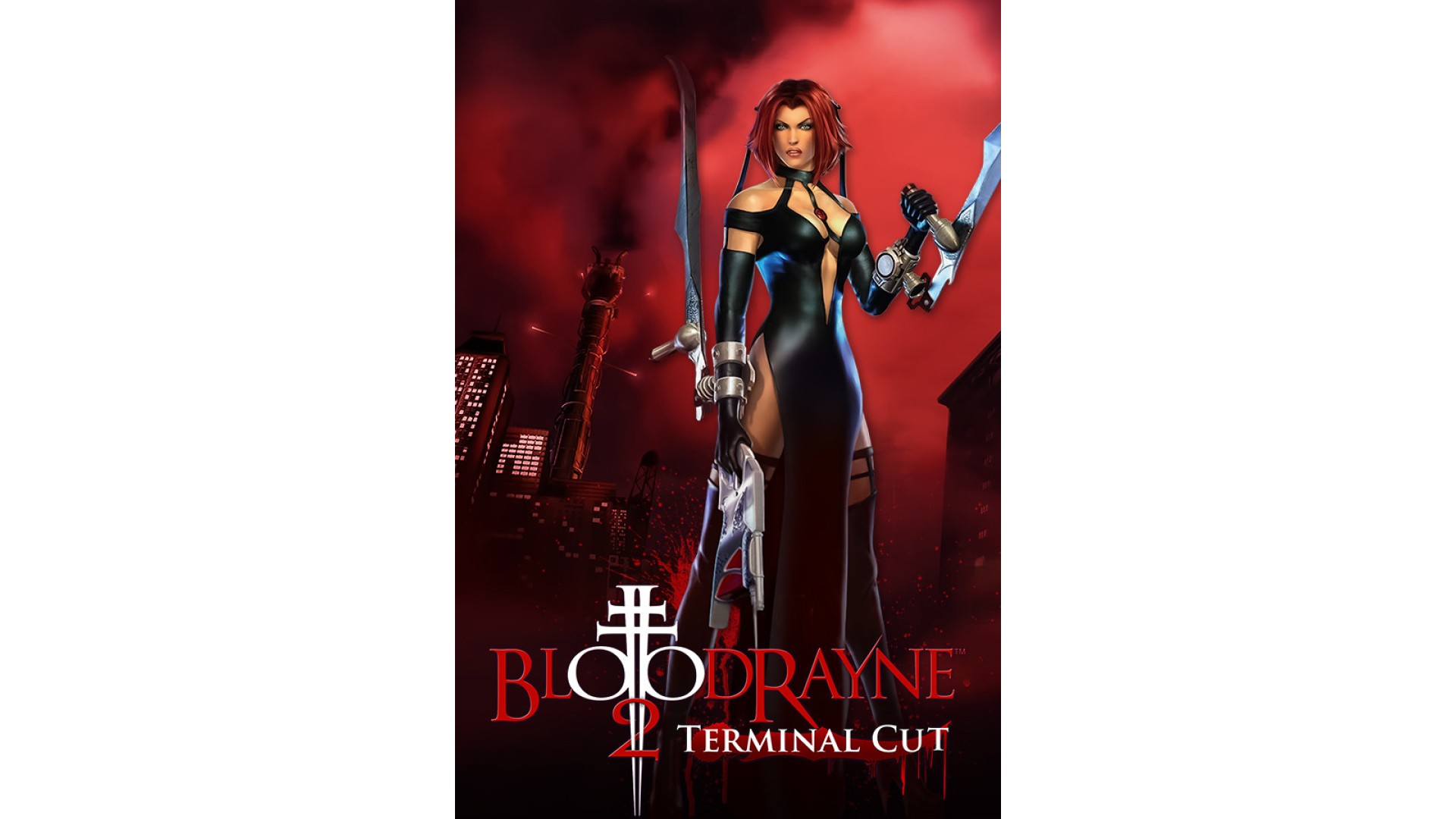
12.49€
Enhanced and updated for modern systems by the game's original developers, this is the definitive edition of BloodRayne 2.
BloodRayne is a dhampir, born from the unnatural union of vampire and human. Blessed with the powers of a vampire but cursed with the unquenchable thirst for blood and a weakness to sunlight, Rayne is challenged with her most personal battle yet as she hunts down her siblings. They have banded together and pledged to carry on their father's legacy of creating a new era of vampire supremacy where humans are mere cattle.
With new acrobatic movements and rail sliding, fast-paced blade and gun combat, fatal finishing moves, more dhampir powers like time control, and an extensive combo system, BloodRayne 2 is a brutally satisfying continuation of the iconic series.
Features and enhancements of the Terminal Cut edition, created by the game’s original development team:
2020 © Ziggurat Interactive, Inc., all rights reserved. BloodRayne is a registered trademark of Ziggurat Interactive, Inc.
How to activate your Steam key?
1. Open your Steam client. (If you don't have a Steam Client, you can install from here https://store.steampowered.com/about/)
2. Sign in to your Steam account. (If you don't have a Steam Account, you can create from here https://store.steampowered.com/join/)
3. Click “ADD A GAME” button which is at the bottom of the Steam Client.
4. Now select "Activate a product on Steam..."
5. Write or copy-paste your Steam key which you purchased from Gamesforpc.
6. Now your game is in your library.
7. Find your game in your library, select and click install to start your download.