9.99€
Added to Cart
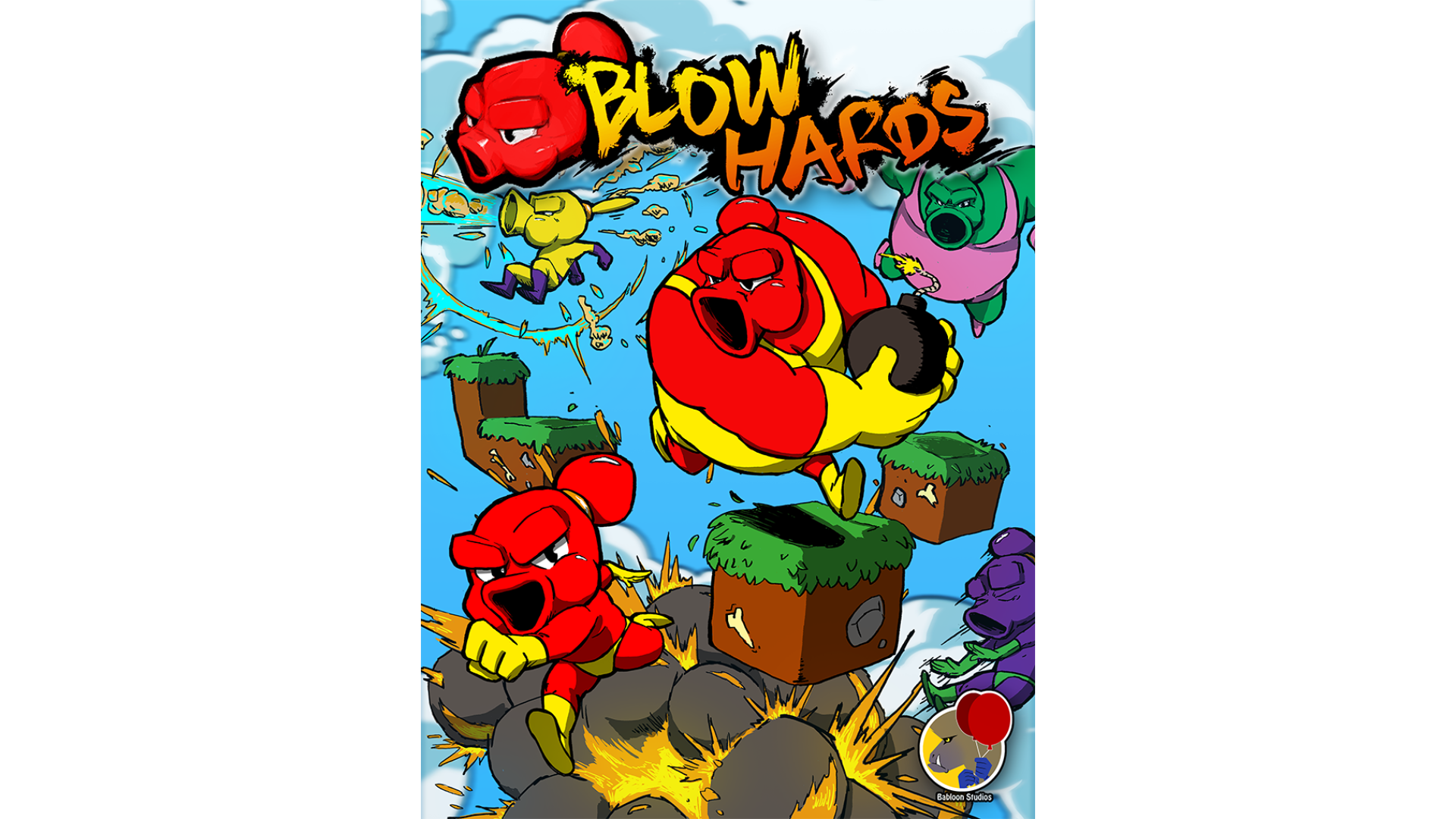
9.99€
Added to Wishlist
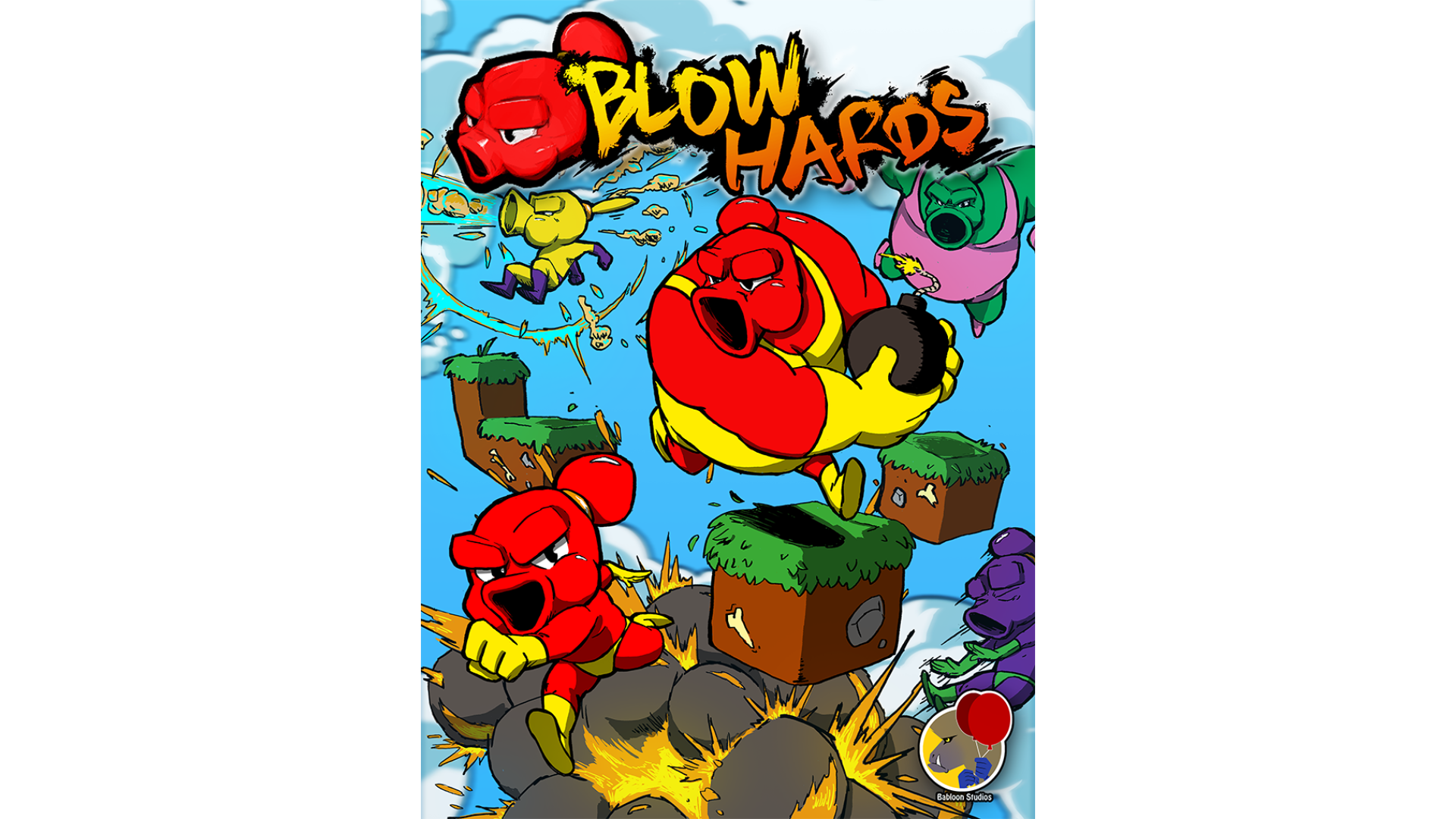
9.99€
Blowhards is a long range multiplayer fighting game, with king of the hill style gameplay. The characters are colourful, the music is fun, and the chaoticness is hilarious!
You can't be a blowhard on your own: Gather your friends and blow each other off - platforms! Blowhards is a local 2 - 4 player party game!
Two playable characters, Noot & Toot! Shoot, block and supercharge your way to victory,
Pick up power-ups to defeat your opponents!
Several different levels of landmarks throughout the world, with a twist!
Make your own levels with the level editor!
Game Features:
We are Babloon Studios, 6 people from Sweden making this game because we thought there were too few party fighting games on Steam. The game is inspired from a mix of Super Smash Bros. and Towerfall Ascension.
This game is made for every couch game lover out there!
How to activate your Steam key?
1. Open your Steam client. (If you don't have a Steam Client, you can install from here https://store.steampowered.com/about/)
2. Sign in to your Steam account. (If you don't have a Steam Account, you can create from here https://store.steampowered.com/join/)
3. Click “ADD A GAME” button which is at the bottom of the Steam Client.
4. Now select "Activate a product on Steam..."
5. Write or copy-paste your Steam key which you purchased from Gamesforpc.
6. Now your game is in your library.
7. Find your game in your library, select and click install to start your download.