9.99€
Added to Cart
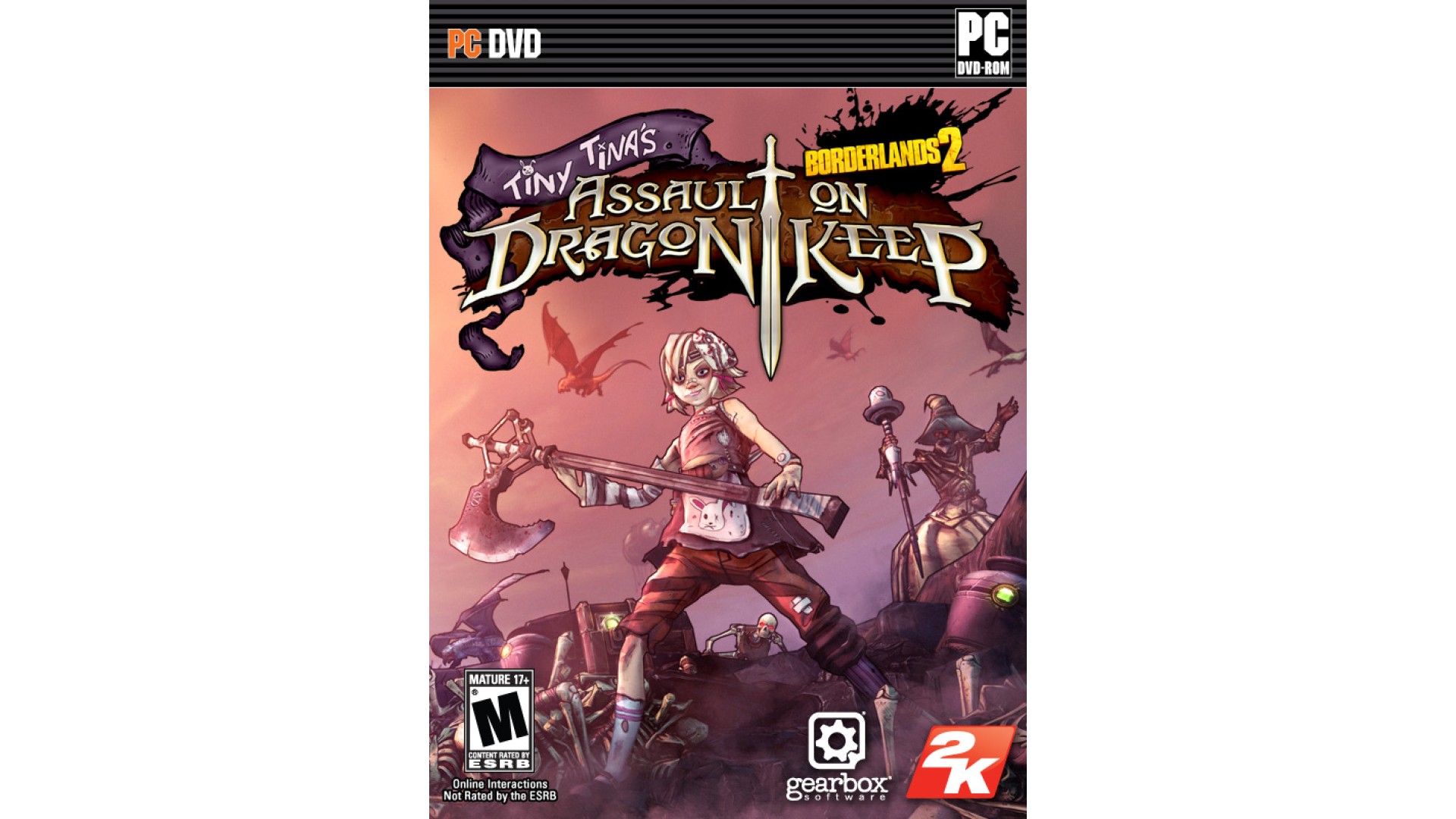
9.99€
Added to Wishlist
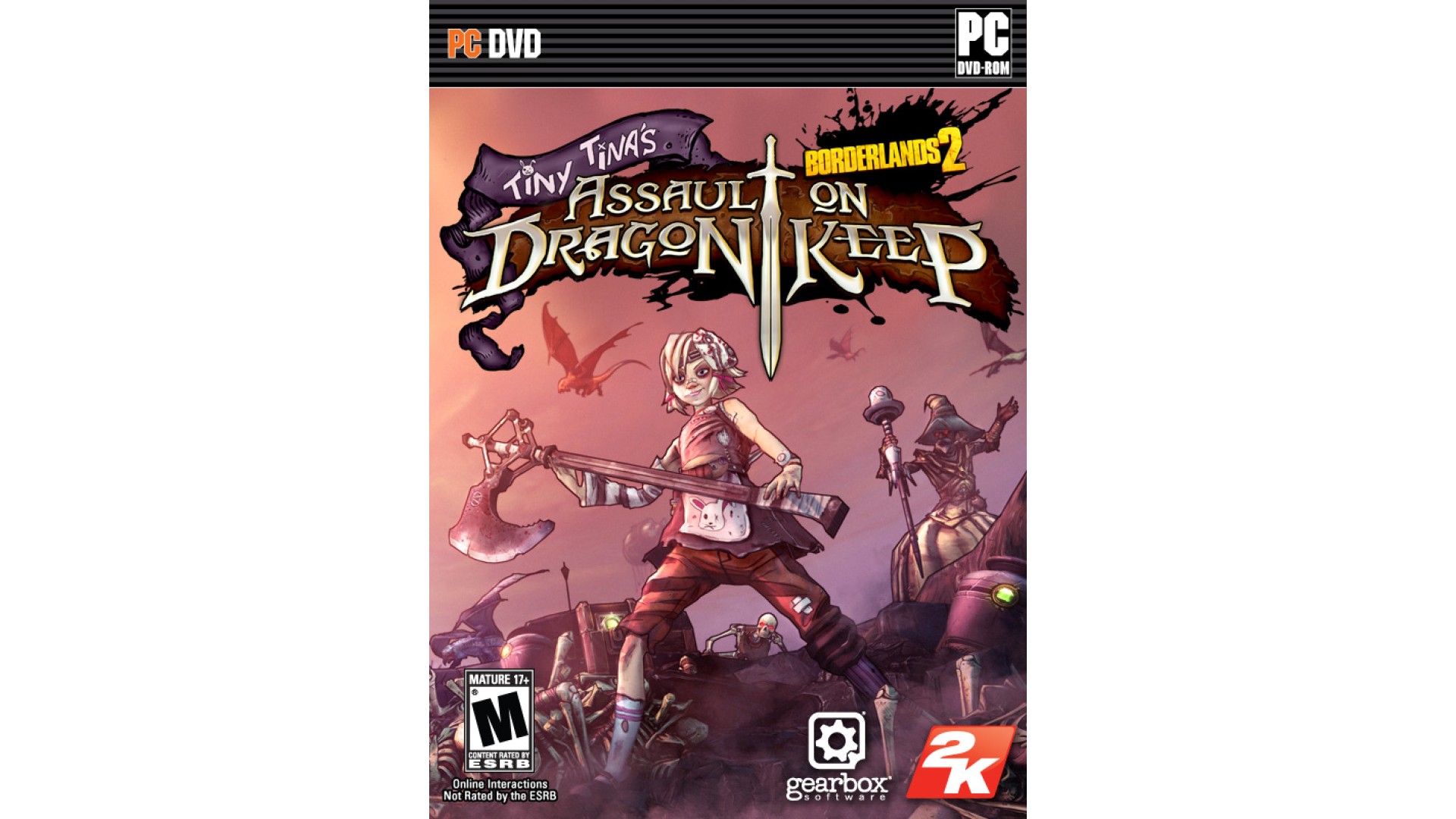
9.99€
Sorcerers, Wizards and Crumpets, oh my! Join vault hunters, old and new, in Tiny Tina epic quest of revenge and redemption. Tiny Tina’s Assault on Dragon Keep, the biggest and most inspired add-on content in Borderlands history, features a game within a game, as Tiny Tina takes on the role of Bunker Master in a game of “Bunkers & Badasses”. Travel through a dark and ever changing world of castles, dungeons and magic forests as you fight off skeletons, orcs, dragons and more. Explore side missions and answer riddles as you roll your insight stat to gain new and amazing loot. Join with friends to save the queen and restore peace and order to the world once more.
If you own the Borderlands 2 Season Pass, DO NOT purchase this content here as you will be charged again. Borderlands 2 required; sold separately.
How to activate your Steam key?
1. Open your Steam client. (If you don't have a Steam Client, you can install from here https://store.steampowered.com/about/)
2. Sign in to your Steam account. (If you don't have a Steam Account, you can create from here https://store.steampowered.com/join/)
3. Click “ADD A GAME” button which is at the bottom of the Steam Client.
4. Now select "Activate a product on Steam..."
5. Write or copy-paste your Steam key which you purchased from Gamesforpc.
6. Now your game is in your library.
7. Find your game in your library, select and click install to start your download.