| Release Date | 15.12.2022 |
| Operating Systems | Linux |
| Operating Systems | Mac OS |
| Publisher | Yogscast Games |
| Operating Systems | Windows |
| Genres | casual, indie |
12.79€
Added to Cart
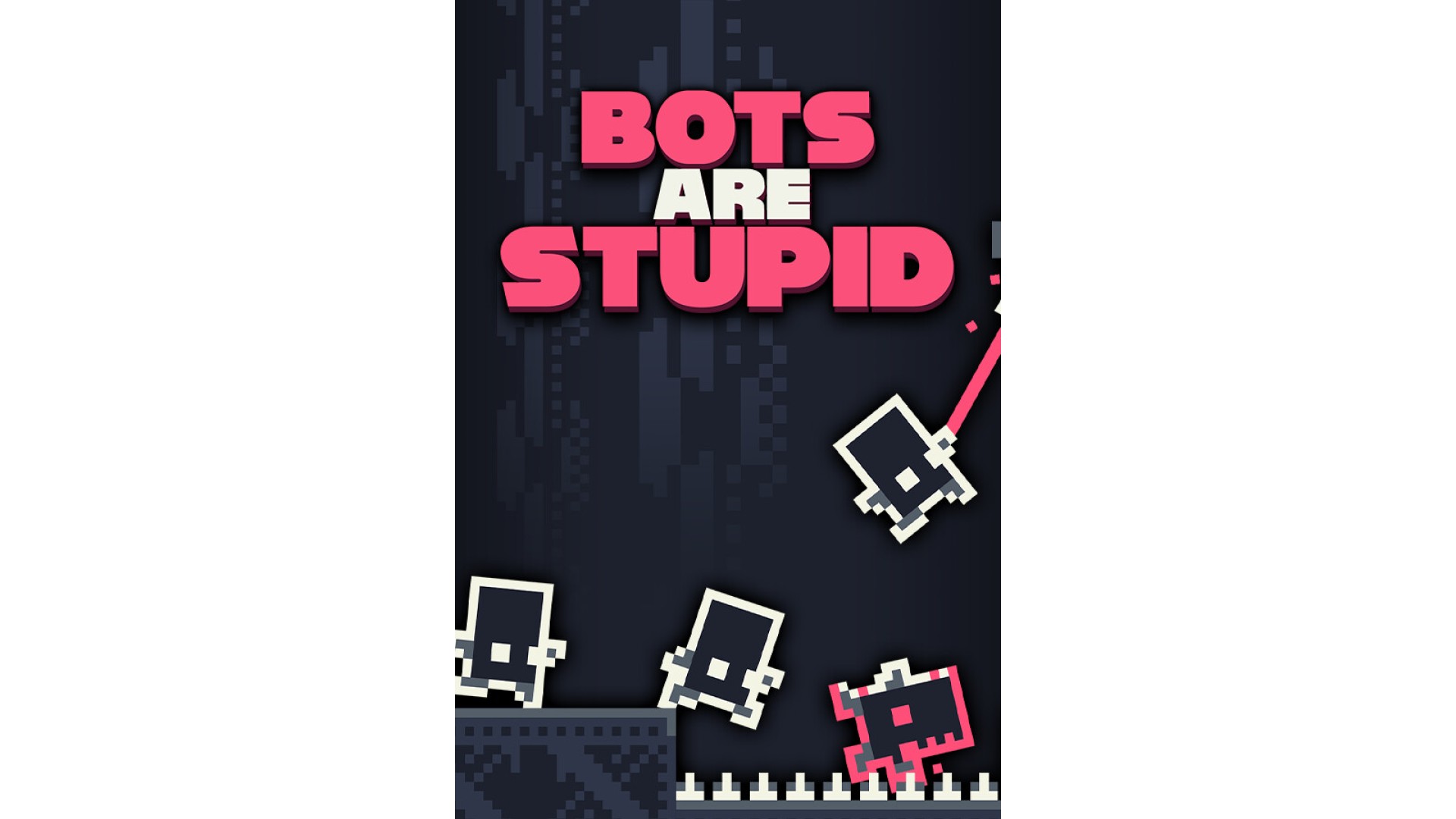
12.79€
Added to Wishlist
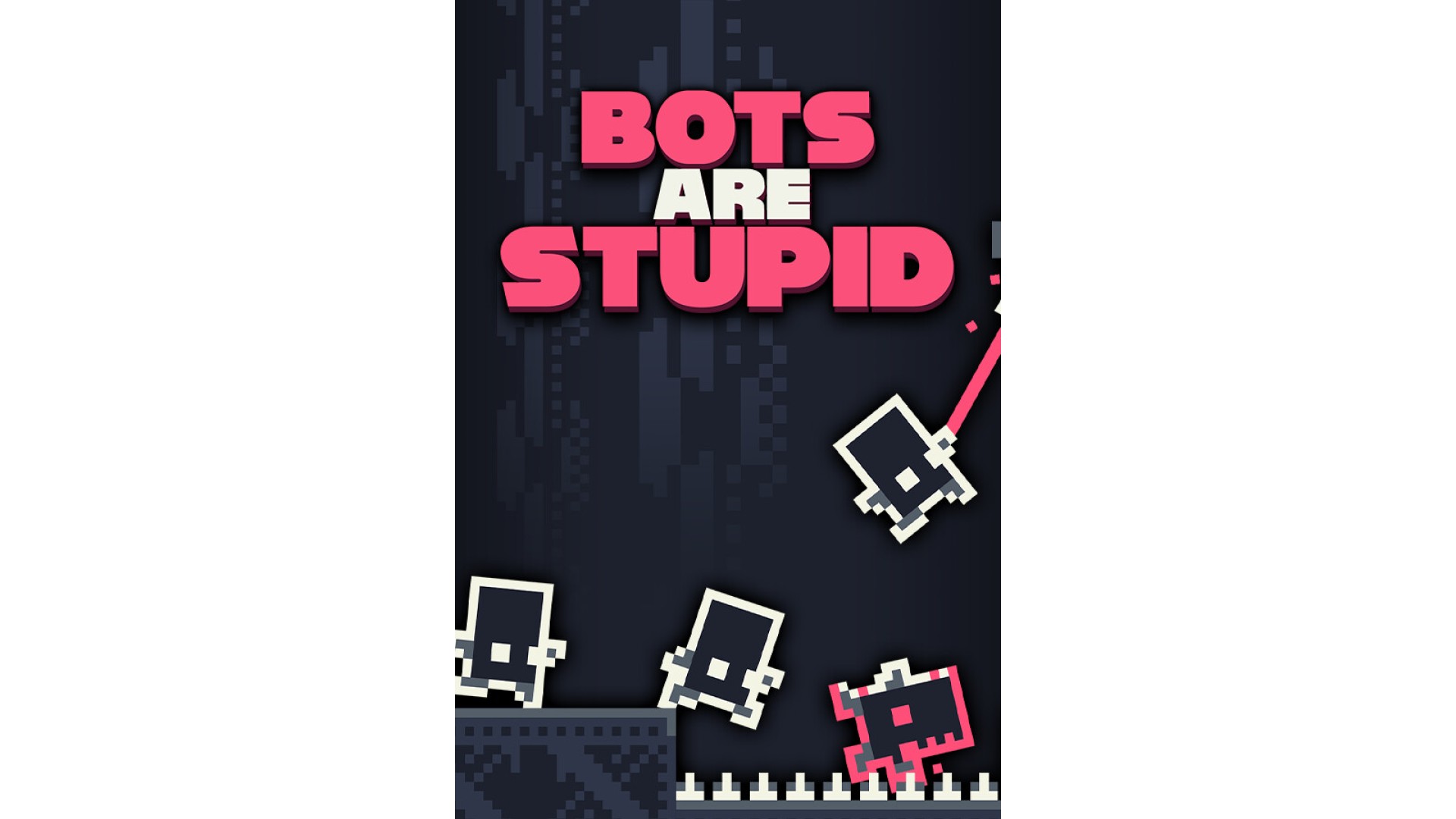
12.79€
1 more than a platformer
Bots Are Stupid takes the 2D precision platformer genre and populates it with an infinite supply of stupid robots. Use the game’s simple programming language to teach them how to reach the exit, then watch as they follow your direct instructions, often dying in the process. With over 40 levels to command and conquer, there’s a substantial challenge for everyone.
2 easy to play, hard to code
All commands are designed to be as simple as possible, meaning you are not required to have any prior coding or tech knowledge to program the robots - the puzzles come from creating routines that complete certain level objectives quickly.
3 create and share
The game also features a sophisticated level editor, allowing players to create their own challenges which can be shared with the world. Show them how it’s done and then refine your routines to top the speedrun leaderboards.
4 features
©2022, Leander Edler-Golla, Licensed by Yogscast Games
How to activate your Steam key?
1. Open your Steam client. (If you don't have a Steam Client, you can install from here https://store.steampowered.com/about/)
2. Sign in to your Steam account. (If you don't have a Steam Account, you can create from here https://store.steampowered.com/join/)
3. Click “ADD A GAME” button which is at the bottom of the Steam Client.
4. Now select "Activate a product on Steam..."
5. Write or copy-paste your Steam key which you purchased from Gamesforpc.
6. Now your game is in your library.
7. Find your game in your library, select and click install to start your download.