| Release Date | 20.10.2008 | |
| Publisher | Rockstar Games | |
| PEGI Rating | + 16 | |
| Operating Systems | Windows | |
| Genres | Action, Adventure |
9.99€
Added to Cart
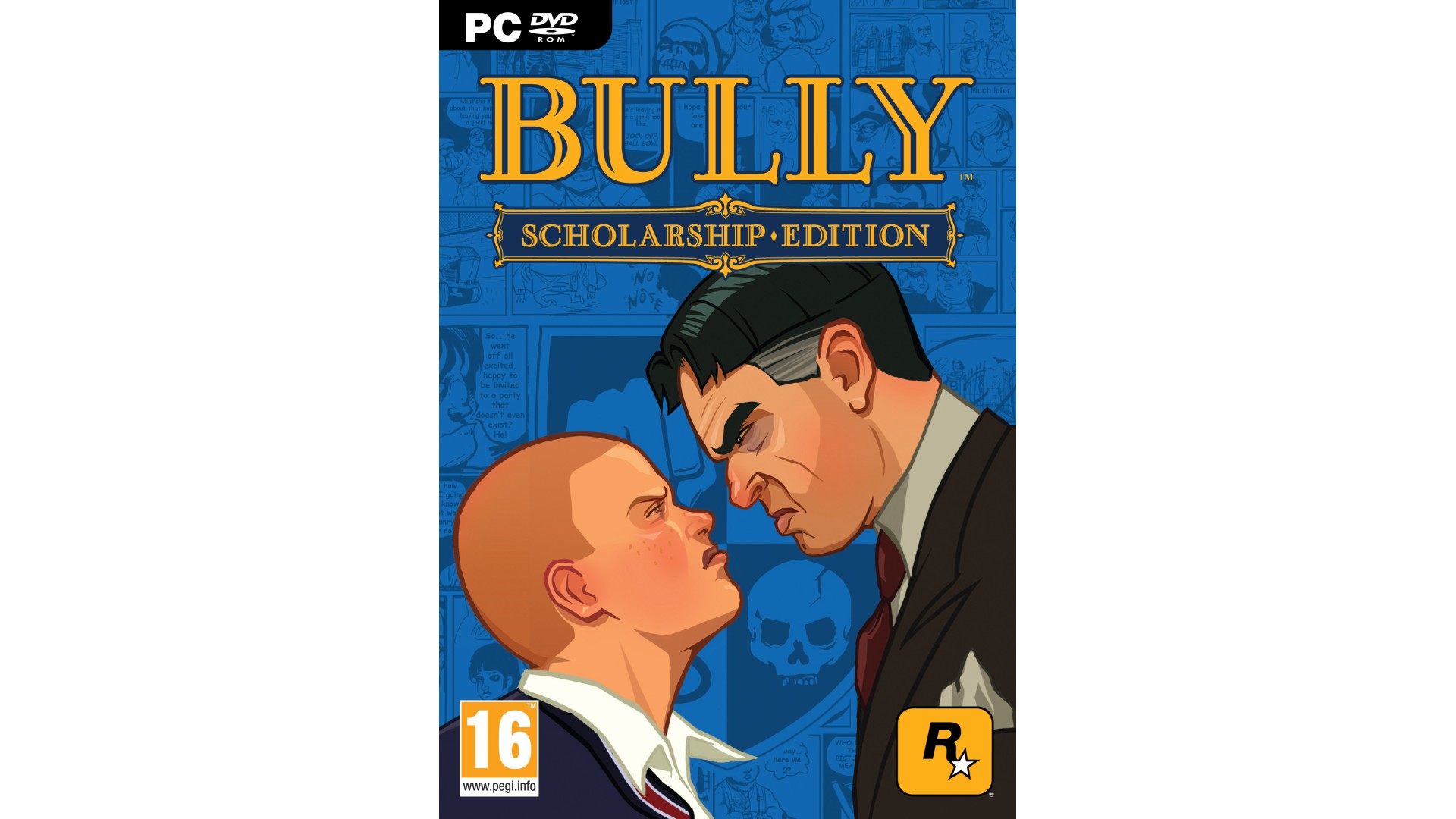
9.99€
Added to Wishlist
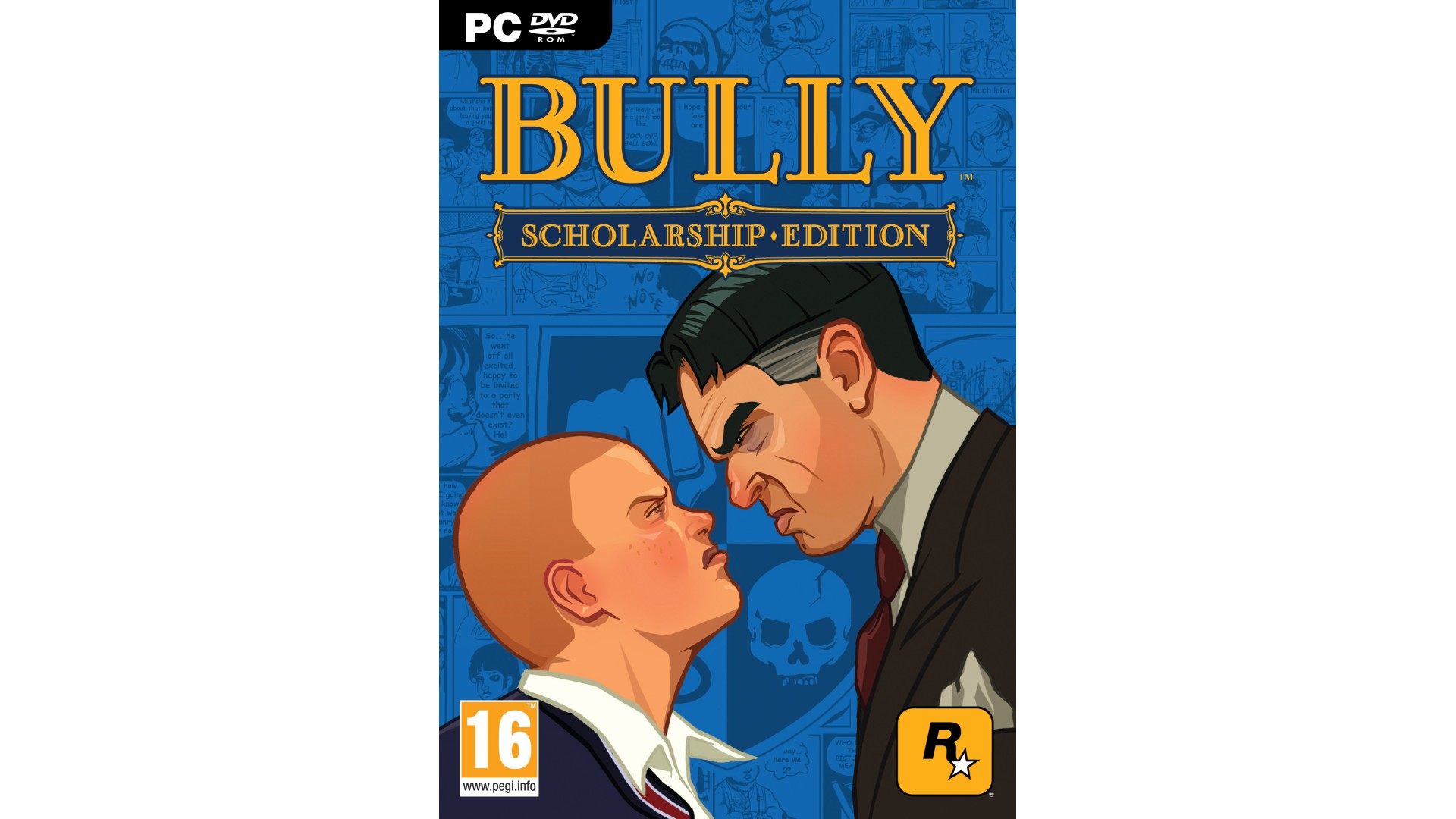
9.99€
Bully: Scholarship Edition takes place at the fictional New England boarding school, Bullworth Academy, and tells the story of mischievous 15-year-old Jimmy Hopkins as he goes through the hilarity and awkwardness of adolescence. Beat the jocks at dodge ball, play pranks on the preppies, save the nerds, kiss the girl and ultimately navigate the social hierarchy in the worst school around.
Includes the complete soundtrack, featuring 26 original tracks.
After purchase and download you can locate the soundtrack in your Steam folder here:
[Steam\steamapps\common\bully scholarship edition\Bully Original Soundtrack].
The Steam folder is typically found under C:\Program Files\Steam
You must accept the license available online at rockstargames.com/eula. Non-transferable access to special features such as exclusive, unlockable, downloadable or online content, services, or functions may require single-use serial code, additional fee and/or online account registration (13+). Violation of EULA, Code of Conduct, or other policies may result in restriction or termination of access to game or online account. Access to special features may require internet connection, may not be available to all users, and may, upon 30 days notice, be terminated, modified, or offered under different terms.The content of this videogame is purely fictional, and is not intended to represent or depict any actual event, person, or entity. The makers and publishers of this videogame do not in any way endorse, condone or encourage engaging in any conduct depicted in this videogame. Unauthorized copying, reverse engineering, transmission, public performance, rental, pay for play, or circumvention of copy protection is strictly prohibited.
Rockstar Games 622 Broadway, New York, NY 10012 | T2 Take-Two Interactive© 2005-2008 Rockstar Games, Inc. Rockstar Games, the Rockstar Games R* logo, Bully, Bully: Scholarship Edition, Take-Two Interactive and their respective logos are trademarks and/or registered trademarks of Take-Two Interactive Software, Inc. in the U.S.A. and/or foreign countries. The ratings icon(s) and all other marks and trademarks are properties of their respective owners. All Rights Reserved. Portions of this software are included under license ©2007 Emergent Game Technologies, Inc.
How to activate your Steam key?
1. Open your Steam client. (If you don't have a Steam Client, you can install from here https://store.steampowered.com/about/)
2. Sign in to your Steam account. (If you don't have a Steam Account, you can create from here https://store.steampowered.com/join/)
3. Click “ADD A GAME” button which is at the bottom of the Steam Client.
4. Now select "Activate a product on Steam..."
5. Write or copy-paste your Steam key which you purchased from Gamesforpc.
6. Now your game is in your library.
7. Find your game in your library, select and click install to start your download.