Description
The Call of the Sea Deluxe Edition includes:
- Call of the Sea
A first-person adventure puzzle game set in the 1930s that tells the story of Norah, a woman on the trail of her missing husband’s expedition. Explore a lush island paradise, solve puzzles, and unlock secrets in this otherworldly tale of mystery and love. - The Call of the Sea Original Soundtrack
A beautiful mix of adventure, mystery, romance, and melancholy, that sets the mood of the game and transports you to the mysterious nameless island, featuring 23 songs composed by Eduardo de la Iglesia. - The Art of Call of the Sea
A selection of concept art, sketches, and 3D renders of the beautiful environments, characters, locations, and puzzles featured in the game. This downloadable book contains large, full-color pages, that take you on a journey in the definition of the art style and the different visual directions throughout Call of the Sea development.
© Copyright 2020-2021 Out of the Blue Games S.L. Developed by Out of the Blue Games S.L. Published by Raw Fury AB. All Rights Reserved.
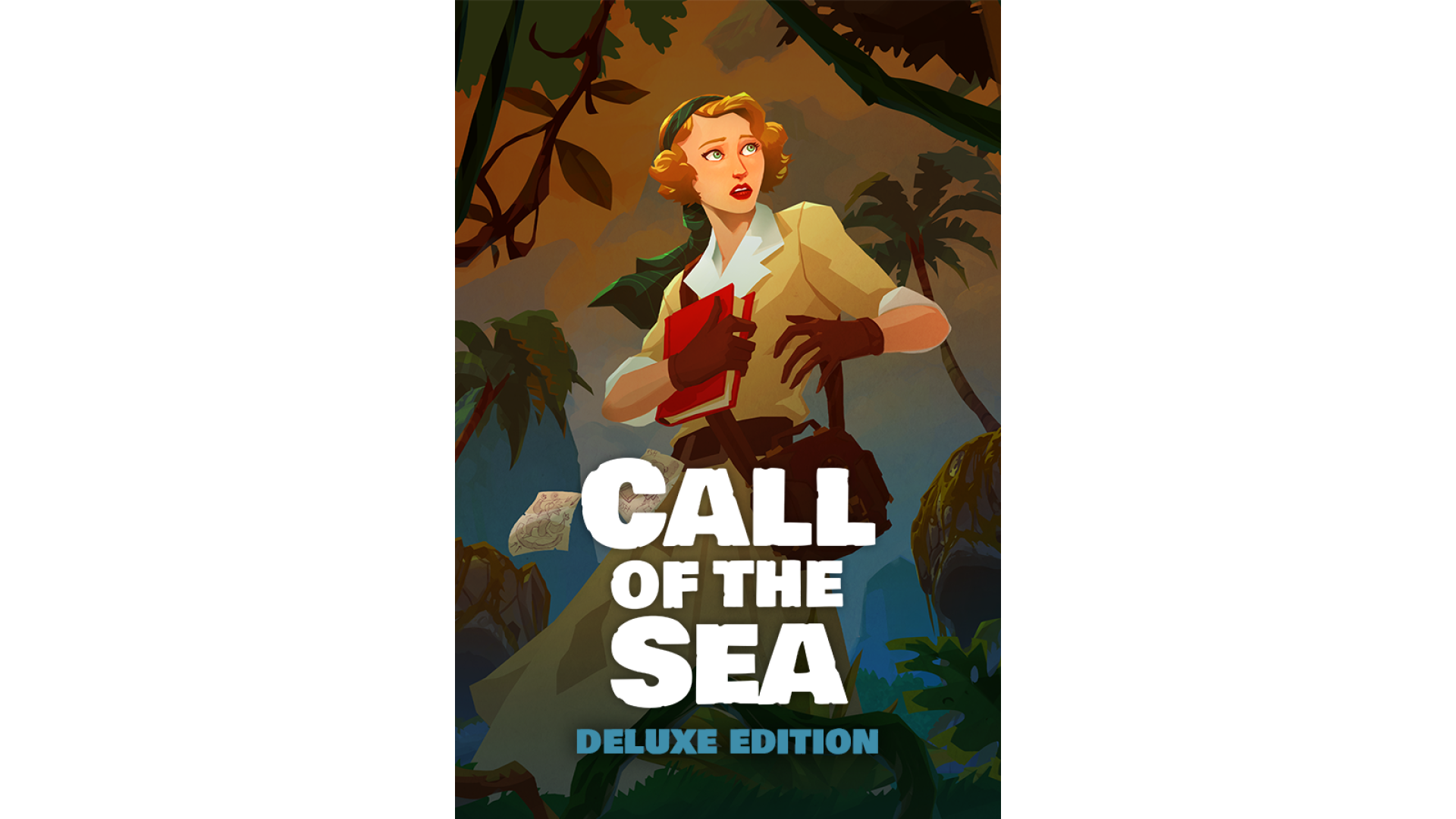
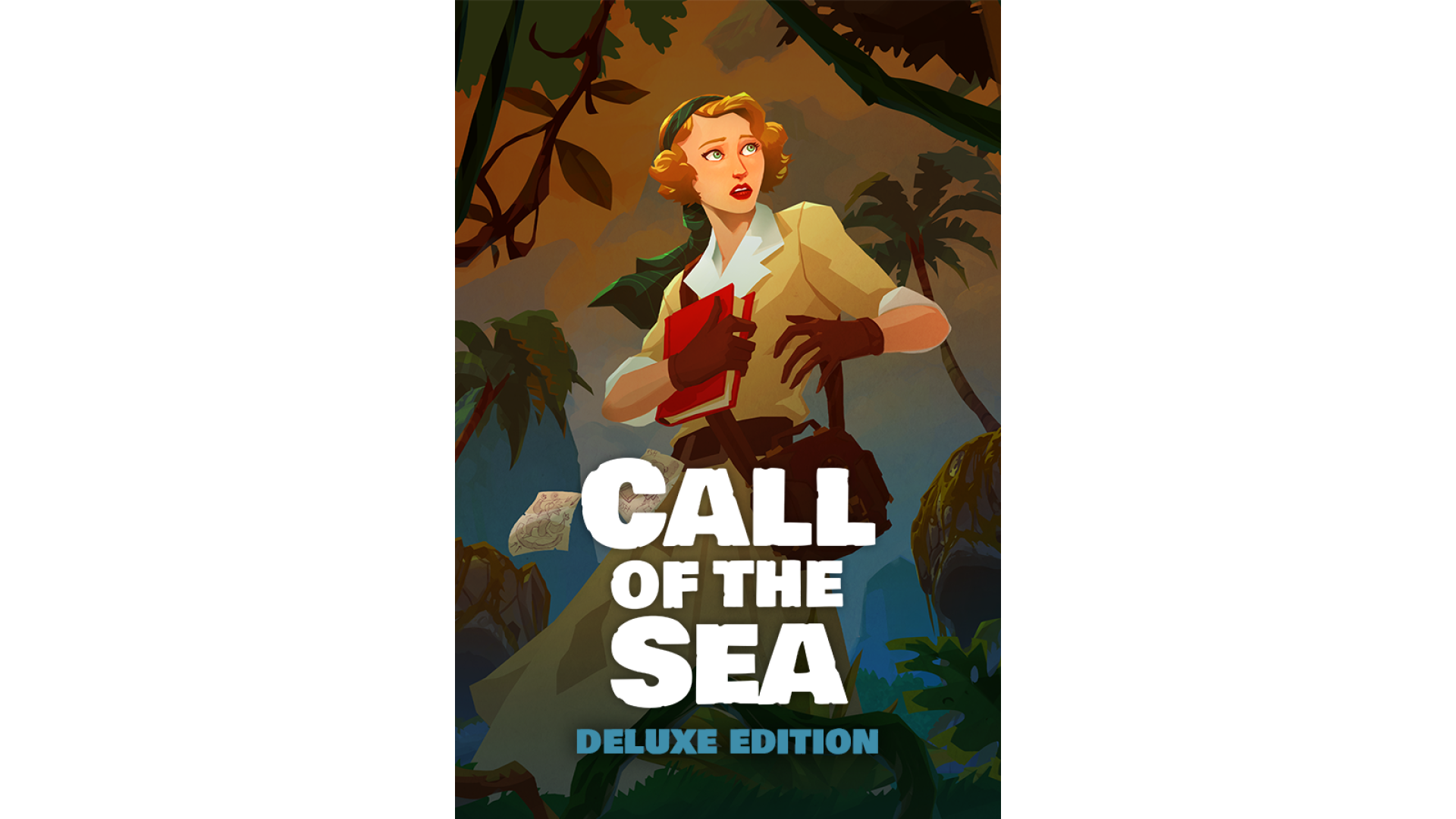
How to activate your Steam key?
1. Open your Steam client. (If you don't have a Steam Client, you can install from here https://store.steampowered.com/about/)
2. Sign in to your Steam account. (If you don't have a Steam Account, you can create from here https://store.steampowered.com/join/)
3. Click “ADD A GAME” button which is at the bottom of the Steam Client.
4. Now select "Activate a product on Steam..."
5. Write or copy-paste your Steam key which you purchased from Gamesforpc.
6. Now your game is in your library.
7. Find your game in your library, select and click install to start your download.