| Release Date | 24.03.2014 | |
| Publisher | Konami Digital Entertainment | |
| PEGI Rating | + 18 | |
| Operating Systems | Windows | |
| Genres | Action, Adventure |
0.99€
Added to Cart
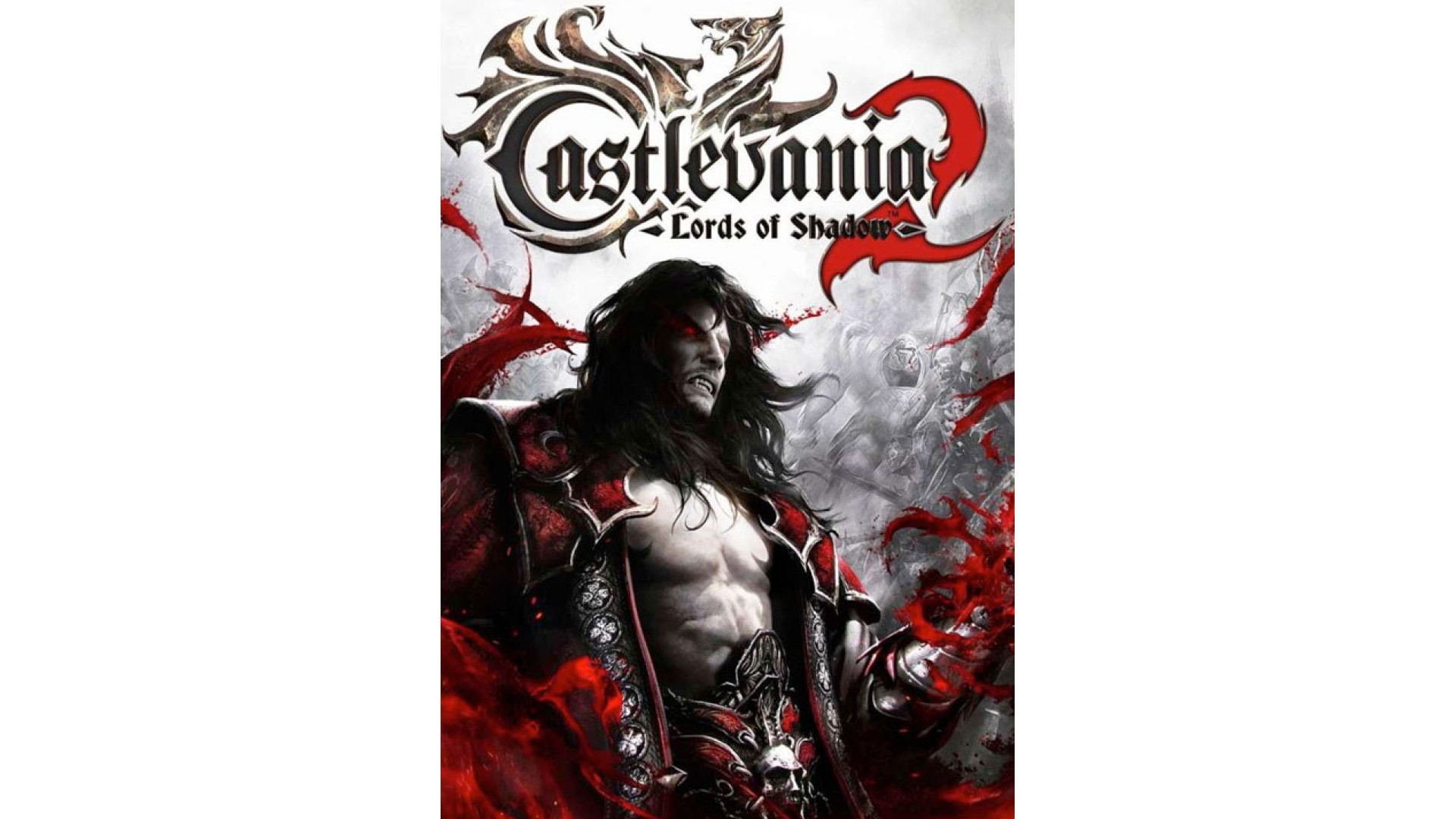
0.99€
Added to Wishlist
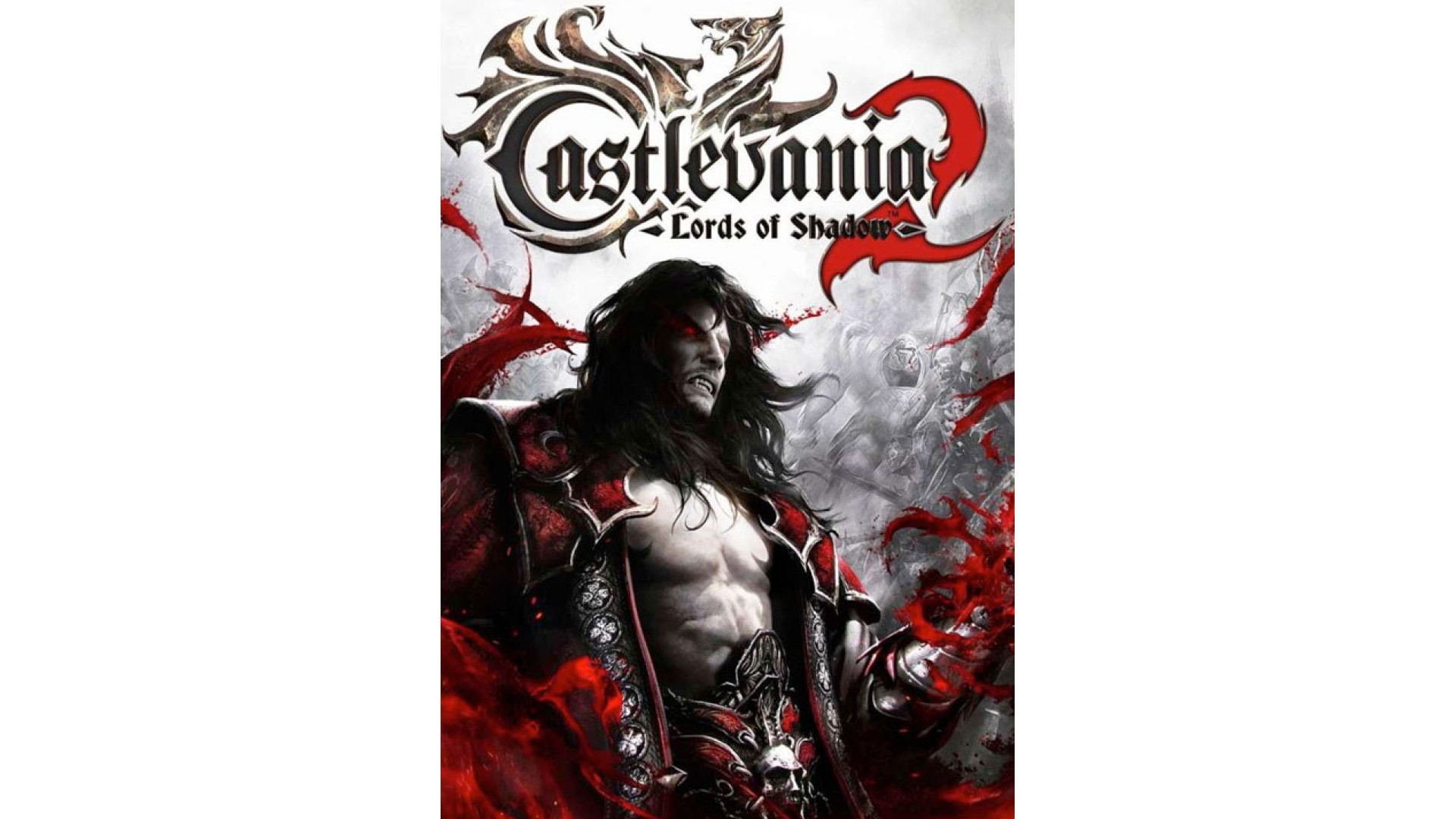
0.99€
Includes a leather textured coat with new filigree designs, redesigned central belt armor, battle greaves and pants and a new beard to complete the look.
An all new, highly detailed costume for the famed Lord of Darkness, Dracula of Castlevania: Lords of Shadow 2. Includes a full length, leather textured coat with new filigree designs throughout and completely redesigned central belt armor. New battle greaves and pants with adorning paraphernalia add a powerful finish. Dracula himself has a new beard to complete the look.
You will be able to change Dracula's appearance in the "Additional Content" entry of the main menu.
© 2014 KONAMI Digital Entertainment. “Castlevania" and "Lords of Shadow" are trademarks or registered
trademarks of Konami Digital Entertainment Co., Ltd. KONAMI is a registered trademark of KONAMI CORPORATION.
Uses Bink Video. Copyright © 1997-2014 by RAD Game Tools Inc. FMOD sound and music system, copyright © Firelight
Technologies, Pty Ltd. 1994-2014. Lua 5.1 Copyright © 1994-2014 Lua.org, PUC-Rio. NVIDIA and PhysX, both stylized and
non-stylized, are trademarks or registered trademarks of NVIDIA Corporation. Copyright 2014 NVIDIA Corporation.
Dolby and the double-D symbol are trademarks of Dolby Laboratories. ©2014 Valve Corporation. Steam and the Steam
logo are trademarks and/or registered trademarks of Valve Corporation in the U.S. and/or other countries.
All other copyrights or trademarks are the property of their respective owners and are being used under license.
Created and developed by Mercury Steam Entertainment s.l. and published by KONAMI. Unauthorized copying, adaptation,
rental, lending, re-sale, arcade use, charging for use, broadcast, cable transmission, public performance, distribution
or extraction of this product or any trademark or copyright work that forms part of this product is prohibited.
How to activate your Steam key?
1. Open your Steam client. (If you don't have a Steam Client, you can install from here https://store.steampowered.com/about/)
2. Sign in to your Steam account. (If you don't have a Steam Account, you can create from here https://store.steampowered.com/join/)
3. Click “ADD A GAME” button which is at the bottom of the Steam Client.
4. Now select "Activate a product on Steam..."
5. Write or copy-paste your Steam key which you purchased from Gamesforpc.
6. Now your game is in your library.
7. Find your game in your library, select and click install to start your download.