| Release Date | 26.03.2014 | |
| Publisher | Konami Digital Entertainment | |
| PEGI Rating | + 18 | |
| Operating Systems | Windows | |
| Genres | Action, Adventure |
11.99€
Added to Cart
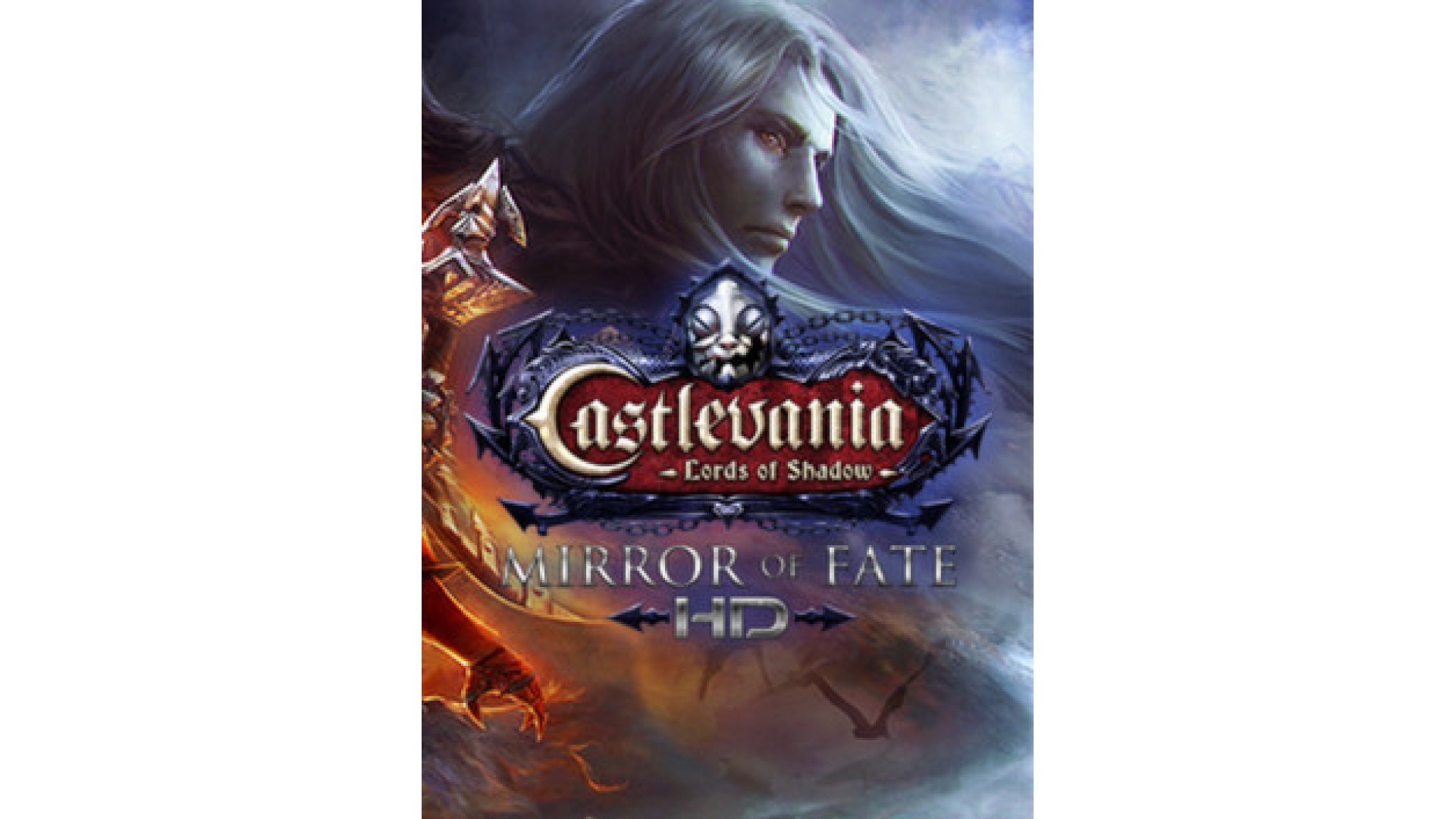
11.99€
Added to Wishlist
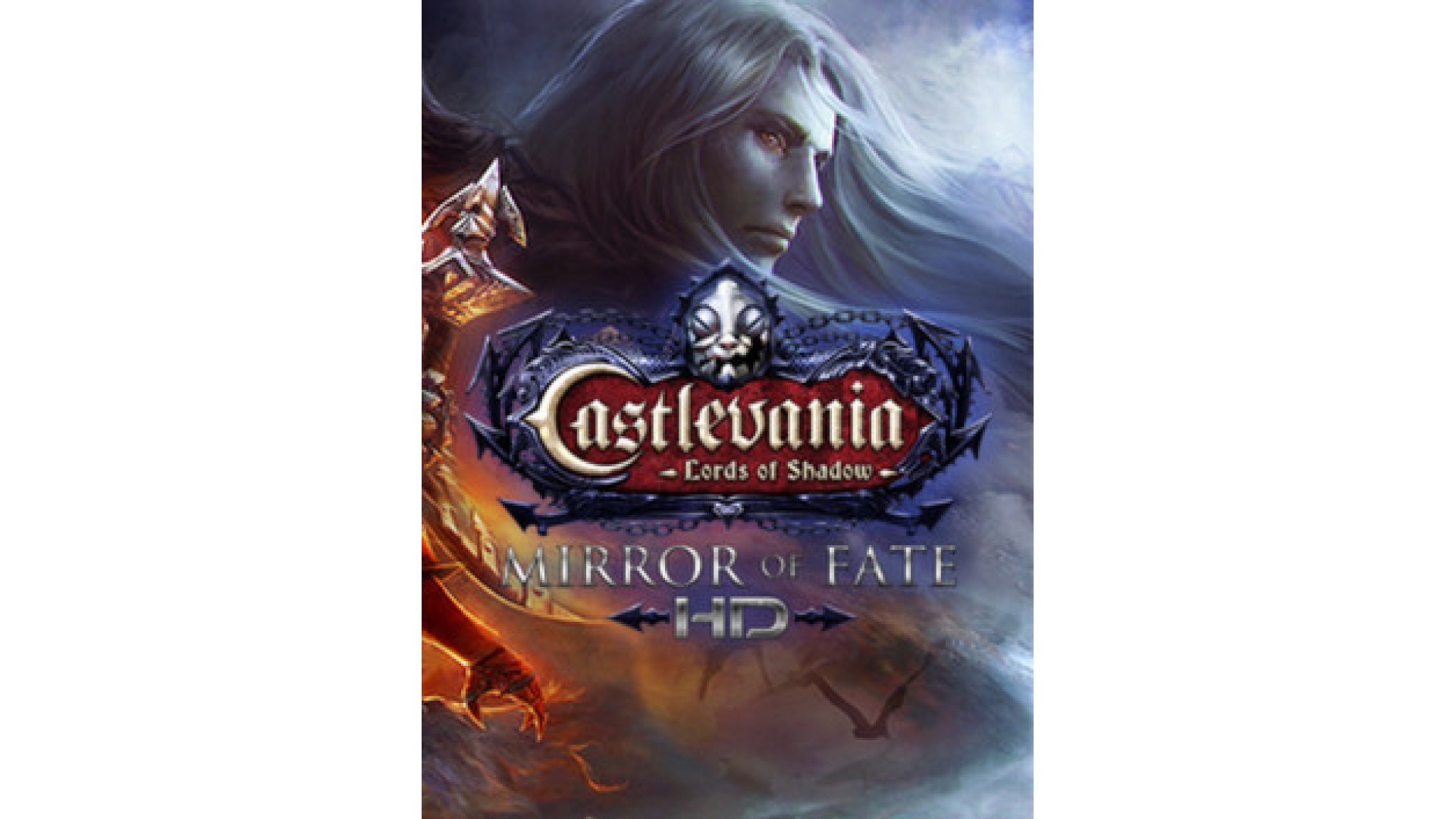
11.99€
This sequel to Castlevania: Lords of Shadow reveals the story of the Belmonts as they battle destiny across generations to discover their true fate. Trevor Belmont, knight of the Brotherhood of Light, embarks on an epic quest to avenge his mother who was killed by his father Gabriel.
Gabriel, now known as Dracula has declared war on the Brotherhood, leading to a cataclysmic showdown between Father & Son!
Explore Dracula's castle to discover hidden secrets, play with different characters, master 30 different combat moves, magic and secondary weapons.
Once you've completed the adventure try surviving 'Boss Rush' mode - a fight to the death against all the game's bosses. Post your times online and compare against your friends.
How to activate your Steam key?
1. Open your Steam client. (If you don't have a Steam Client, you can install from here https://store.steampowered.com/about/)
2. Sign in to your Steam account. (If you don't have a Steam Account, you can create from here https://store.steampowered.com/join/)
3. Click “ADD A GAME” button which is at the bottom of the Steam Client.
4. Now select "Activate a product on Steam..."
5. Write or copy-paste your Steam key which you purchased from Gamesforpc.
6. Now your game is in your library.
7. Find your game in your library, select and click install to start your download.