| Release Date | 08.11.2018 |
| Publisher | Bandai Namco Entertainment Inc. |
| Operating Systems | Windows |
| Genres | Adventure, casual |
24.99€
Added to Cart
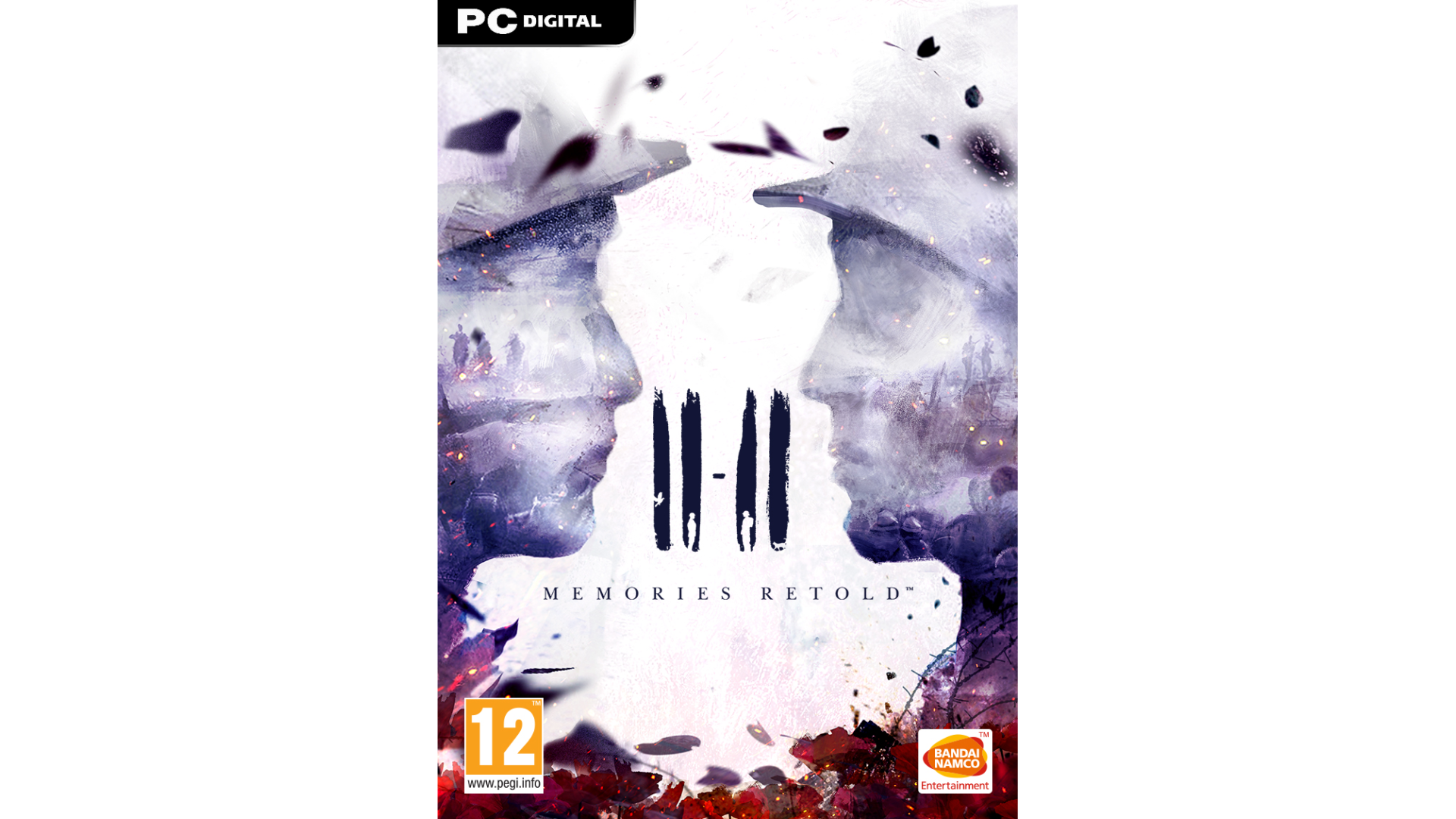
24.99€
Added to Wishlist
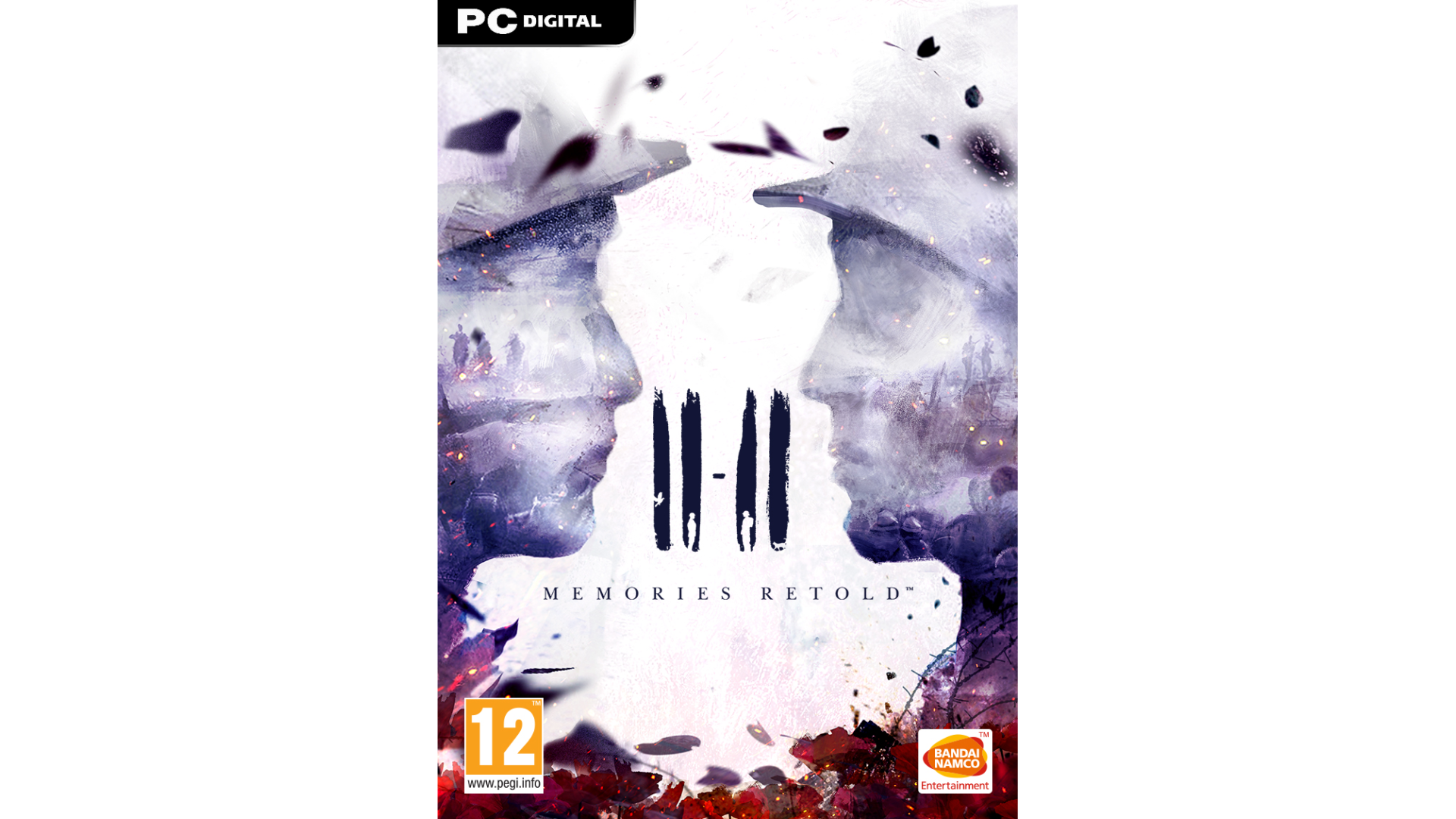
24.99€
11th November 1916, a young photographer leaves Canada to join the western front in Europe.
The same day, a German technician is told that his son is missing in action.
Both want to preserve their humanity and come back alive to their loved ones.
Memories Retold™ & ©2018 BANDAI NAMCO Entertainement Europe.
How to activate your Steam key?
1. Open your Steam client. (If you don't have a Steam Client, you can install from here https://store.steampowered.com/about/)
2. Sign in to your Steam account. (If you don't have a Steam Account, you can create from here https://store.steampowered.com/join/)
3. Click “ADD A GAME” button which is at the bottom of the Steam Client.
4. Now select "Activate a product on Steam..."
5. Write or copy-paste your Steam key which you purchased from Gamesforpc.
6. Now your game is in your library.
7. Find your game in your library, select and click install to start your download.