| Release Date | 17.04.2019 | |
| Publisher | Konami Digital Entertainment | |
| PEGI Rating | + 7 | |
| Operating Systems | Windows | |
| Genres | Action, casual |
19.99€
Added to Cart
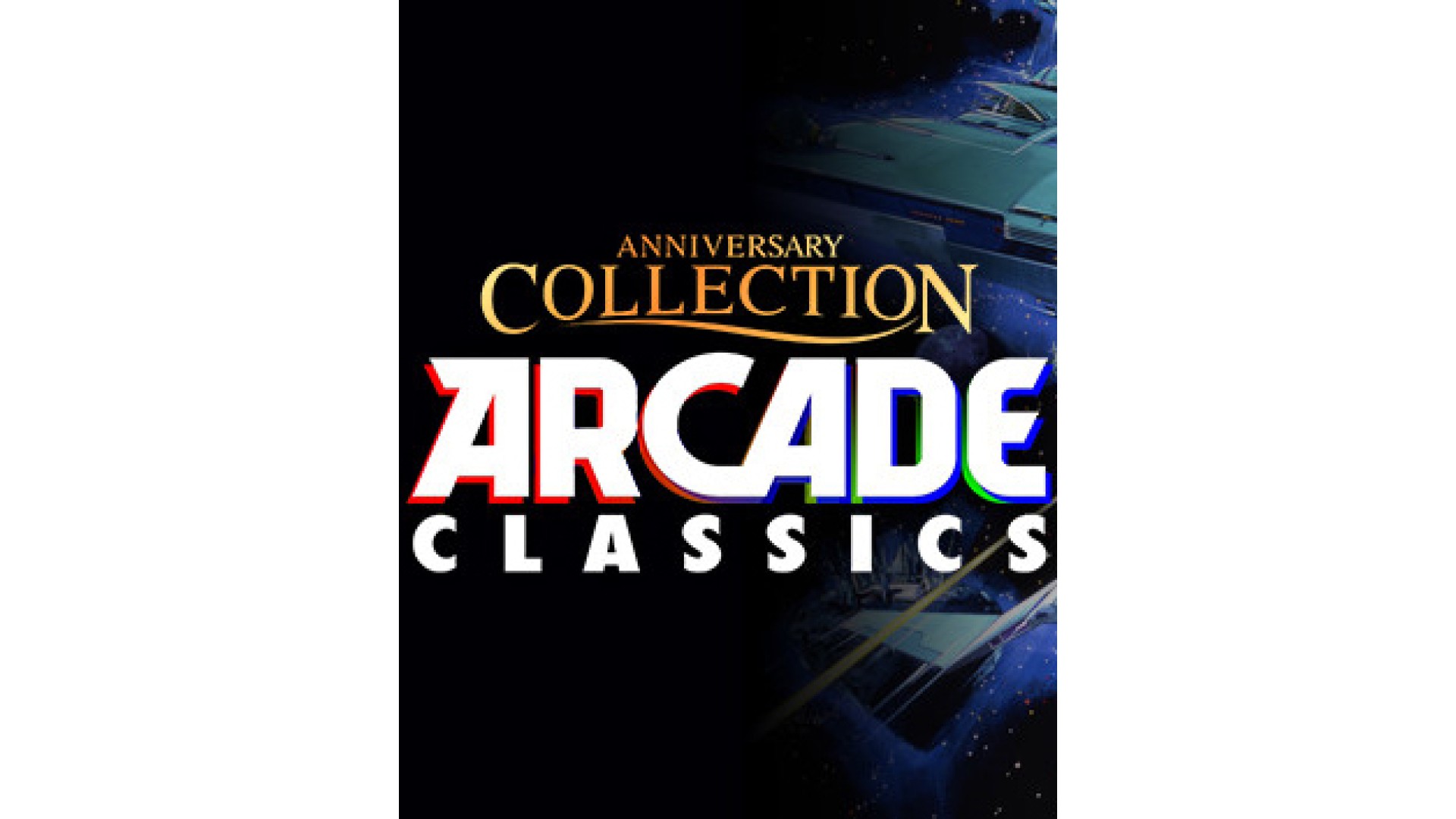
19.99€
Added to Wishlist
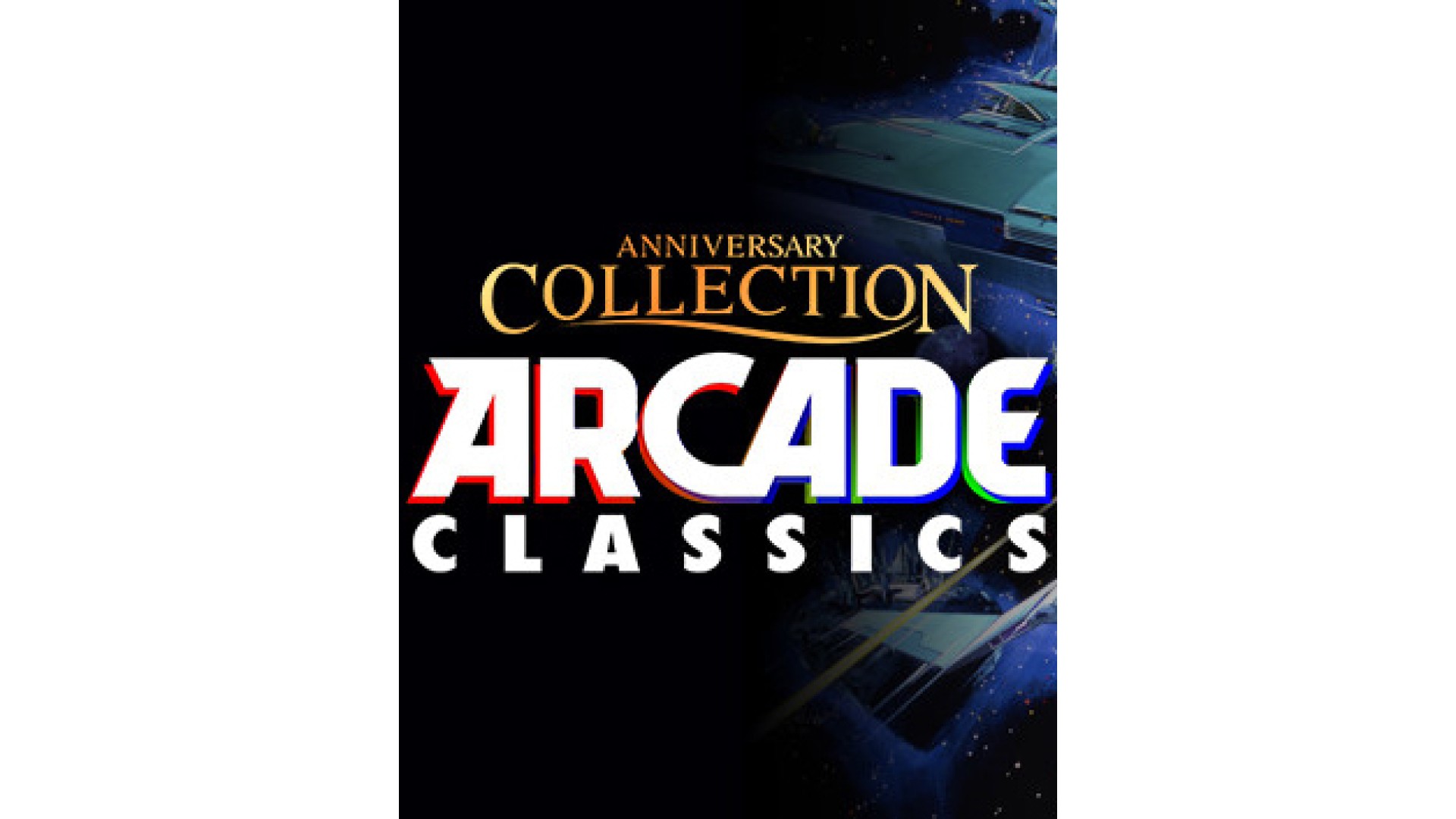
19.99€
KONAMI starts its 50th anniversary celebration with this first installment of the Anniversary Collection series of the all-time classics!
This collection includes 8 arcade masterpieces of the 80s, from Nemesis to Haunted Castle.
Experience these KONAMI classics in all their retro glory, now enhanced with modern features.
_______________________
©Konami Digital Entertainment
How to activate your Steam key?
1. Open your Steam client. (If you don't have a Steam Client, you can install from here https://store.steampowered.com/about/)
2. Sign in to your Steam account. (If you don't have a Steam Account, you can create from here https://store.steampowered.com/join/)
3. Click “ADD A GAME” button which is at the bottom of the Steam Client.
4. Now select "Activate a product on Steam..."
5. Write or copy-paste your Steam key which you purchased from Gamesforpc.
6. Now your game is in your library.
7. Find your game in your library, select and click install to start your download.