| Release Date | 14.03.2024 |
| Publisher | Lion Castle |
| Operating Systems | Windows |
| Genres | Simulation, casual, indie |
19.99€
Added to Cart
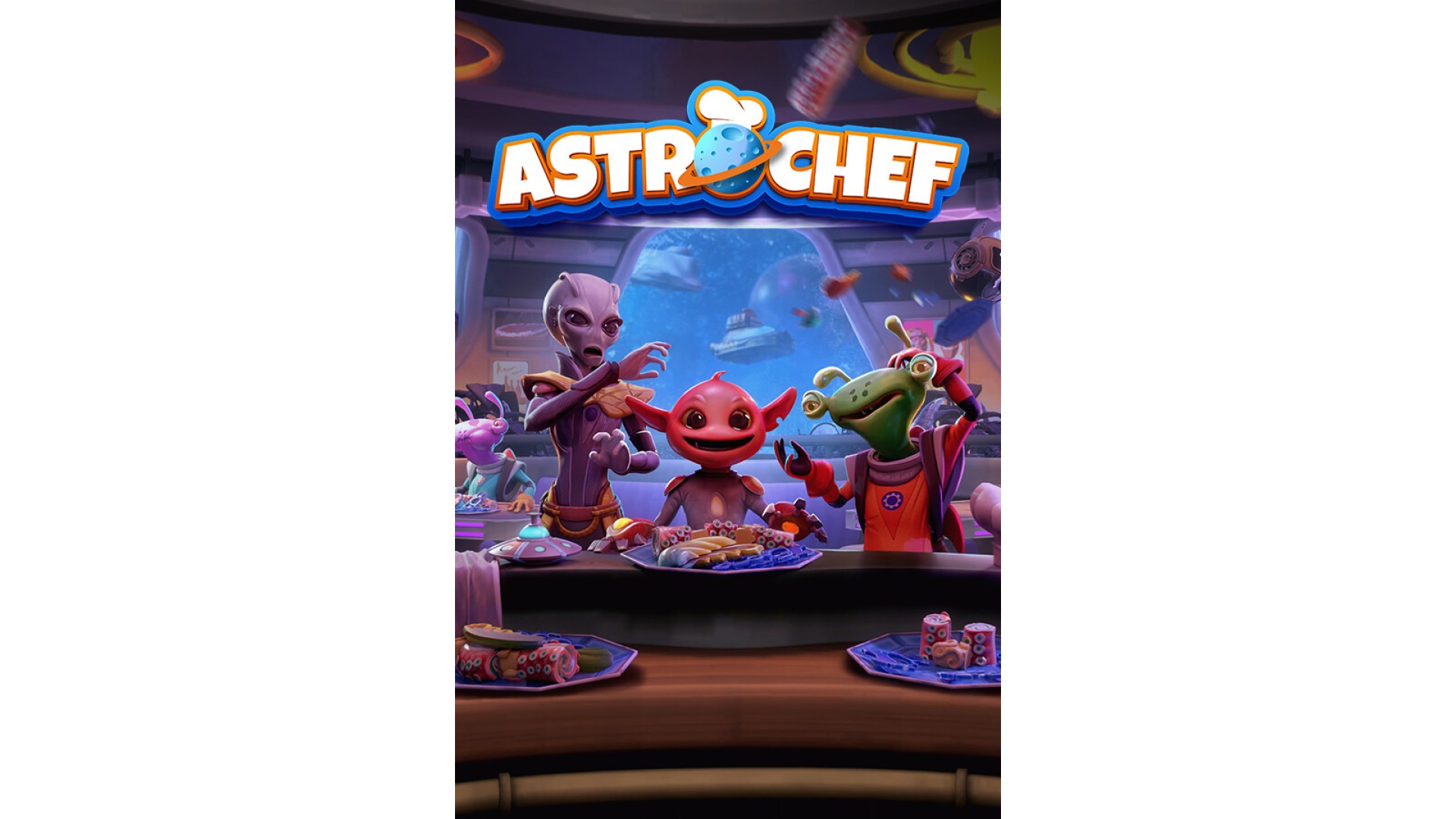
19.99€
Added to Wishlist
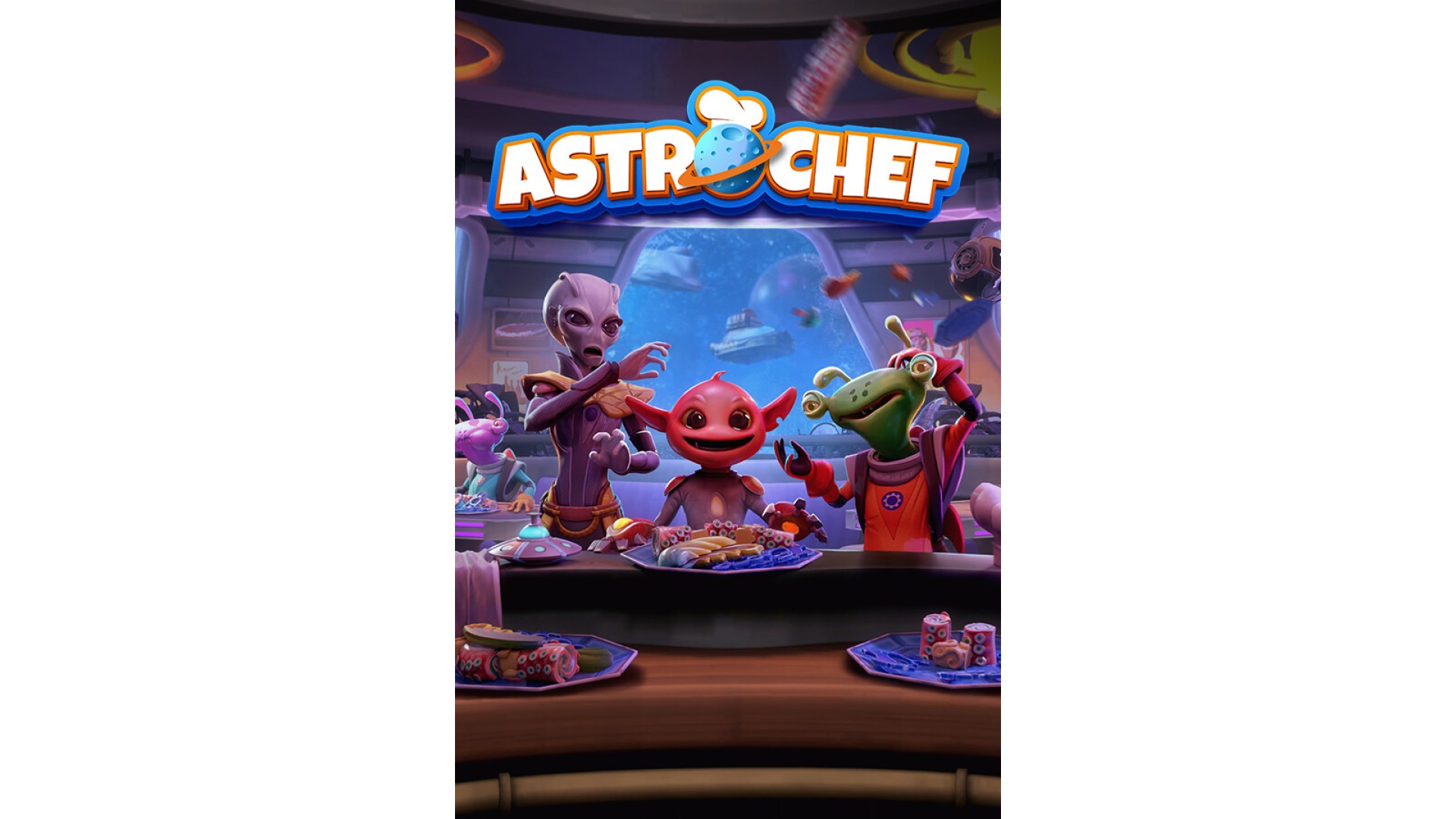
19.99€
Welcome to Astro Chef, the ultimate cosmic culinary voyage! Embark on a Culinary Adventure: Transform into a master chef of the cosmos, serving up a variety of dishes to diverse alien patrons with their own distinct preferences, all while navigating the challenges of an intergalactic kitchen.
Single Player & Co-op Gameplay: Choose your path, whether to single-handedly restore your Uncle's restaurant to its former glory or team up with a friend in a dynamic co-op mode. In co-op, one player dons the VR headset while the other assists with the Intergalactic Kitchen Manual making teamwork and communication key to your success.
Explore, Experiment, and Excel: With an array of alien ingredients at your disposal, discover the perfect combinations to delight your customers. Utilize unique, otherworldly kitchen tools to craft dishes that are as delightful to look at as they are to serve.
Face Fun & Challenging Progression: As you progress through themed chapters, the complexity of dishes increases, testing your culinary skills and adaptability. With each stellar rating, you're one step closer to becoming the ultimate Astro Chef.
Immerse Yourself in Stunning Visuals: Enjoy a game world brimming with vibrant art, detailed environments, and a cast of charming alien customers.
Are you ready to become the next Astro Chef?
Astro Chef © 2024 Lion Castle BV. All rights reserved.
How to activate your Steam key?
1. Open your Steam client. (If you don't have a Steam Client, you can install from here https://store.steampowered.com/about/)
2. Sign in to your Steam account. (If you don't have a Steam Account, you can create from here https://store.steampowered.com/join/)
3. Click “ADD A GAME” button which is at the bottom of the Steam Client.
4. Now select "Activate a product on Steam..."
5. Write or copy-paste your Steam key which you purchased from Gamesforpc.
6. Now your game is in your library.
7. Find your game in your library, select and click install to start your download.