| Release Date | 08.08.2018 |
| Operating Systems | Mac OS |
| Publisher | Iceberg Interactive |
| Operating Systems | Windows |
| Genres | Strategy, casual, indie |
8.79€
Added to Cart
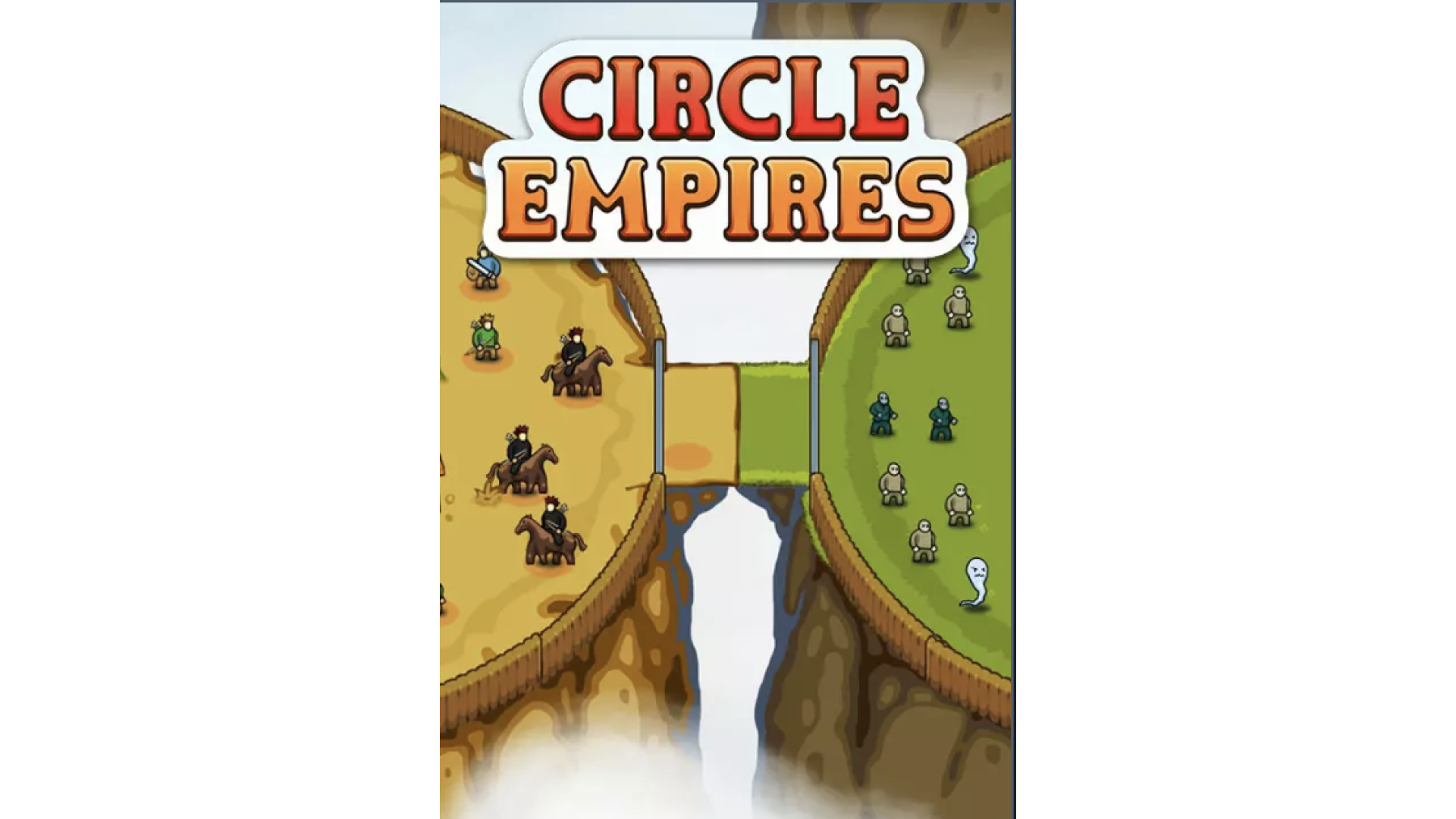
8.79€
Added to Wishlist
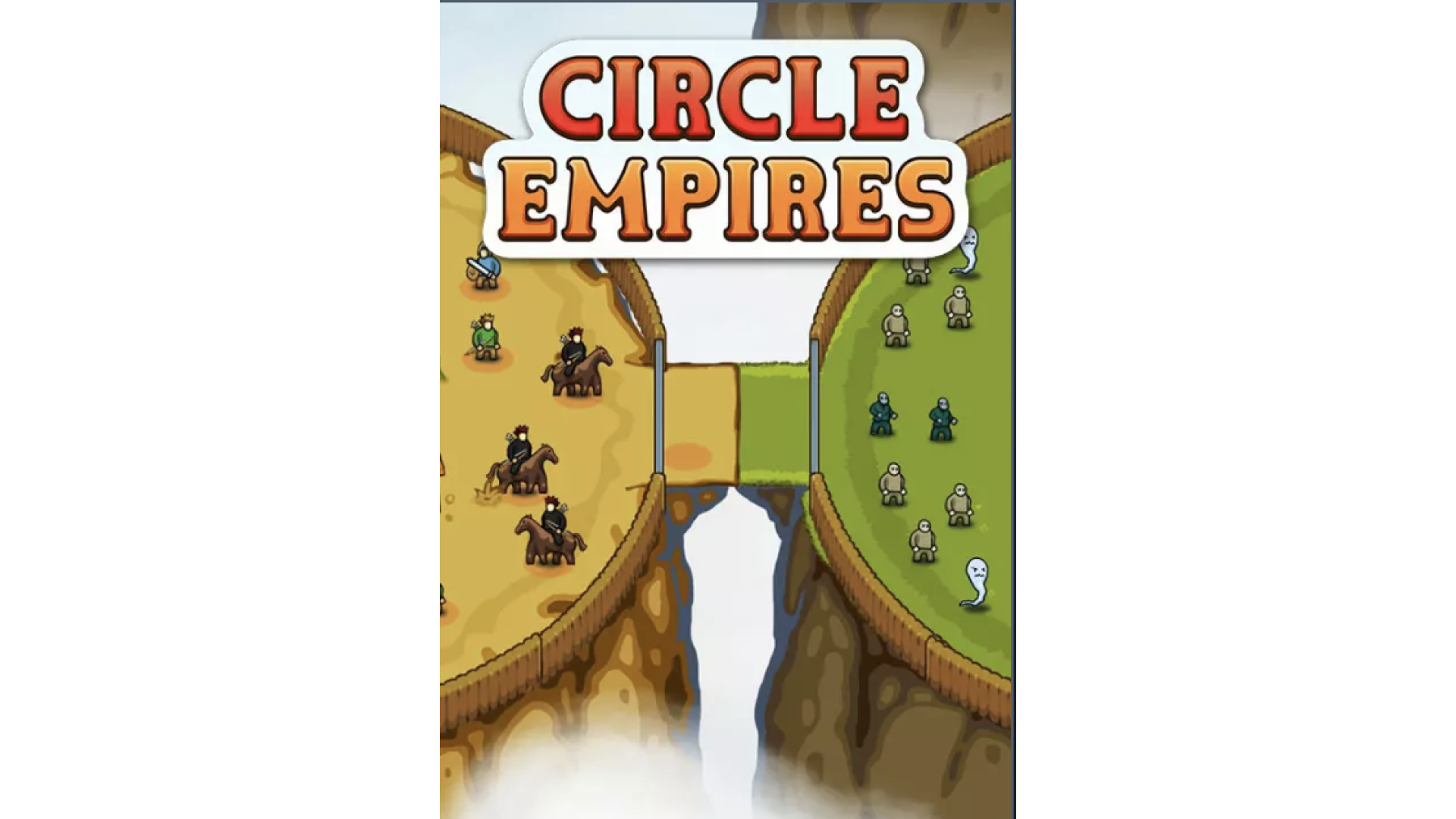
8.79€
The Circle Empires universe is made of interconnected circles, each containing loot to plunder and foes to defeat. You are the god-like leader of your tiny kingdom, hungry for power. Use your skills to hunt down increasingly powerful enemies and expand your empire. The game world changes every time you play - no two games are the same. And... you can grow pumpkins!
Originally released as a small demo, Circle Empires was avidly played by 160.000+ gamers worldwide.
“Since we got all this love from thousands Circle Empires demo players, we decided to make it into a fully-fledged RTS. Now, after two years of work, this little gem is ready to be enjoyed.” – the Luminous Team.
KEY FEATURES
Circle Empires © 2018 Luminous. Developed by Luminous. Licensed exclusively to and published by Iceberg Interactive B.V. Iceberg Interactive design and mark are registered trademarks of Iceberg Interactive B.V. Microsoft®, Windows® and DirectX® are registered trademarks of Microsoft Corporation. All other brands, product names, and logos are trademarks or registered trademarks of their respective owners. All rights reserved. Made in Europe.
How to activate your Steam key?
1. Open your Steam client. (If you don't have a Steam Client, you can install from here https://store.steampowered.com/about/)
2. Sign in to your Steam account. (If you don't have a Steam Account, you can create from here https://store.steampowered.com/join/)
3. Click “ADD A GAME” button which is at the bottom of the Steam Client.
4. Now select "Activate a product on Steam..."
5. Write or copy-paste your Steam key which you purchased from Gamesforpc.
6. Now your game is in your library.
7. Find your game in your library, select and click install to start your download.