| Release Date | 08.08.2024 |
| Operating Systems | Linux |
| Operating Systems | Mac OS |
| Publisher | Yogscast Games |
| Operating Systems | Windows |
| Genres | Strategy, casual, indie, rpg |
14.79€
Added to Cart
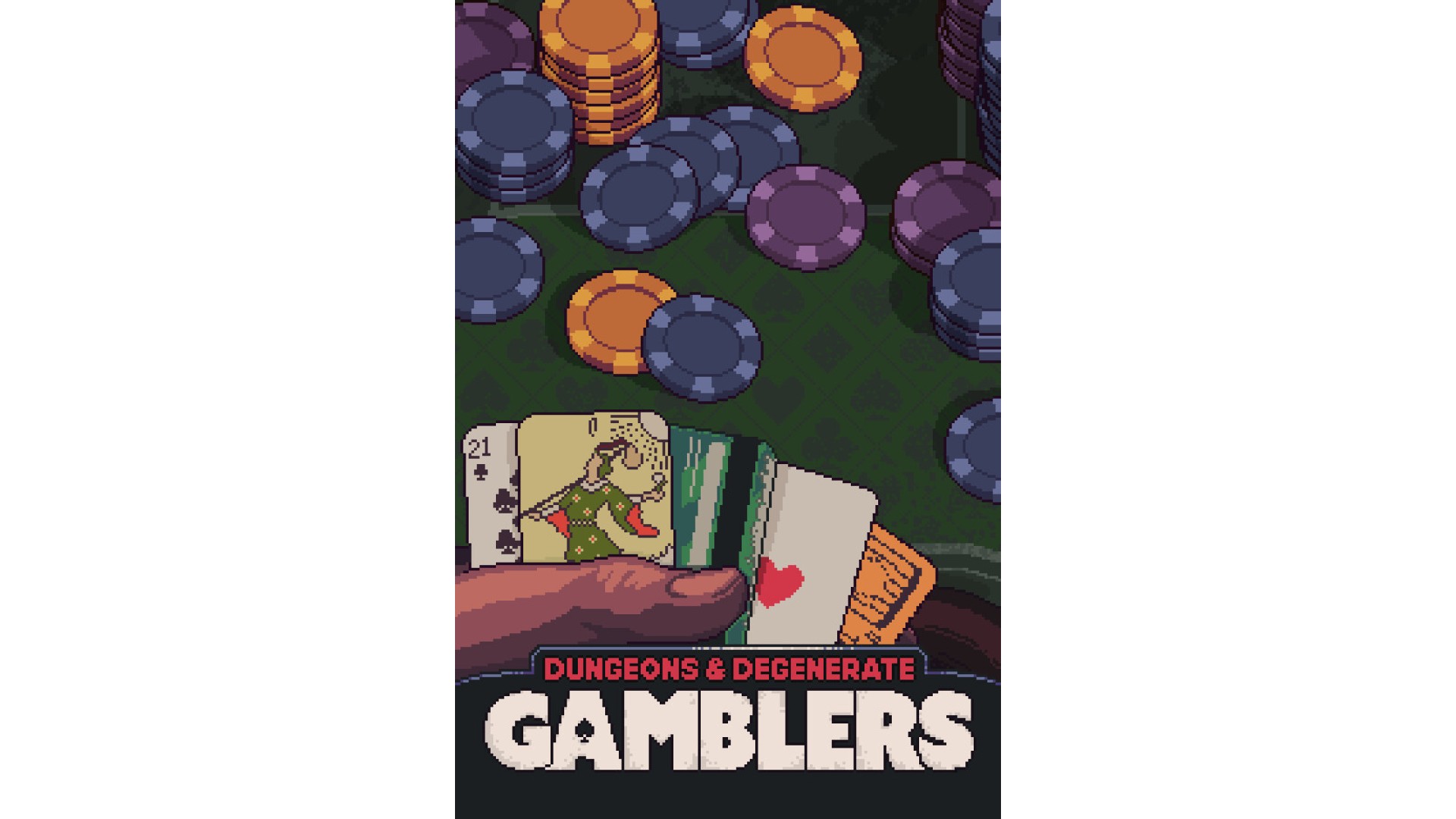
14.79€
Added to Wishlist
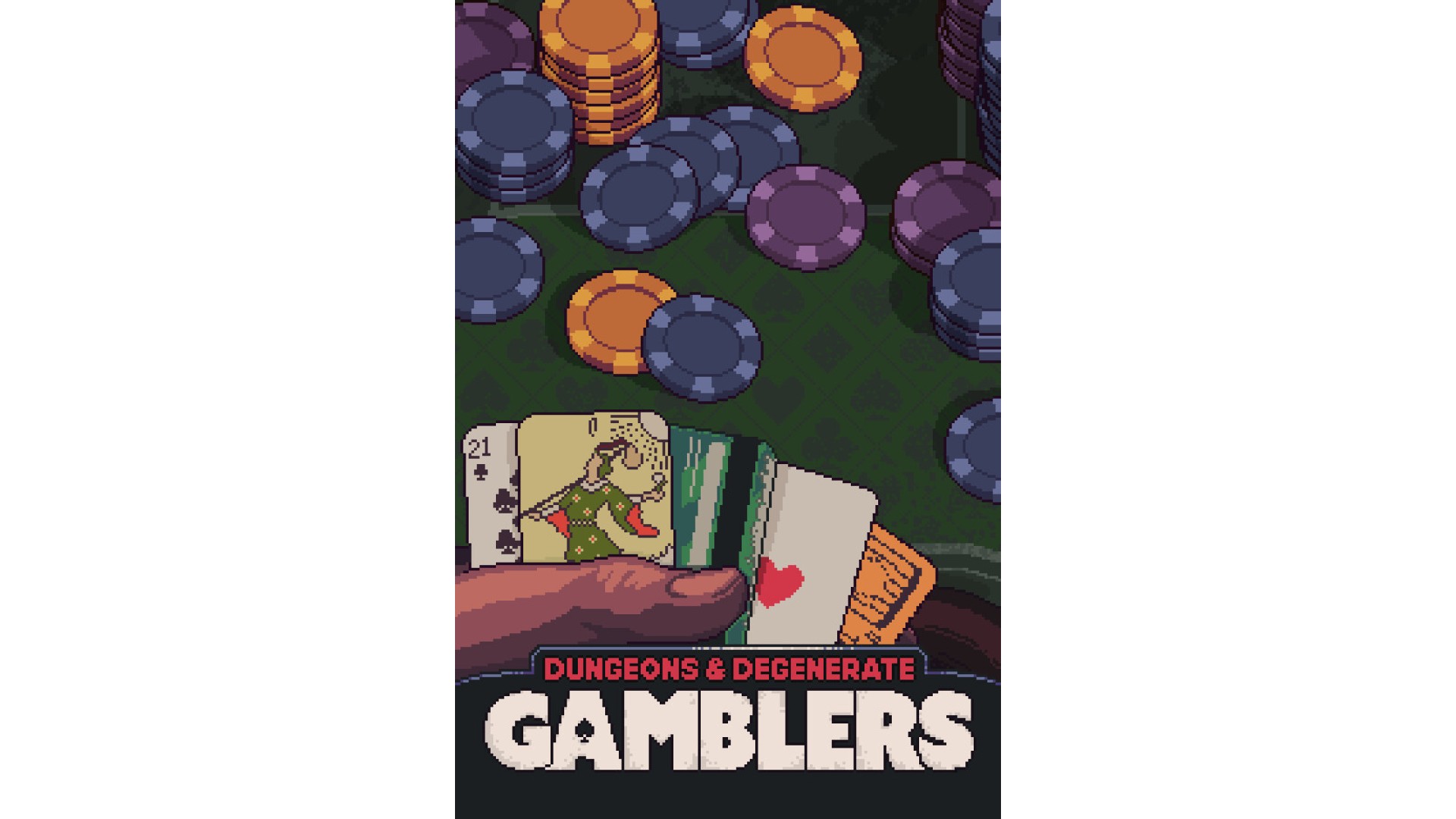
14.79€
Dungeons & Degenerate Gamblers - A Blackjack Roguelike Adventure
Begin your adventure in a tavern that is home to a very unique, corrupted version of blackjack you have never played before. You will need to pick up the rules and adapt to them as you progress through the tavern, challenging a colourful cast of blackjack-addicted townspeople.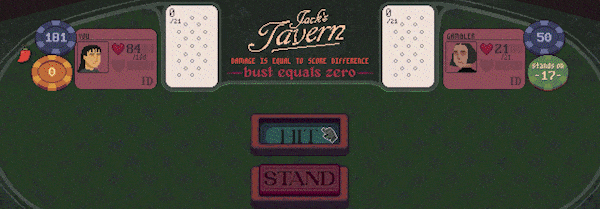
Pick a suit: hearts for healing, spades to offer you some protection, diamonds for more currency for shop purchases, or clubs for extra damage. Remove cards from your deck as you progress. Pick up more aces and face cards, or fill your deck with tarot cards, business cards, birthday cards, hall passes and more! 
Make your way through the tavern challenging patrons, purchasing additional cards for your deck, resting up when your health gets low, opening boosters packs, participating in minigames and much more! Take on the run-based deckbuilding roguelike challenge, with endless possibilities for unique and interesting decks! 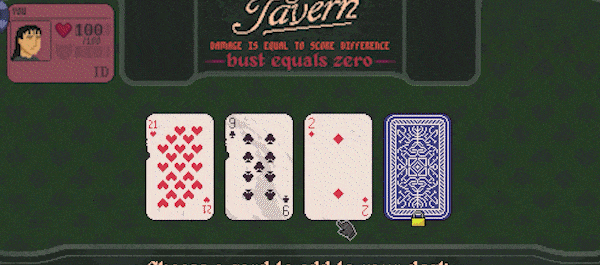
Features
©2024, Purple Moss Collectors. Licensed by Yogscast Games
How to activate your Steam key?
1. Open your Steam client. (If you don't have a Steam Client, you can install from here https://store.steampowered.com/about/)
2. Sign in to your Steam account. (If you don't have a Steam Account, you can create from here https://store.steampowered.com/join/)
3. Click “ADD A GAME” button which is at the bottom of the Steam Client.
4. Now select "Activate a product on Steam..."
5. Write or copy-paste your Steam key which you purchased from Gamesforpc.
6. Now your game is in your library.
7. Find your game in your library, select and click install to start your download.