| Release Date | 08.02.2023 |
| Publisher | CRX Entertainment Pte Ltd |
| Operating Systems | Windows |
| Genres | Simulation, Strategy, casual |
9.75€
Added to Cart
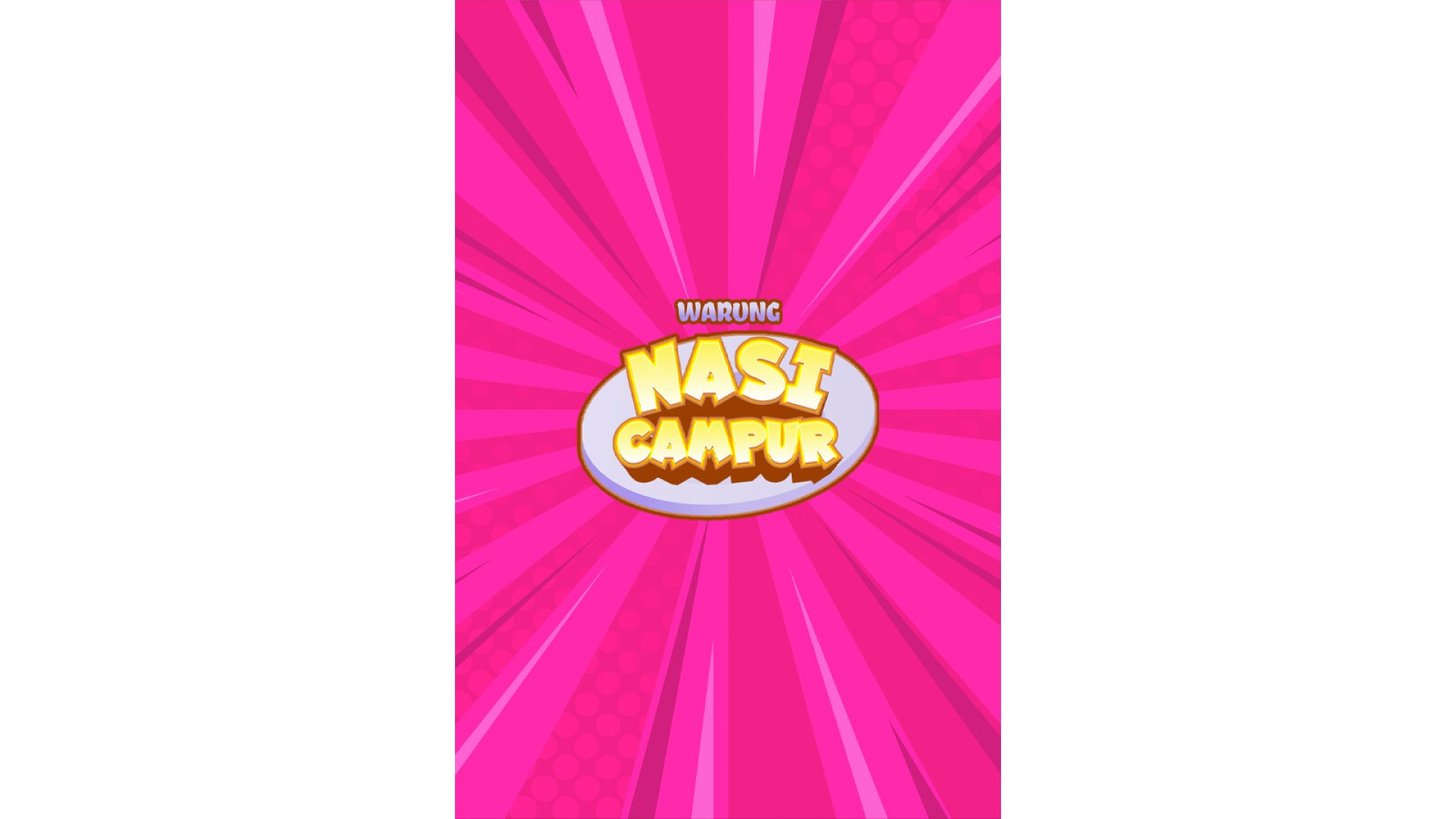
9.75€
Added to Wishlist
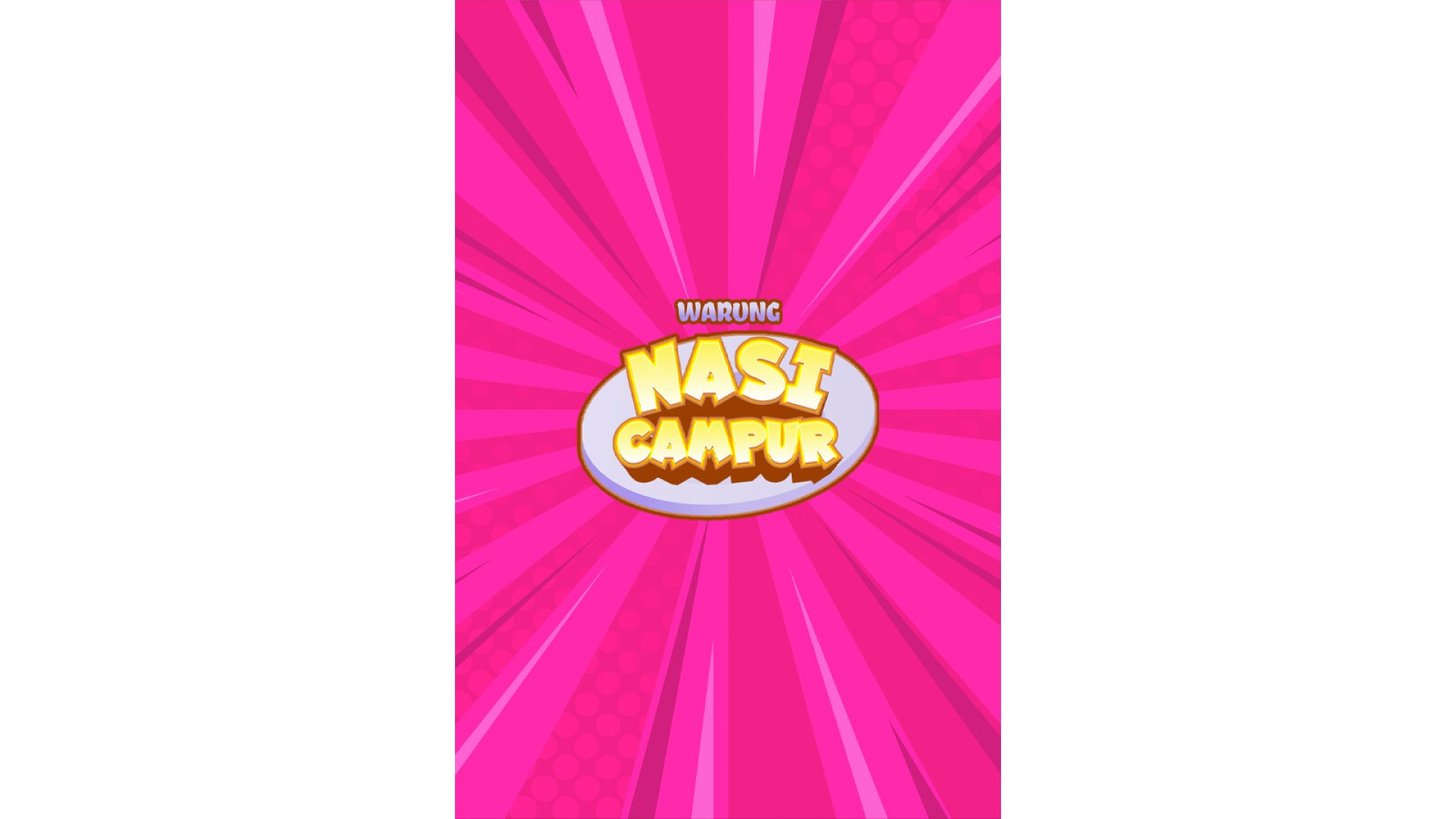
9.75€
Nasi Campur (Mixed Rice) is a common and popular food in Indonesia. In the Warung Nasi Campur (Rice Bowl Restaurant) game, you will later sell and meet various types of customers. Cook food according to customer orders, act quickly and upgrade all your stall's facilities to make sales faster and more efficient!
Features:
And most importantly, collect the money and make your Warung Nasi Campur (Rice Bowl Restaurant) the best in the world!
©2023 Nexvel Entertainment ©2023 CRX Entertainment Pte Ltd
All trademarks and copyrights are properties of their respective owners
How to activate your Steam key?
1. Open your Steam client. (If you don't have a Steam Client, you can install from here https://store.steampowered.com/about/)
2. Sign in to your Steam account. (If you don't have a Steam Account, you can create from here https://store.steampowered.com/join/)
3. Click “ADD A GAME” button which is at the bottom of the Steam Client.
4. Now select "Activate a product on Steam..."
5. Write or copy-paste your Steam key which you purchased from Gamesforpc.
6. Now your game is in your library.
7. Find your game in your library, select and click install to start your download.