| Release Date | 23.07.2024 |
| Operating Systems | Mac OS |
| Publisher | Daedalic Entertainment |
| Operating Systems | Windows |
| Genres | Adventure, casual, indie |
4.99€
Added to Cart
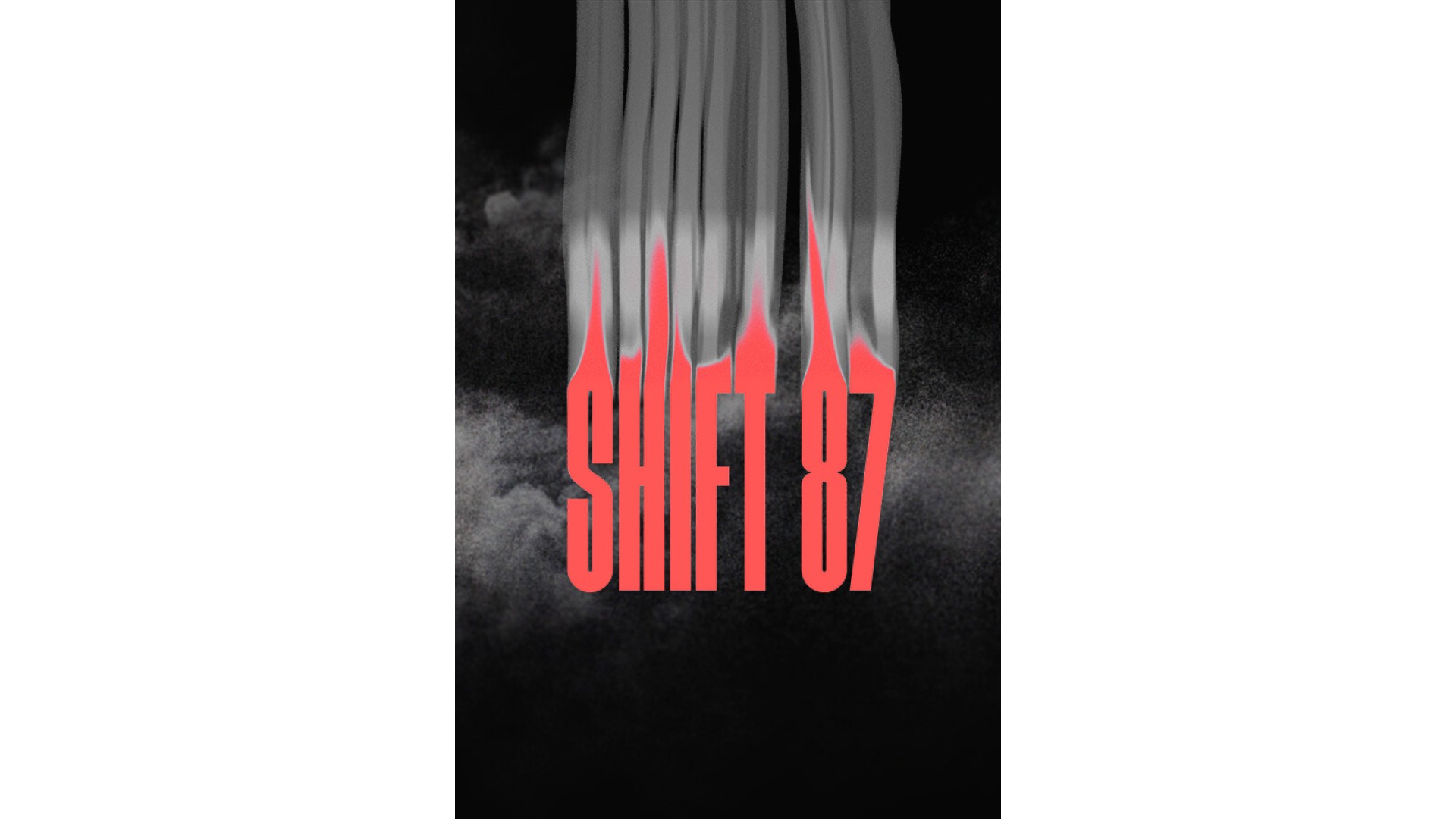
4.99€
Added to Wishlist
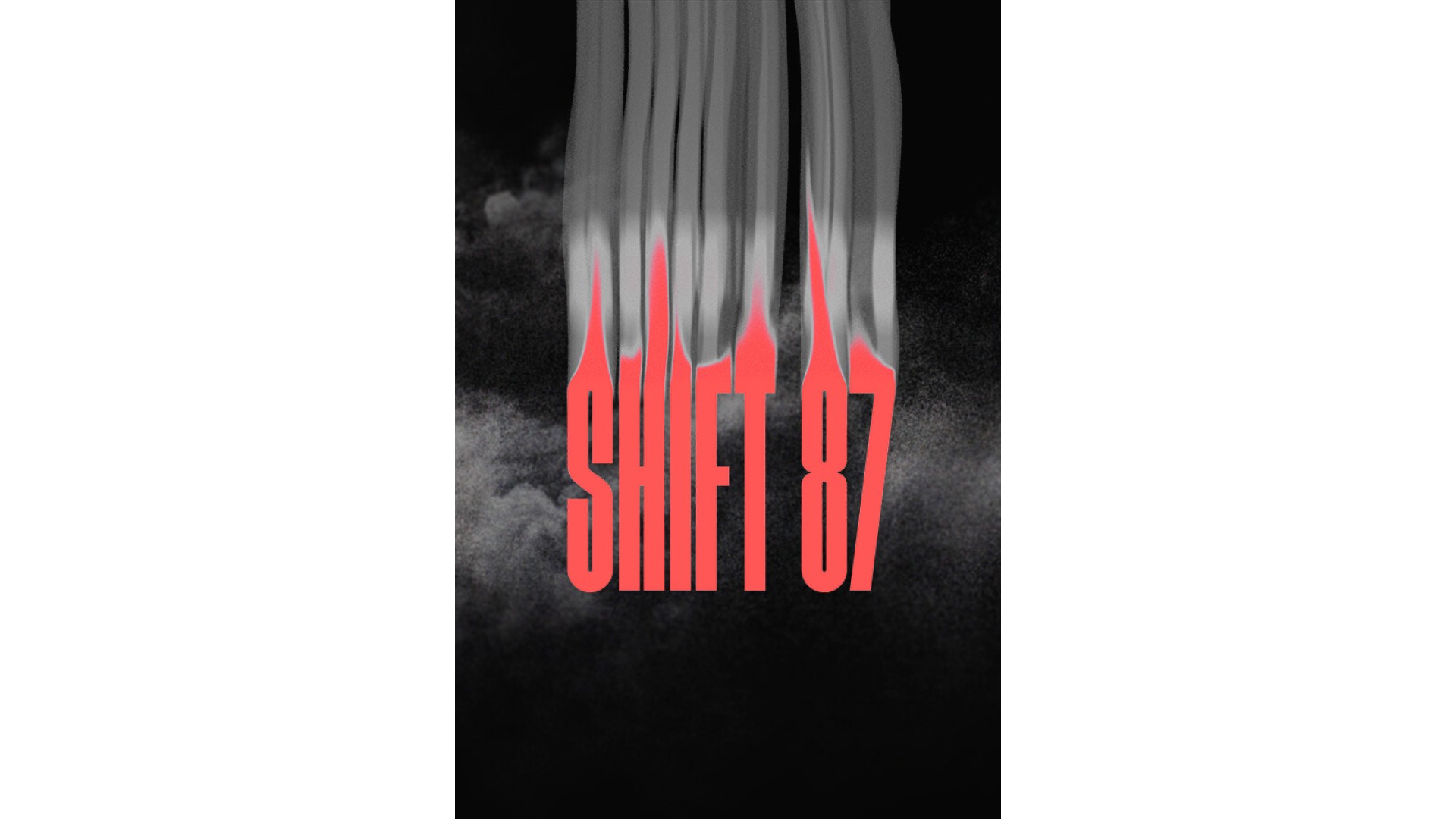
4.99€
Dear valued shift worker,
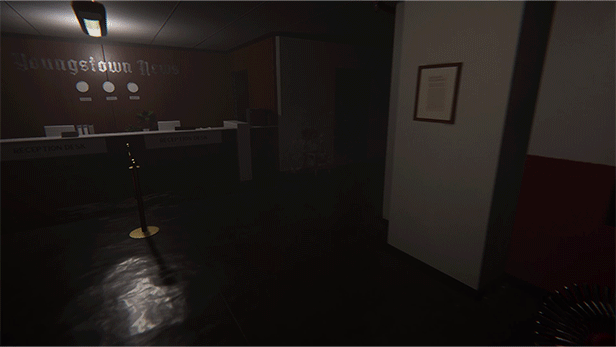
Important: Remain calm if you become frustrated, in case you overlook inconsistencies and your shift takes longer. Excessive levels of adrenaline, noradrenaline or cortisol could lead to permanent damage.
Shift 87 is a first person observation horror game.
Keen investigators can find a total of 66 anomalies throughout 3 levels of handcrafted, highly atmospheric environments.
Runs are randomly generated, featuring small and subtle as well as horrifying and unmissable anomalies to provide a gameplay experience that is uniquely different and exciting each time. Players can expect a playtime of around 2-3 hours for a full playthrough.
Can you find and report all of them to end your shift?
Or will terrible paranoia be your downfall...?
©2024 Daedalic Entertainment GmbH and Pixelsplit GmbH & Co. KG. The Daedalic logo is a trademark of Daedalic Entertainment GmbH, Germany. All rights reserved.
How to activate your Steam key?
1. Open your Steam client. (If you don't have a Steam Client, you can install from here https://store.steampowered.com/about/)
2. Sign in to your Steam account. (If you don't have a Steam Account, you can create from here https://store.steampowered.com/join/)
3. Click “ADD A GAME” button which is at the bottom of the Steam Client.
4. Now select "Activate a product on Steam..."
5. Write or copy-paste your Steam key which you purchased from Gamesforpc.
6. Now your game is in your library.
7. Find your game in your library, select and click install to start your download.