Description
Battle to Rule the Pacific Skies!
Take flight over the treacherous Pacific waters where ace pilots redefine historic World War II battles! Skillfully pilot the most iconic American and Japanese fighter planes of the Pacific War while representing the army or navy. Upgrade your fighters and promote your leading pilots so they master new skills needed to ambush an enemy VIP, rescue POW pilots or torpedo bomb enemy targets!
Can you turn the tide of war? Or will you go down in flames to an enemy ace?
Features:
- Enlist in over 180 missions set in iconic WWII battles like Pearl Harbor, Midway and Guadalcanal
- Expertly pilot fleets of American or Japanese aircraft while representing the army or navy
- Earn promotions, equipment upgrades and advanced Ace maneuvers
- Personalize your pilot profile and aircraft to set you apart in battle
- Single player battles & Multiplayer missions with leaderboards
© 2012-2013 Take-Two Interactive Software, Inc. Take-Two Interactive Software, Inc., 2K, 2K Games, Ace Patrol and their respective logos are trademarks of Take-Two Interactive Software, Inc. All rights reserved. All other marks are property of their respective owners. All Rights Reserved.
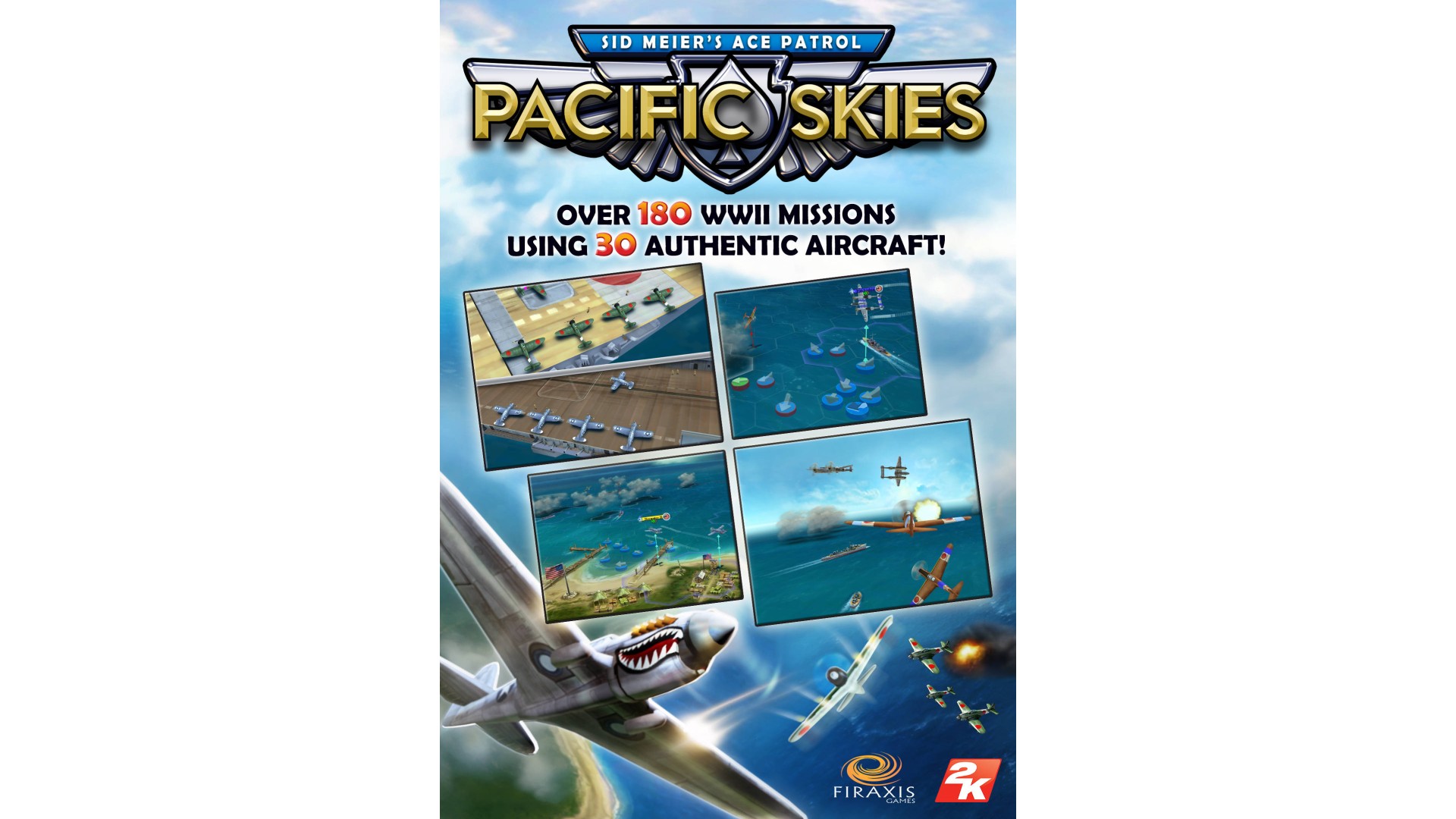
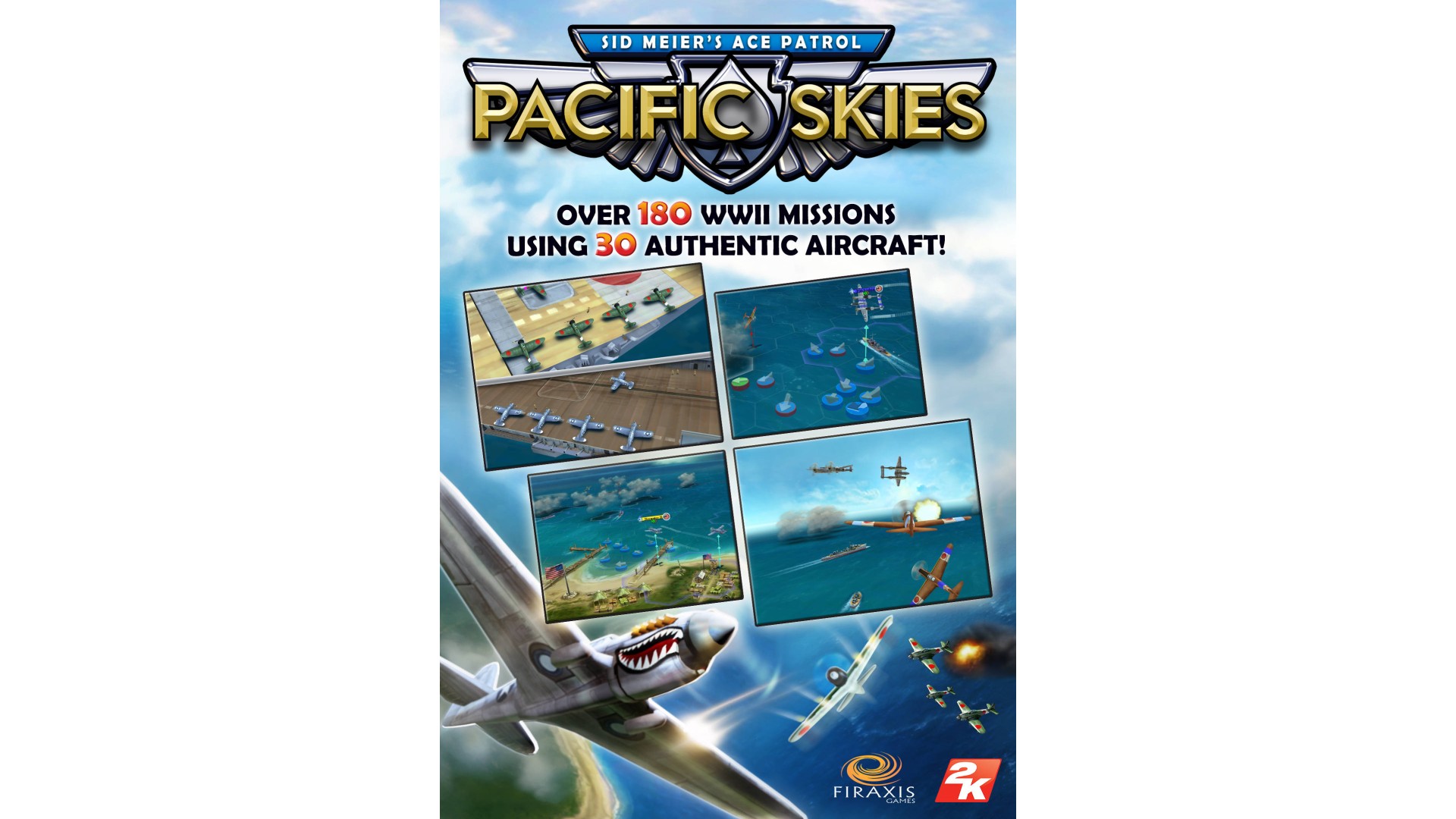
How to activate your Steam key?
1. Open your Steam client. (If you don't have a Steam Client, you can install from here https://store.steampowered.com/about/)
2. Sign in to your Steam account. (If you don't have a Steam Account, you can create from here https://store.steampowered.com/join/)
3. Click “ADD A GAME” button which is at the bottom of the Steam Client.
4. Now select "Activate a product on Steam..."
5. Write or copy-paste your Steam key which you purchased from Gamesforpc.
6. Now your game is in your library.
7. Find your game in your library, select and click install to start your download.