| Release Date | 03.10.2024 |
| Publisher | BANDAI NAMCO Entertainment |
| Operating Systems | Windows |
| Genres | Action, casual, rpg |
59.99€
Added to Cart
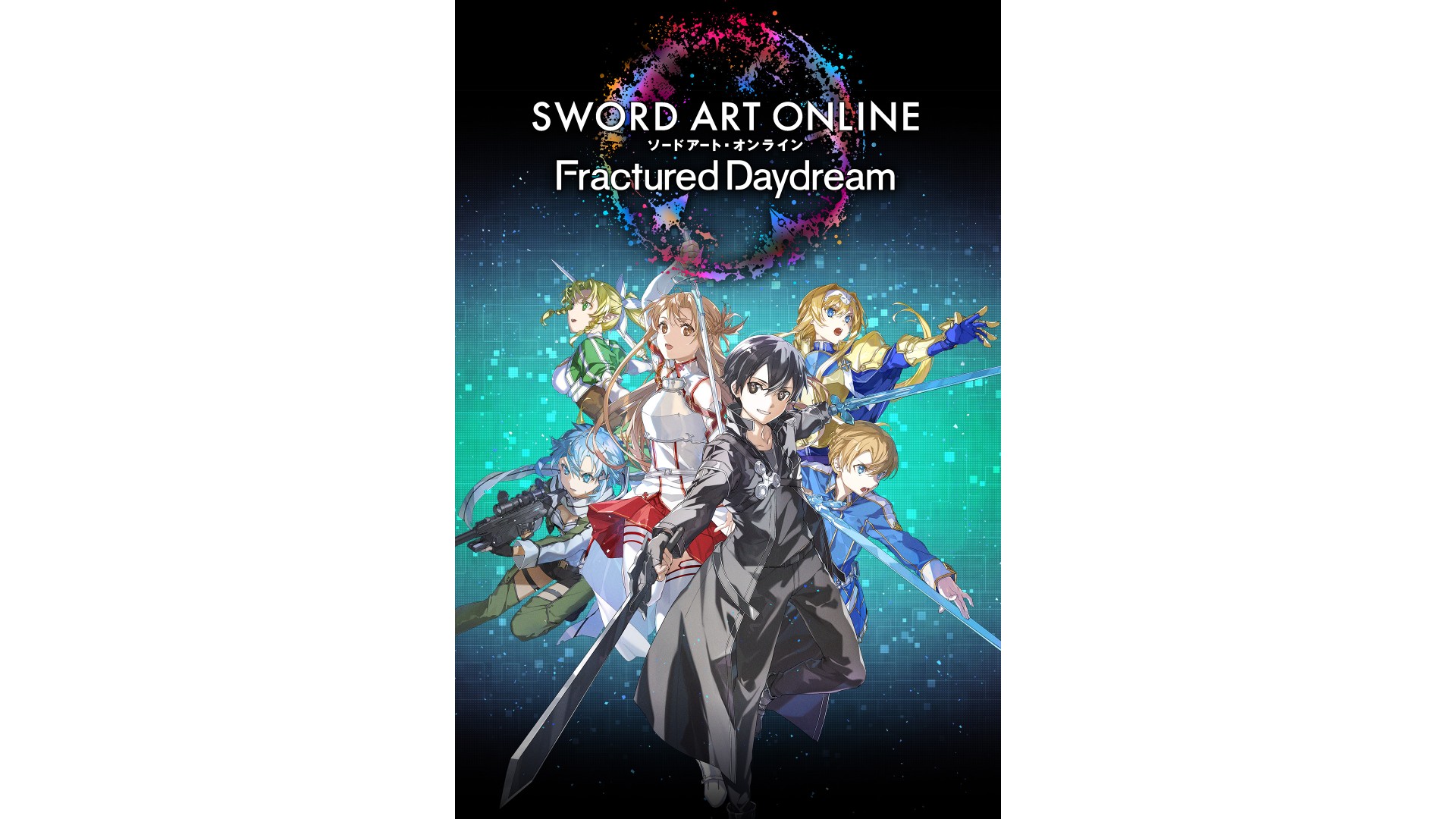
59.99€
Added to Wishlist
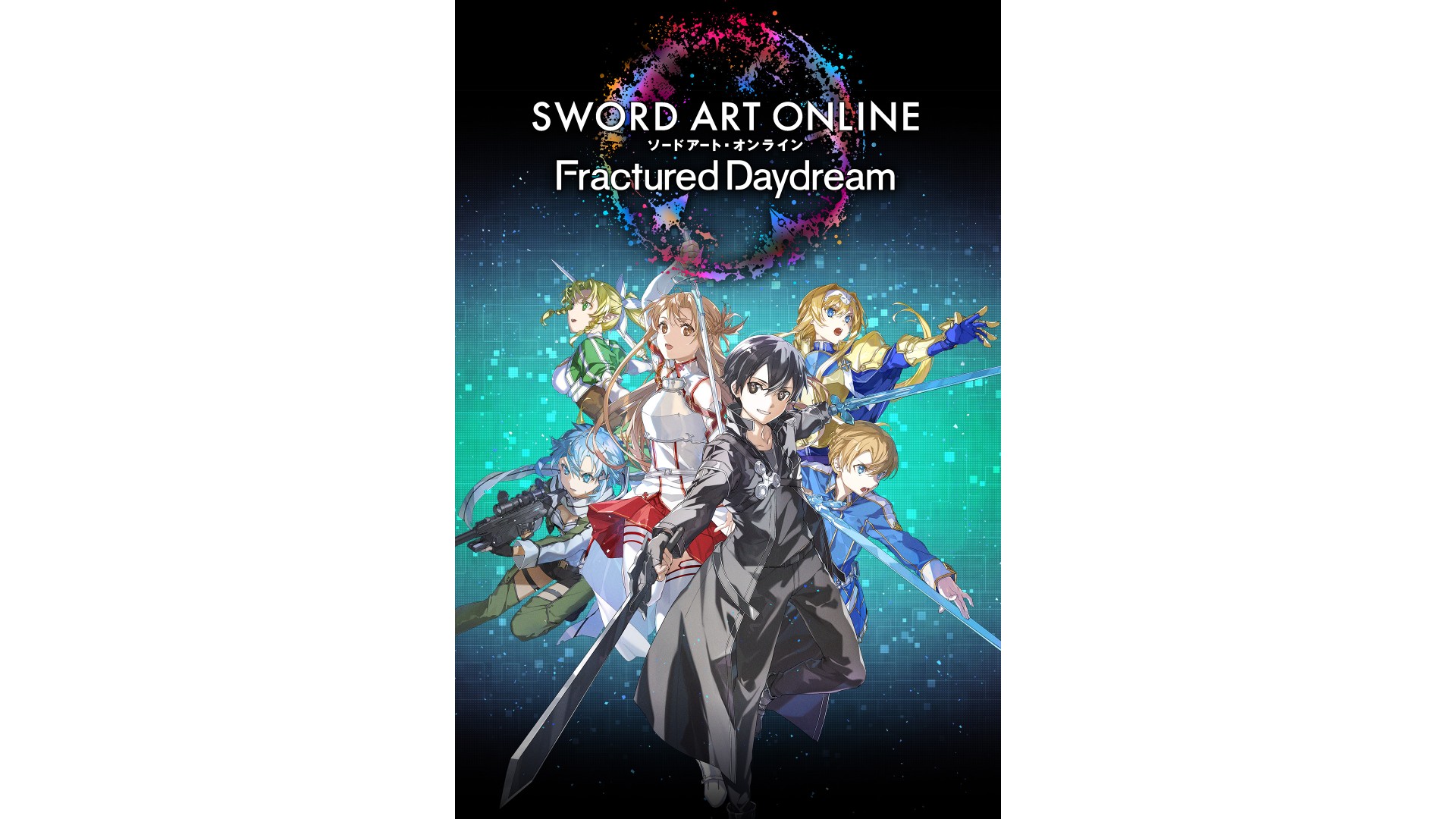
59.99€
Pre-order and get the following content:
*Contents and specifications are subject to change without notice.
*The bonus costume set can be equipped on the SKIN tab of the CUSTOMIZE screen, which will be opened after clearing Story > Chapter 1 > Quest 1.
*The bonus costume set may be distributed at a later date.
SWORD ART ONLINE Fractured Daydream is an exciting new start as we depart from the 10th anniversary of the SWORD ART ONLINE game series!

Galaxia, a new system allowing players to relive the past, has been added to ALfheim Online; however, Galaxia spins out of control causing players from all over time and space to be displaced! To set the timeline back on track, Kirito must work with fallen friends...and foes.

Each with their own specific role on the battlefield, SAO characters from various arcs are gathered to fight. Team up with a total of 20 players from around the world in 1 of 5 parties comprised of 4 players each for multiplayer co-op action!

True to the SWORD ART ONLINE series, join a raid party and prepare for a fight with high difficulty bosses together! How you prepare for the fight is the key to victory!
©2020 REKI KAWAHARA/KADOKAWA CORPORATION/SAO-P Project
©2023 KEIICHI SIGSAWA/KADOKAWA/GGO2 Project
©Bandai Namco Entertainment Inc.
How to activate your Steam key?
1. Open your Steam client. (If you don't have a Steam Client, you can install from here https://store.steampowered.com/about/)
2. Sign in to your Steam account. (If you don't have a Steam Account, you can create from here https://store.steampowered.com/join/)
3. Click “ADD A GAME” button which is at the bottom of the Steam Client.
4. Now select "Activate a product on Steam..."
5. Write or copy-paste your Steam key which you purchased from Gamesforpc.
6. Now your game is in your library.
7. Find your game in your library, select and click install to start your download.