| Release Date | 21.04.2022 |
| Publisher | Yogscast Games |
| Operating Systems | Windows |
| Genres | Simulation, casual, indie |
10.99€
Added to Cart
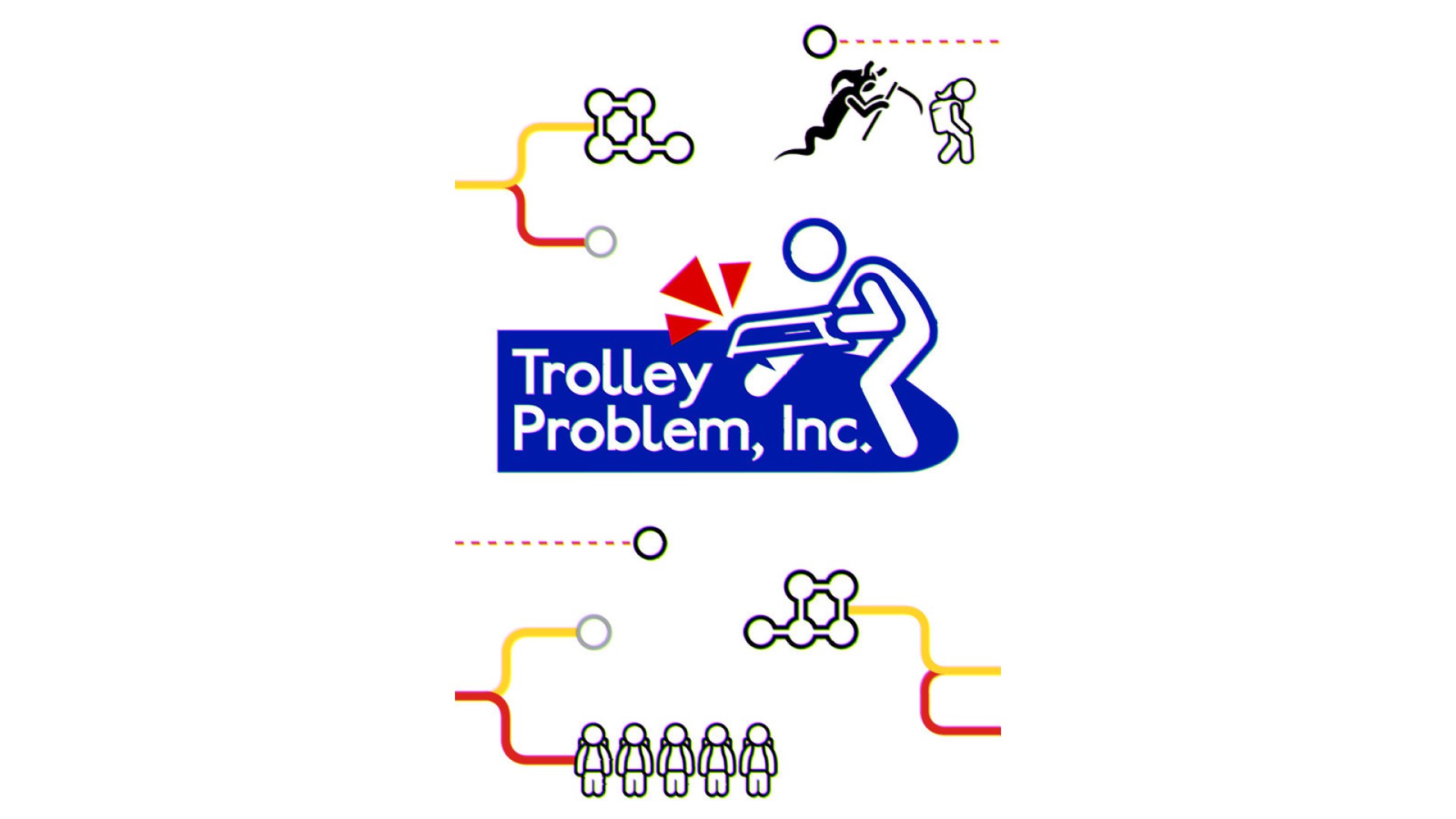
10.99€
Added to Wishlist
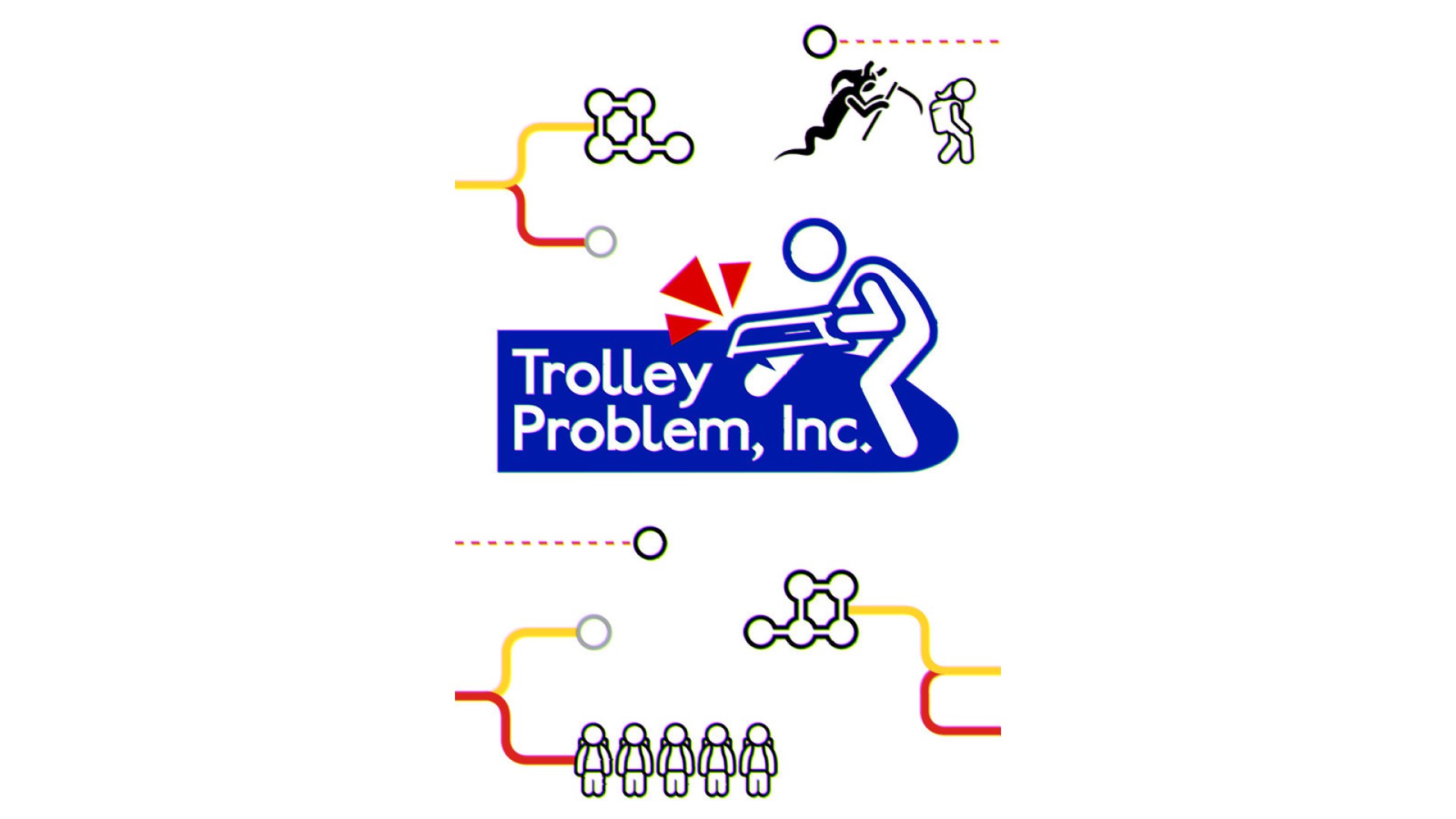
10.99€
There is a runaway trolley careering down the railway tracks. On the tracks are five people unable to move. You are next to a lever. If you pull this lever the trolley will switch to a different set of tracks. However, you notice that there is a person on the other track.
Watch the situation play out and five people die. Choose to pull the lever and only one person gets killed - but by you.
What will you do?
And that’s just for starters. Trolley Problem, Inc. is a darkly comedic narrative game based on real world philosophical papers, in which you are asked to make a series of impossible choices from two awful answers. Wrestle with your moral compass, decide the fate of millions – and then see how your choices compare to the rest of the world.
* A tightly-wound, two-hour narrative experience.
* Questions are based on genuine philosophical papers, complete with references.
* It’s you vs The Narrator as every decision you make is challenged.
* Compare your choices with other players.
* Full Twitch integration - let your audience help guide your decisions
Trolley Problem, Inc. is a brilliant, challenging, uncomfortable, comedic game from Samuel Read-Graves, the executive producer of Gang Beasts.
What will you do?
©2022, Read Graves. Licensed by Yogscast Games
How to activate your Steam key?
1. Open your Steam client. (If you don't have a Steam Client, you can install from here https://store.steampowered.com/about/)
2. Sign in to your Steam account. (If you don't have a Steam Account, you can create from here https://store.steampowered.com/join/)
3. Click “ADD A GAME” button which is at the bottom of the Steam Client.
4. Now select "Activate a product on Steam..."
5. Write or copy-paste your Steam key which you purchased from Gamesforpc.
6. Now your game is in your library.
7. Find your game in your library, select and click install to start your download.