| Release Date | 31.10.2011 | |
| Publisher | Libredia | |
| PEGI Rating | + 3 | |
| Operating Systems | Windows | |
| Genres | casual |
6.99€
Added to Cart
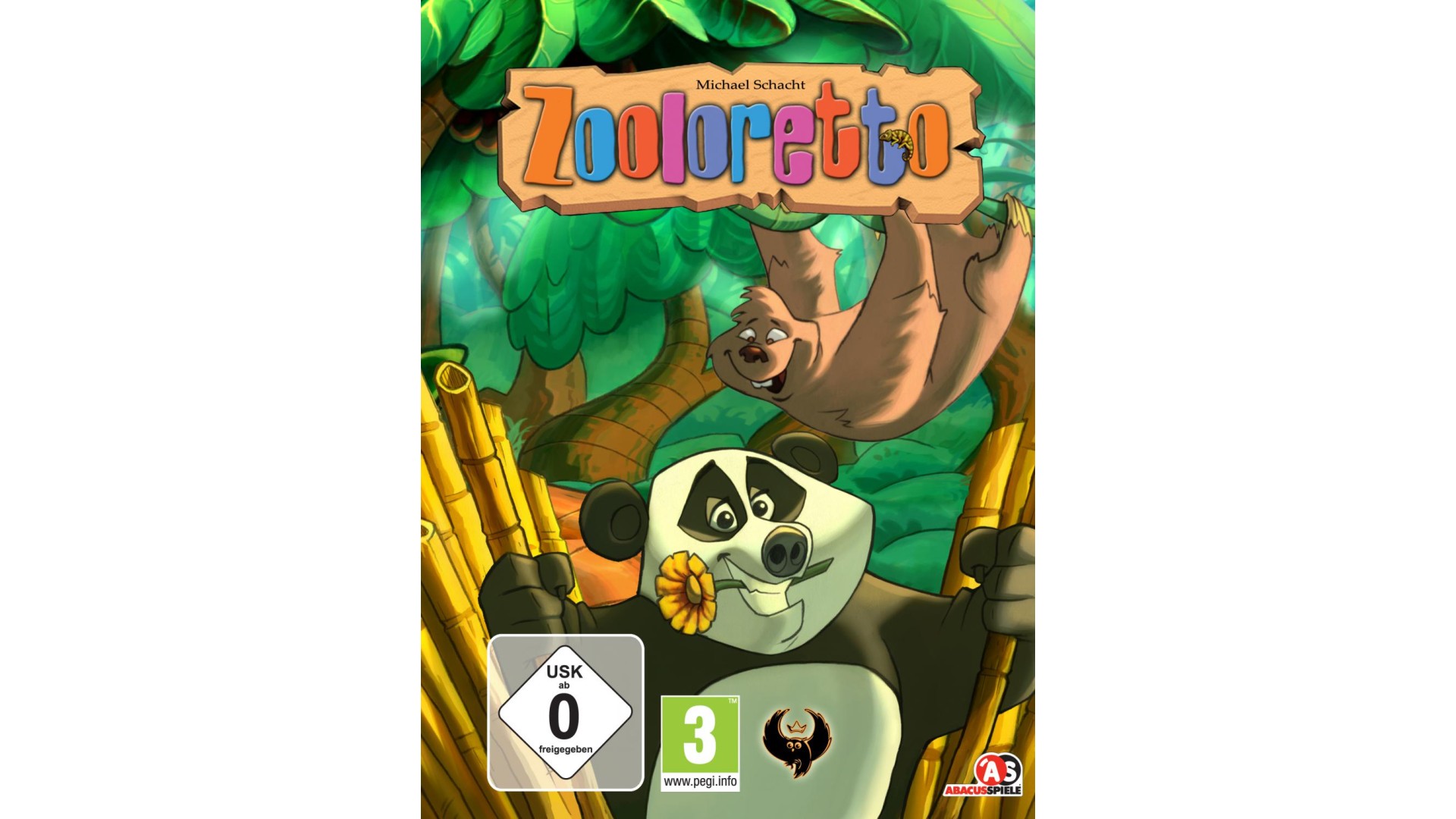
6.99€
Added to Wishlist
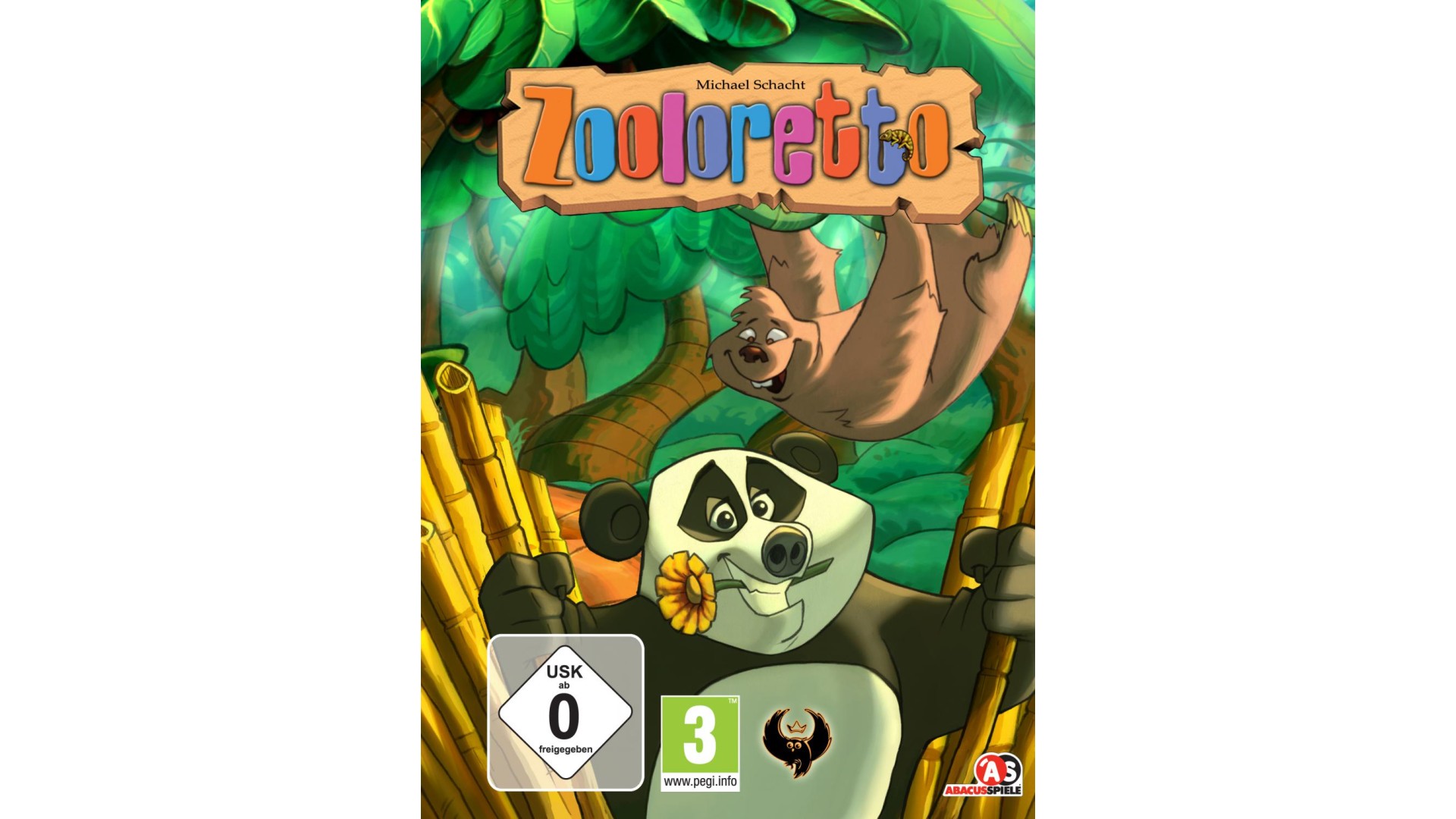
6.99€
In this addictive adaption of the award winning original boardgame, you will travel around the globe
to save the inhabitants from their abusive Zoo owners. Winning the Zooloretto game against 36
unique opponents will achieve your quest.
As the owner of a Zoo you must collect groups of animals in order to attract visitors to your Zoo. But
be careful, the zoo must be carefully managed and planned. Before you know it, you have too
many animals and no more room for them.
The game follows the rules of the board game but adds the strengths of a computer game to it.
The boardgame won more than 20 Awards, including the prestigious “Game of the Year” in
Germany. Its Zoo theme and intuitive gameplay fits perfectly with the audience of families, women
and children.
Game Features:
© 2007 AbacusSpiele & Michael Schacht
© 2009 Witan Game Production House
How to activate your Steam key?
1. Open your Steam client. (If you don't have a Steam Client, you can install from here https://store.steampowered.com/about/)
2. Sign in to your Steam account. (If you don't have a Steam Account, you can create from here https://store.steampowered.com/join/)
3. Click “ADD A GAME” button which is at the bottom of the Steam Client.
4. Now select "Activate a product on Steam..."
5. Write or copy-paste your Steam key which you purchased from Gamesforpc.
6. Now your game is in your library.
7. Find your game in your library, select and click install to start your download.