| Release Date | 06.07.2017 |
| Publisher | Libredia |
| Operating Systems | Windows |
| Genres | casual |
6.99€
Added to Cart
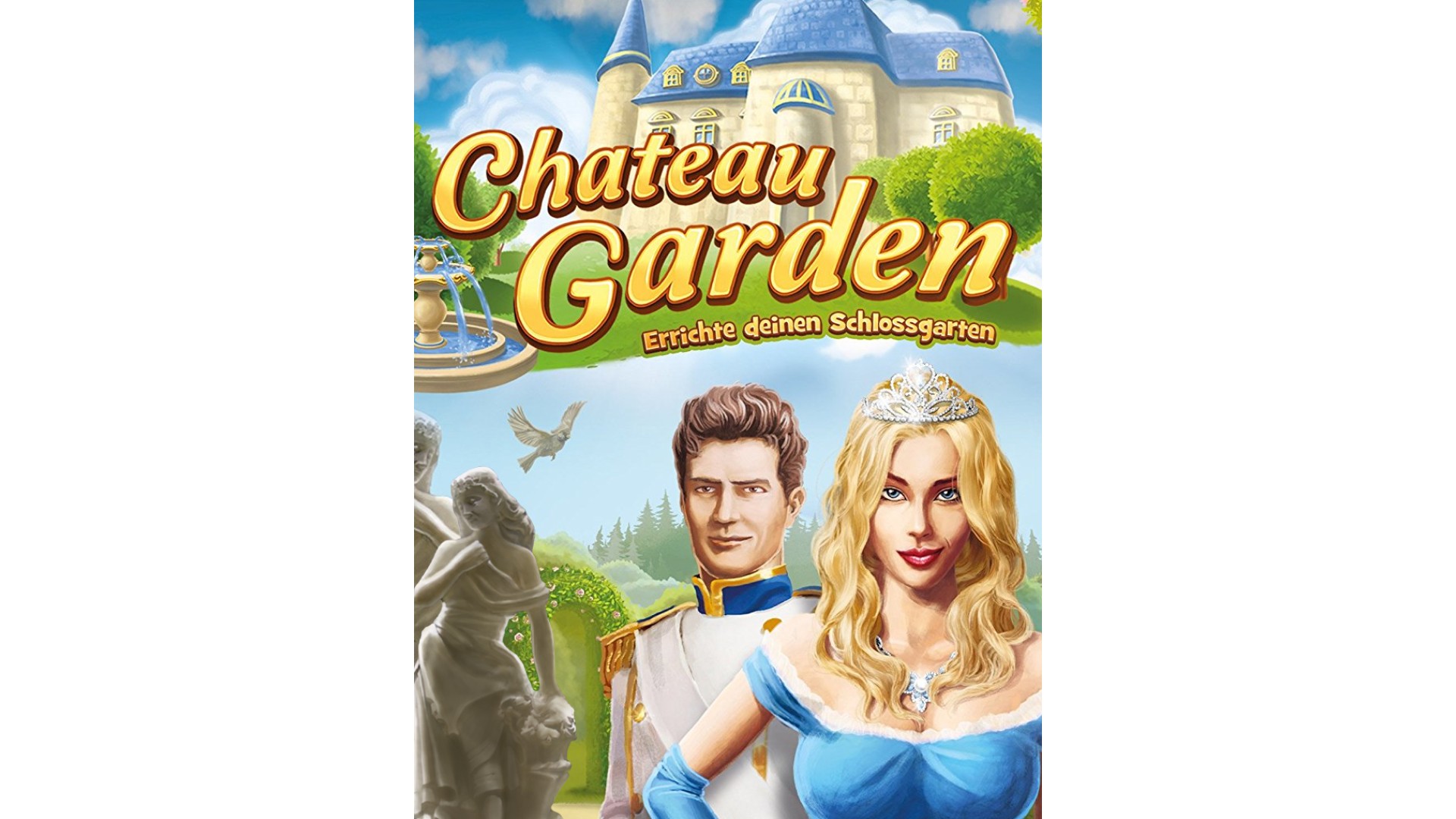
6.99€
Added to Wishlist
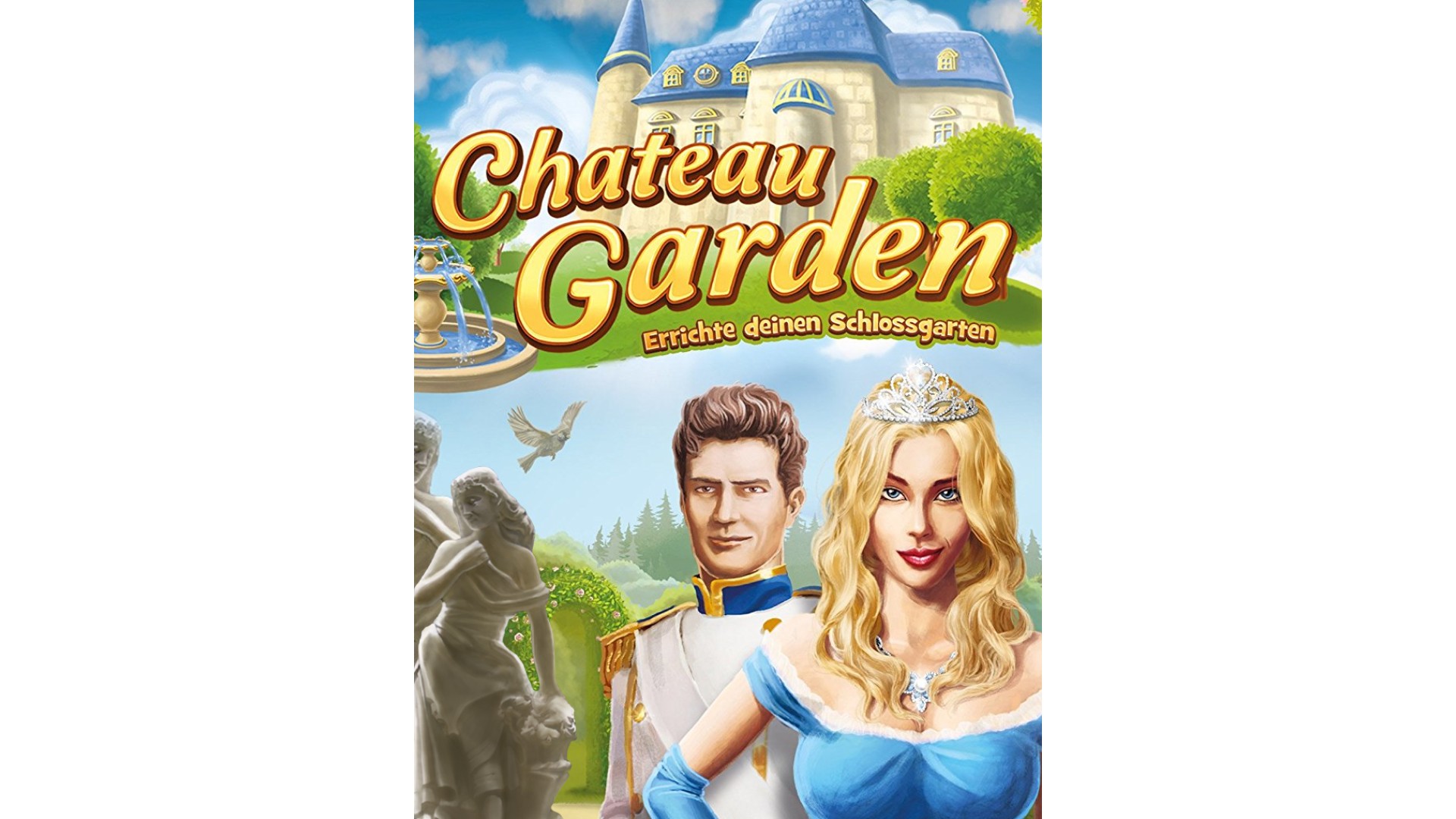
6.99€
When the stern Baron read out the will, the princess was delighted at first: The beautiful chateau had been bequeathed to her. However, the inheritance was tied to a certain condition: First she had to restore the unkempt and overgrown chateau garden. In this enchanting Match 3 game for garden lovers you create a romantic chateau garden for the princess. The Match 3 levels will let you play with roses, mirrors and royal jewellery. And you can look forward to testing your mettle in a total of 80 levels with Bubble Shooter and Puzzle gameplay. That way you can earn enough money to create a wonderful garden. You set up statues and golden fountains and create an ornamental lawn to make your garden as amazing as possible. Of course, lush herbaceous borders are a must. You plant blooming bushes and precision-trimmed boxtrees and put fragrant potted plants everywhere. As soon as the Baron sees the garden in all its glory, the princess will finally get her chateau!
Game Features
How to activate your Steam key?
1. Open your Steam client. (If you don't have a Steam Client, you can install from here https://store.steampowered.com/about/)
2. Sign in to your Steam account. (If you don't have a Steam Account, you can create from here https://store.steampowered.com/join/)
3. Click “ADD A GAME” button which is at the bottom of the Steam Client.
4. Now select "Activate a product on Steam..."
5. Write or copy-paste your Steam key which you purchased from Gamesforpc.
6. Now your game is in your library.
7. Find your game in your library, select and click install to start your download.