| Release Date | 28.03.2024 |
| Publisher | Nacon |
| Operating Systems | Windows |
| Genres | Simulation, casual |
12.99€
Added to Cart
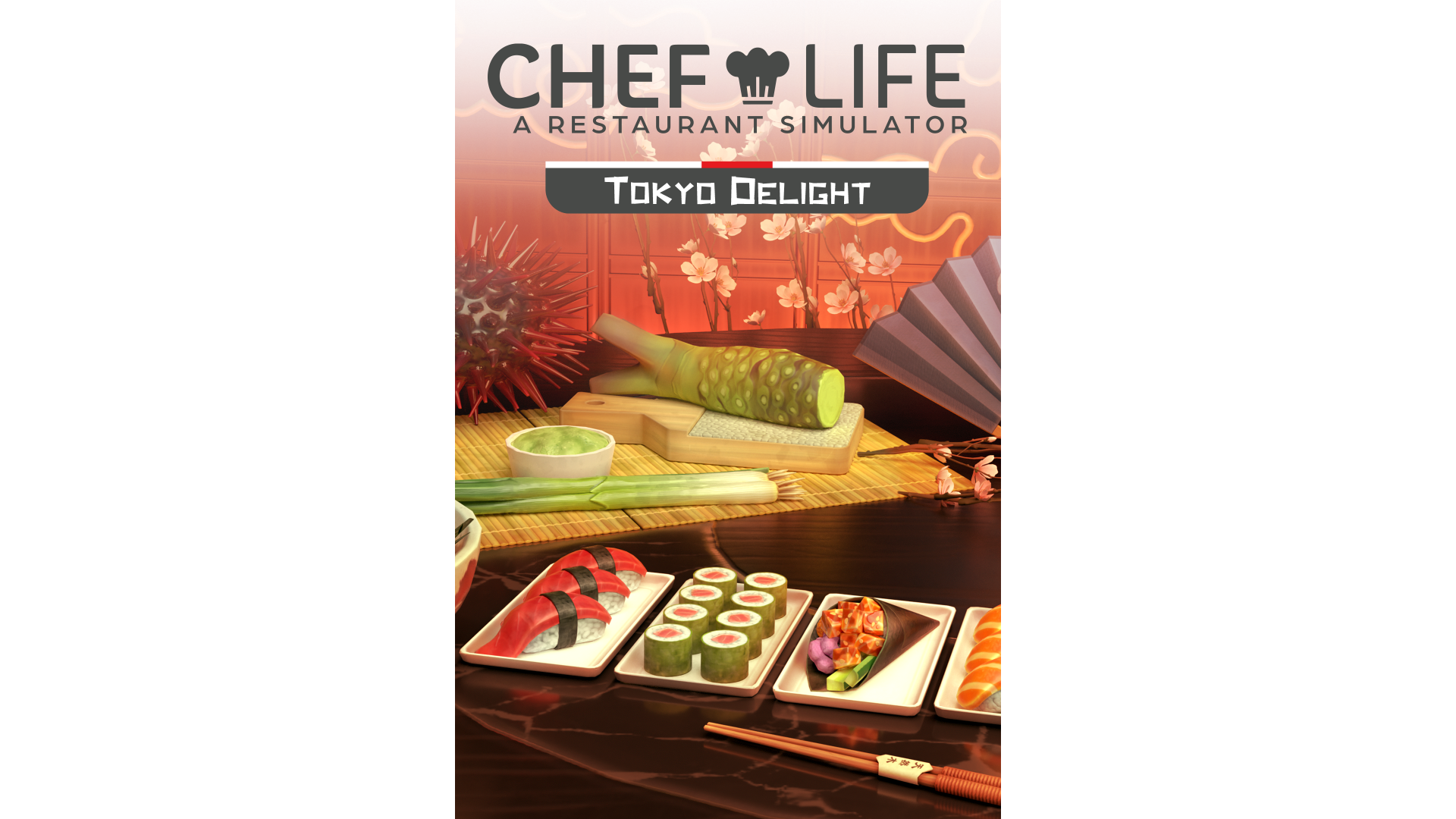
12.99€
Added to Wishlist
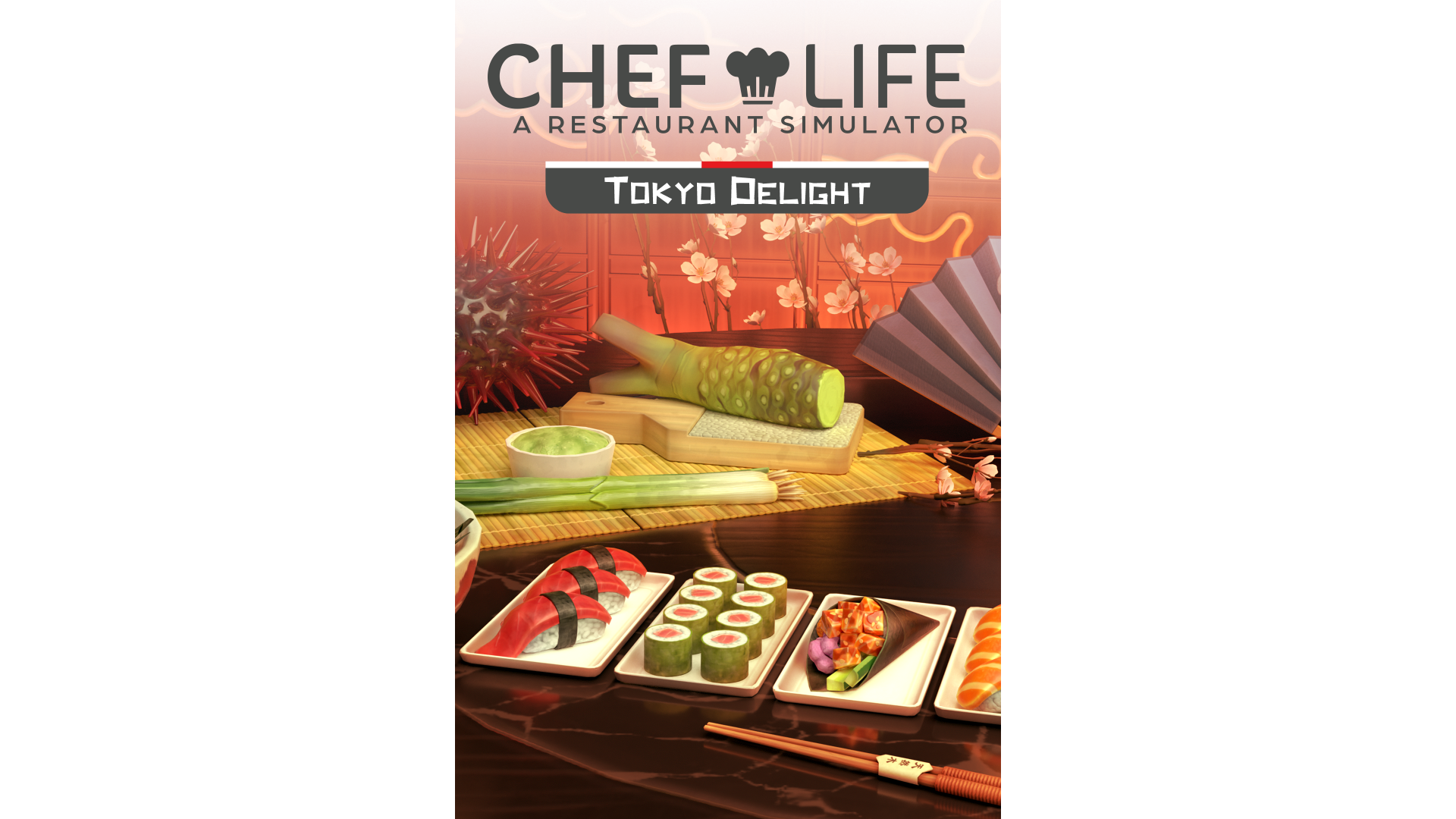
12.99€
Add 8 iconic Japanese recipes to your menu, all of which can be upgraded up to 3 times. Prepare delicious ramen, tempura, gyoza and, of course, traditional sushi.
Use 24 new ingredients to prepare your dishes, including wasabi, soy sauce and miso, to offer new taste experiences to your customers.
Master the art of preparing sushi rice with a new dedicated cooking station. You control the amount of vinegar to add to achieve the right balance and create the perfect rice, an essential component of the cuisine from the Land of the Rising Sun.
Transform your restaurant into a cosy izakaya worthy of the streets of Tokyo with 54 interior decor items.
Enhance your presentation with 5 new items for plating your dishes.
Dress your chef like an authentic sushi chef with an iconic new outfit.
©2024 Nacon. ©2024 Published by Nacon and developed by Cyanide. All rights reserved.
How to activate your Steam key?
1. Open your Steam client. (If you don't have a Steam Client, you can install from here https://store.steampowered.com/about/)
2. Sign in to your Steam account. (If you don't have a Steam Account, you can create from here https://store.steampowered.com/join/)
3. Click “ADD A GAME” button which is at the bottom of the Steam Client.
4. Now select "Activate a product on Steam..."
5. Write or copy-paste your Steam key which you purchased from Gamesforpc.
6. Now your game is in your library.
7. Find your game in your library, select and click install to start your download.