| Release Date | 25.11.2008 | |
| Publisher | CI Games S.A. | |
| PEGI Rating | + 16 | |
| Operating Systems | Windows | |
| Genres | Adventure |
4.99€
Added to Cart
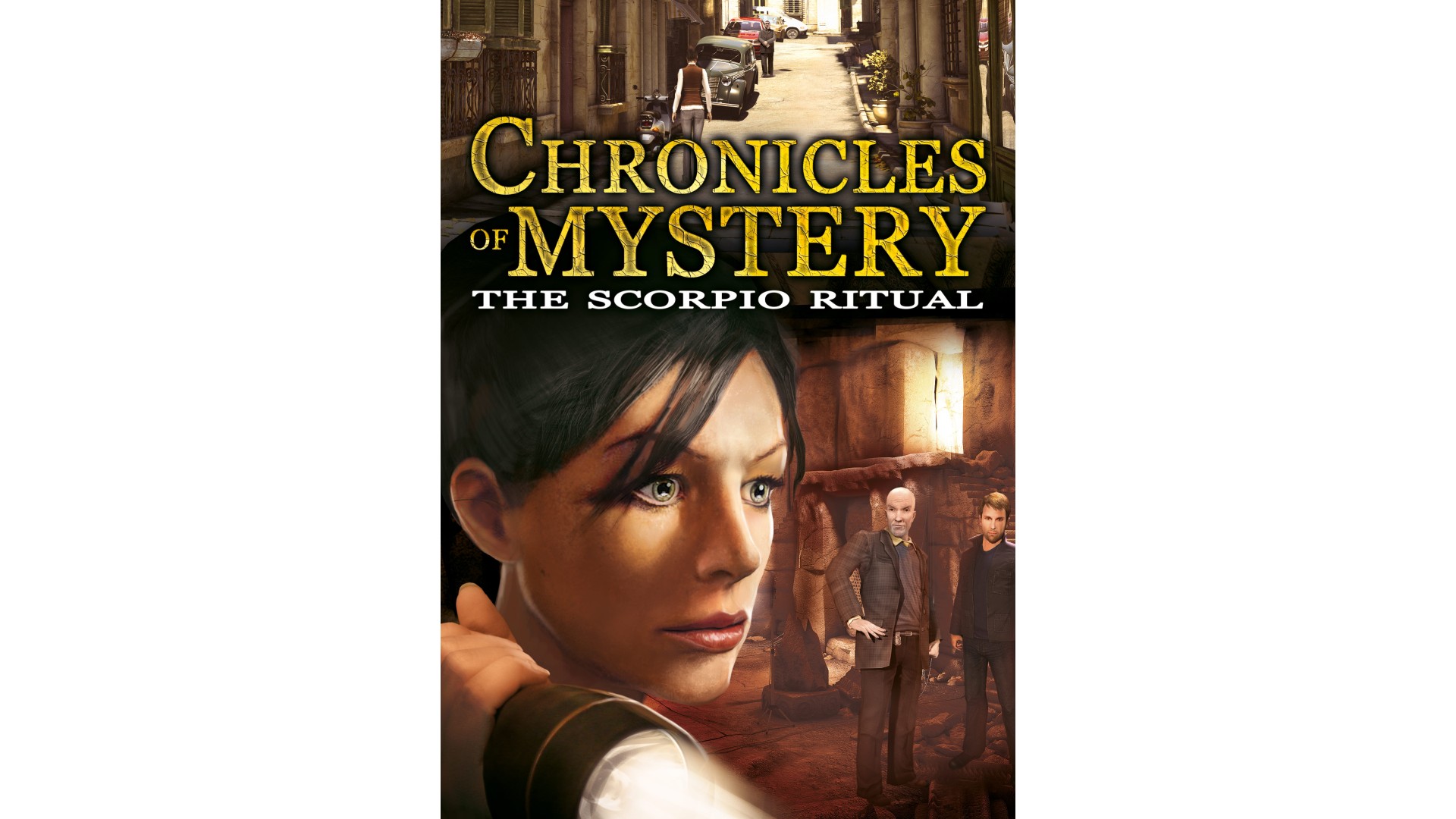
4.99€
Added to Wishlist
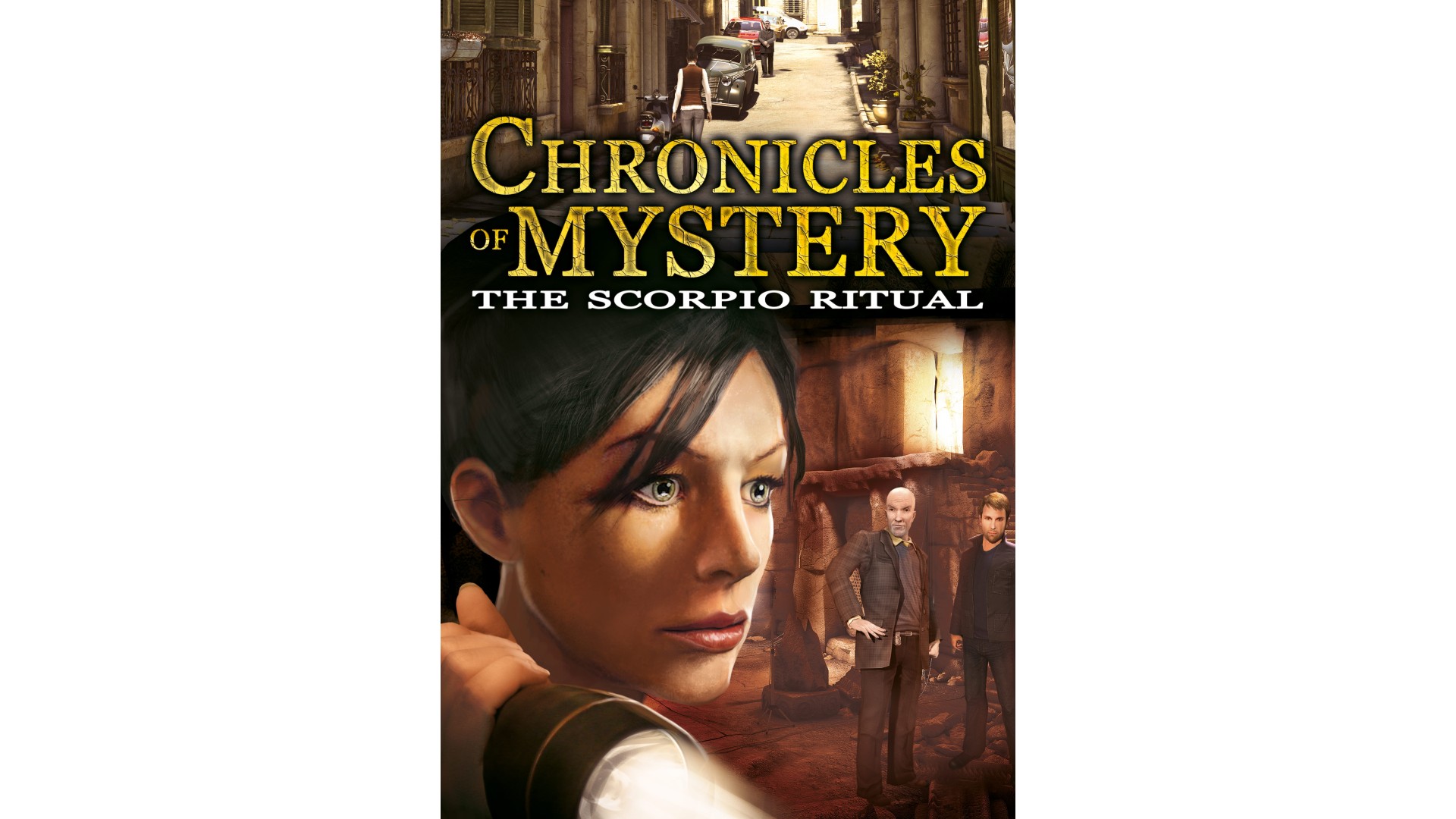
4.99€
Uncover the darkest secret of humanity!
Young archeologist Sylvie Leroux accidentally stumbles upon an ancient secret. What she doesn't realize is that her research will put her in deadly peril. Who wants to prevent her from finishing her research? Are mere humans standing in her way, or is it a supernatural power?
© 2009 City Interactive S.A., Published by City Interactive S.A. Chronicles of Mystery: The Scorpio Ritual is a trademark of City Interactive S.A. This product is made with: Virtools Engine - 3DVIA Virtools, TM & © 1999-2008 by Virtools SA; Dassault Systems and Bink Video, © 1997-2008 by RAD Game Tools, Inc. All rights reserved. All other copyrights and trademarks are the property of their respective owners.
How to activate your Steam key?
1. Open your Steam client. (If you don't have a Steam Client, you can install from here https://store.steampowered.com/about/)
2. Sign in to your Steam account. (If you don't have a Steam Account, you can create from here https://store.steampowered.com/join/)
3. Click “ADD A GAME” button which is at the bottom of the Steam Client.
4. Now select "Activate a product on Steam..."
5. Write or copy-paste your Steam key which you purchased from Gamesforpc.
6. Now your game is in your library.
7. Find your game in your library, select and click install to start your download.