| Release Date | 15.04.2020 |
| Publisher | Iceberg Interactive |
| Operating Systems | Windows |
| Genres | Strategy, casual, indie |
15.79€
Added to Cart
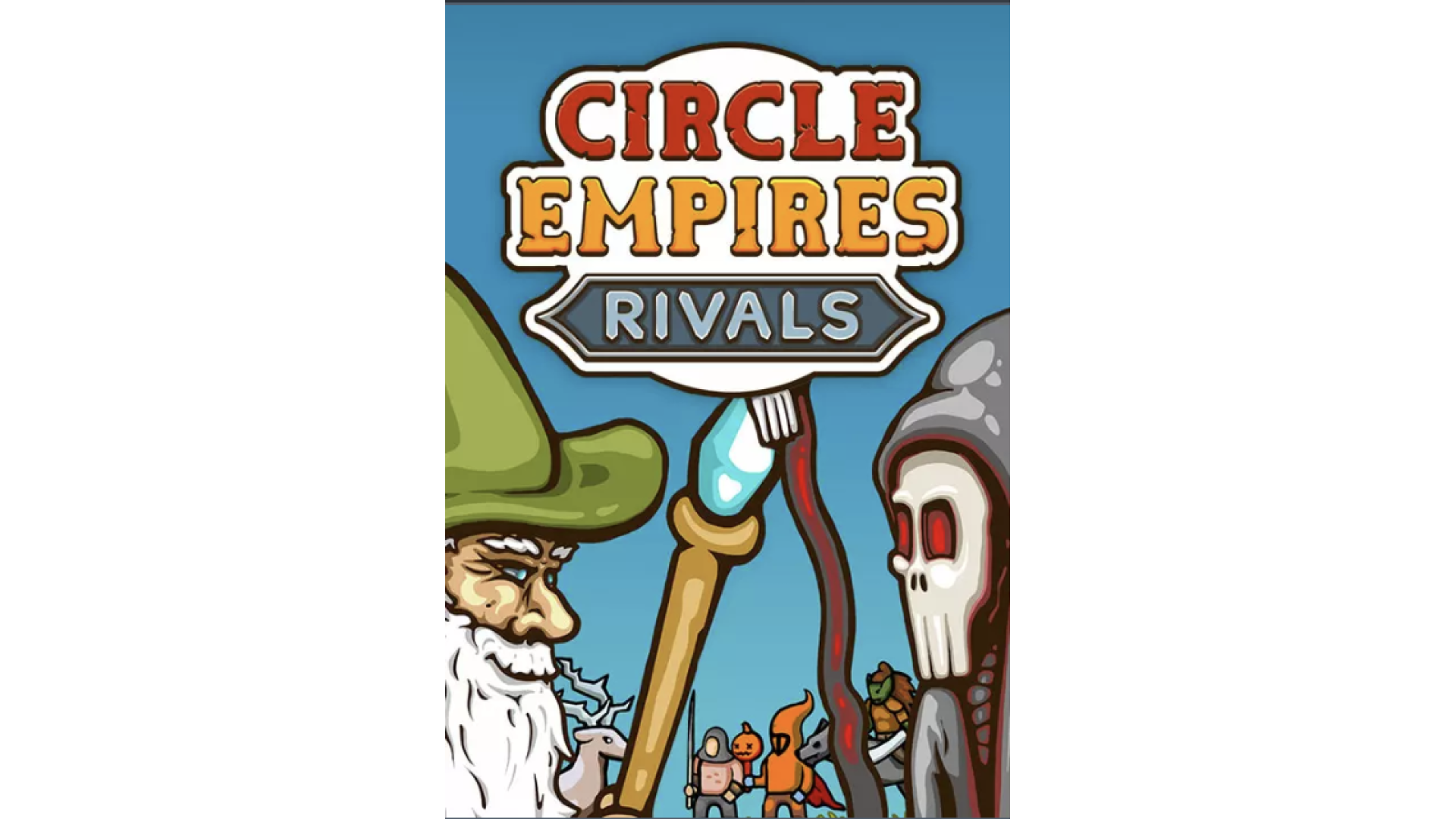
15.79€
Added to Wishlist
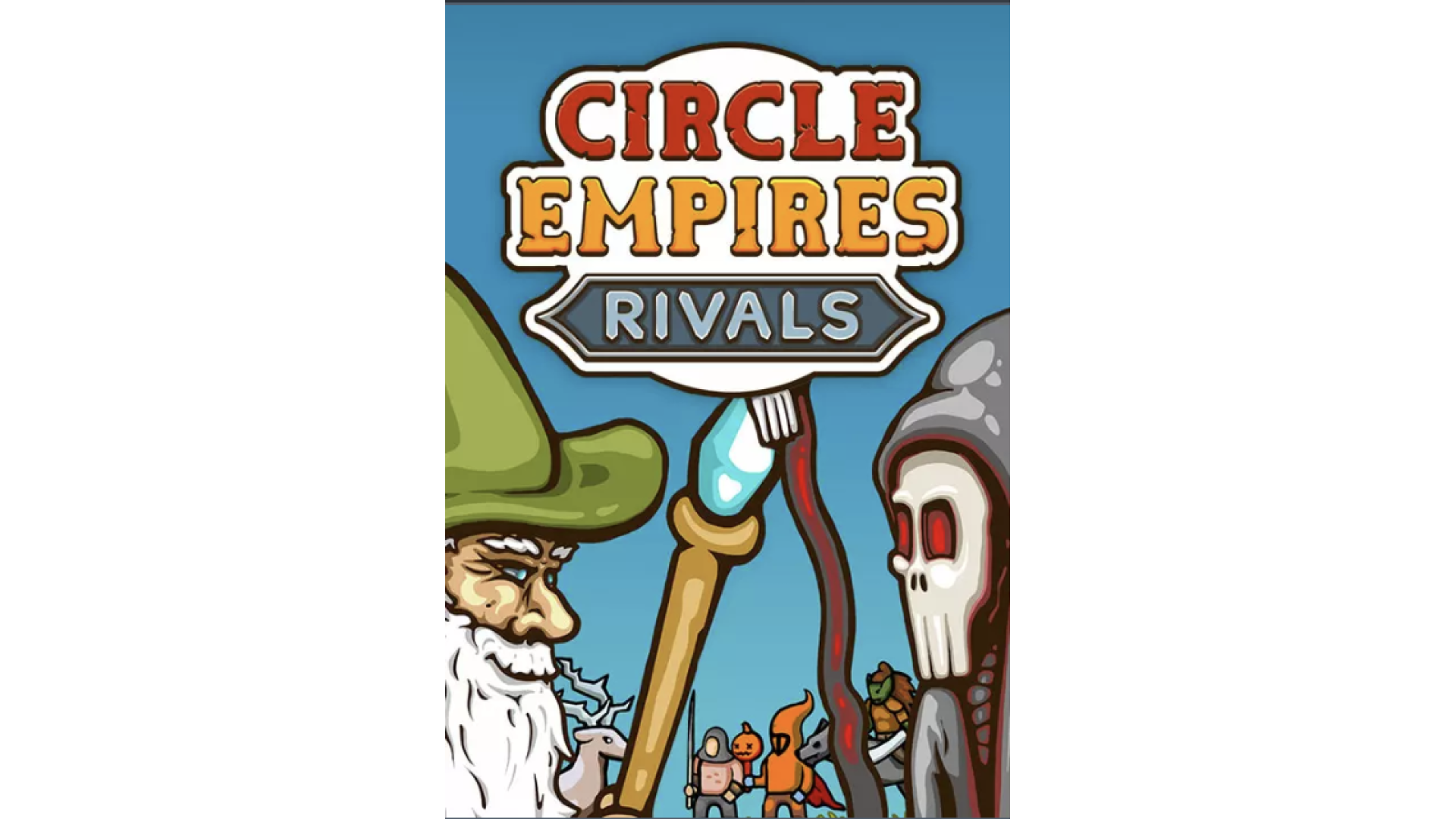
15.79€
Circle Empires: Rivals is the multiplayer sequel to the original award-winning real-time strategy game enjoyed by more than 300,000 players worldwide!
Fast-paced action and hundreds of different units combined with a procedurally-generated world of circles to make every session exciting and unique.
You’ll have to devise new strategies and clever tactics to defeat your enemies, harvest resources and increase your power – alone or online with friends!
“It’s amazing to have watched the project evolve from a free demo into the single-player
experience, and now at last, into a multiplayer one as well!” – The Luminous Team
Key features
Circle Empires Rivals © 2019-2020 Luminous. Developed by Luminous. Licensed exclusively to and published by Iceberg Interactive B.V. Iceberg Interactive design and mark are registered trademarks of Iceberg Interactive B.V. Microsoft®, Windows® and DirectX® are registered trademarks of Microsoft Corporation. All other brands, product names, and logos are trademarks or registered trademarks of their respective owners. All rights reserved. Made in Europe.
How to activate your Steam key?
1. Open your Steam client. (If you don't have a Steam Client, you can install from here https://store.steampowered.com/about/)
2. Sign in to your Steam account. (If you don't have a Steam Account, you can create from here https://store.steampowered.com/join/)
3. Click “ADD A GAME” button which is at the bottom of the Steam Client.
4. Now select "Activate a product on Steam..."
5. Write or copy-paste your Steam key which you purchased from Gamesforpc.
6. Now your game is in your library.
7. Find your game in your library, select and click install to start your download.