| Release Date | 01.01.1970 | |
| Operating Systems | Mac OS | |
| Publisher | Paradox Interactive AB | |
| PEGI Rating | + 3 | |
| Operating Systems | Windows | |
| Genres | Strategy, simulator |
4.99€
Added to Cart
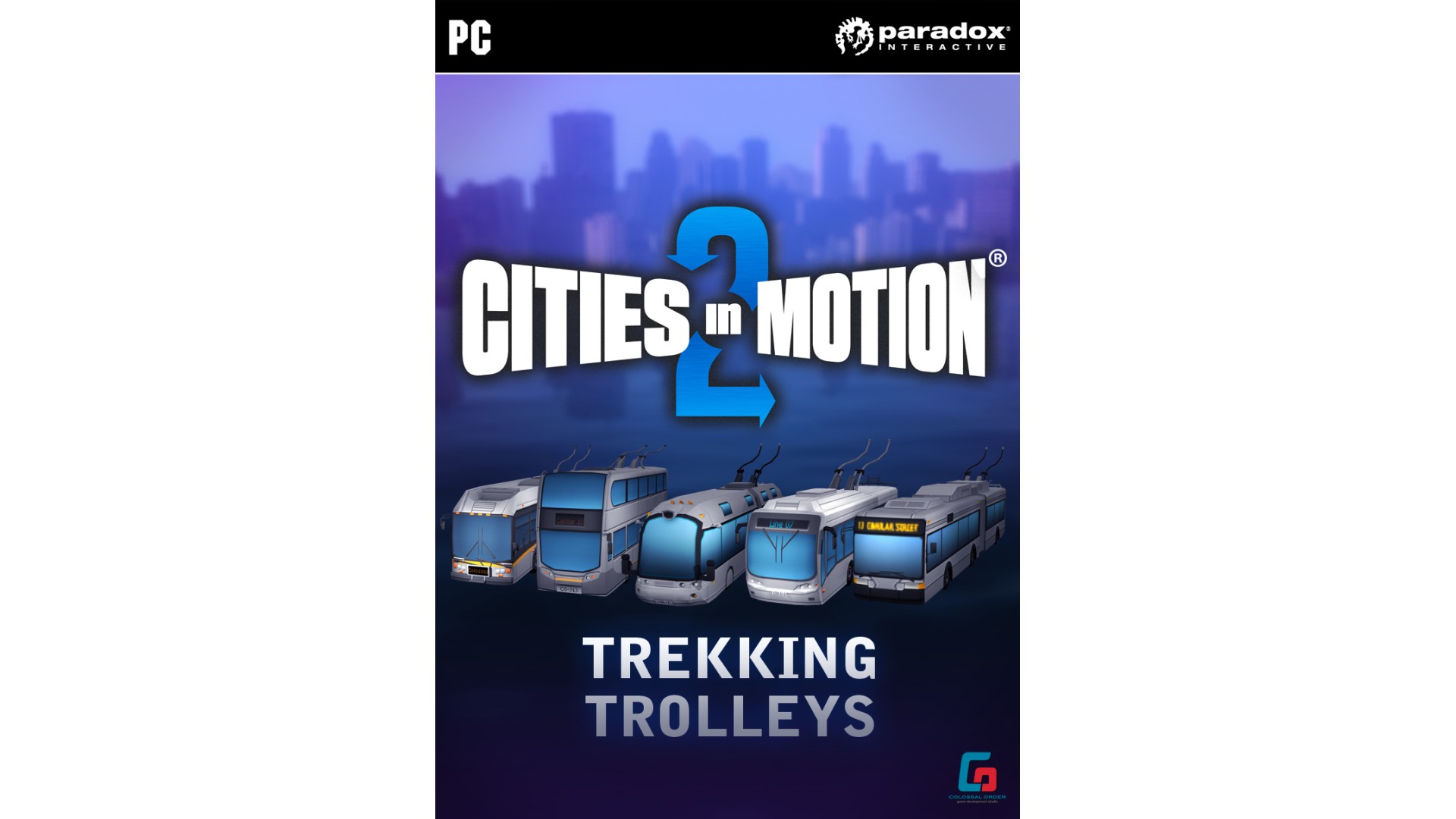
4.99€
Added to Wishlist
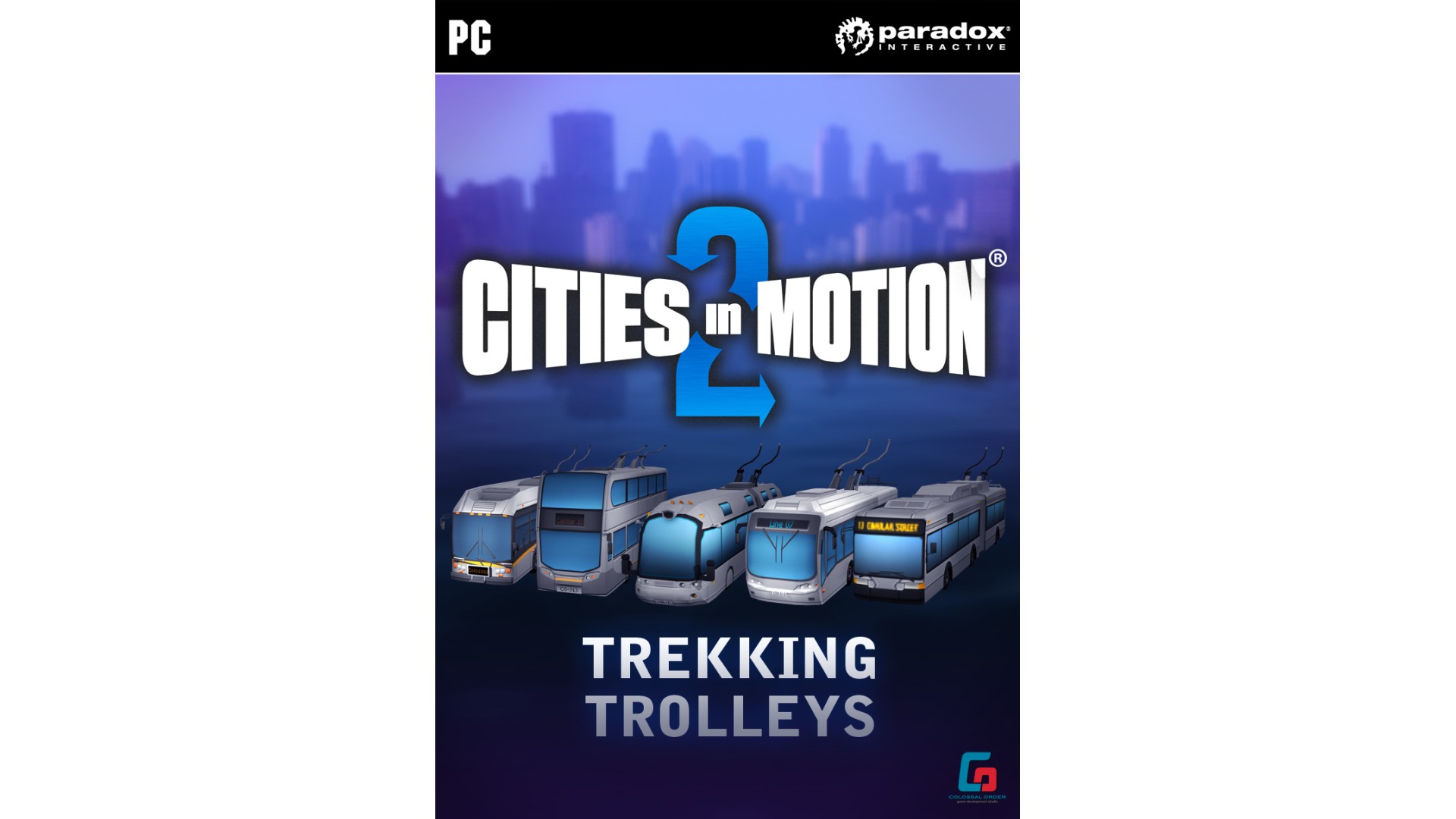
4.99€
Everything is trolleys! This pack offers five new trolley bus vehicles to adorn your streets. Whether it is speed, capacity or low maintenance that you are looking for, these are vehicles to help you out.
Ness TransLink: It's a bit slow and needs a lot of maintenance, but the TransLink has unsurpassed capacity to carry passengers. It is fairly slow, so the vehicle will do best on routes with many stops and short distances between them.
Stern-Berger Guide: The Guide is the pride of the Stern-Berger factories. While it isn't the fastest vehicle out there, it has special padded seats to make it very comfortable for passengers, and thus it tends to attract a lot of customers.
Toyoka Iris: The Iris is a well-rounded vehicle that performs well. Its speed is average, it has a nice capacity, and needs a regular amount of maintenance. It has a nice and average performance through and through.
Comet BussCar: If you need a very reliable vehicle that also has a high average speed, Comet BussCar is the one for you. Its capacity is quite low, and it isn't the most comfortable to ride, but on all other areas it performs exceptionally.
ZiA OB: The OB is a small, fast vehicle perfect for long routes to remote locations. It performs well on long distances thanks to its speed and sturdiness.
How to activate your Steam key?
1. Open your Steam client. (If you don't have a Steam Client, you can install from here https://store.steampowered.com/about/)
2. Sign in to your Steam account. (If you don't have a Steam Account, you can create from here https://store.steampowered.com/join/)
3. Click “ADD A GAME” button which is at the bottom of the Steam Client.
4. Now select "Activate a product on Steam..."
5. Write or copy-paste your Steam key which you purchased from Gamesforpc.
6. Now your game is in your library.
7. Find your game in your library, select and click install to start your download.