| Release Date | 13.07.2011 |
| Publisher | Paradox Interactive AB |
| Operating Systems | Windows |
| Genres | Strategy, simulator |
2.99€
Added to Cart
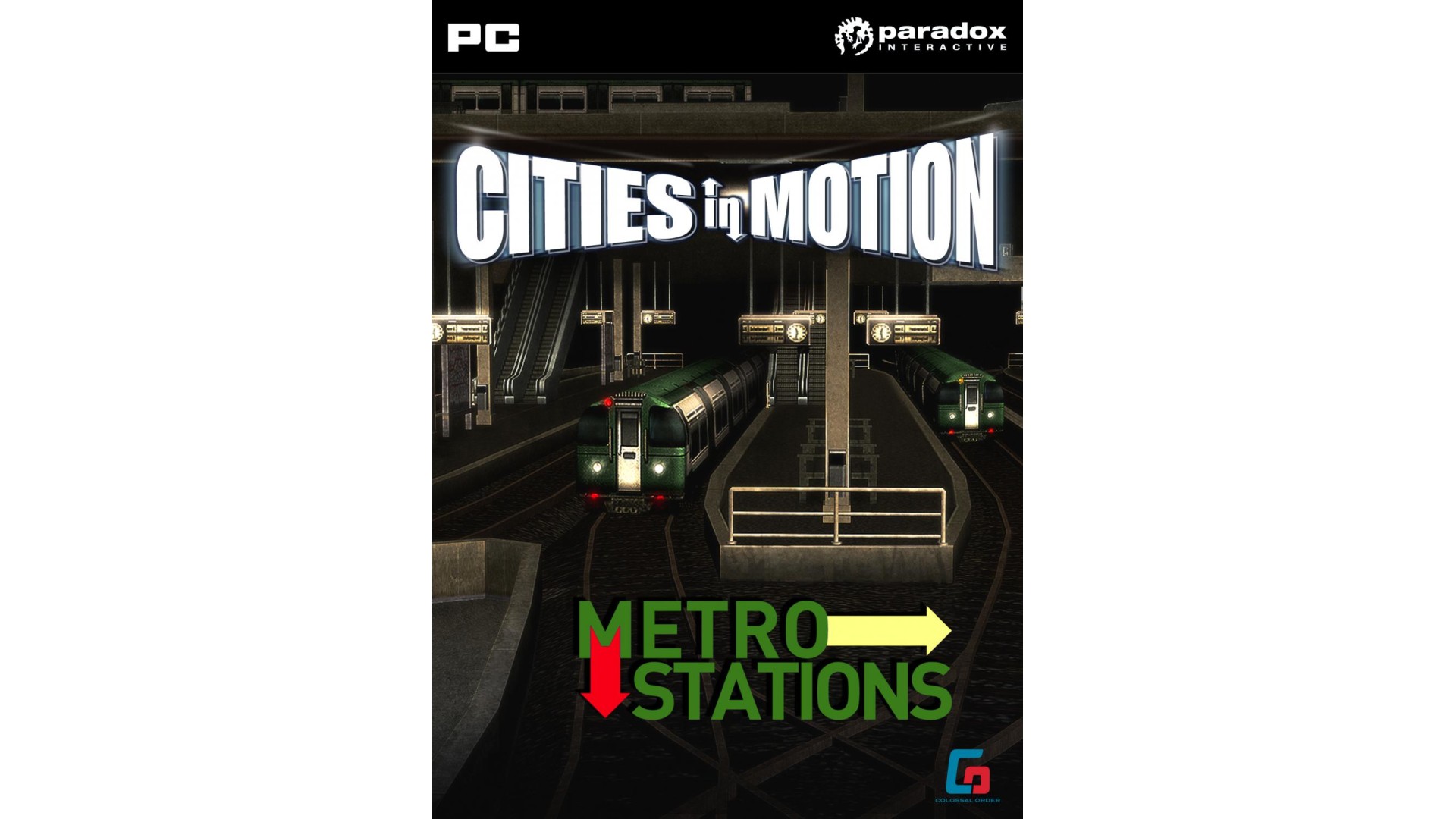
2.99€
Added to Wishlist
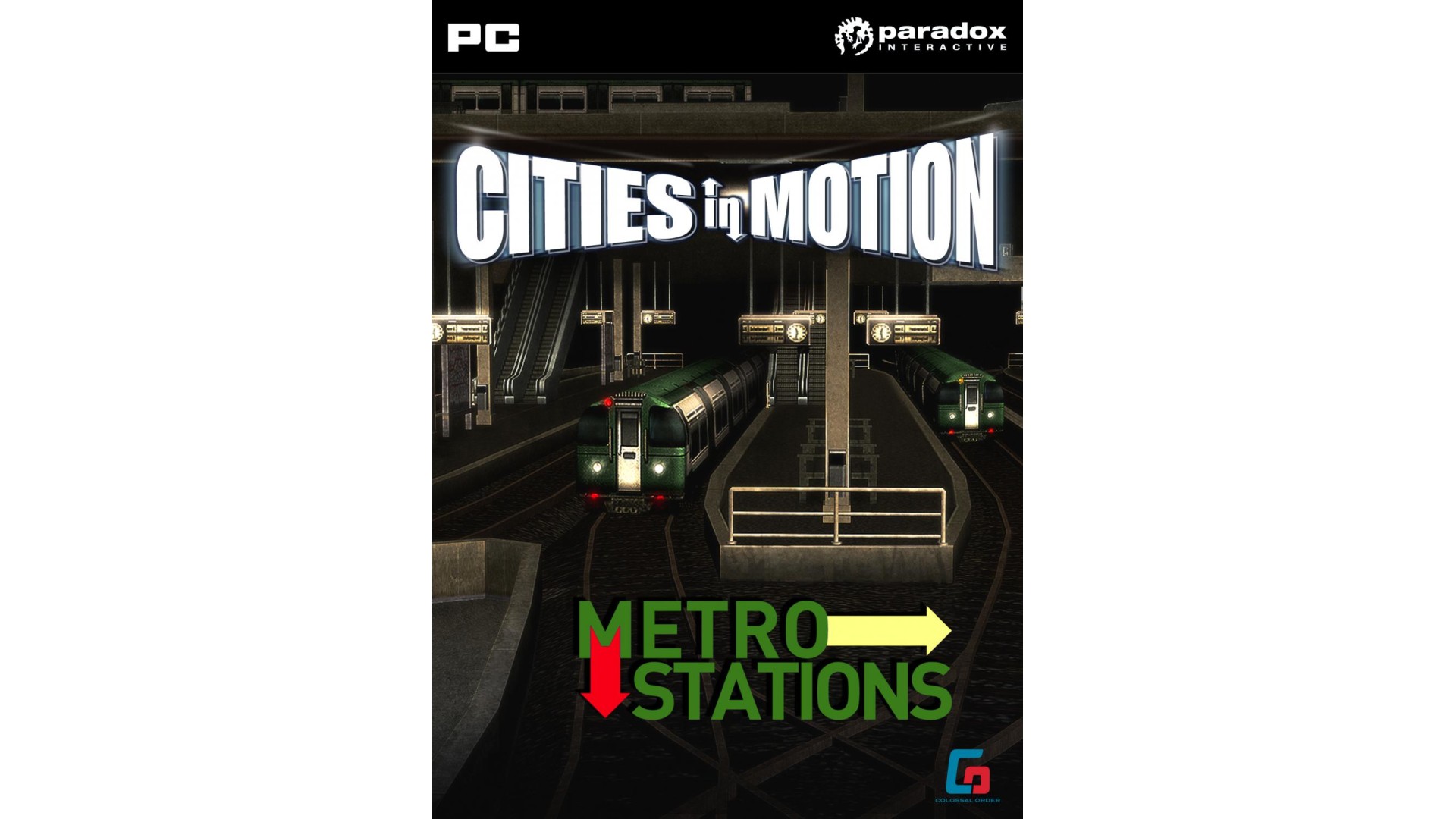
2.99€
Crossed platform station
The crossed platform metro station gives you a chance to give passengers easy access to two lines. Two stations are built on top of each other allowing passengers to switch lines without visiting the street level to assure smooth and fast transition. The station connects two lines on different levels.
Multiplatform station
Multiplatform station has four platforms next to each other. Passengers can switch between lines without exiting the station. The station connects two lines on the same level.
How to activate your Steam key?
1. Open your Steam client. (If you don't have a Steam Client, you can install from here https://store.steampowered.com/about/)
2. Sign in to your Steam account. (If you don't have a Steam Account, you can create from here https://store.steampowered.com/join/)
3. Click “ADD A GAME” button which is at the bottom of the Steam Client.
4. Now select "Activate a product on Steam..."
5. Write or copy-paste your Steam key which you purchased from Gamesforpc.
6. Now your game is in your library.
7. Find your game in your library, select and click install to start your download.