| Release Date | 30.05.2011 | |
| Publisher | Paradox Interactive AB | |
| PEGI Rating | + 3 | |
| Operating Systems | Windows | |
| Genres | Strategy, simulator |
5.99€
Added to Cart
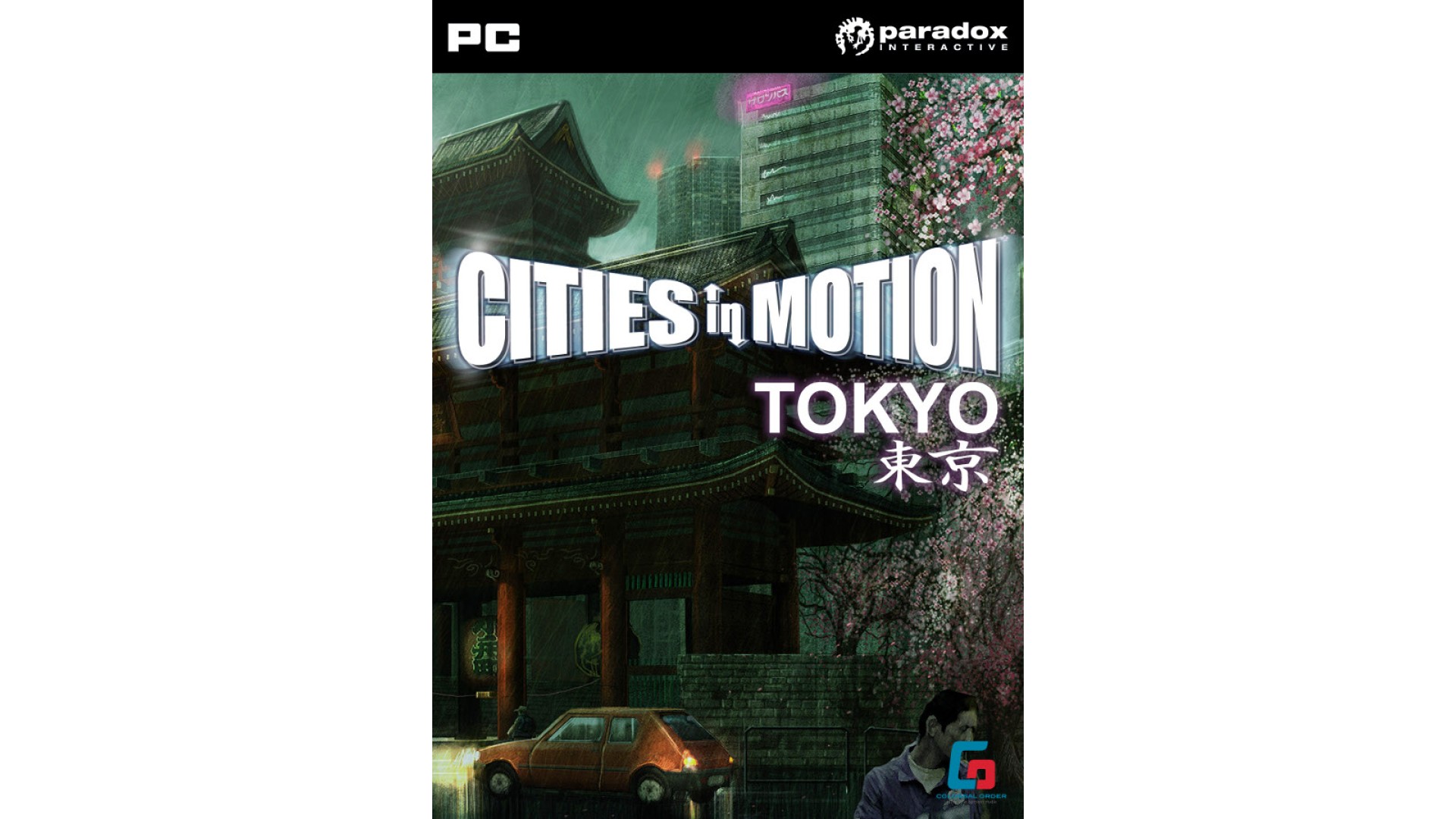
5.99€
Added to Wishlist
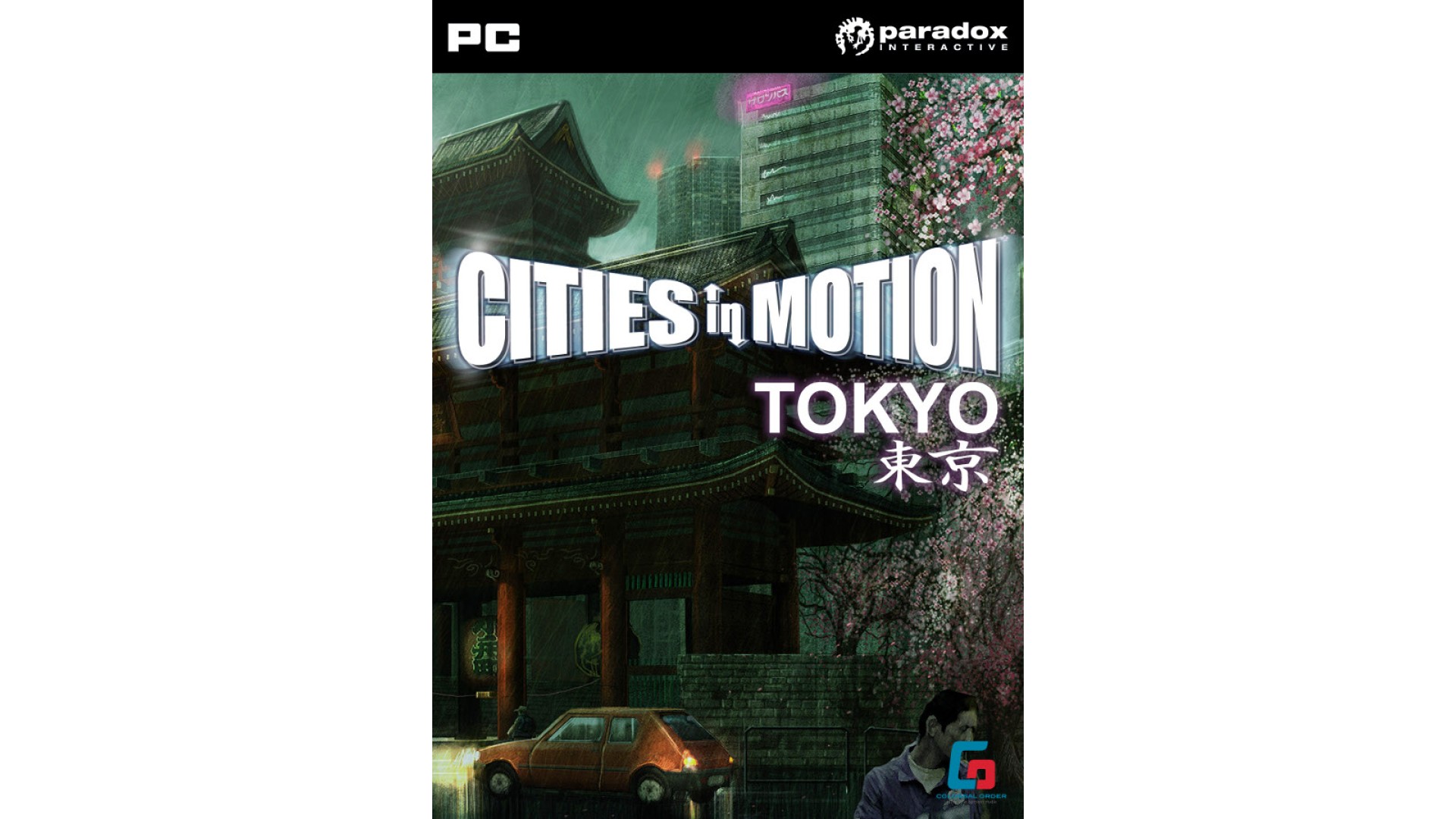
5.99€
With this expansion pack, an all new city has been added to the mass transportation simulator Cities in Motion.
Welcome to Tokyo, Japan’s largest and capital city. The citizens of this sprawling metropolis await your transit guidance and expertise. You must build a reliable and efficient transit system while playing through an all new campaign with four different scenarios. Start in the 1970’s and experience four decades of all new vehicles and challenges. Or make the city your playground in the included sandbox mode. With 7 new vehicles and the new Monorail vehicle type you are sure to transport the masses.
Main Features:
How to activate your Steam key?
1. Open your Steam client. (If you don't have a Steam Client, you can install from here https://store.steampowered.com/about/)
2. Sign in to your Steam account. (If you don't have a Steam Account, you can create from here https://store.steampowered.com/join/)
3. Click “ADD A GAME” button which is at the bottom of the Steam Client.
4. Now select "Activate a product on Steam..."
5. Write or copy-paste your Steam key which you purchased from Gamesforpc.
6. Now your game is in your library.
7. Find your game in your library, select and click install to start your download.