| Release Date | 11.04.2012 |
| Publisher | Paradox Interactive AB |
| Operating Systems | Windows |
| Genres | Strategy, simulator |
1.99€
Added to Cart
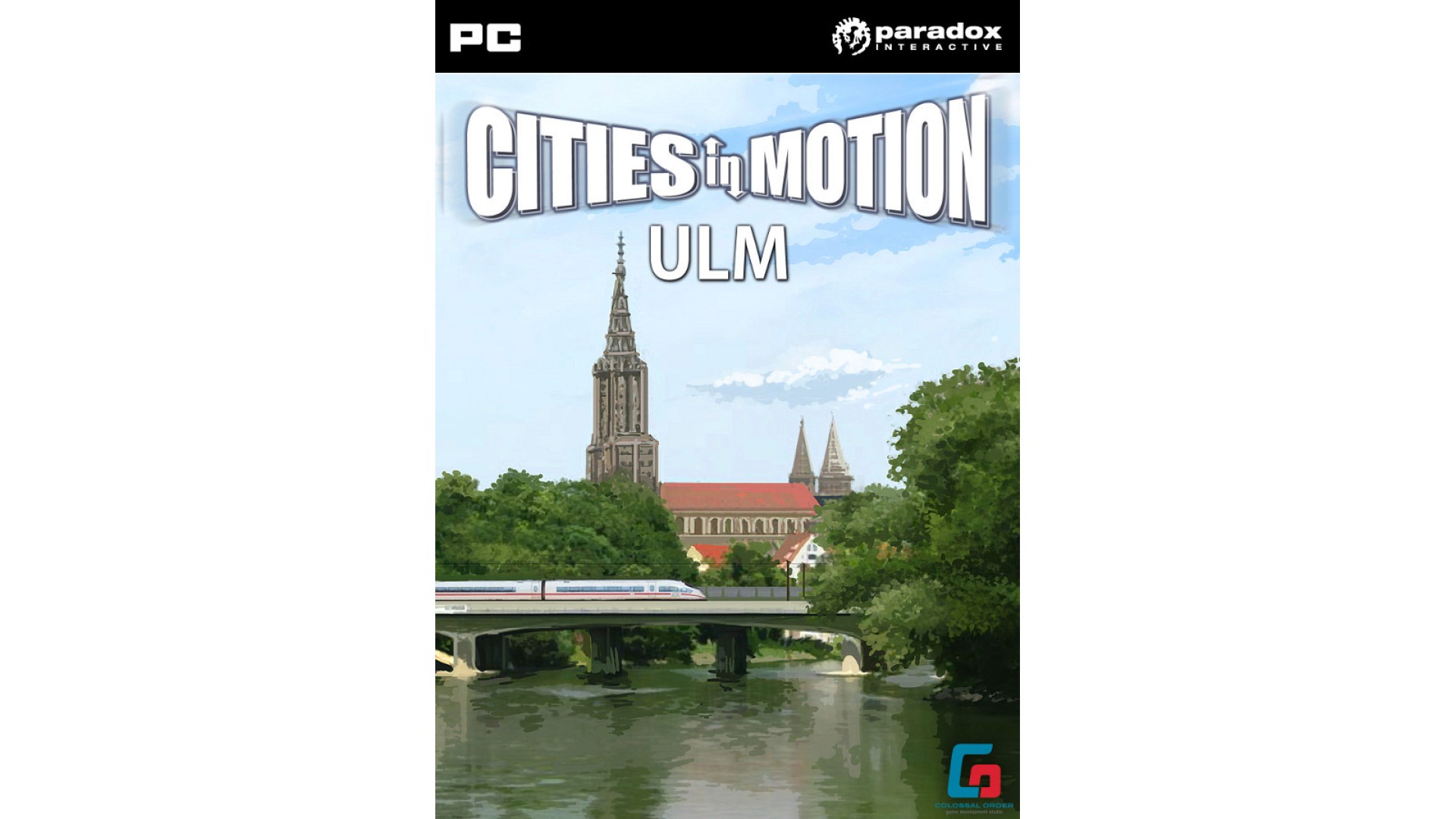
1.99€
Added to Wishlist
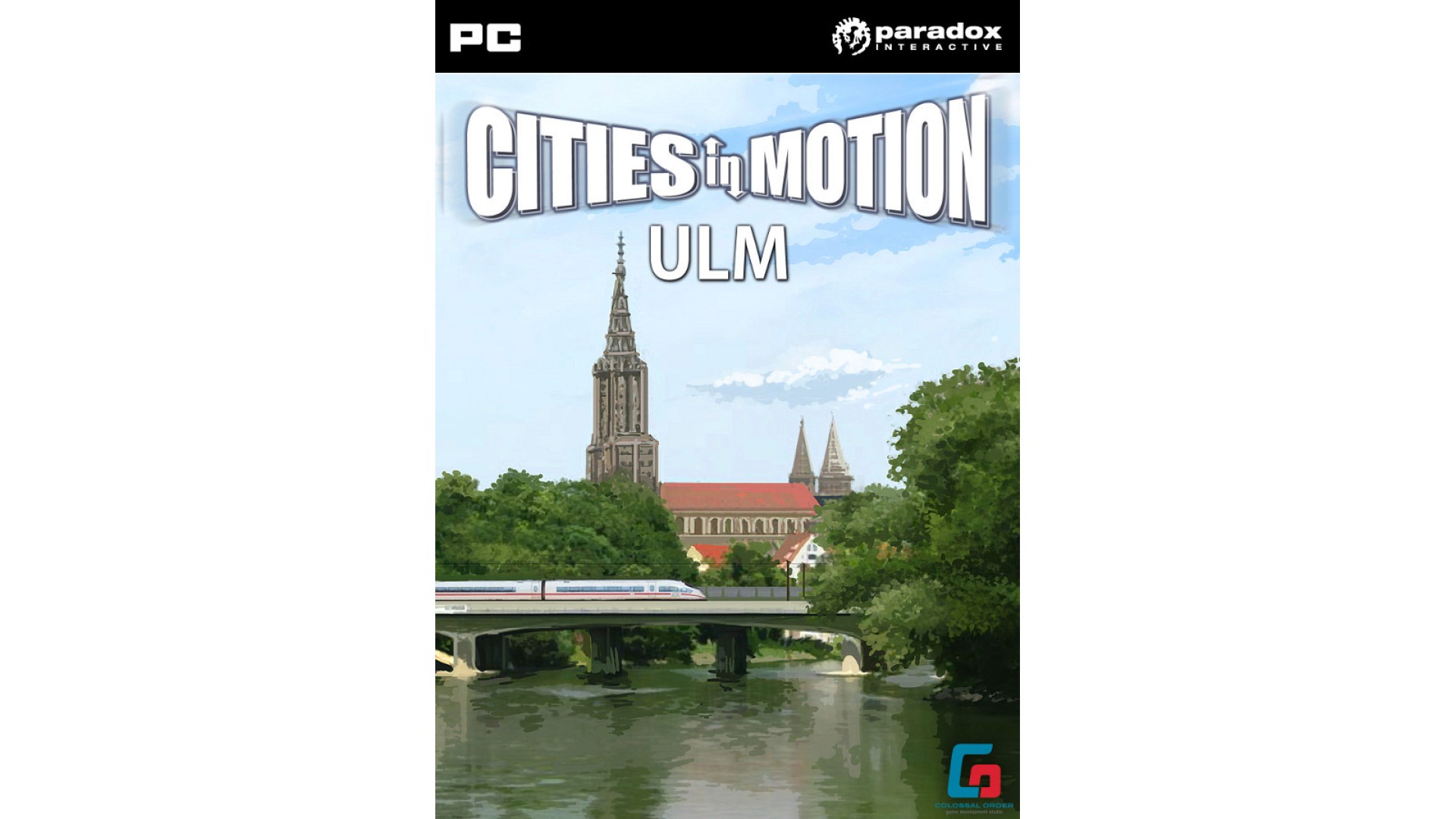
1.99€
Ulm is a quaint, idyllic German city best known as the birthplace of physicist Albert Einstein. Despite its’ small size, Ulm requires the updated and encompassing transportation network its’ citizens deserve. In this condensed environment, careful planning and slow expansion are the keys to success.
Are you up to the challenge?
The Ulm expansion includes a new city with an additional scenario and a unique landmark from this fascinatingly iconic German landscape.
Features:
How to activate your Steam key?
1. Open your Steam client. (If you don't have a Steam Client, you can install from here https://store.steampowered.com/about/)
2. Sign in to your Steam account. (If you don't have a Steam Account, you can create from here https://store.steampowered.com/join/)
3. Click “ADD A GAME” button which is at the bottom of the Steam Client.
4. Now select "Activate a product on Steam..."
5. Write or copy-paste your Steam key which you purchased from Gamesforpc.
6. Now your game is in your library.
7. Find your game in your library, select and click install to start your download.