| Release Date | 24.09.2015 |
| Operating Systems | Linux |
| Operating Systems | Mac OS |
| Publisher | Paradox Interactive AB |
| Operating Systems | Windows |
| Genres | simulator |
14.99€
Added to Cart
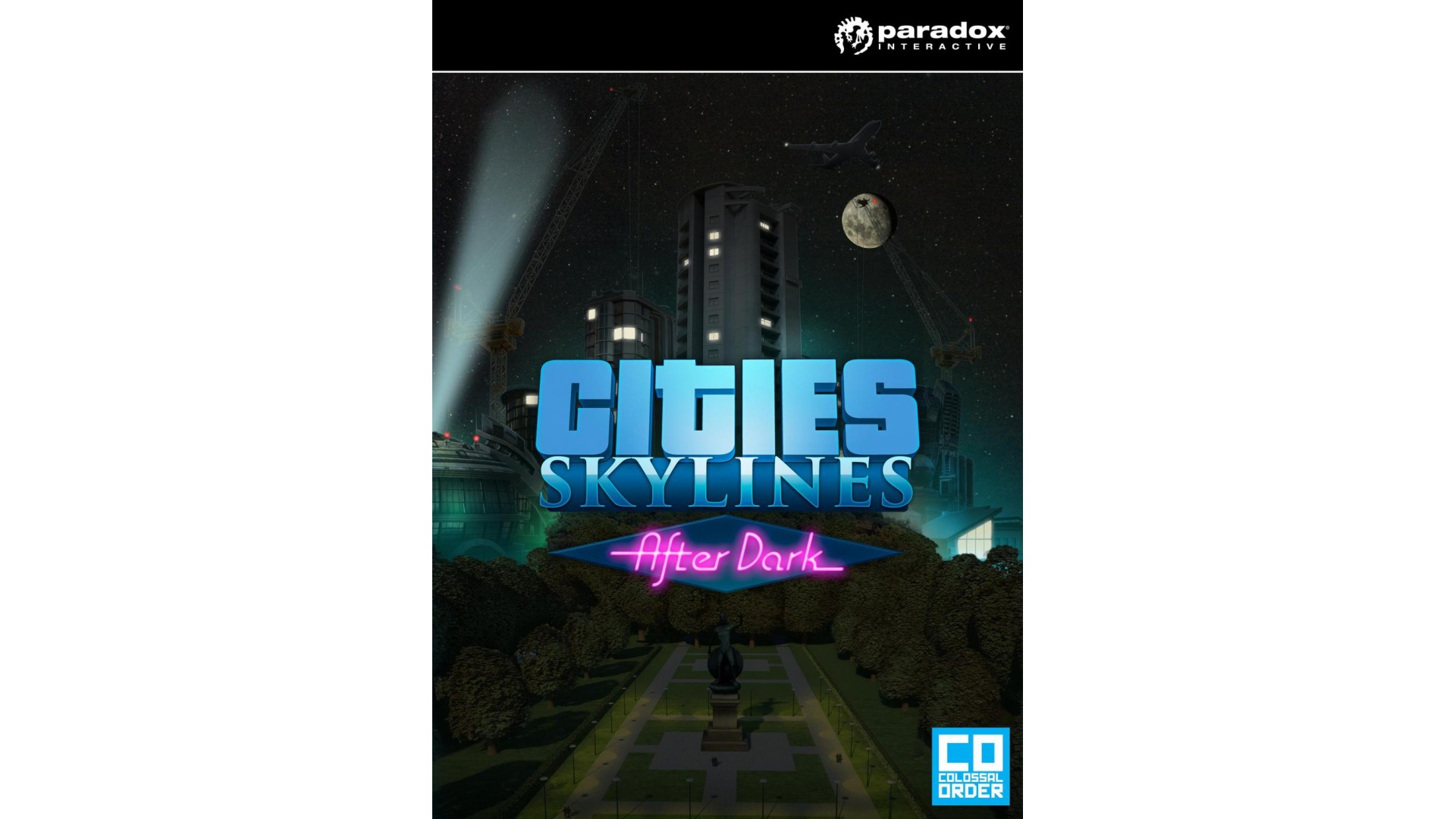
14.99€
Added to Wishlist
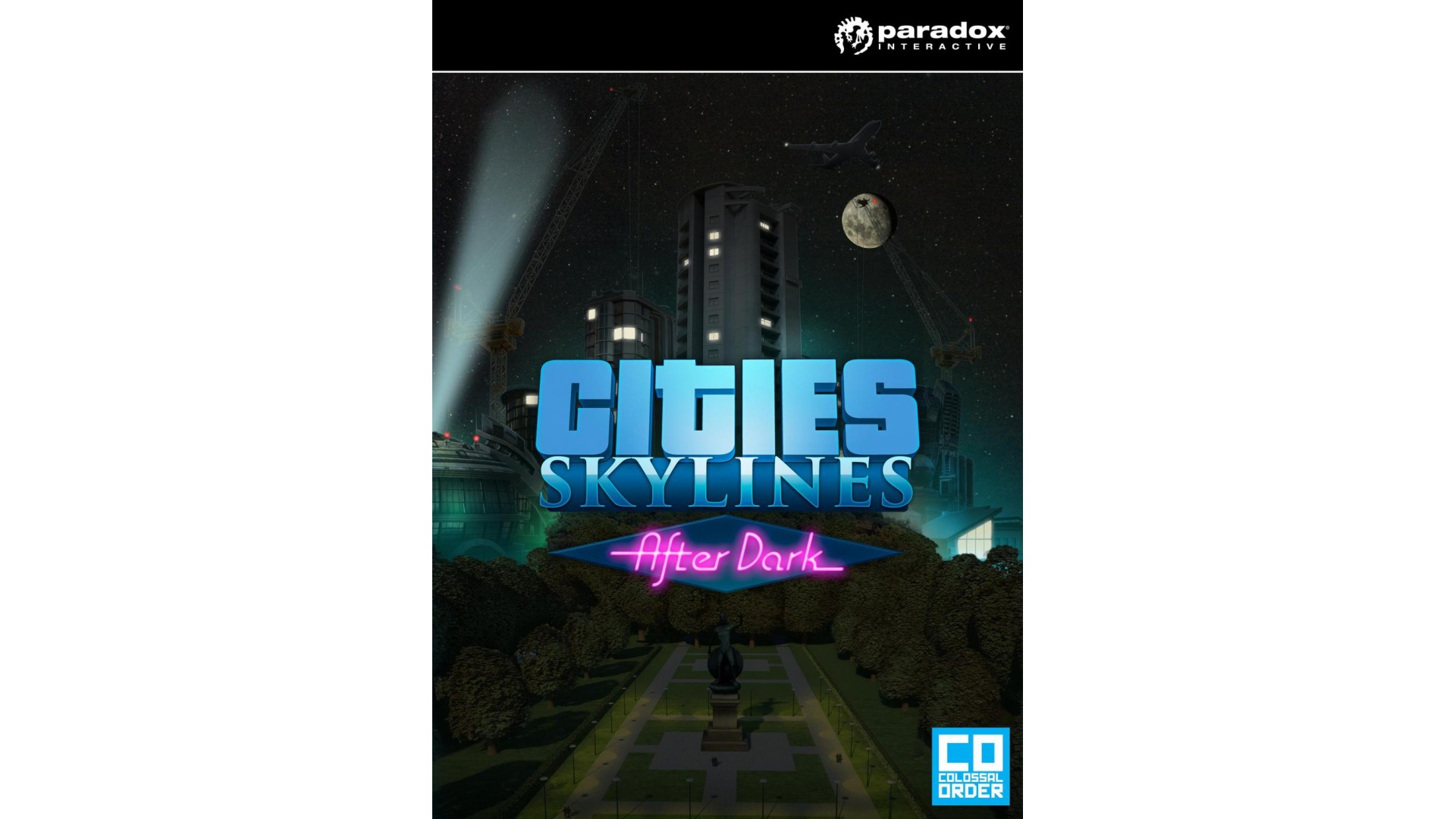
14.99€
Night time is fun time! After Dark is the first expansion to the hugely popular classic city simulation Cities: Skylines. The game expands on the repertoire of features and customizations designed to enhance the thrill as well as maintain the challenge of the city building experience.
Developed by Colossal Order and published Paradox Interactive, the central feature of the latest expansion is to utilize the day and night cycle and alter the approach to managing your city. Will you construct a bustling city that lives and breathes at night or will your city succumb to the perils and misadventures of the dark hours? You’re only limited by your imagination, so take control, the sky is the limit!
Find out what life is like in the city when the sun goes down!
Utilize the Day and Night Cycle: The city changes during the hours of the day and affects citizen schedules. Traffic is visibly slower at night and some zoned areas do not work with full efficiency. This expansion will put you in control of managing the different aspects of the day and night cycles.
Leisure specialization: Commercial areas can specialize in leisure activities. Leisure areas are especially active during the night, but work like regular commercial areas during the day.
Tourism specialization: Commercial areas such as bars and restaurants, small marina and fishing tours on the shoreline can specialize in beach activities.
Expanded City Services:
New transportation options: Bikes and dedicated bike lanes and bike ways let citizens opt for a faster alternative to walking. Bus lanes can be used to help the public transportation run smoother.
How to activate your Steam key?
1. Open your Steam client. (If you don't have a Steam Client, you can install from here https://store.steampowered.com/about/)
2. Sign in to your Steam account. (If you don't have a Steam Account, you can create from here https://store.steampowered.com/join/)
3. Click “ADD A GAME” button which is at the bottom of the Steam Client.
4. Now select "Activate a product on Steam..."
5. Write or copy-paste your Steam key which you purchased from Gamesforpc.
6. Now your game is in your library.
7. Find your game in your library, select and click install to start your download.