| Release Date | 05.12.2017 | |
| Operating Systems | Linux | |
| Operating Systems | Mac OS | |
| Publisher | Paradox Interactive AB | |
| PEGI Rating | + 3 | |
| Operating Systems | Windows | |
| Genres | Strategy, simulator, add on |
3.99€
Added to Cart
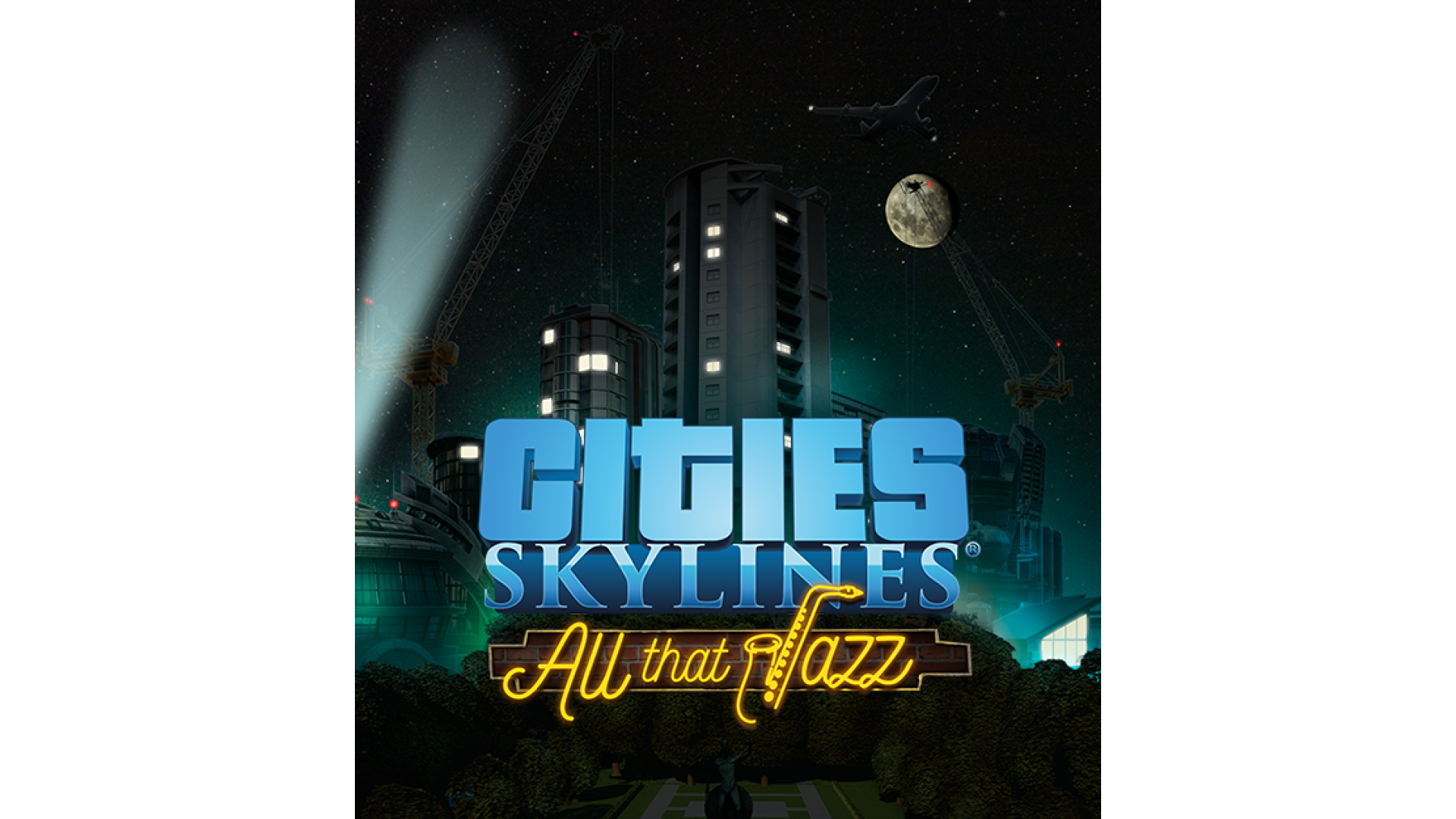
3.99€
Added to Wishlist
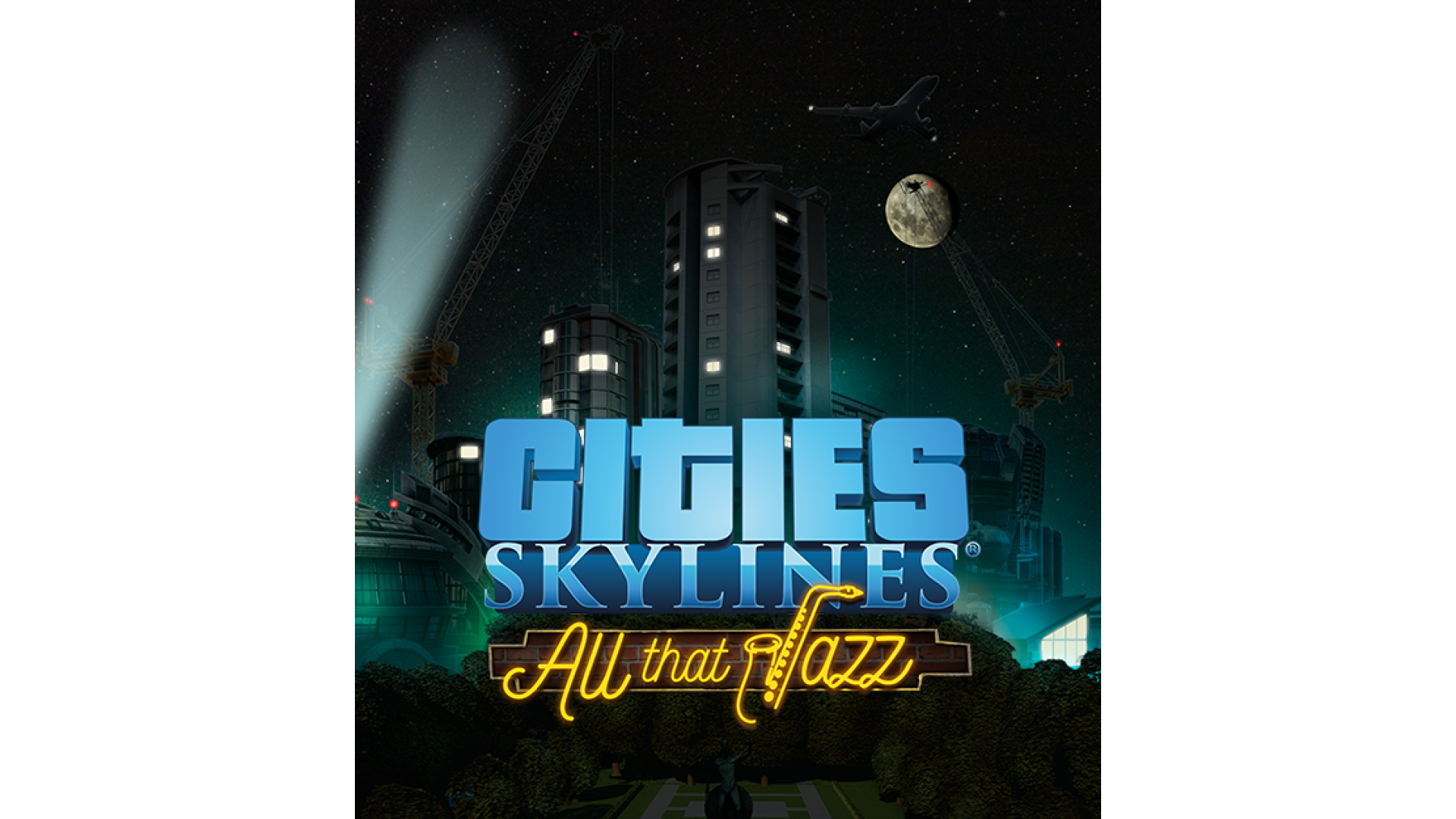
3.99€
With All That Jazz, Paradox is introducing an all new kind of traffic jam in Cities: Skylines. The briefly internet-famous Jazz Boatman returns as DJ, so players can dig harder than a jackhammer at a road repair. The new All That Jazz radio station will feature 16 new songs across several smooth genres: Classic, Latin, Funky and Chill-Out Jazz.
Song List:
1. Houston River Jazz Collective - 36th Street
2. Houston River Jazz Collective - Hallet's Cove
3. Houston River Jazz Collective - Northern Boulevard Jam
4. Houston River Jazz Collective - The Astoria Way
5. Jazz In-Clave - Bauza Chico
6. Jazz In-Clave - Habanera Big Four
7. Jazz In-Clave - Ponchando Fashion
8. Jazz In-Clave - Tresillo Hideaway
9. Phrase It Differently - Fusionistic Mystic
10. Phrase It Differently - 7 O'Clock
11. Phrase It Differently - Cracks
12. Phrase It Differently - Loveshift
13. The Sierra Lewis Project - Fiesta Siesta
14. The Sierra Lewis Project - A Walk In The Park
15. The Sierra Lewis Project - The Conquistador
16. The Sierra Lewis Project - Praia Verdi
How to activate your Steam key?
1. Open your Steam client. (If you don't have a Steam Client, you can install from here https://store.steampowered.com/about/)
2. Sign in to your Steam account. (If you don't have a Steam Account, you can create from here https://store.steampowered.com/join/)
3. Click “ADD A GAME” button which is at the bottom of the Steam Client.
4. Now select "Activate a product on Steam..."
5. Write or copy-paste your Steam key which you purchased from Gamesforpc.
6. Now your game is in your library.
7. Find your game in your library, select and click install to start your download.