| Release Date | 29.11.2016 | |
| Operating Systems | Linux | |
| Operating Systems | Mac OS | |
| Publisher | Paradox Interactive AB | |
| PEGI Rating | + 3 | |
| Operating Systems | Windows | |
| Genres | Strategy, simulator, add on |
4.99€
Added to Cart
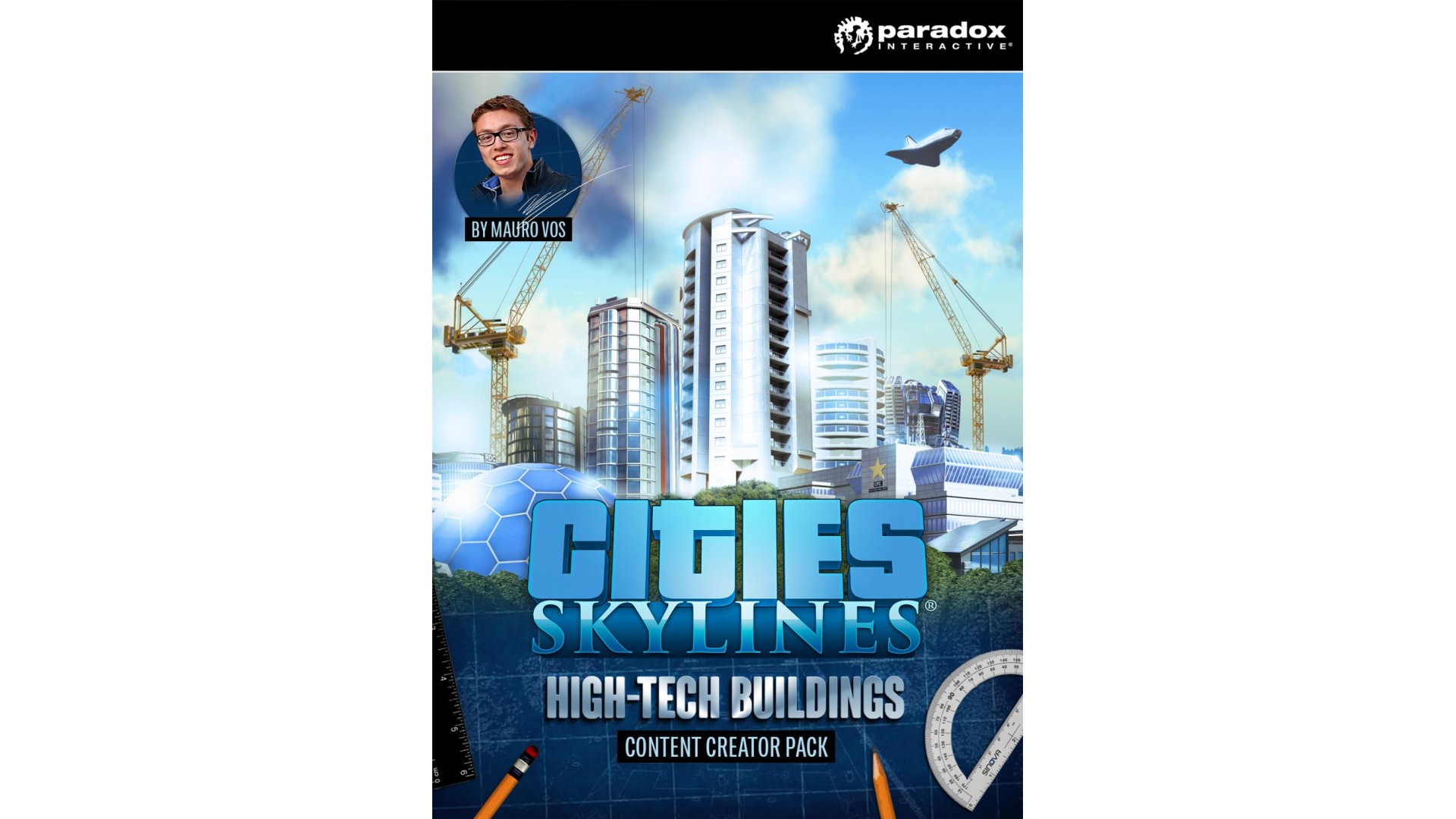
4.99€
Added to Wishlist
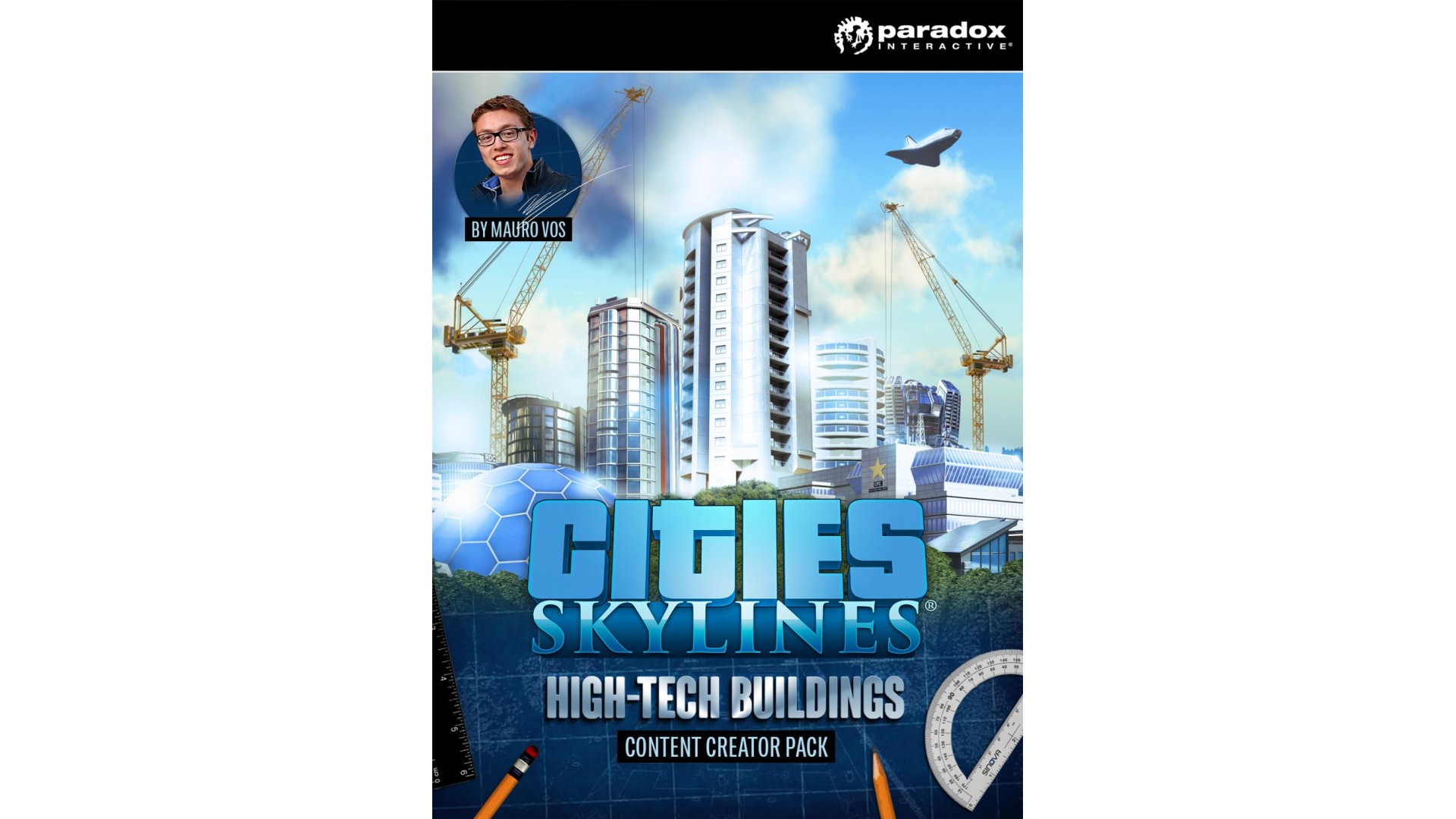
4.99€
Cities: Skylines - Content Creator Pack: High-Tech Buildings
Bring your town into the future with a new set of unique buildings from a top Cities: Skylines modding star! Add a splash of "archi-technology" to the city with fifteen new creations from Mauro "GCVos" Vos, created exclusively for this content pack. Ten new unique buildings plus five technologically advanced city service buildings will have your town ready for a better tomorrow!
Unique buildings:
Service Buildings:
How to activate your Steam key?
1. Open your Steam client. (If you don't have a Steam Client, you can install from here https://store.steampowered.com/about/)
2. Sign in to your Steam account. (If you don't have a Steam Account, you can create from here https://store.steampowered.com/join/)
3. Click “ADD A GAME” button which is at the bottom of the Steam Client.
4. Now select "Activate a product on Steam..."
5. Write or copy-paste your Steam key which you purchased from Gamesforpc.
6. Now your game is in your library.
7. Find your game in your library, select and click install to start your download.