| Release Date | 19.10.2017 | |
| Operating Systems | Linux | |
| Operating Systems | Mac OS | |
| Publisher | Paradox Interactive AB | |
| PEGI Rating | + 3 | |
| Operating Systems | Windows | |
| Genres | Strategy, simulator, add on |
12.99€
Added to Cart
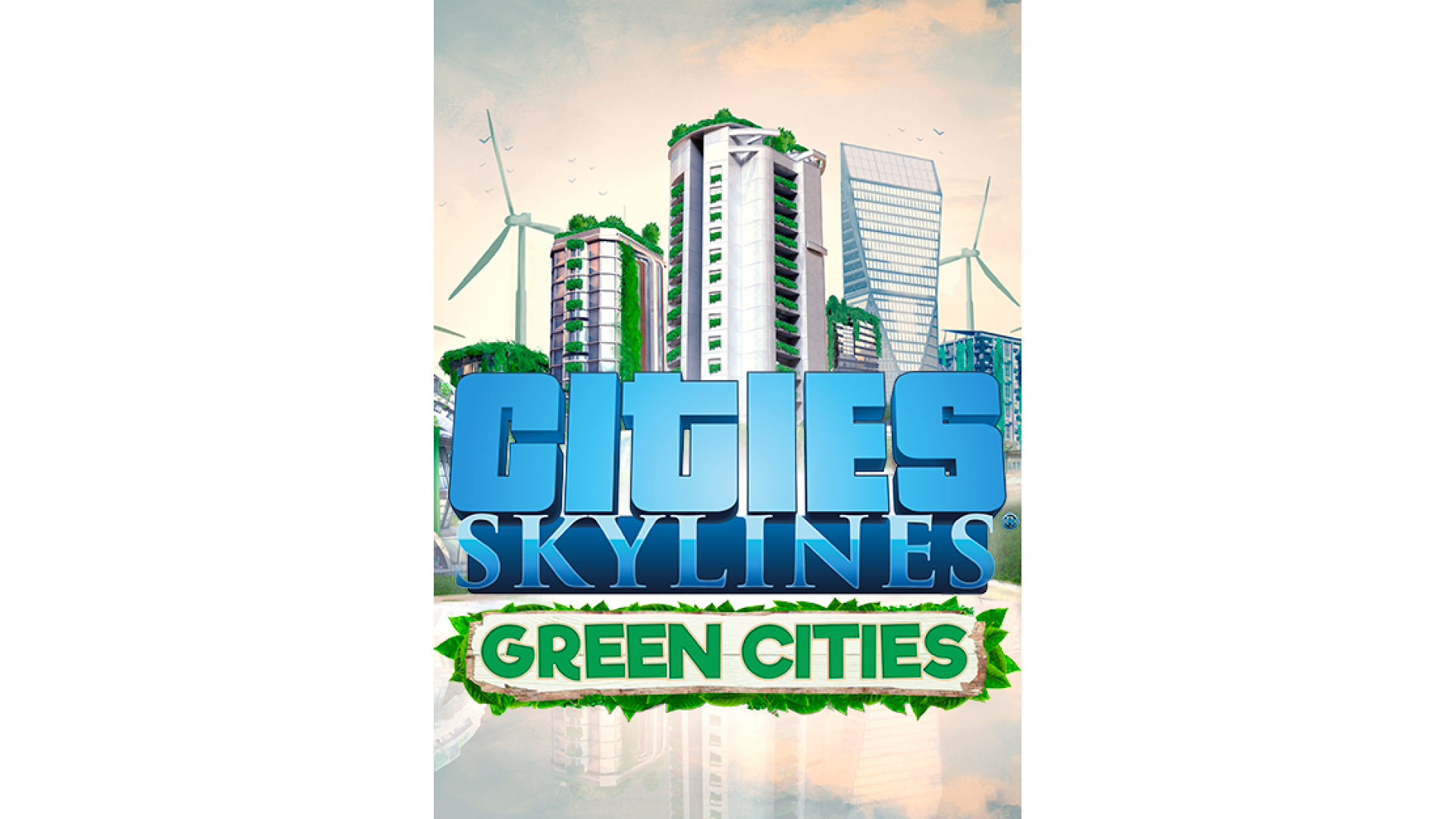
12.99€
Added to Wishlist
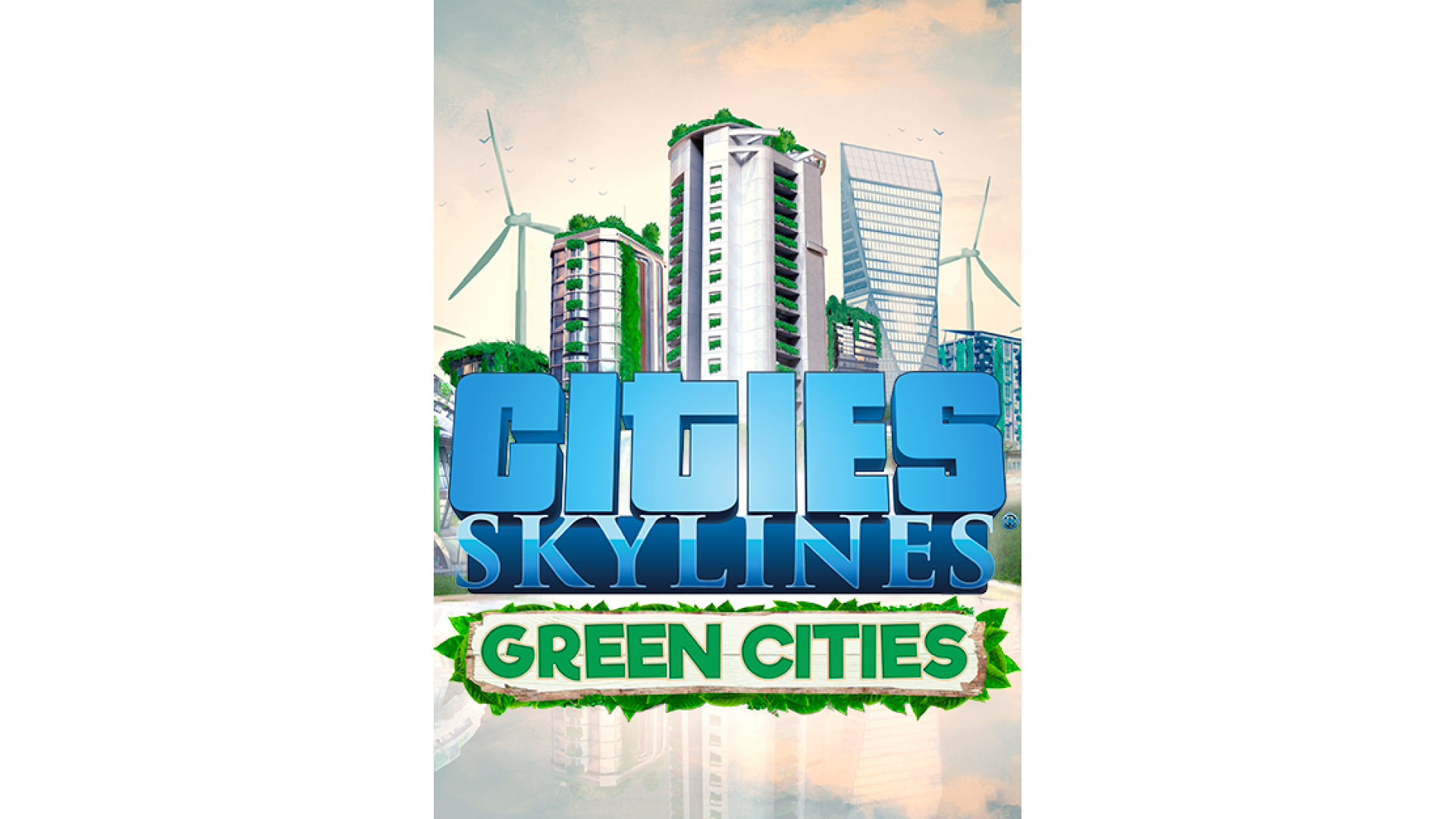
12.99€
Cities: Skylines - Green Cities is a new expansion for the city-builder from Colossal Order, adding new ways for players to build earth-friendly towns. The expansion adds 350 new assets to the core game, adding a massive selection of new visual options, complete with eco-friendly buildings, organic shops, electric vehicles, and new services designed to make pollution a quaint notion of the past. Players can create more diversified cities, or go completely green as the urban population grows. New in-game services and buildings arrive alongside revisions to noise and environmental pollution, making the skies safer for Chirper at last.
And that’s just the tip of the iceberg, with exciting new features such as:
How to activate your Steam key?
1. Open your Steam client. (If you don't have a Steam Client, you can install from here https://store.steampowered.com/about/)
2. Sign in to your Steam account. (If you don't have a Steam Account, you can create from here https://store.steampowered.com/join/)
3. Click “ADD A GAME” button which is at the bottom of the Steam Client.
4. Now select "Activate a product on Steam..."
5. Write or copy-paste your Steam key which you purchased from Gamesforpc.
6. Now your game is in your library.
7. Find your game in your library, select and click install to start your download.