| Release Date | 21.05.2021 |
| Operating Systems | Linux |
| Operating Systems | Mac OS |
| Publisher | Paradox Interactive AB |
| Operating Systems | Windows |
| Genres | Strategy, simulator, add on |
3.99€
Added to Cart
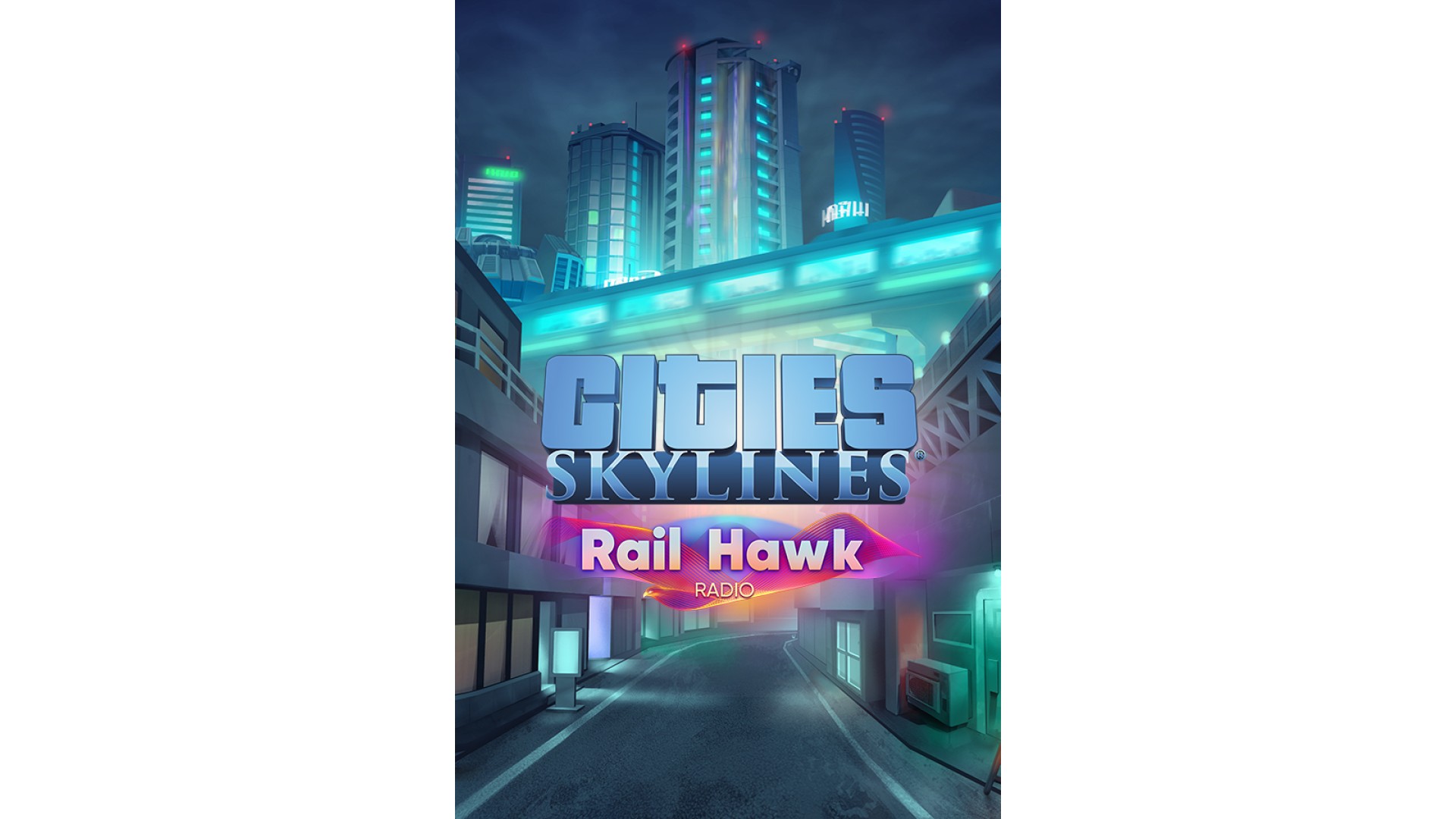
3.99€
Added to Wishlist
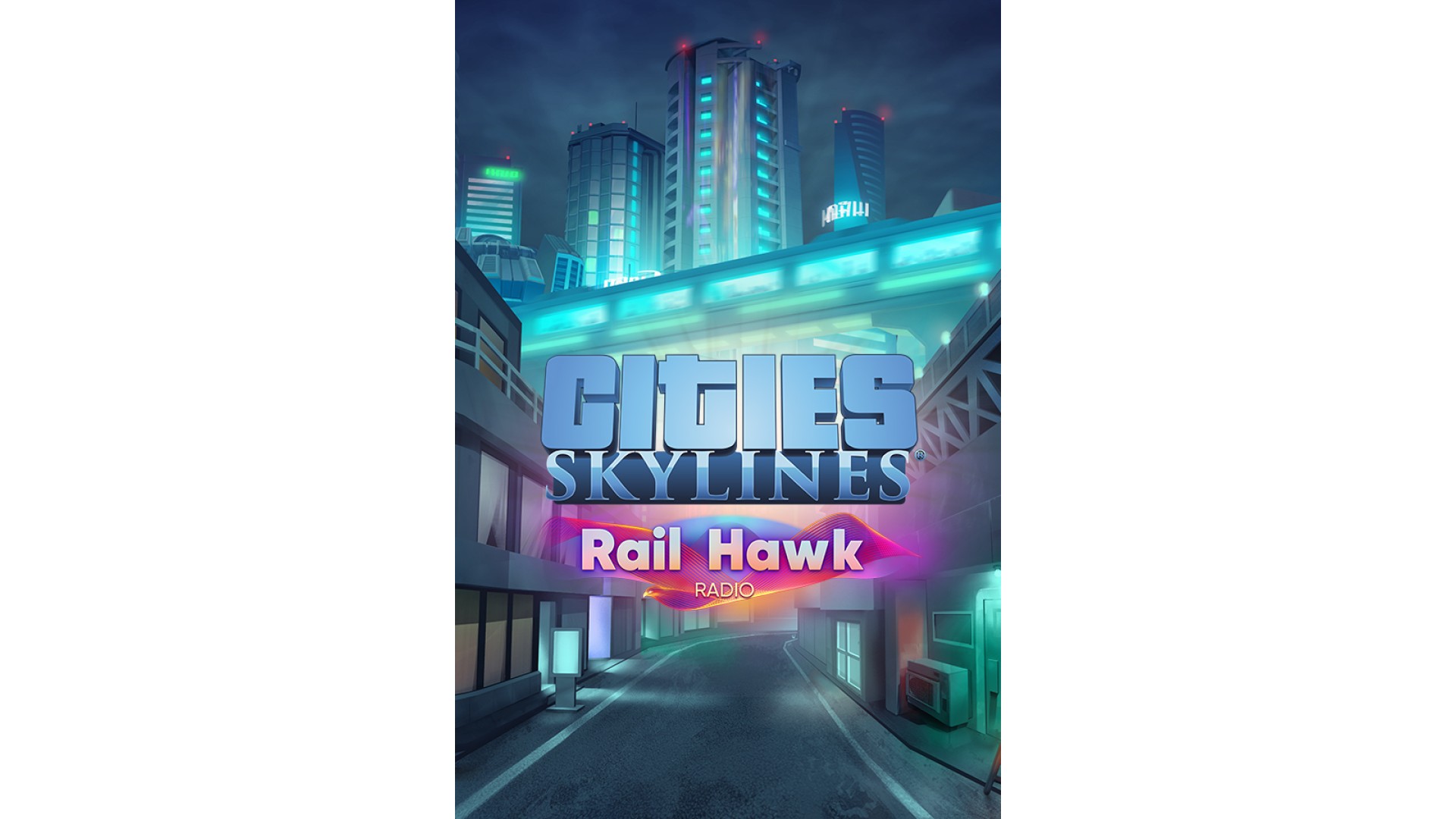
3.99€
The vibrant city may be slowing down to go to sleep, but you’re just getting started, jamming along to 16 electronic tracks as you prowl past flickering neon lights in windows while the late train keeps a perfect beat as it speeds past. Rail Hawk Radio is your underground station of choice when you are getting ready to start a night of making vivid memories.
© 2015-2021 and published by Paradox Interactive AB, CITIES: SKYLINES and PARADOX INTERACTIVE are trademarks and/or registered trademarks of Paradox Interactive AB in Europe, the U.S., and other countries. All other trademarks, logos and copyrights are property of their respective owners.
How to activate your Steam key?
1. Open your Steam client. (If you don't have a Steam Client, you can install from here https://store.steampowered.com/about/)
2. Sign in to your Steam account. (If you don't have a Steam Account, you can create from here https://store.steampowered.com/join/)
3. Click “ADD A GAME” button which is at the bottom of the Steam Client.
4. Now select "Activate a product on Steam..."
5. Write or copy-paste your Steam key which you purchased from Gamesforpc.
6. Now your game is in your library.
7. Find your game in your library, select and click install to start your download.