| Release Date | 29.11.2016 | |
| Operating Systems | Linux | |
| Operating Systems | Mac OS | |
| Publisher | Paradox Interactive AB | |
| PEGI Rating | + 3 | |
| Operating Systems | Windows | |
| Genres | Strategy, simulator |
3.99€
Added to Cart
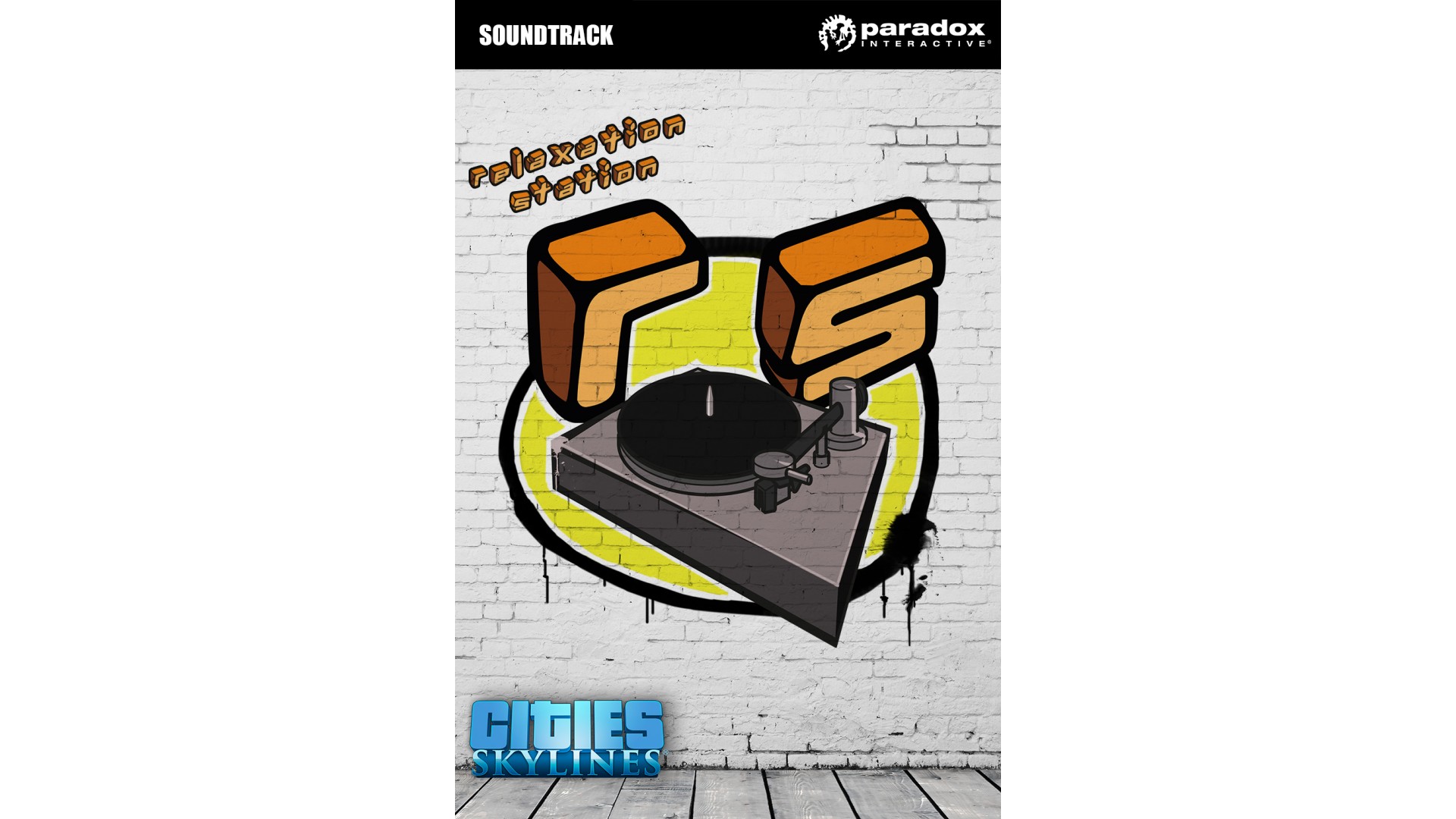
3.99€
Added to Wishlist
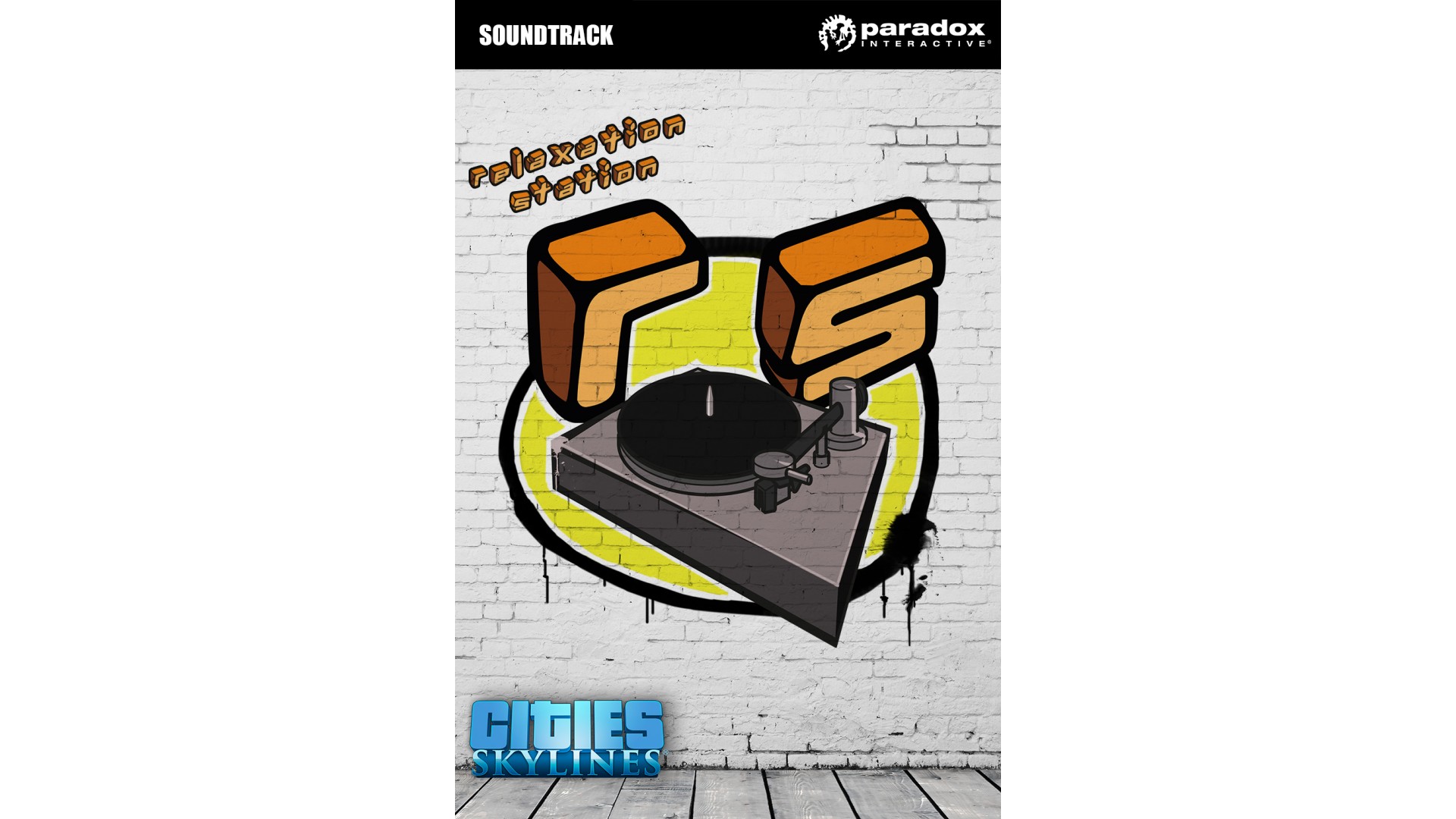
3.99€
Cities: Skylines - Relaxation Station
Take the stress out of your streets and relax while you re-district! From Tobias Gustavsson, composer of popular music packs for Europa Universalis IV and Crusader Kings II, comes the first-ever music pack for Cities: Skylines, featuring over an hour of original music for use with the in-game radio stations. Soothing jazz, lounge music, groove music, and even a pleasant Caribbean vibe can be found on the Relaxation Station, so tune in, kick back, and let our in-game DJ spin the relaxing playlist for your listening pleasure.
Relaxation Station includes the following tracks:
How to activate your Steam key?
1. Open your Steam client. (If you don't have a Steam Client, you can install from here https://store.steampowered.com/about/)
2. Sign in to your Steam account. (If you don't have a Steam Account, you can create from here https://store.steampowered.com/join/)
3. Click “ADD A GAME” button which is at the bottom of the Steam Client.
4. Now select "Activate a product on Steam..."
5. Write or copy-paste your Steam key which you purchased from Gamesforpc.
6. Now your game is in your library.
7. Find your game in your library, select and click install to start your download.