| Release Date | 22.10.2018 | |
| Operating Systems | Linux | |
| Operating Systems | Mac OS | |
| Publisher | Paradox Interactive AB | |
| PEGI Rating | + 3 | |
| Operating Systems | Windows | |
| Genres | Strategy, simulator, add on |
3.99€
Added to Cart
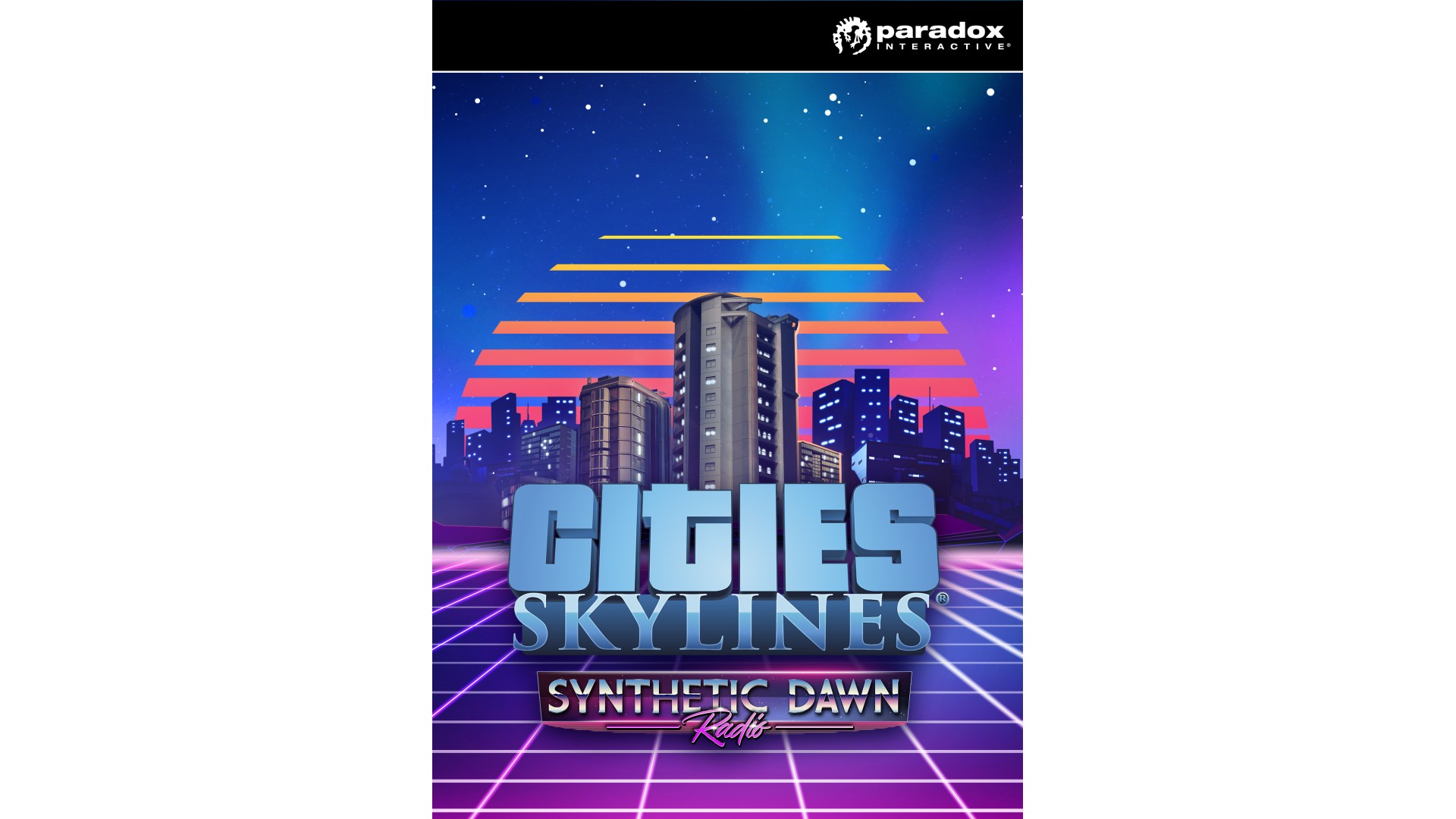
3.99€
Added to Wishlist
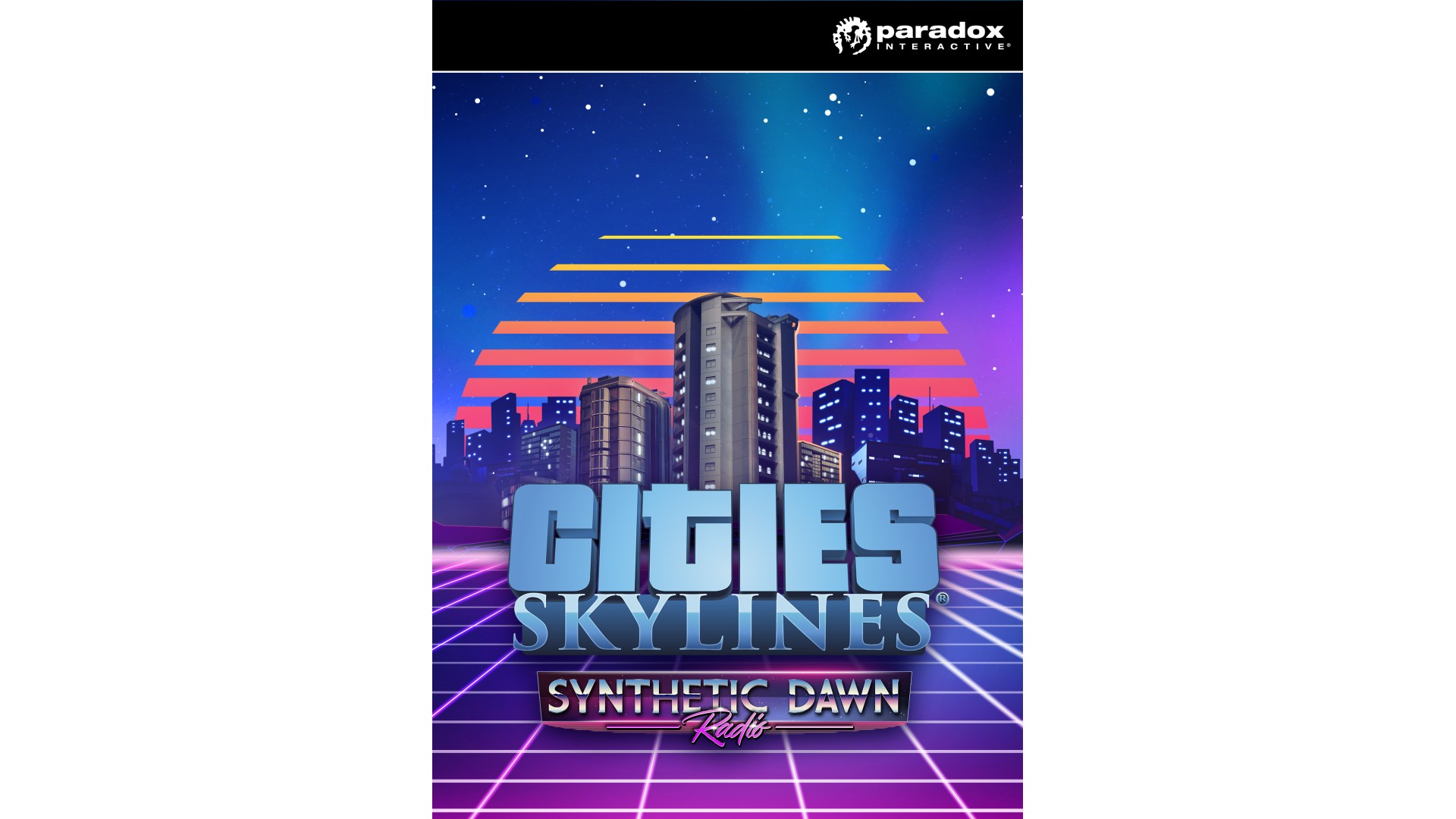
3.99€
Get in the groove with some stellar tunes from Synthetic Dawn, the most far-out radio station to land in Cities: Skylines, ever! This channel features 16 original new songs, both instrumental and vocal jams, spanning four unique genres: 80s Electro, Vocoding Electro, Breakbeats and Futuristic Synths. Tune in and zone out as synth-spin master DJ Jessica Statler brings the funk to Synthetic Dawn Radio.
© 2015-2018 and published by Paradox Interactive AB, CITIES: SKYLINES and PARADOX INTERACTIVE are trademarks and/or registered trademarks of Paradox Interactive AB in Europe, the U.S., and other countries. All other trademarks, logos and copyrights are property of their respective owners.
How to activate your Steam key?
1. Open your Steam client. (If you don't have a Steam Client, you can install from here https://store.steampowered.com/about/)
2. Sign in to your Steam account. (If you don't have a Steam Account, you can create from here https://store.steampowered.com/join/)
3. Click “ADD A GAME” button which is at the bottom of the Steam Client.
4. Now select "Activate a product on Steam..."
5. Write or copy-paste your Steam key which you purchased from Gamesforpc.
6. Now your game is in your library.
7. Find your game in your library, select and click install to start your download.