| Release Date | 01.08.2024 |
| Publisher | Skybound Games |
| Operating Systems | Windows |
| Genres | Simulation, casual, indie |
19.99€
Added to Cart
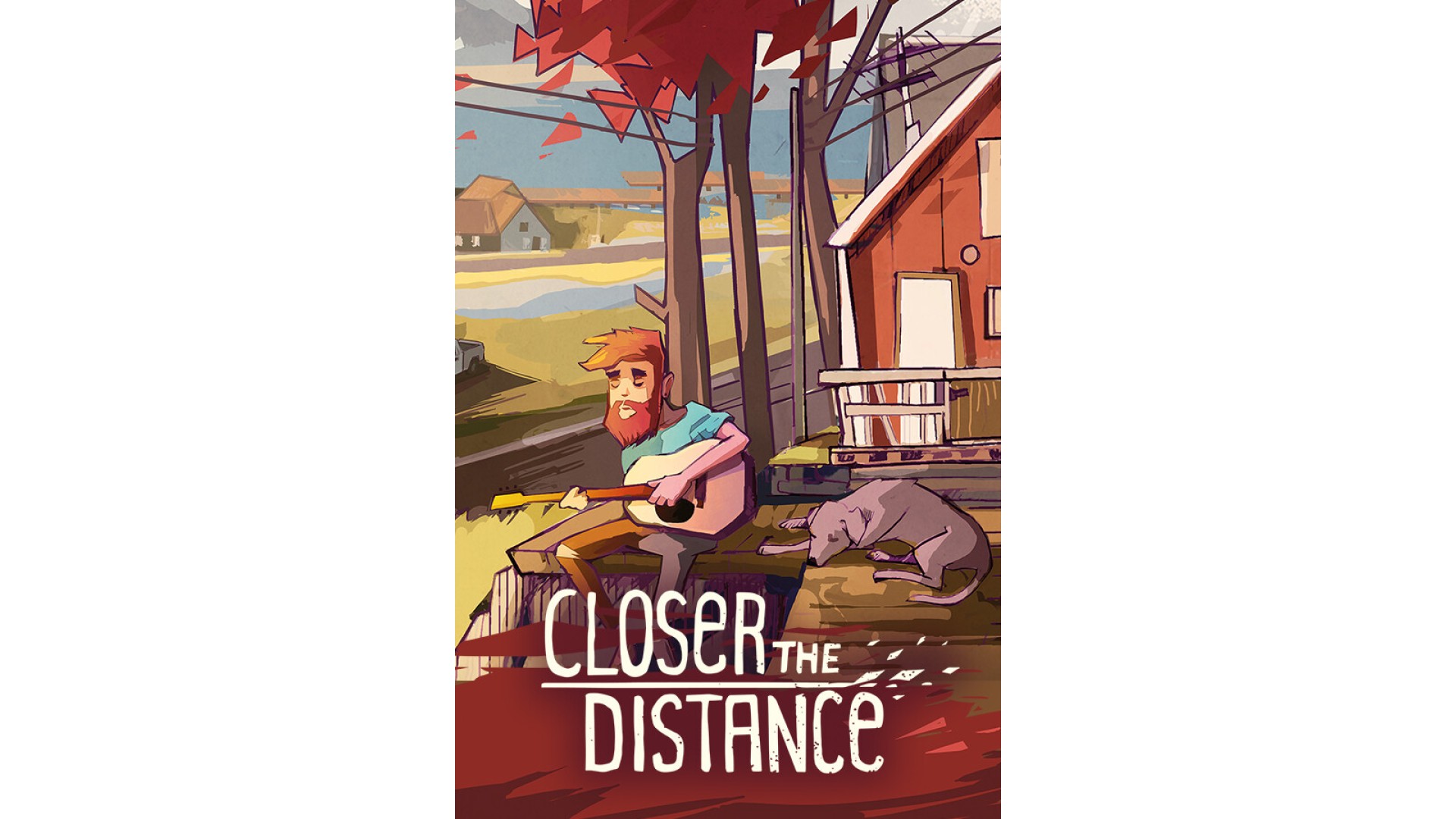
19.99€
Added to Wishlist
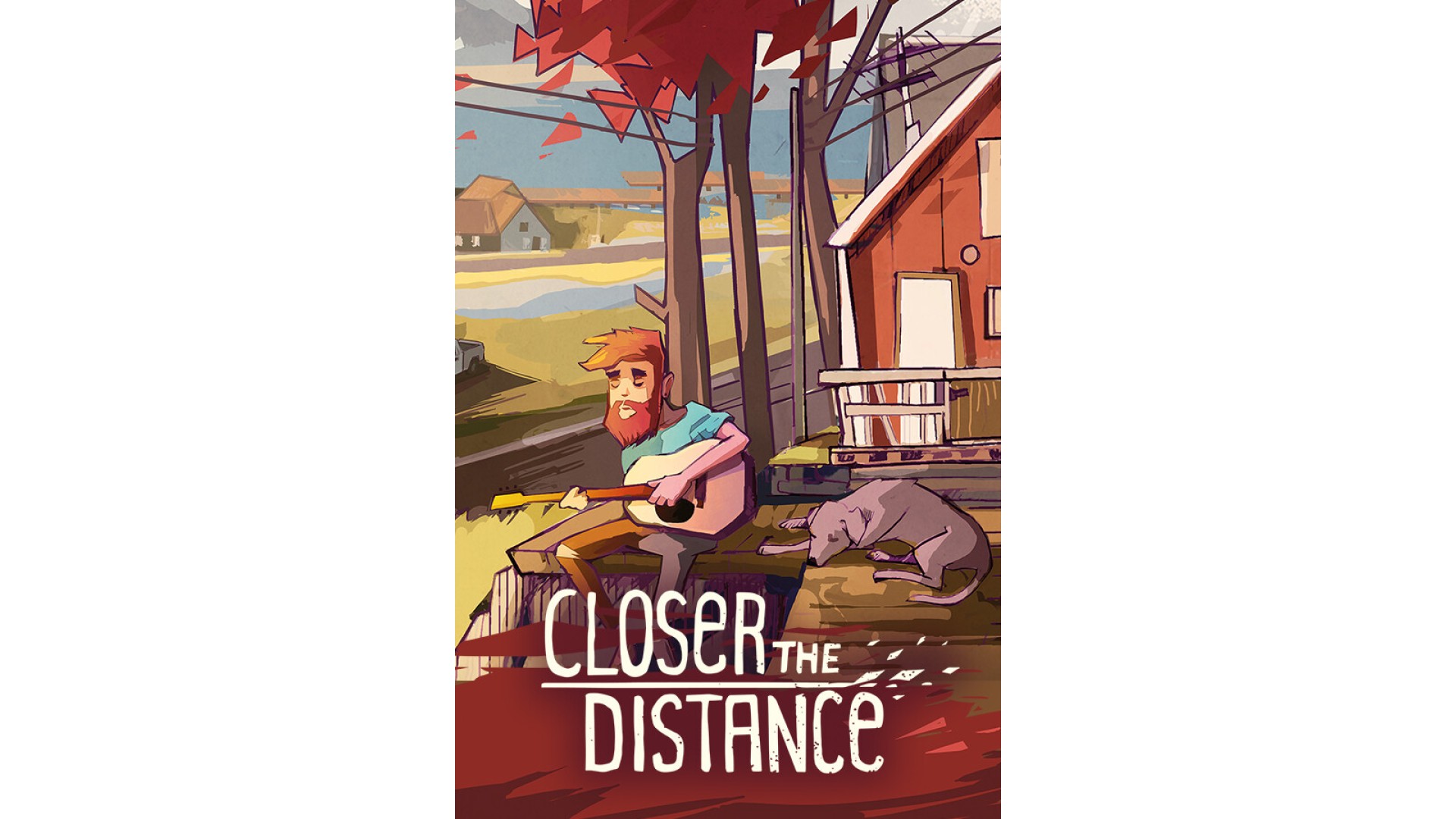
19.99€
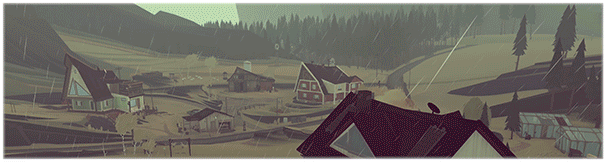
Closer the Distance is a deeply moving, slice-of-life sim that tells a story about the connections between family and friends in the face of tragedy. Following a fatal car accident, players take on the role of Angela, a young girl from the town of Yesterby, who finds herself watching over her loved ones as they navigate the grieving process. Using her ethereal ability to influence the townspeople she once knew, Angela’s choices will ultimately determine the fate of Yesterby.
Closer the Distance combines several key gameplay features for an immersive playthrough. The game's compelling narrative is emotionally charged and highlights themes of empathy, community, friendship, grief, and closure. Choices-matter gameplay allows players to make decisions that affect the outcome of the story, making each playthrough unique. Closer the Distance offers something for everyone, and its emotional depth and engaging gameplay will leave players wanting more.
CW: Closer the Distance deals with themes of death, illness and grief
Copyright 2022 Osmotic Studios GmbH. ©2021 Skybound, LLC. Skybound and any related marks or logos are registered or otherwise protected trademarks owned by Skybound, LLC and/or its affiliates.
How to activate your Steam key?
1. Open your Steam client. (If you don't have a Steam Client, you can install from here https://store.steampowered.com/about/)
2. Sign in to your Steam account. (If you don't have a Steam Account, you can create from here https://store.steampowered.com/join/)
3. Click “ADD A GAME” button which is at the bottom of the Steam Client.
4. Now select "Activate a product on Steam..."
5. Write or copy-paste your Steam key which you purchased from Gamesforpc.
6. Now your game is in your library.
7. Find your game in your library, select and click install to start your download.